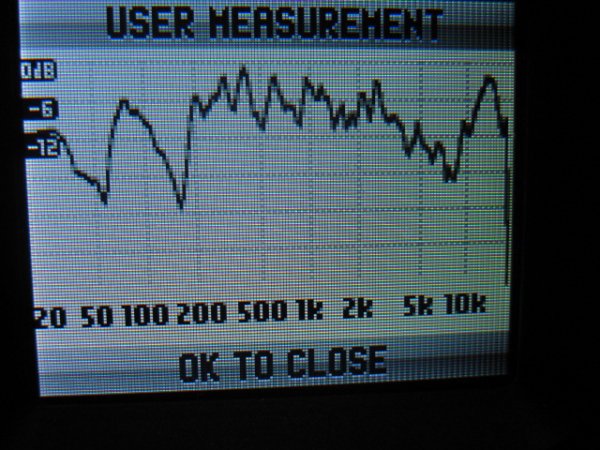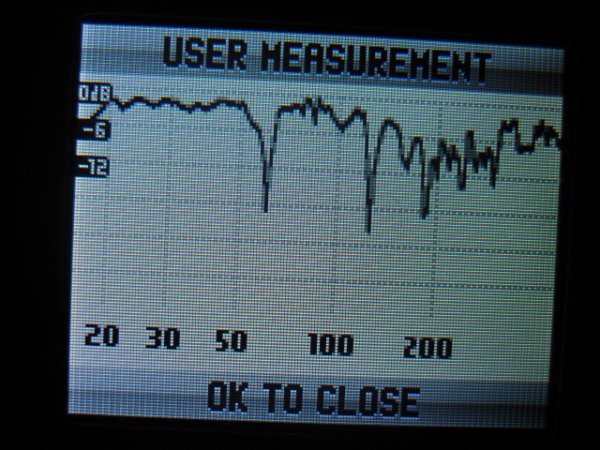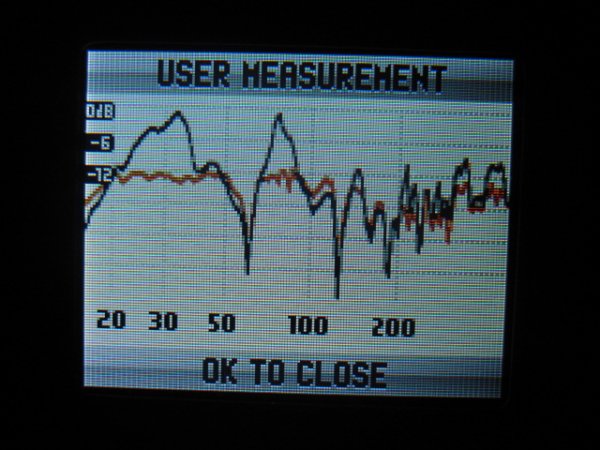Just purchased one of these to play with and wondered if any others have tried it. It's described as the Swiss -army knife of digital processing. Besides being a DAC, it has room measurement capability, it does room correction, it has digital crossover settings, has several different sound curves built in or you can use its parametric equalizer feature among other things or "all the above". It's firmware is updateable on line and besides viewing room & corrected response on its screen, you can print out it's measurements to a laptop via a USB connection.
So far, I've just played around with the measurement capabilty. It comes with a mic and you can run and store a few measurement sweeps in just a few minutes. It'll do an automatic correction and you can listen to a before and after. It's really easy to use.
Not sure about the sound quality as I haven't listened to it that long. I was able to sort out my analog crossover slopes to yield a better visual result (not using digital ones). I don't have a good feel for how well the digital correction feature works yet. It mostly cuts peaks as opposed to boosting dips. My room is treated and mostly has 2-3 fairly narrow dips within 10-12dB below 300 Hz so I'm not hearing a huge corrected difference. Probably need more time needed to play with it.
Feedback from others?
So far, I've just played around with the measurement capabilty. It comes with a mic and you can run and store a few measurement sweeps in just a few minutes. It'll do an automatic correction and you can listen to a before and after. It's really easy to use.
Not sure about the sound quality as I haven't listened to it that long. I was able to sort out my analog crossover slopes to yield a better visual result (not using digital ones). I don't have a good feel for how well the digital correction feature works yet. It mostly cuts peaks as opposed to boosting dips. My room is treated and mostly has 2-3 fairly narrow dips within 10-12dB below 300 Hz so I'm not hearing a huge corrected difference. Probably need more time needed to play with it.
Feedback from others?