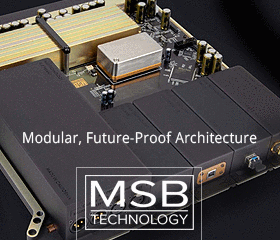I will take a shot at parsing your scenario and answer some of it. Hopefully it helps.
1. You have a minimized installation of Windows server. Roon is NOT supported on Windows server. But people have had luck running it. Show this to your son and get his feedback:
https://community.roonlabs.com/t/windows-server-2012-r2-solved/573/51. Or just try installing Roon and see if it works. Alternatively you can install a copy of Windows 10 beside your Server OS and boot/run Roon through that.
2. HQPlayer is a network resource. You get any powerful PC on your network and install it there. Ideally you have a Core i7 machine as it is very CPU intensive.
3. You then configure Roon to cycle the bits to and from HQPlayer using your home network connection. This is simply done and is a one-time configuration.
4. You tell Roon where your files are and it will automatically scan them and load them into its library. I think you have a NAS so you just need to tell it the link/login credentials which you have done for Jriver.
5. Download the free apps for Roon for your tablet/laptop of choice. You will be managing your playback from there just like you are doing with JRemote except that the Roon version is a full copy of the Roon software. You can do everything in it from setup to configuration of your audio devices, etc.
Note that I have not tried HQPlayer

. But from what I have read the above is accurate.
Good luck.