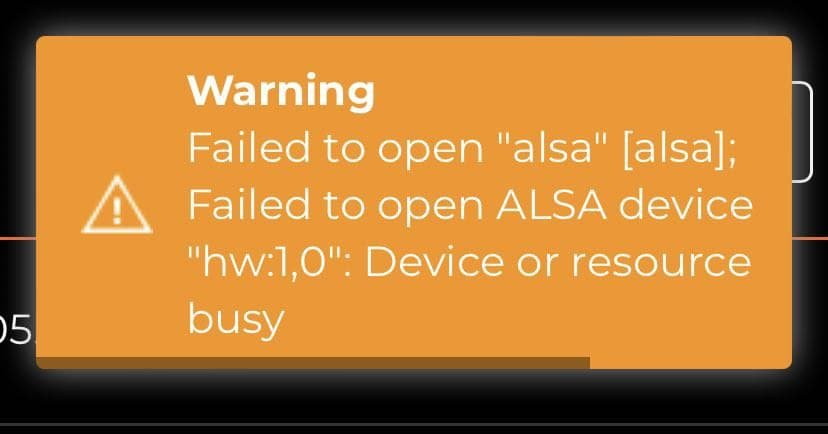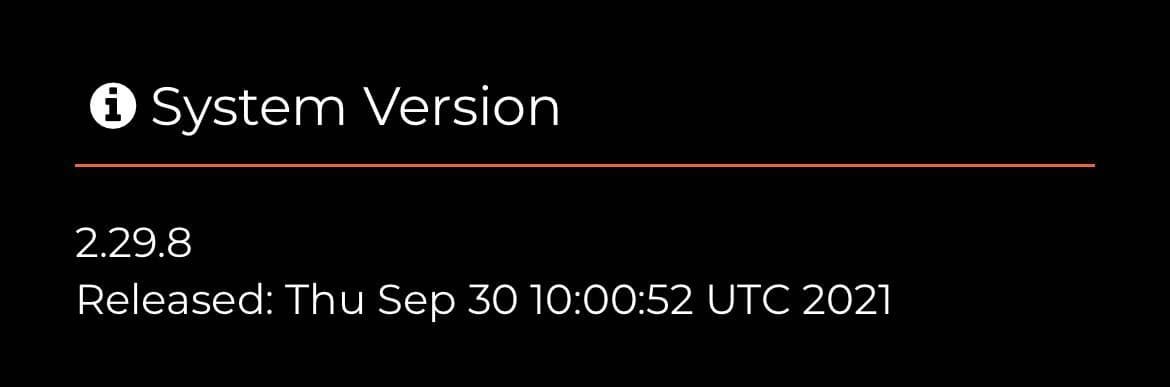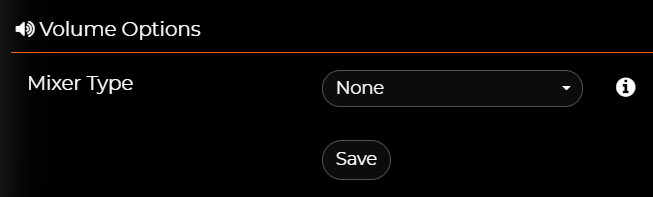Guys, new member here. I have an issue. Initial installation of the streamer went well, very good sound. Then switched it off to redo the wiring, and now the Android iFi app doesn't see the streamer. Funny thing is, on the PC it is present and can be used to play as before. It's only on the Android phone that is isn't, and the app wants me to 'add a new device'. What should I do?
Jan Didden
Jan Didden