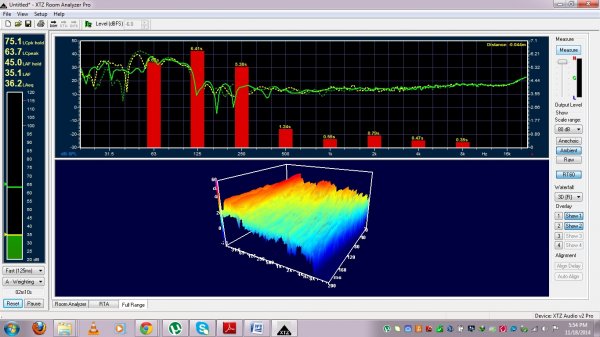Hello,
Can anyone who has used this device tell me if I should expect to hear sounds thru both Left & Right loudspeakers when performing Room sweep and White noise calibration tests? My unit came with an RCA Y-Splitter that goes into the Preamp Inputs but I am only hearing sounds from the Left channel. Banging my head against the wall on this one as I suspect something is not working the way it should be....
I have gone in and toyed with the Windows 7 sound settings to ensure the XTZ unit is set as the default device for microphone and playback. I have also Uninstalled/ReInstalled the Drivers and the App as well but still no dice.
In the Windows Control Panel sound menu they give you an option to test playback thru each speaker and when I click on the Right speaker I get no output. Clicking on the Left speaker produces a soothing chime as expected..
Is my Y-Splitter trashed or is this whole operation supposed to be Mono?
Thanks for any info you can provide.
Can anyone who has used this device tell me if I should expect to hear sounds thru both Left & Right loudspeakers when performing Room sweep and White noise calibration tests? My unit came with an RCA Y-Splitter that goes into the Preamp Inputs but I am only hearing sounds from the Left channel. Banging my head against the wall on this one as I suspect something is not working the way it should be....
I have gone in and toyed with the Windows 7 sound settings to ensure the XTZ unit is set as the default device for microphone and playback. I have also Uninstalled/ReInstalled the Drivers and the App as well but still no dice.
In the Windows Control Panel sound menu they give you an option to test playback thru each speaker and when I click on the Right speaker I get no output. Clicking on the Left speaker produces a soothing chime as expected..
Is my Y-Splitter trashed or is this whole operation supposed to be Mono?
Thanks for any info you can provide.