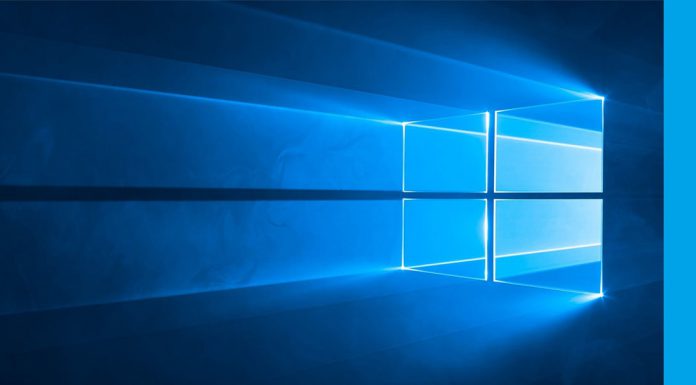Thanks a whole bunch Barry because I searched around (I guess not hard enough) and I couldn't find out.
It was hard to know who was more crazy... me... or everyone else. :b
When I open my machine I am presented with a different picture/photograph each day, then I click on it and a second screen appears.
Before it was the Windows 10 logo screen, but now it's the same picture as the first screen. ...And on that second screen your access to log in.
* Let me check the picture today...
I searched for it, but couldn't find it. It was an abstract design...a pair of headphones with an audio pulse in the middle...very very abstract...with tones of brown. It was a Microsoft free 30-day trial for a new gaming system...I think.
It looked a little like this, for the main objective, but it was 100% more abstract...in space...and with many complex geometric designs, and an electric pulse in the middle.
So when I clicked on that picture design my log in access would appear on a second screen and with that same picture in the background, slightly fuzzy though.
And before the Anniversary Update the second screen was always the Windows 10 logo (full screen), the one I posted before. But now it's totally gone.
Also, I noticed that Microsoft is pushing their own advertising to buy their Microsoft store apps. ...Games, etc. With free trial first, or not.
It's normal, they need more money to develop better features and better security and privacy.
Also, my brother skyped me today, but I didn't know how to reply because Skype design is a totally new design. I still don't know how to reply yet...it's a little frustrating I admit...till I find out where to click for replying.
Also, yesterday I experienced a serious crash. The full taskbar was unresponsive, nothing, zip! A full reboot restored it.
So if it happens to anyone of you; just do a manual power shut down...wait few seconds...then manually power it on again.
It will take few minutes till everything appears again...so be patient.
But so far I like it, a lot. And I changed some of my backgrounds from light (white) to dark (black)...All Settings (from Action Center), Skype. It's much easier on my eyes.