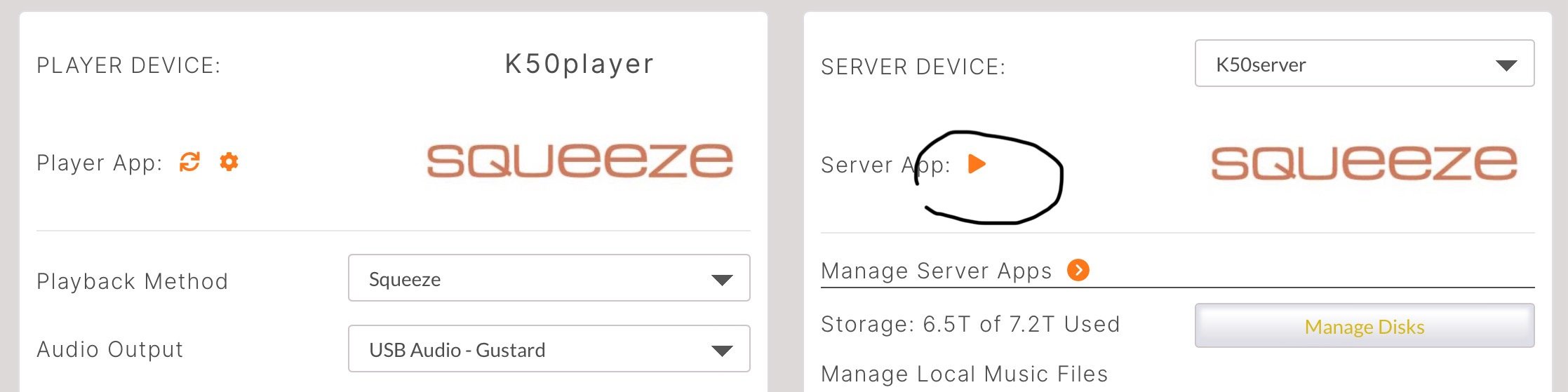Hi guys
I've got a demo K50 coming over next week, I'm just looking for a bit of advice on set up. I am not in the slightest bit technically minded, so please speak to me as if I'm the most stupid man on the planet
I'll be using it as a player only by copying my music onto the internal drive. The question I have is - what is the most simple App or method to control the playing of music?
I don't have Roon or anything like that (I don't stream), so is there a straight forward app (for iPhone)?
Or, would the easiest way to just connect to the K50 via wi-fi from a laptop and control the playback that way? I only have it on demo for a couple of days, so I'm just looking for the most straight forward way for now...
Thanks guys.
TT
I've got a demo K50 coming over next week, I'm just looking for a bit of advice on set up. I am not in the slightest bit technically minded, so please speak to me as if I'm the most stupid man on the planet
I'll be using it as a player only by copying my music onto the internal drive. The question I have is - what is the most simple App or method to control the playing of music?
I don't have Roon or anything like that (I don't stream), so is there a straight forward app (for iPhone)?
Or, would the easiest way to just connect to the K50 via wi-fi from a laptop and control the playback that way? I only have it on demo for a couple of days, so I'm just looking for the most straight forward way for now...
Thanks guys.
TT