
Introduction
Housed in a beautiful 22 x 22 x 5 cm / 9 x 9 x 2 inch solid copper chassis, the Taiko Audio Extreme Router yields a significant lowering of noise using two mechanisms. First, it controls the amount and flow of data by creating a dedicated audio-only network for the Extreme Music Server. Secondarily, it allows the user’s Control Point (usually a tablet) to connect to its built-in Wi-Fi functionality for controlling the Extreme Music Server. The Wi-Fi functionality has been very carefully implemented and optimized for the best Sound Quality. With these combined techniques, the Extreme Music Server is isolated from the traffic generated by the home network.
The Extreme Router is pre-configured for Port-Forwarding to enable the use of tablets via your regular existing Wi-Fi Access Point to control Roon on the Extreme Music Server and stream to an external Roon Endpoint, if desired. However, the best performance is obtained by connecting the control device to the Extreme Router’s built-in Wi-Fi. The Router can also be configured to enable VNC, TeamViewer, and File Sharing, but this has not been implemented by default.
The Extreme Router is designed to work in tandem with the Extreme Switch to yield a stunning combined increase in sound quality. The sound quality can be even further elevated by adding the Extreme DC Power Distributor or one of our upcoming BPS solutions.
The Extreme Router (and Switch) are most effective with our Extreme Music Server, but the combo can also be used with other manufacturer’s servers or streamers.
Features
- The Router creates a separate clean Audio-only network in series with (connected downstream of) your Internet Service Provider-supplied modem/router or any other router
- By connecting an external USB drive, the Router can serve as a NAS for music storage

Ports and connections
- 1 SFP port that can accept a DAC cable. Note that this SFP port only works with 1Gb connections. It will not work with 100mbit connections
- 4 RJ45 ports, of which 3 can be used when the DAC port is enabled. Note that the 4th RJ45 port on the far right cannot be used simultaneously with the SFP port
- 1 USB port that can be used to connect SSD- or HDD drives to enable using the Router as a NAS for music storage
- Factory Reset button
The Router is powered by any normal 12-19V DC power supply. A standard wall-wart power supply is included, which will provide superb sonic results. However, a higher-end power supply will provide further improvements. The best current solution is to add the Extreme DC Power Distributor. This allows you to power both the Extreme Switch and Router from the same power supply while offering improved performance over 2 separate power supplies.
For the ultimate in Sound Quality, the Router may also be powered by our new to-be-released Taiko Audio BPS (Battery Power Supply).
Router LEDs
The Router has 2 LEDs that indicate the system status.

The Green ‘POWER’ LED indicates that power is on and the Router is starting.

The Orange ‘ON’ LED indicates that the Router is ready for use.
Specifications
Power input: 12-19V DC. (12V is the optimal voltage)
Current draw at 12V: 500mA natively. Note that the total current draw depends on the supplied voltage.
Earth Screw: M6 with 4mm hex screwdriver hole (use screw length and or washers as needed)
Product Dimensions: 21 x 21 x 6 cm (with feet)
Connector Dimensions: 2.5 inner / 5.5 outer / 11.3mm length (14mm recommended)
Weight: 13.1 Kg / 28.7 lbs
Extreme Router PCB Top Side
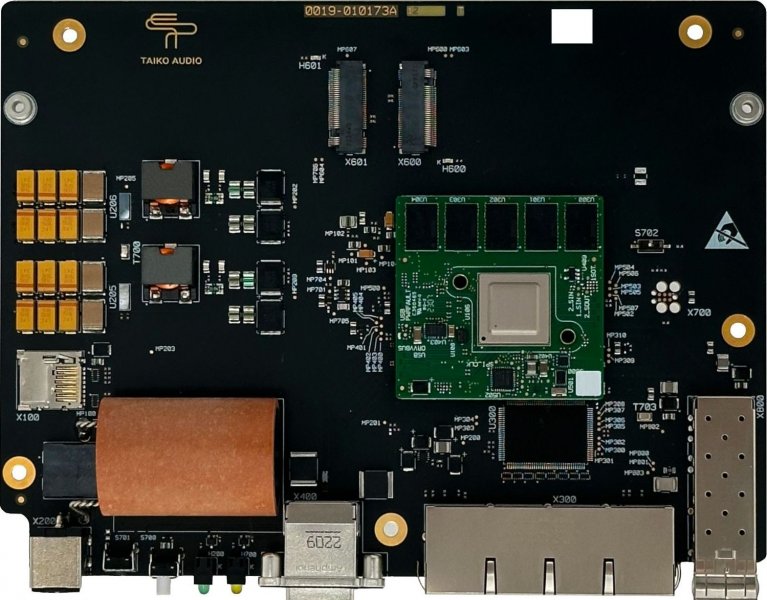
Extreme Router PCB Bottom Side
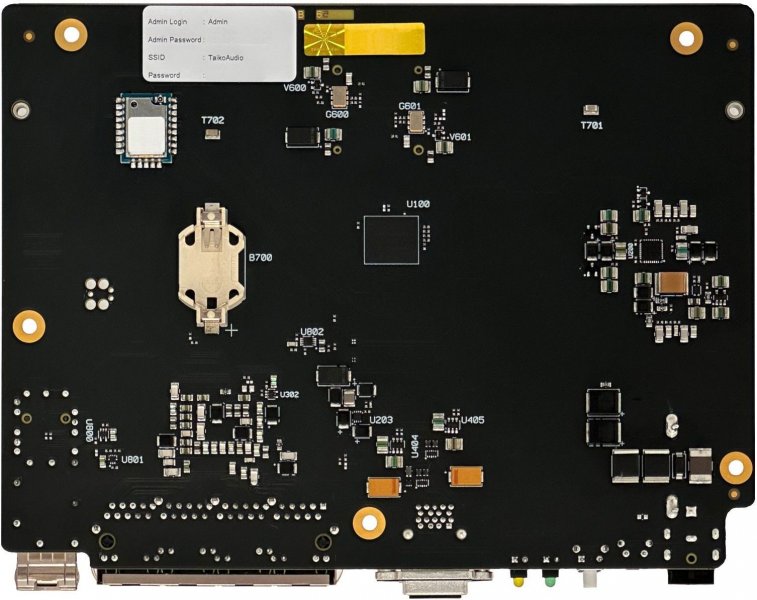
How to connect the Extreme Switch and Extreme Router
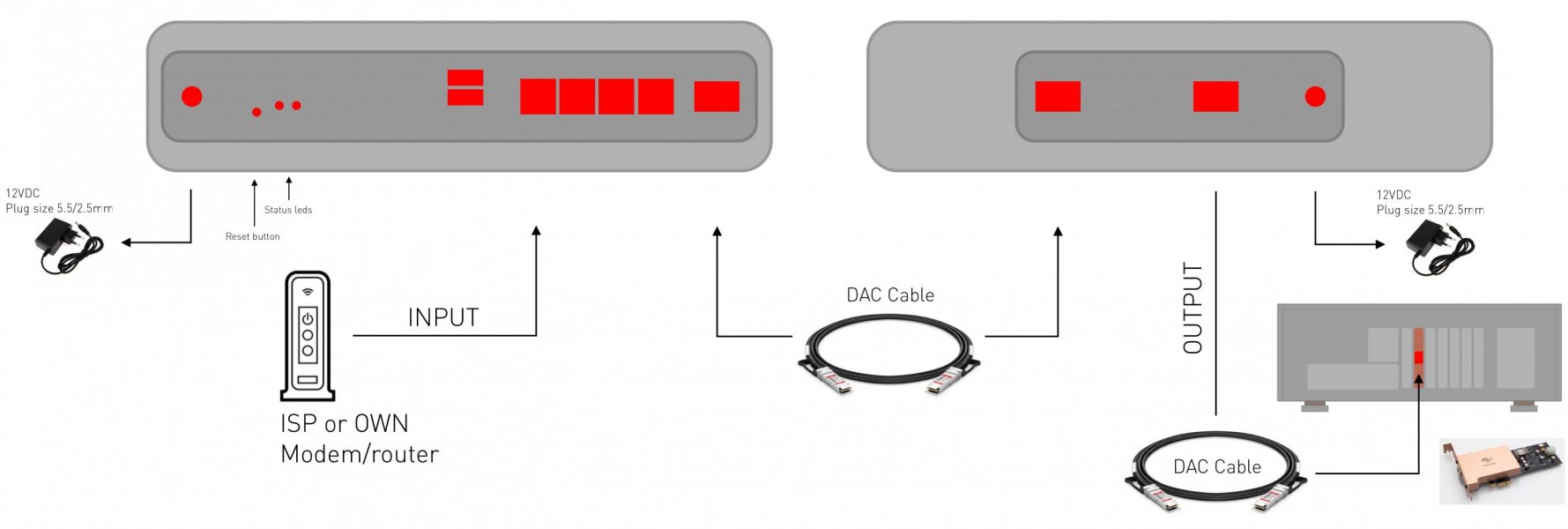
Wi-Fi Connectivity Diagram
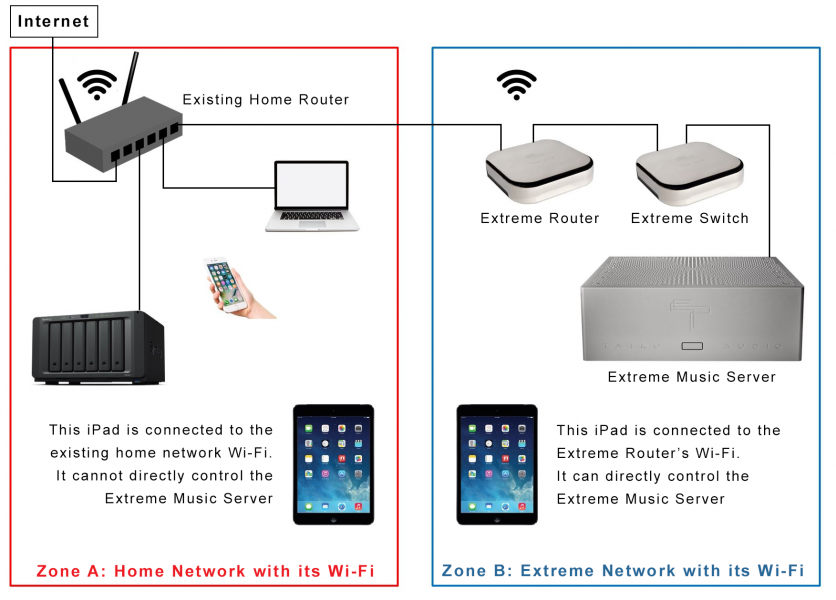
Why did we select the SFP interface instead of the usual RJ45?
The ethernet cabling system that we use in our homes is designed to transport large amounts of data at high speeds over an as economical as possible cabling system. For this to work, block coding and error correction enable data to pass through a cheap (economical) cable and connector system without error. The block encoding requires reading the data block into the transmitter, running a mathematical function on the data, and sending the encoded data over the link. The opposite happens at the receiving end, and error correction is applied.
To provide an indication of the processing overhead, this is standardized to take 2.6 microseconds, where the actual data transfer latency is 0.1 microseconds for fiber and 0.3 microseconds for copper (or times 8.6 for copper and times 26 for fiber). But more important is the increase in power consumption, which is between 5 and 25 times higher for RJ45 over SFP (for EACH port).
At first glance, SFP fiber appears to be the ideal solution. Unfortunately, it is not as straightforward as an SFP fiber module, which converts an electrical signal into an optical signal and uses a substantial amount of power. A single fiber SFP module consumes more power than our entire switch design, and the additional noise this generates is multiple times higher than that of the switch itself.
Inside the system, there is an accumulation of several types of noise:
- Processing noise
- Noise generated by power consumption (and associated heat)
- Interface noise
What is a DAC cable?
A Direct Attach Copper cable or a “DAC cable” is an Industry-Standard Twinax copper cable terminated with SFP connectors that connects directly the SFP ports (or line cards) within active equipment, such as switches, routers, servers or data storage devices, in a data network.
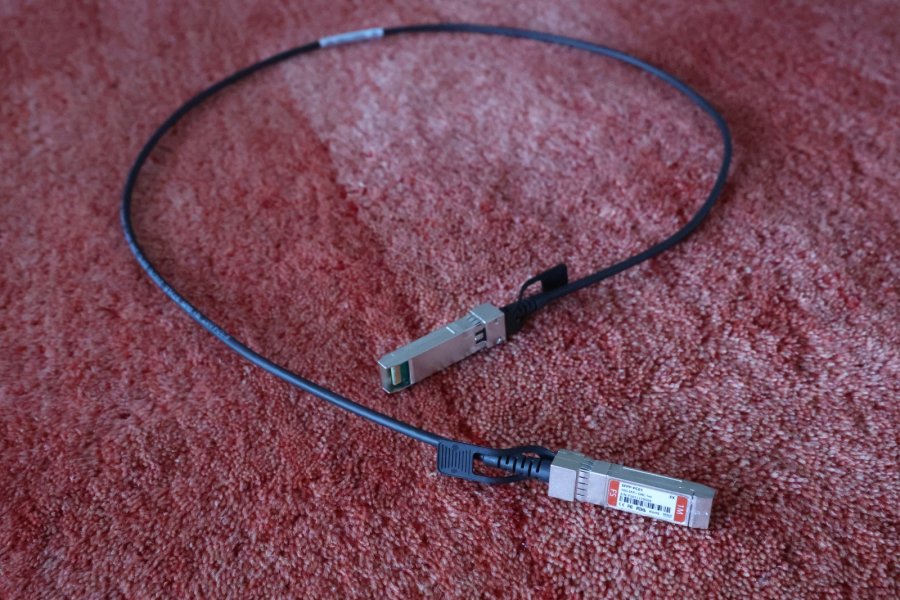
SFP - RJ45 Adapter Modules
Modules are available to convert an SFP port to an RJ45 port to allow the use of regular Ethernet cables, where DAC cables are not an option.

Factory Reset
The Extreme Router is Plug & Play; a reset should not be required. However, if you have made custom settings and want to revert to default settings, the router can easily be reset using the procedure below.
- Hold down the ‘Factory Reset’ button and keep it down. Simultaneously press the ‘Reset’ button for 2 seconds. Keep the ‘Factory Reset’ button down.
- The orange ‘ON’ LED will come on, but keep pressing the Factory Reset button.
- Next, the orange ‘ON’ LED will start flashing. When it finished flashing, let go of the ‘Factory Reset’.
More info can be found on the Taiko Audio Website
Taiko Audio Extreme Extreme Router Product Page
Taiko Audio Downloads Section
Last edited:


