What happens if an ace designer and a Bluetooth car kit manufacturer joins forces?
The Parrot Zik designed by Philippe Starck.

Design is often about minimalism. Those elementary shapes like a cylinder, a cube, etc.
Starck is one of the few who can create beauty using organic shapes.
The Zik is no exception to this rule; it looks swell, is light, and wears nicely.
However, if you argue that one does not buy a headphone for the looks only, you do have a point.
The Zik is a Bluetooth headphone.
I do not think Bluetooth an audio Walhalla but you can connect it with a wire too.
This gives you a couple of options.
1-Wired only
I plugged the Zik into my Benchmark DAC 1.
Sound is really horrible, the plastic ear buds that comes with your mobile probably sounds the same. To make sure nothing was interfering I even removed the batteries but the same hollow sound remained.
Very weird, the simplest possible connection, just a wire sounds worst.
2-Wired+power.
Put on the power and after a delay of a couple of seconds all of a sudden you have a decent sound. It’s a bit mellow and compered with my Etimotics ER4P lacking a bit of detail but it is decent. At least it is not bass heavy as so many modern headphones are.
3-Wired + Power + Smartphone.
You can download the Parrot Audio Suite from Google Play.
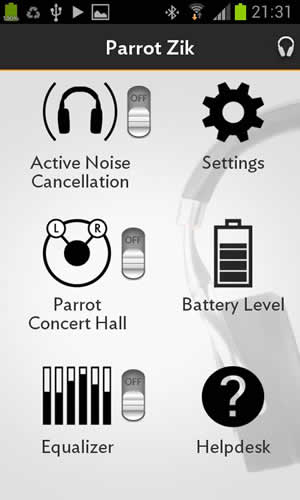
This allows you to change the settings of the Zik.
ANC (Active Noise Cancellation).
I toggled between on/off.
The first thing I noticed was a dropout of about a couple of seconds, then the DSP sets in.
This happens all the time you change the settings using this App.
Bit surprised that it takes that long.
ANC slightly changes the sound but not as worse as in case of my Sennheiser PXC 360 BT.
Parrot Concert Hall.
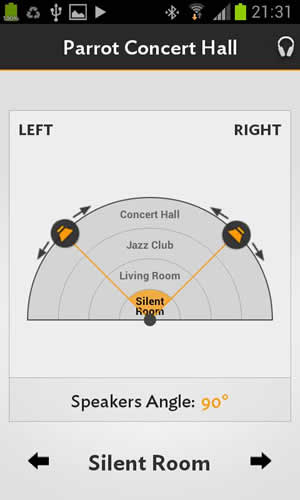
You can change the angle between the speakers and the reverb of the room.
Reducing the angle between the speakers is a nice feature as stereo over a headphone sounds like STEREO. It works like a crossfeed.
Equalizer
I simply set it to flat.
Unlike many modern headphones, the Zik isn’t bass heavy.
4-Bluetooth
Tried a couple of devices
Android
No problems to pair the Zik with my Galaxy 2.
It uses A2DP with SBC for audio.
No APT-X here. I do think this a bit of a pity as APT-X sounds better than SBC but I wonder if this headphone is revealing enough to hear the difference.
Using the Parrot Audio Suite, you can invoke all kind of DSP as mentioned above.
This time there isn’t the delay as in case of a wired connection
Transmitter
I have a Bluetooth dongle to listen wireless to the TV.
The Zik cannot be put into pairing mode so no way to connect the Zik to the Bluetooth transmitter. I asked Parrot support and they confirmed this is simply not possible.
You need a master device with and interface like a mobile to pair the Zik.
Win7
Win7 sure has an interface.
The Bluetooth of my HP sees the Zik and pairs flawlessly.
The moment you try to play some music, Win complains.
It is missing a driver. No sound at all.
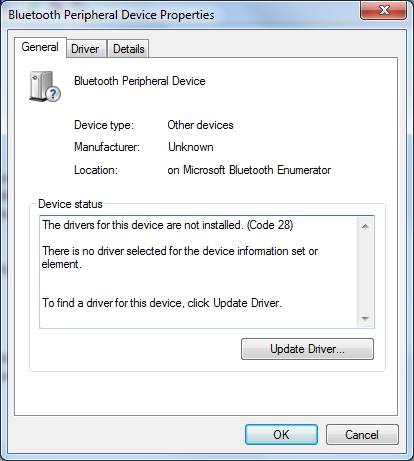
Win Update cannot find the driver.
Could not find one at the Parrot website either.
According to the Parrot forum
After trying all kind of things, I simply opened the properties of the Zik.
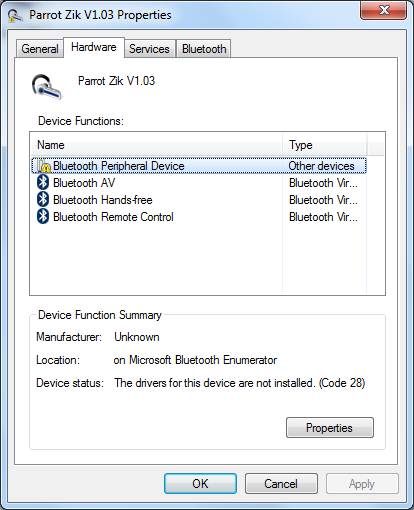
The Bluetooth Peripheral Device driver is missing.
Went to the Service tab.
Disabled the Parrot RFcomm service.
This turned out to be the trick to get it to work in Win7.
Obvious Parrot needs to improve on the Win side.
The Zik now pops up in the Win audio panel and plays.
As mentioned before the Zik can be configured with the App.
There is no Win version available.
If you want to change the settings when connected to the PC,you have to:
1.Disconnect the Zik in Win
2.Connect it with the smartphone
3.Use the Parrot Audio Suite to change the DSP settings
4.Disconnect from the phone
5.Connect to Win
A tedious procedure but unavoidable as the Zik can’t communicate with 2 devices at the same time.
Conclusion
What happens if an ace designer and a Bluetooth car kit manufacturer joins forces?
You spend € 350 and get a beautifully styled headphone with too many glitches.
Firmware
Zik: 1.03
Android App: 1.0
The Parrot Zik designed by Philippe Starck.

Design is often about minimalism. Those elementary shapes like a cylinder, a cube, etc.
Starck is one of the few who can create beauty using organic shapes.
The Zik is no exception to this rule; it looks swell, is light, and wears nicely.
However, if you argue that one does not buy a headphone for the looks only, you do have a point.
The Zik is a Bluetooth headphone.
I do not think Bluetooth an audio Walhalla but you can connect it with a wire too.
This gives you a couple of options.
1-Wired only
I plugged the Zik into my Benchmark DAC 1.
Sound is really horrible, the plastic ear buds that comes with your mobile probably sounds the same. To make sure nothing was interfering I even removed the batteries but the same hollow sound remained.
Very weird, the simplest possible connection, just a wire sounds worst.
2-Wired+power.
Put on the power and after a delay of a couple of seconds all of a sudden you have a decent sound. It’s a bit mellow and compered with my Etimotics ER4P lacking a bit of detail but it is decent. At least it is not bass heavy as so many modern headphones are.
3-Wired + Power + Smartphone.
You can download the Parrot Audio Suite from Google Play.
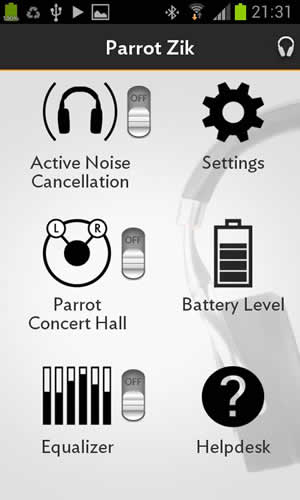
This allows you to change the settings of the Zik.
ANC (Active Noise Cancellation).
I toggled between on/off.
The first thing I noticed was a dropout of about a couple of seconds, then the DSP sets in.
This happens all the time you change the settings using this App.
Bit surprised that it takes that long.
ANC slightly changes the sound but not as worse as in case of my Sennheiser PXC 360 BT.
Parrot Concert Hall.
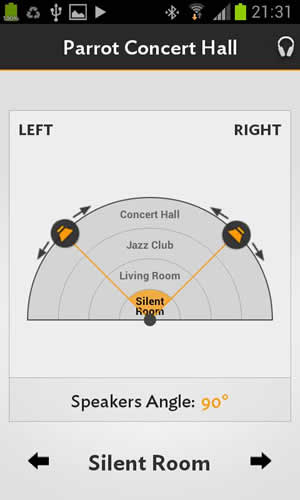
You can change the angle between the speakers and the reverb of the room.
Reducing the angle between the speakers is a nice feature as stereo over a headphone sounds like STEREO. It works like a crossfeed.
Equalizer
I simply set it to flat.
Unlike many modern headphones, the Zik isn’t bass heavy.
4-Bluetooth
Tried a couple of devices
Android
No problems to pair the Zik with my Galaxy 2.
It uses A2DP with SBC for audio.
No APT-X here. I do think this a bit of a pity as APT-X sounds better than SBC but I wonder if this headphone is revealing enough to hear the difference.
Using the Parrot Audio Suite, you can invoke all kind of DSP as mentioned above.
This time there isn’t the delay as in case of a wired connection
Transmitter
I have a Bluetooth dongle to listen wireless to the TV.
The Zik cannot be put into pairing mode so no way to connect the Zik to the Bluetooth transmitter. I asked Parrot support and they confirmed this is simply not possible.
You need a master device with and interface like a mobile to pair the Zik.
Win7
Win7 sure has an interface.
The Bluetooth of my HP sees the Zik and pairs flawlessly.
The moment you try to play some music, Win complains.
It is missing a driver. No sound at all.
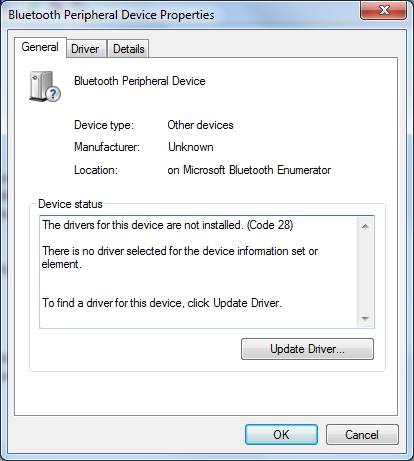
Win Update cannot find the driver.
Could not find one at the Parrot website either.
According to the Parrot forum
unfortunalty your Asus is using Atheros Bluetooth stack which is currently not compatible with Parrot Zik. That is why when you connect your Zik in Bluetooth to your Asus, it fails on the last step.There are no solutions at the moment and we strongly recommand to use your Zik with Line-in on this specific computer.
http://forum.parrot.com/usa/viewtopic.php?id=25447
After trying all kind of things, I simply opened the properties of the Zik.
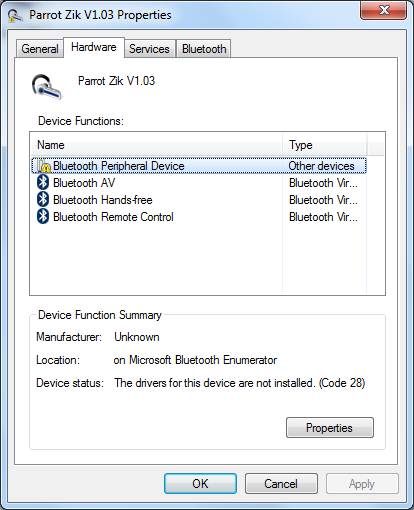
The Bluetooth Peripheral Device driver is missing.
Went to the Service tab.
Disabled the Parrot RFcomm service.
This turned out to be the trick to get it to work in Win7.
Obvious Parrot needs to improve on the Win side.
The Zik now pops up in the Win audio panel and plays.
As mentioned before the Zik can be configured with the App.
There is no Win version available.
If you want to change the settings when connected to the PC,you have to:
1.Disconnect the Zik in Win
2.Connect it with the smartphone
3.Use the Parrot Audio Suite to change the DSP settings
4.Disconnect from the phone
5.Connect to Win
A tedious procedure but unavoidable as the Zik can’t communicate with 2 devices at the same time.
Conclusion
What happens if an ace designer and a Bluetooth car kit manufacturer joins forces?
You spend € 350 and get a beautifully styled headphone with too many glitches.
Firmware
Zik: 1.03
Android App: 1.0

