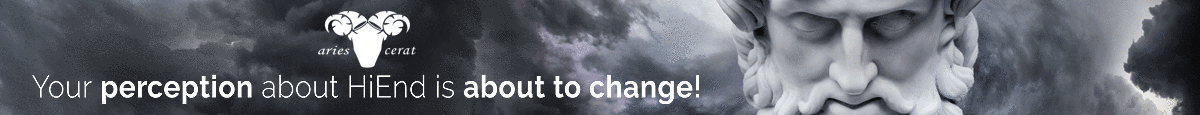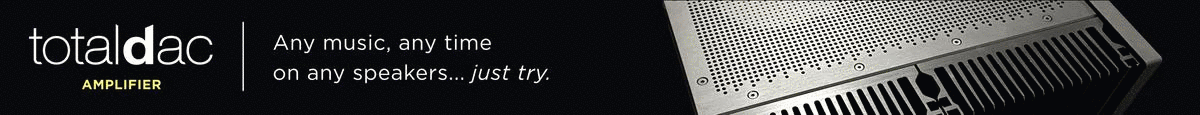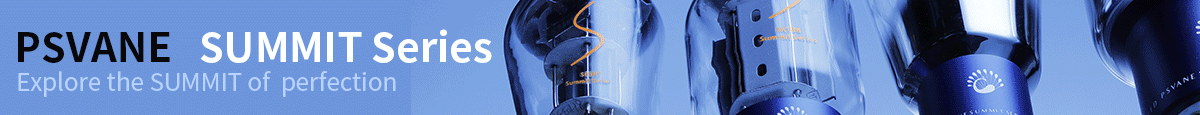Hello Dsyst (and Kal)I received my M33 about 2 weeks ago. Sound is fine, but as noted above there are several irritants with my unit. #1 is the fact that the unit is currently not working! The unit will turn on, but will not initiate the m33 start screen and just sits there with a dark screen. Troughout the past couple of weeks my unit would turn on but not boot up about every 4th or 5th time, to the point that the main power switch on the back would have to be cycled, then a boot up would be successful. However tonight, while listening through the line in, the screen suddenly went dark and I lost sound, and now no matter of cycling/unplugging will get it to boot up. Severe bummer!
Previous to all that, I had also noticed a distinct sound during startup that can only be described as a high pitched digital like switching, comparable to the sound a mechanical hard drive makes, but higher in pitch. It was loud enough to be heard from 10 feet away, but after initializing it would go away. However, when the unit wouldn't initialize, that sound would persist until I would switch off the rear main power. Now that sound is all I can hear when I turn it on. I have a feeling the whatever houses the operating system is making this noise and is faulty.
I was planning to call NAD tech support tomorrow to report the odd behaviors anyway, but a non working unit has amplified (pun intended) my urgency to do so. However, after seeing the above posts, I'm not looking forward to it. Hopefully they will be able to tell me an easy fix or send a replacement.
As far as the other issues I would agree with Hear Here that the remote is about as useful as snow tires in the Sahara. It will turn on the unit and change the volume, but every other button on it is useless. It seems more designed for a generic a/v amp than the M33 specifically. BluOS itself is a bit of a mess, though this may be less of an issue the more I use it. One specific annoyance is the fact that unless you are in the BluOS app or Tidal Connect, you can't control the volume with your phone volume controls. In a way, this makes sense that the amp doesn't steal the volume control from the phone while on, but if you are looking at emails or browsing the web and want to change the volume you have to return to one of those apps to be able to do so. It would have been nice to have a smaller, less club like remote for this, but #firstworldproblems.
As far as subwoofers, I use 2 in stereo and set the crossover at 60 hz. I would assume that my bookshelf speakers aren't receiving 60hz and lower signals, but Hear Here has me questioning that with his post. In my experience so far, controlling the subs on and off through the bluos app has been good, and the sound blend between the speaker and sub is excellent.
I upgraded Dirac and ran through the calibration through my iphone. It's fairly straightforward, but my results were not to my liking. I want to run it again, but I need to figure out a better way to position the mic. In all, it measures around 9 different locations for single seat listening, and positioning the mic without a stand is a bit frustrating. I'm attributing that to my less than stellar result, as it made the soundfield more center focused with my Klipsch RP-600m's, but squashed and flattened their more lively tendencies, to the point that I turned it off almost immediately. Again, I haven't had time to play with the Dirac live results yet, but that's not even an option now anyway.
I will keep y'all up to date with my journey.
Some of your problems are ones that I've also been suffering. Sometimes, start up results in a black LED screen, or the unit shuts down after an hour or so, or is lost to the app, or the LED screen locks up. Bob Horan at NAD has been very helpful and arranged for Malik to hack into my M33 online (he needs permission and the serial number) and his diagnosis is:
|
Regarding other matters - the remote control is a great bit of kit but the M33 uses it in a bizarre and inconsistant way. However these operations are available:
On and Off - bespoke buttons
Toggling Inputs - use the Up and Down navigation buttons (should be the CH/Source rocker)
Pause and Play - either the central Enter button (wrong use) or the bespoke Play and Pause buttons near the bottom of the remote
Next and Previous track - either the Left and Right buttons (wrong use) or the bespoke < and > buttons
Volume - obvious
That's just about all you can get the IR remote to do. With the M32 and M12, the same remote gives you access to the entire Settings menu allowing changes in Balance, Tone, etc without having to grovel on the floor in front of your rack and proding the screen!
Incidentally you should use Settings to engage the LAN/BluOS in Standby option - it's in Disengage as default (wrongly in my view) - see P12, item 13 in Manual. This allows the app to "see" the M33 when still in standby, allowing it to be turned on remotely from the app.
No, the Sub settings don't affect the output to your main speakers. Easy to verify - disconnect your subs, play a bass-heavy piece and change Sub Setting to On and Off - no difference. However with the M32 and M12, the main output can be attenuated to protect you main speakers from lowest frequencies. You can even select your Sub cut off and your Main cut off at overlapping frequencies if you like - but the M33 only offers a Sub cut off.
Regarding Dirac, I had very poor result initially with the left channel being much too loud. Following Bob's advice, I updated both the NAD and Dirac software and did a full Factory Reboot (you lose all adjusted Settings plus Playlists) and results are now much improved. However (as with the 3 other DSPs I've used) the accuracy is improved but, as you've found, some of the life and excitement is lost, although to a lesser extent with Dirac. Like you I find the imaging is slightly less precise with Dirac engaged.
I switch beween my most recent (and best) Dirac Filter and No Filter and it's a toss up - some music better with Dirac and some is not so good. Luckily I have a less invasise form of DSP in my Avantgarde XD speakers, but this is much more complex and really requires an expert with a measuring kit. I'll only get this done when I've made my speaker mods and am 100% happy with their positioning. Meanwhile all these DSP systems are not well developed yet in my view. Dirac (for me) has been the best, but I've used RoomPerfect, Anthem and MARS with less satisfying results. Hopefully they'll get there some day, but the additional digital processing that engaging DSP filters requires seems to be slightly dulling the music.
I hope this helps. Good luck with getting your problems sorted.
Peter
Last edited: