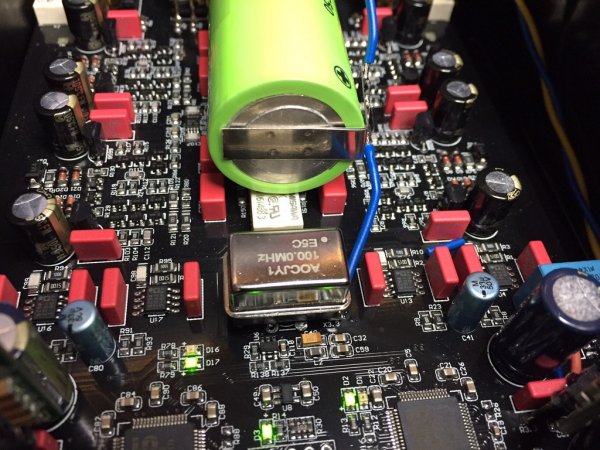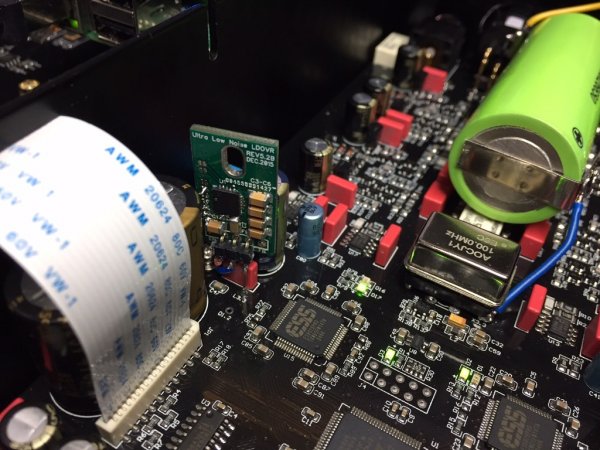Hi Quadman. No, I was referring to the two small clocks next to the original 100mhz clock on the input board. However, as explained by Ric, these do not seem to be used at all once you have removed the coax link.
I've now fitted the new clock and also replaced the two LT17633 regulators with TPSA4700's.
I've not fitted a 15pf load capacitor to the clock, have others? Do I need to?
It's sounding pretty good already.
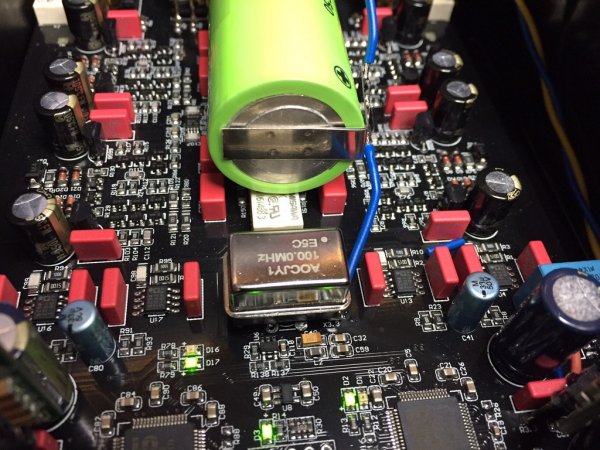
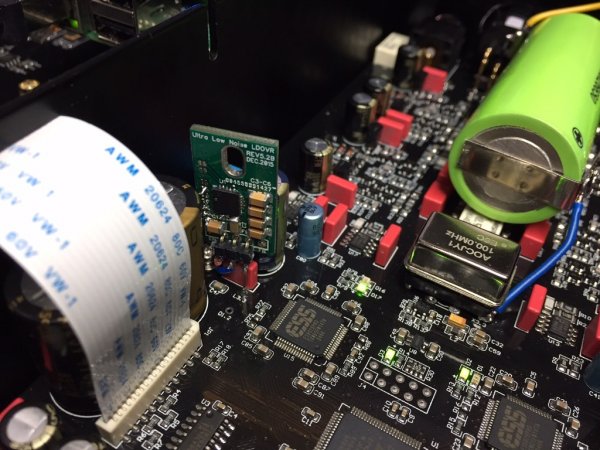
I've now fitted the new clock and also replaced the two LT17633 regulators with TPSA4700's.
I've not fitted a 15pf load capacitor to the clock, have others? Do I need to?
It's sounding pretty good already.