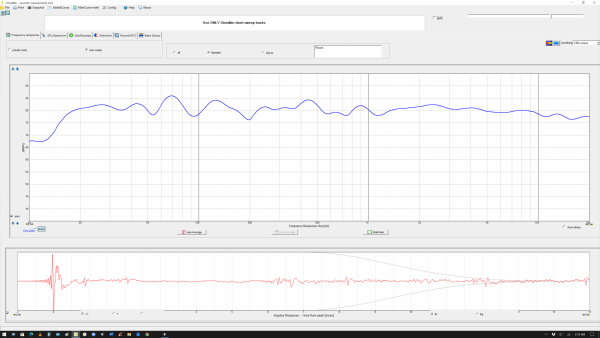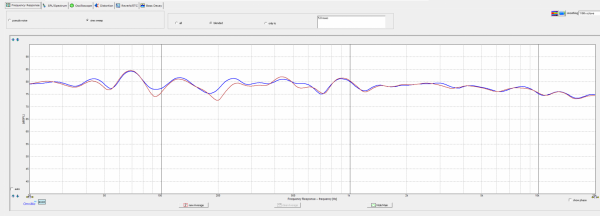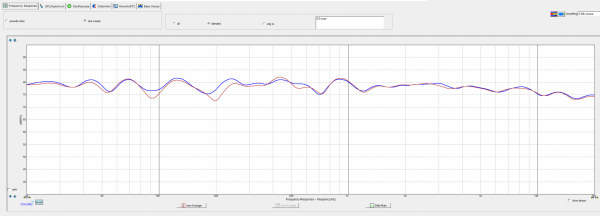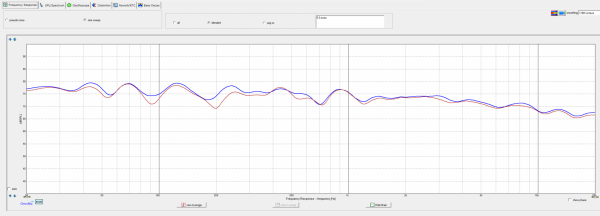I've mentioned many times over the years in this thread and others that at night I like to listen to music in my stereo room in semi-darkness. I also mentioned in a prior post of this thread that I've finally achieved a very pleasing low-light "glow" without distractingly bright hot spots. With my new P.I. Audio Group AQD1 Quadratic Residue Diffusers (the new name for these now showing up on the company's temporary website), most of the light comes from two four-watt incandescent bulb night lights plugged into regular wall outlets (not my dedicated audio outlets) behind the Diffusers which are on the wall behind the speakers. Those night lights are also behind 8.5" x 11" black vinyl sheets (such as the vinyl which forms the covers of soft-backed ring binders) to block any direct hot spot from the bulb and bulb shade.
I've blacked out (with bits of electrical tape) most of the equipment running lights, with the only visible indicator lights being those on the router on the floor which feeds the Lumin X1 a wired ethernet signal. For some reason I don't find those four little indicator lights distracting so I haven't covered them up.
Up until now, I haven't had a camera which was up to the task of capturing the glow effect this lighting produces to my dark-accustomed eyes. Over the holidays, however, my wife and I got new iPhone 11Pro Max phones. The Night Mode of the camera in these phones is getting closer to being able to capture the effect. Two photos appear below. The actual effect is between these two efforts in brightness, closer to the dimmer one, but the brighter one gives you a better orientation of what you are looking at. The white Diffuser panels are a bit translucent even with only four-watt light bulbs behind them (and those behind the black vinyl sheets), and there is also some light leakage between and around the panels.


I've blacked out (with bits of electrical tape) most of the equipment running lights, with the only visible indicator lights being those on the router on the floor which feeds the Lumin X1 a wired ethernet signal. For some reason I don't find those four little indicator lights distracting so I haven't covered them up.
Up until now, I haven't had a camera which was up to the task of capturing the glow effect this lighting produces to my dark-accustomed eyes. Over the holidays, however, my wife and I got new iPhone 11Pro Max phones. The Night Mode of the camera in these phones is getting closer to being able to capture the effect. Two photos appear below. The actual effect is between these two efforts in brightness, closer to the dimmer one, but the brighter one gives you a better orientation of what you are looking at. The white Diffuser panels are a bit translucent even with only four-watt light bulbs behind them (and those behind the black vinyl sheets), and there is also some light leakage between and around the panels.