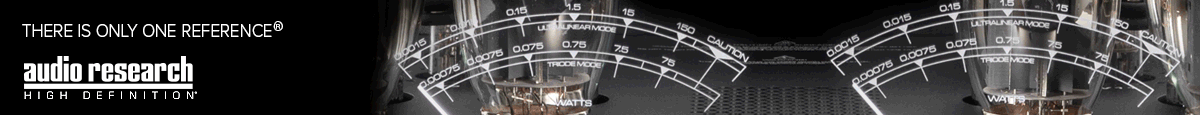The internet radio format I listen to in--vast--majority is AAC. I've been having a problem playing a portion of them and I'm assuming it's a download or corruption issue (my storage is tested as decent/acceptable/ok and I've been having the problem for some time (so was likely good at that time)). When the problem occur, the file seem to be playing < 1/3 the normal speed.
After listening to the files I store them on a backup device leaving the problematic files in the original directory (so they're backed-up as well). I have--0--intention of manually deleting the problematic files from the original directory as they are played. Is there a way for the files to be checked for "slowness" (right before I back up), and if one is detected that, in order of preference, it's
[ol]
[li]fixed[/li]
[li]deleted[/li]
[li]listed[/li]
[/ol]
(I couldn't find a listing option from the WYSIWYG editor, is there one?)
Thank you kindly for your help
After listening to the files I store them on a backup device leaving the problematic files in the original directory (so they're backed-up as well). I have--0--intention of manually deleting the problematic files from the original directory as they are played. Is there a way for the files to be checked for "slowness" (right before I back up), and if one is detected that, in order of preference, it's
[ol]
[li]fixed[/li]
[li]deleted[/li]
[li]listed[/li]
[/ol]
(I couldn't find a listing option from the WYSIWYG editor, is there one?)
Thank you kindly for your help