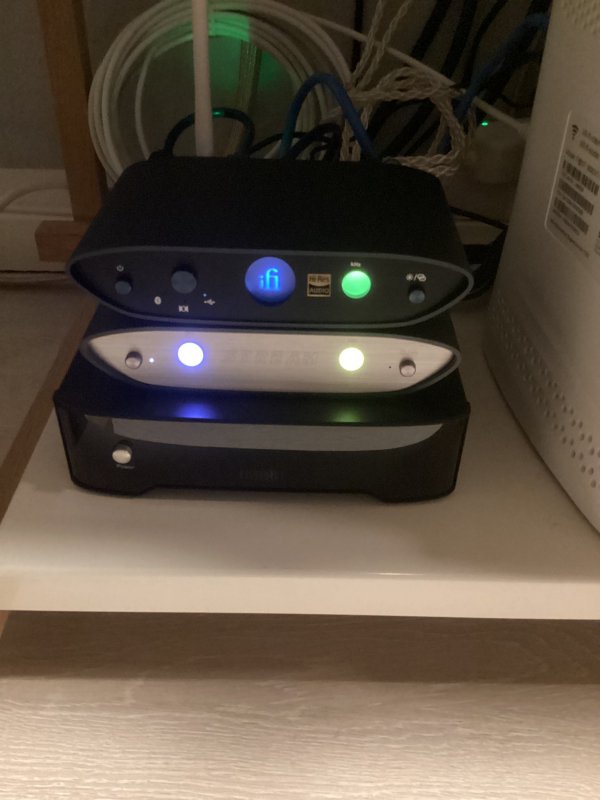If you are still working on your 2022 goals here is One.
ZEN One Signature
Our ZEN One Signature takes the DAC stage from the ZEN DAC V2, adds S/PDIF inputs (optical and coaxial) alongside the USB port, stirs in Bluetooth technology from the ZEN Blue V2 and seasons the pot with Signature-grade circuit enhancements to create a delicious audio brew.
The result? The ZEN One Signature is a pure DAC (no built-in headphone amp and volume control) that serves as a home audio hub for all your digital devices, from smartphones and tablets to PCs and Macs, disc players and audio servers to TVs and games consoles.
Home Hub DAC
The ZEN One Signature is the first ZEN DAC to support all hi-res: DSD256, PCM384, MQA384kHz, Bluetooth 96KHz.- 96kHz Hi-Res Bluetooth: LDAC, HWA/LHDC, aptX Adaptive/HD/LL, AAC
- USB audio using 16 Core 2000MIPS XMOS low latency microcontroller (MQA decoder)
- Fully balanced 4.4mm output
HD Bluetooth
The next-generation HD Bluetooth technology in the ZEN One Signature ensures the best sound from every source. Extensive high-definition codec support – aptX HD, aptX Adaptive, LDAC and HWA/LHDC.Discerning Digital
The ZEN One Signature offers the following to transform home music enjoyment:- True Native hi-res DAC – supports 32-bit/384kHz PCM and fully native DSD
- Powerful 16-core XMOS processor – performs full MQA decoding (to 384kHz)
- Upgraded GMT femto-precision clock and customised digital filter eradicate jitter and other forms of digital distortion
- Optical and coaxial S/PDIF digital outputs support 32-bit/192kHz PCM and MQA
Awesome Analogue
Balanced circuitry is what the ZEN series is famed for. The ZEN One Signature continues the tradition:- Balanced circuit design with Signature-grade circuit components delivers ultra-low distortion and exceptional sonic purity
- 4mm Balanced and RCA single-ended analogue outputs – connect to an integrated amp, preamp, headphone amp or active speakers
Signature Special
The Signature series always includes extra special additions:- Low-jitter femto clock crystal provides >20dB performance
- 16 Core 2000MIPS XMOS low-latency microcontroller – 4x more processing power
- C0G capacitors – high-linearity, excellent temperature/frequency characteristics
- MELF resistors – high-precision and low-noise
- Taiyo Yuden and Murata inductors – low-impedance power supply rails
- High-gain antenna for extended range