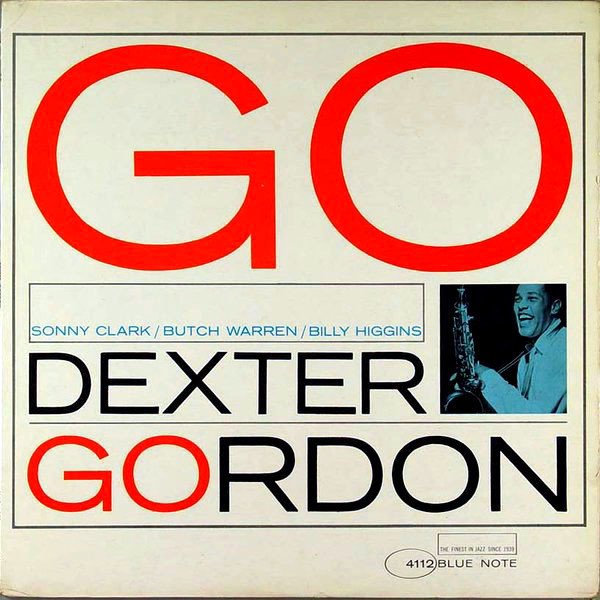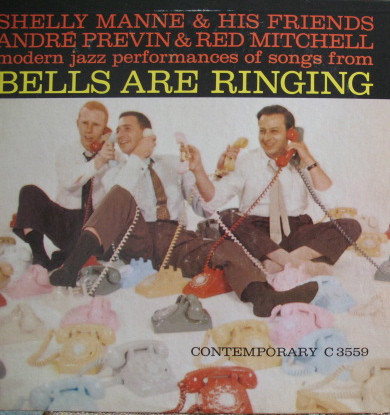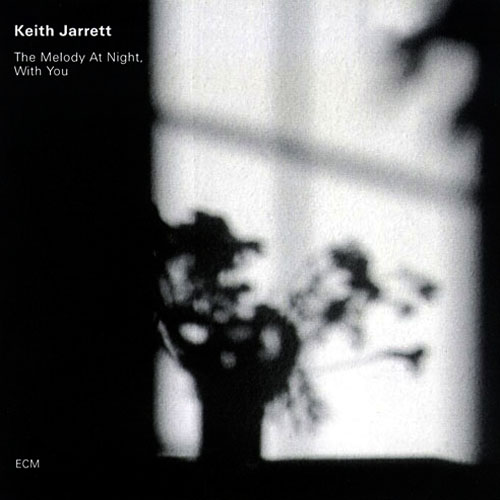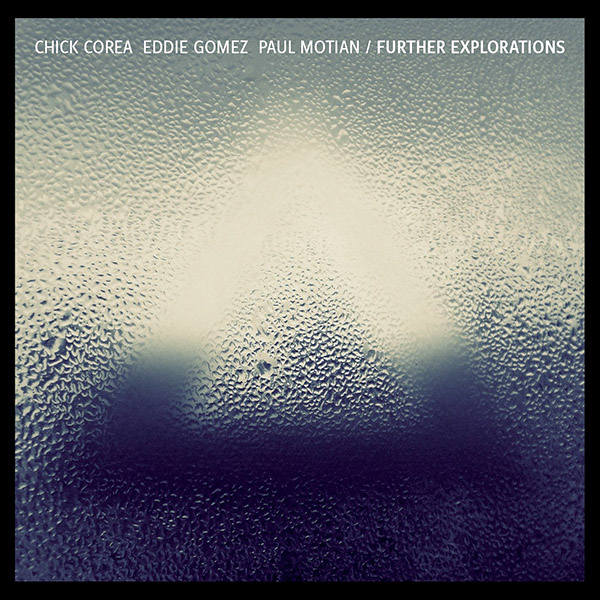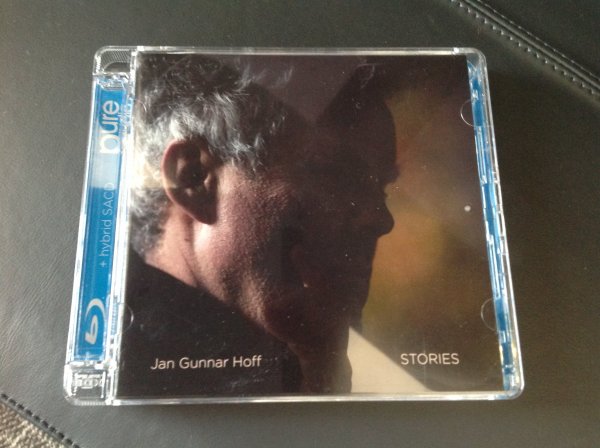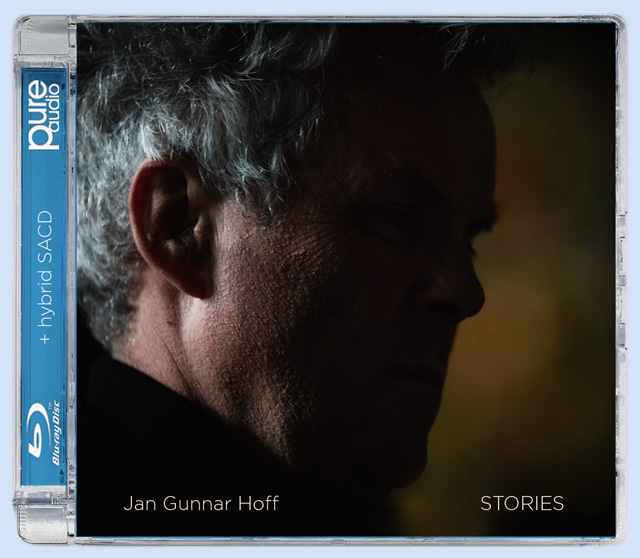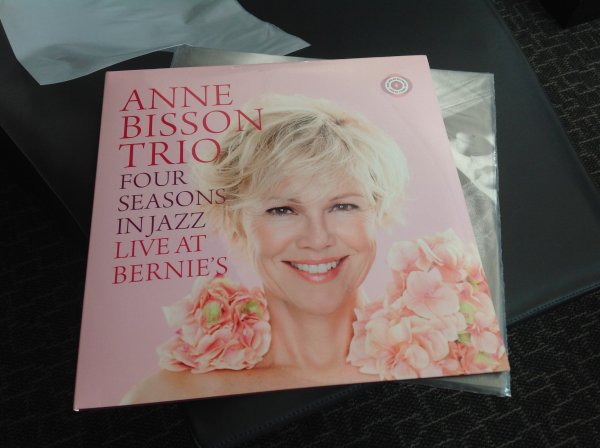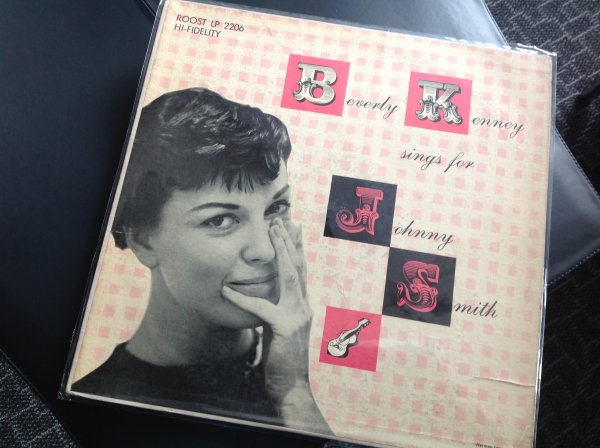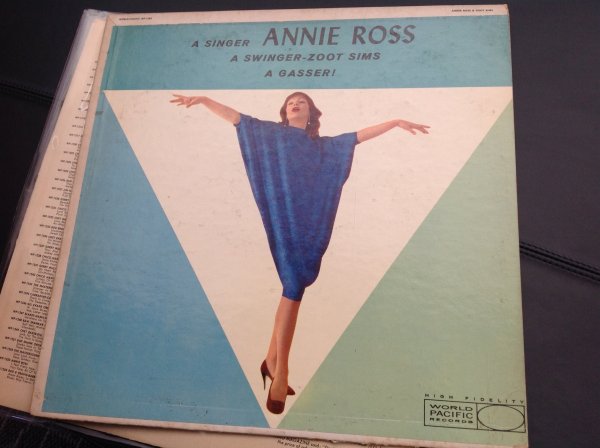? What Jazz Music Selection are you Listening to in the Now? | Analog, Digital ??????
- Thread starter NorthStar
- Start date
You are using an out of date browser. It may not display this or other websites correctly.
You should upgrade or use an alternative browser.
You should upgrade or use an alternative browser.
Attachments
Thank you. I am so lo tech it is embarrasing. They talk about avatar. I dont even know how to make one.
I did the exact same earlier myself, when I first posted a picture of Bob's family (part one). It was also upside down.
As for choosing an avatar:
1. Click on 'Settings' (top right) just before 'Log Out'
2. On the third column section @ left (My Settings) click on 'Edit Avatar'
3. Option 2 - click on 'Choose File'
4. Upload the picture of your choice from your picture's files in your computer by double clicking on it
5. Click on 'Save Changes' - bottom right
Last edited:
Similar threads
- Replies
- 46
- Views
- 2K
- Replies
- 4
- Views
- 594
- Sticky
- Replies
- 55
- Views
- 9K
- Replies
- 14
- Views
- 3K
- Replies
- 1
- Views
- 495
| Steve Williams Site Founder | Site Owner | Administrator | Ron Resnick Site Owner | Administrator | Julian (The Fixer) Website Build | Marketing Managersing |