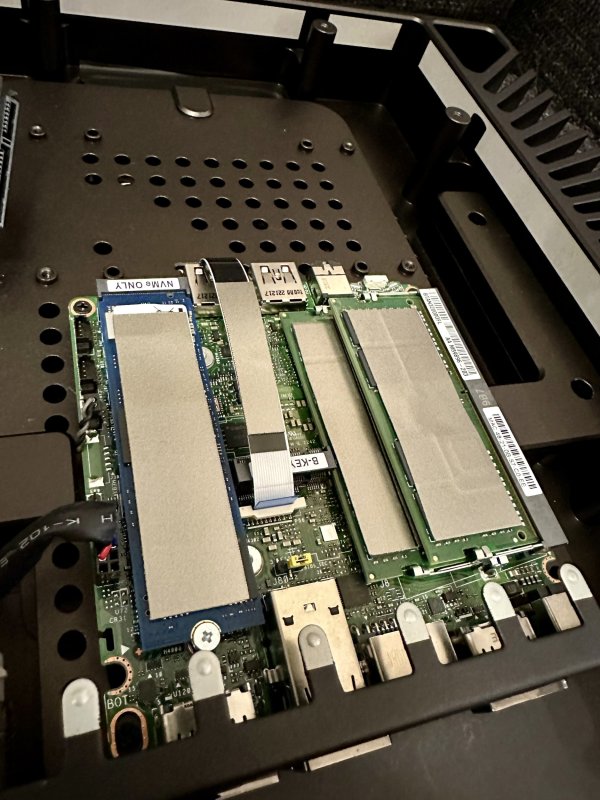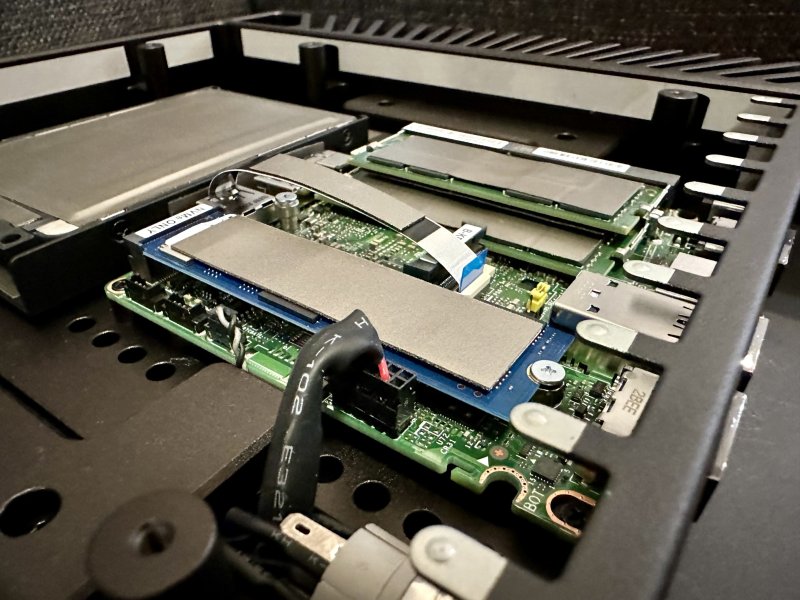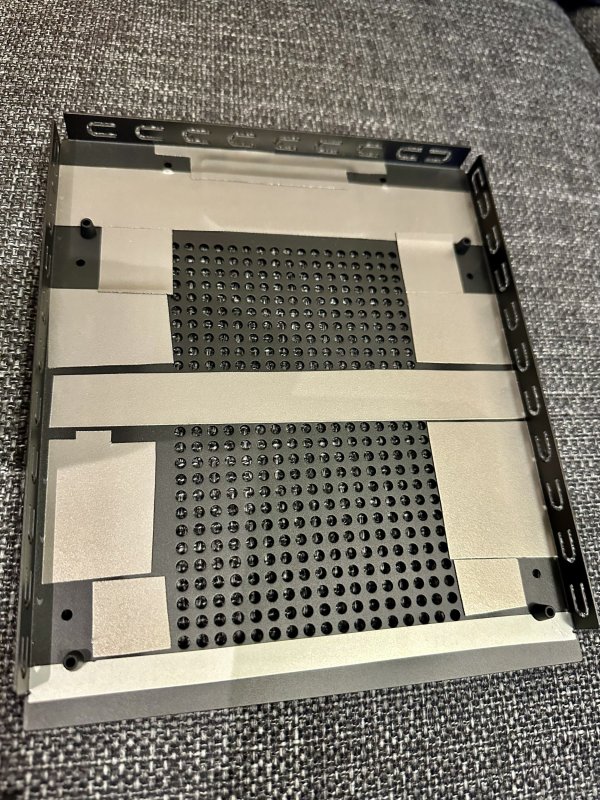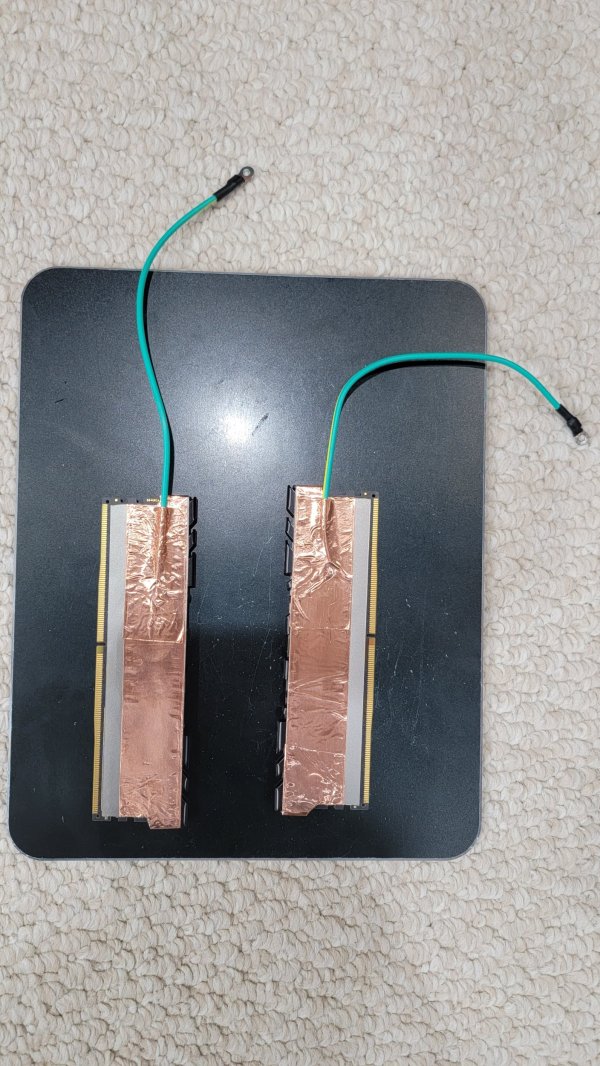I have long experimented with using Roon instead of the native Lumin App to play my music through my Lumin X1 streamer/DAC. The tradeoff has always been the superior sonics of the native Lumin App for all music—whether internet radio, my music files, Tidal, or Qobuz—vs the superior GUI and search functions of Roon, plus Roon’s Muse electronic equalization functions which seem as transparent as any electronic equalization I’ve tried.
Roon Labs has been acquired by Harmon. That could be a good thing--or not. But that may explain the delay in introduction of the new Roon Nucleus models as well as the huge price increase—to $3,700—for the announced new top Nucleus model, the Titan. I sold my Roon Nucleus Plus a while, back, never finding its sonics particularly appealing compared to the native Lumin App, even when using the Keces P8 LPS instead of the stock SMPS to provide DC power to the Nucleus Plus.
Very little hard information about the Titan is yet available. It appears to be mostly a cosmetic change. I haven't found any technical specs. The price is also $3,700, much higher than the old Nucleus Plus. I looked, but most Roon dealers no longer have stock of the Plus and there are few being offered as used or like new online.
How Roon integrates with the Lumin X1
With the Roon Nucleus or Nucleus Plus, from any Windows or Mac computer, the Windows Explorer or Mac Finder can see the Nucleus on your network. Music files can be added to any internal or external storage devices physically attached to the Nucleus by just copying and pasting from your computer.
A computer or at least an iPad is needed, for the initial selection and set-up of the Roon Core. The Roon Core is what runs the Roon software and send music to your endpoint device, ideally a certified-by-Roon Roon Ready streamer. The Core is then told to monitor in real time one or more specific directories for newly added music. I have a terabyte USB thumb drive with all my music files on it. I stuck that into one of the USB ports of the Nucleus Plus I had. When I’ve used my desktop Mac Studio computer as the Roon Core, I used the Mac’s internal 4 TB storage for my music files.
After set-up of the Core, nothing more than your iPad or iPhone used as a Roon controller is necessary. It handles all the display and music selection of music through Roon and Roon then plays through my Lumin equipment. On the Lumin, I just turn on the Roon Ready function via the Lumin App’s Options menu for the X1. After that, I don't even need to open the Lumin App. The Roon App takes over, feeds music to the Lumin X1 and uses the Lumin's Leedh-processed volume control to control the volume even though the Lumin App is not open.
I cannot use Roon at all unless I turn on the Roon Ready option in the Lumin X1 streamer/DAC's options menu. Lumin has designed its equipment to offer the very best sound quality possible through the native Lumin App. To do that, all non-Lumin source options are defeated by default. Thus, without turning on an option, I cannot use Roon or stream from non-native internet radio stations such as Sirius/XM. The Lumin App handles my music files, Tidal, Qobuz, and all internet radio stations accessible through Tune-In as "native."
Thus, if I haven't enabled the Lumin's Roon Ready option, when I go into the Roon Audio settings menu to enable my Lumin X1 as an audio device, I won't even see the Lumin X1 as an available device. Once I turn on the Lumin's Roon Ready option, then I can enable the Lumin X1 as an audio device in Roon. Then, when I play music through Roon, I use Roon to control everything; the Lumin App can be closed and I usually have it closed when using Roon. However, the Roon Ready part of the Lumin makes sure that the Lumin's Leedh-processed volume control is still the volume controller for the signal. The signal path display in the Roon App shows the Lumin X1 and its Leedh-processed volume control in the path.
So, to get the best possible sound from the Lumin App after listening through Roon, I first disable the Lumin X1 as an audio device within Roon, close the Roon app, open the Lumin App, turn off the Roon Ready option, then select my source through the Lumin App. This all takes less than 30 seconds.
Thus I can easily compare the sound quality of particular source material via Roon vs. the Lumin App. The Lumin App has always been a bit better sounding. But the gap in sound quality is narrow enough that for most listening the superior Roon GUI is perhaps worth the slight downtick in sound quality Roon imposes. I've flip flopped on that judgement over the years. There is no doubt that both the Lumin App and Roon sound quality have improved with system changes I've made.
Prior Roon
I wrote an entire thread about Roon, the Roon Nucleus Plus, and their capabilities about four years ago here. The story continues in my Lumin X1 thread starting on page 3 here. Then, even more recently I’ve written about streaming issues and Roon in my Graham LS8/1 and New System thread here.
In recent months I had been using my Apple Mac Studio computer as my Roon Core. My comments about the sonics of this method compared to using the native Lumin App are in this post.
If you take the time to read all that, you’ll see, just as I said in a prior paragraph, that I’ve flip flopped a lot over the years on the issue of whether the Lumin App’s audible-but-relatively-subtle sonic superiority is worth eschewing the better Roon GUI, its superior cataloging and indexing of all music, and its electronic EQ. One thing that has held steady over the years, however, is that to my ears the Lumin App always seemed at least slightly superior to Roon.
One-Box Solution?
I have not seriously looked at the one-box Roon solution (Core and Roon Ready player in a single box) myself since these days Roon seems to clearly state that its sound quality is maximized by having the Core in one room and your audio system in another.
I don't think there are many boxes which qualify. One is from Mytek, but I was not impressed by the Stereophile test results of that unit. See https://www.stereophile.com/content/mytek-digital-brooklyn-bridge-ii-roon-core-preamplifier
While theoretically all streamers and CD players are little computers, the emphasis is on "little." The processing power necessary to snappily run all Roon's functions in real time is considerable--thus the use of full-fledged Intel PC chips like the i7. Having such processing power in the physical vicinity of other audio equipment may end up placing a lot of EMI and RFI noise in the air and wiring of your audio room, causing more sound degrading effects than if the Roon Core is at some greater physical distance.
Roon Labs has been acquired by Harmon. That could be a good thing--or not. But that may explain the delay in introduction of the new Roon Nucleus models as well as the huge price increase—to $3,700—for the announced new top Nucleus model, the Titan. I sold my Roon Nucleus Plus a while, back, never finding its sonics particularly appealing compared to the native Lumin App, even when using the Keces P8 LPS instead of the stock SMPS to provide DC power to the Nucleus Plus.
Very little hard information about the Titan is yet available. It appears to be mostly a cosmetic change. I haven't found any technical specs. The price is also $3,700, much higher than the old Nucleus Plus. I looked, but most Roon dealers no longer have stock of the Plus and there are few being offered as used or like new online.
How Roon integrates with the Lumin X1
With the Roon Nucleus or Nucleus Plus, from any Windows or Mac computer, the Windows Explorer or Mac Finder can see the Nucleus on your network. Music files can be added to any internal or external storage devices physically attached to the Nucleus by just copying and pasting from your computer.
A computer or at least an iPad is needed, for the initial selection and set-up of the Roon Core. The Roon Core is what runs the Roon software and send music to your endpoint device, ideally a certified-by-Roon Roon Ready streamer. The Core is then told to monitor in real time one or more specific directories for newly added music. I have a terabyte USB thumb drive with all my music files on it. I stuck that into one of the USB ports of the Nucleus Plus I had. When I’ve used my desktop Mac Studio computer as the Roon Core, I used the Mac’s internal 4 TB storage for my music files.
After set-up of the Core, nothing more than your iPad or iPhone used as a Roon controller is necessary. It handles all the display and music selection of music through Roon and Roon then plays through my Lumin equipment. On the Lumin, I just turn on the Roon Ready function via the Lumin App’s Options menu for the X1. After that, I don't even need to open the Lumin App. The Roon App takes over, feeds music to the Lumin X1 and uses the Lumin's Leedh-processed volume control to control the volume even though the Lumin App is not open.
I cannot use Roon at all unless I turn on the Roon Ready option in the Lumin X1 streamer/DAC's options menu. Lumin has designed its equipment to offer the very best sound quality possible through the native Lumin App. To do that, all non-Lumin source options are defeated by default. Thus, without turning on an option, I cannot use Roon or stream from non-native internet radio stations such as Sirius/XM. The Lumin App handles my music files, Tidal, Qobuz, and all internet radio stations accessible through Tune-In as "native."
Thus, if I haven't enabled the Lumin's Roon Ready option, when I go into the Roon Audio settings menu to enable my Lumin X1 as an audio device, I won't even see the Lumin X1 as an available device. Once I turn on the Lumin's Roon Ready option, then I can enable the Lumin X1 as an audio device in Roon. Then, when I play music through Roon, I use Roon to control everything; the Lumin App can be closed and I usually have it closed when using Roon. However, the Roon Ready part of the Lumin makes sure that the Lumin's Leedh-processed volume control is still the volume controller for the signal. The signal path display in the Roon App shows the Lumin X1 and its Leedh-processed volume control in the path.
So, to get the best possible sound from the Lumin App after listening through Roon, I first disable the Lumin X1 as an audio device within Roon, close the Roon app, open the Lumin App, turn off the Roon Ready option, then select my source through the Lumin App. This all takes less than 30 seconds.
Thus I can easily compare the sound quality of particular source material via Roon vs. the Lumin App. The Lumin App has always been a bit better sounding. But the gap in sound quality is narrow enough that for most listening the superior Roon GUI is perhaps worth the slight downtick in sound quality Roon imposes. I've flip flopped on that judgement over the years. There is no doubt that both the Lumin App and Roon sound quality have improved with system changes I've made.
Prior Roon
I wrote an entire thread about Roon, the Roon Nucleus Plus, and their capabilities about four years ago here. The story continues in my Lumin X1 thread starting on page 3 here. Then, even more recently I’ve written about streaming issues and Roon in my Graham LS8/1 and New System thread here.
In recent months I had been using my Apple Mac Studio computer as my Roon Core. My comments about the sonics of this method compared to using the native Lumin App are in this post.
If you take the time to read all that, you’ll see, just as I said in a prior paragraph, that I’ve flip flopped a lot over the years on the issue of whether the Lumin App’s audible-but-relatively-subtle sonic superiority is worth eschewing the better Roon GUI, its superior cataloging and indexing of all music, and its electronic EQ. One thing that has held steady over the years, however, is that to my ears the Lumin App always seemed at least slightly superior to Roon.
One-Box Solution?
I have not seriously looked at the one-box Roon solution (Core and Roon Ready player in a single box) myself since these days Roon seems to clearly state that its sound quality is maximized by having the Core in one room and your audio system in another.
I don't think there are many boxes which qualify. One is from Mytek, but I was not impressed by the Stereophile test results of that unit. See https://www.stereophile.com/content/mytek-digital-brooklyn-bridge-ii-roon-core-preamplifier
While theoretically all streamers and CD players are little computers, the emphasis is on "little." The processing power necessary to snappily run all Roon's functions in real time is considerable--thus the use of full-fledged Intel PC chips like the i7. Having such processing power in the physical vicinity of other audio equipment may end up placing a lot of EMI and RFI noise in the air and wiring of your audio room, causing more sound degrading effects than if the Roon Core is at some greater physical distance.
Last edited: