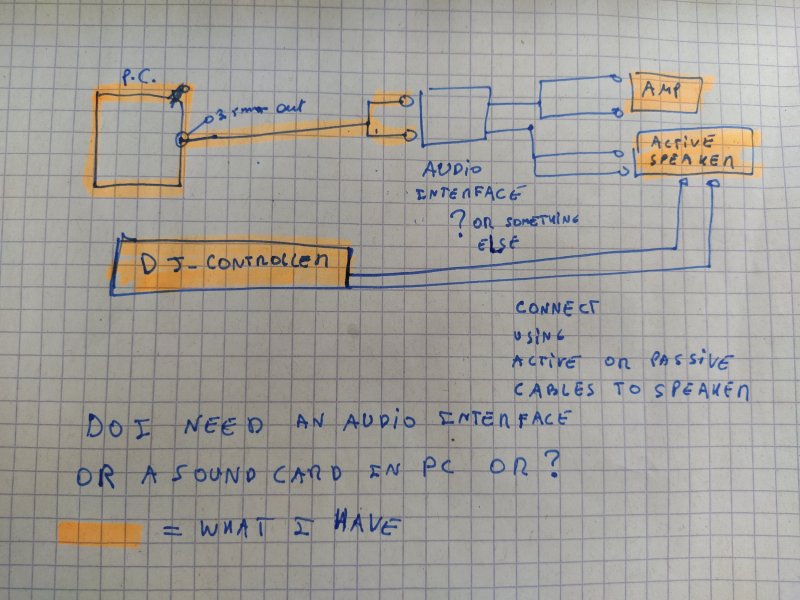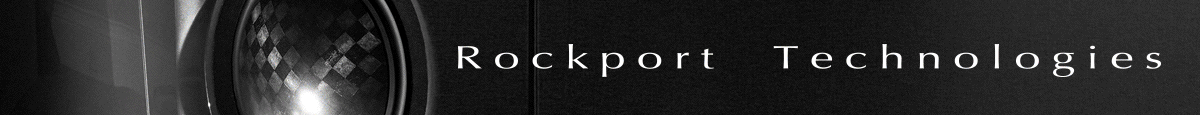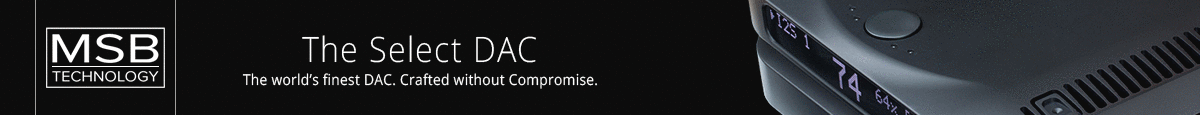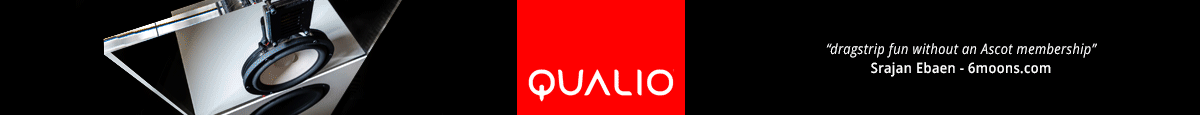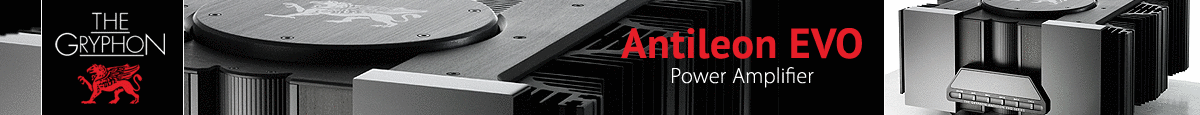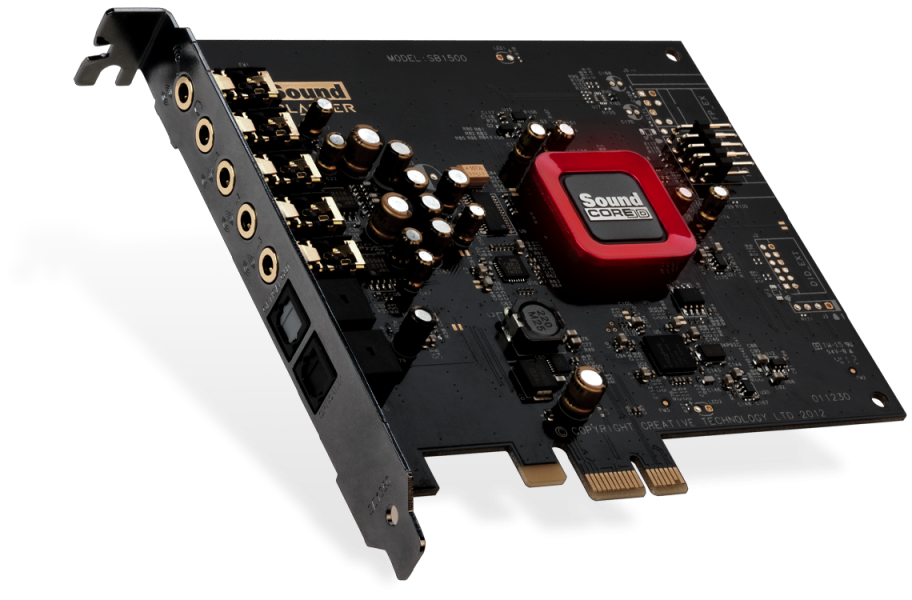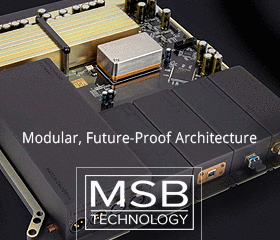Hey, quick question
I have active speakers with balanced (trs) & unbalanced (rca) inputs
An amp with rca inputs
And a dj controller
What equipment do I need to complete the scheme (see picture)
I'd like my pc to be connected to my amp and active speakers at the same time
and the dj controller to the active speakers using rca
There may be an issue when the controller is connected to the speakers as well as my pc at the same time since the dj controller is also connected to the pc
Thanks so much for helping me!
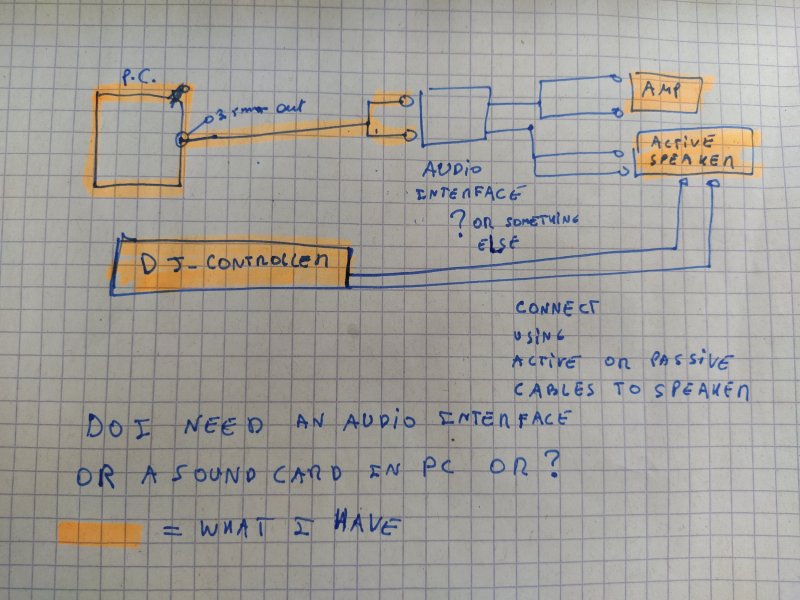
I have active speakers with balanced (trs) & unbalanced (rca) inputs
An amp with rca inputs
And a dj controller
What equipment do I need to complete the scheme (see picture)
I'd like my pc to be connected to my amp and active speakers at the same time
and the dj controller to the active speakers using rca
There may be an issue when the controller is connected to the speakers as well as my pc at the same time since the dj controller is also connected to the pc
Thanks so much for helping me!