It seems like one of the big advantages to the Omnimic system is that the test signals are generated from the source. This makes a lot of sense to me. I know XTZ's max resolution is 1/12 per octave and REW is 1/24. What is the max resolution of Omnimic?
Battle of the acoustic measurement packages: XTZ Room Analyzer vs Room EQ Wizard
- Thread starter Nyal Mellor
- Start date
You are using an out of date browser. It may not display this or other websites correctly.
You should upgrade or use an alternative browser.
You should upgrade or use an alternative browser.
Yes and no. By having it generated from a disc in the system, you have another thing to control. The test tracks are long enough for several tries at most measurements but that means they continue to play after you make the measurement. Since the tones are pretty annoying, especially when you are trying to think, you have to find the remote and turn it off. Then, of course, you have to find the right track if you want to do it again or another test. Having the program control (and generate) the test tones is, imho, preferable. The advantage to the Omnimic system is connection simplicity.It seems like one of the big advantages to the Omnimic system is that the test signals are generated from the source. This makes a lot of sense to me.
I do not know offhand.I know XTZ's max resolution is 1/12 per octave and REW is 1/24. What is the max resolution of Omnimic?
Thanks for the followup link, I missed that review.
I think one thing that sounded nice about he Omnimic setup was that it mentions the ability to measure room response "Live" and almost continuously so one could move objects (speakers,acoustic panels, absorbers..etc) around the room and watch the impact to the response curve on the fly to see if what you did made things better or worse.
Can the other systems do this as well? Having the ability to do this may be less important than I'm making it out to be but I don't know. In any event, the Pro version of the XTZ looks like a sweet setup.
I think one thing that sounded nice about he Omnimic setup was that it mentions the ability to measure room response "Live" and almost continuously so one could move objects (speakers,acoustic panels, absorbers..etc) around the room and watch the impact to the response curve on the fly to see if what you did made things better or worse.
Can the other systems do this as well? Having the ability to do this may be less important than I'm making it out to be but I don't know. In any event, the Pro version of the XTZ looks like a sweet setup.
There are others that will do nearly endless "live" measurements but not at a comparable price. OTOH, I prefer to use XTZ for such by simply overlaying one measurement trace with another which makes the change easier to see than with Omnimic. I just click on an another measurement when I need it and I don't have to endure the stimulus signal noise while doing whatever I need to measure.Can the other systems do this as well? Having the ability to do this may be less important than I'm making it out to be but I don't know. In any event, the Pro version of the XTZ looks like a sweet setup.
I should note that my review of the Omnimic was of the original v1. Both the hardware and software have been improved since then although the basic configuration of independent disc source for the signals is maintained.
I have OmniMic and used the original version of XTZ and the one advantage the XTZ has is the clarity with which you can determine bass ringing. The chart is colorful and virtually self explanatory. That is not the case with OmniMic.
Looks like a pretty powerful kit ......... !!!
Yes and no. By having it generated from a disc in the system, you have another thing to control. The test tracks are long enough for several tries at most measurements but that means they continue to play after you make the measurement. Since the tones are pretty annoying, especially when you are trying to think, you have to find the remote and turn it off. Then, of course, you have to find the right track if you want to do it again or another test. Having the program control (and generate) the test tones is, imho, preferable. The advantage to the Omnimic system is connection simplicity.
I do not know offhand.
I spent many years listening to test tones, the great thing about it , is once in memory , you can pick up coloration and distortion immediately, they move pretty quickly from being annoying to becoming a friend ...
There are others that will do nearly endless "live" measurements but not at a comparable price. OTOH, I prefer to use XTZ for such by simply overlaying one measurement trace with another which makes the change easier to see than with Omnimic. I just click on an another measurement when I need it and I don't have to endure the stimulus signal noise while doing whatever I need to measure.
So Omni-mic will not overlay traces ...?
Oh, yes, it will but the procedure is a bit more tedious.So Omni-mic will not overlay traces ...?
Oh, yes, it will but the procedure is a bit more tedious.
Well, what is very useful is the "averaging" function, which once evoked remains as a static different colored trace.
So comparison on the fly is actuallly super easy in Omnimic V2.
Another thing to note is that Omnimic doesnt have much use for room/sub eq. I use REW for that (but thanks to this thread am going to try XTZ too, I find myself reaching for Omnimic 90% of the time b/c it is sooo easy to do!!! I have ETF, SampleChampion, etc, but setitng up preamp, mic, output canle, etc is a pita; jus tplug in the mic, select track an go!).
E.g. RT60 across multiple freq bands is very useful in establishing the overall "temporal" balance of the room. Spectrograms add a lot too.
Another great use for Omnimic is the triggered scope function.
I use it to confim/adust settings from AUdyssey MultEQXT32 by playing a pulse through the front left speaker as a reference and whichever other speaker of the 8.2 setup.
So, here I adjust polarity (which AUdyssey sometimes gets wrong, still!) and tiny delay adjustments.
BEst,
Justus
E.g. RT60 across multiple freq bands is very useful in establishing the overall "temporal" balance of the room. Spectrograms add a lot too.
Another great use for Omnimic is the triggered scope function.
I use it to confim/adust settings from AUdyssey MultEQXT32 by playing a pulse through the front left speaker as a reference and whichever other speaker of the 8.2 setup.
So, here I adjust polarity (which AUdyssey sometimes gets wrong, still!) and tiny delay adjustments.
BEst,
Justus
Antimode Dual Core
Justus, impressive background
What do you think of Antimode Dual Core or DSpeaker Anti-mode 8033? I listen primarily to MultiChannel SACDs and BluRay movies
Another thing to note is that Omnimic doesnt have much use for room/sub eq. I use REW for that (but thanks to this thread am going to try XTZ too, I find myself reaching for Omnimic 90% of the time b/c it is sooo easy to do!!! I have ETF, SampleChampion, etc, but setitng up preamp, mic, output canle, etc is a pita; jus tplug in the mic, select track an go!). E.g. RT60 across multiple freq bands is very useful in establishing the overall "temporal" balance of the room. Spectrograms add a lot too.
Another great use for Omnimic is the triggered scope function. I use it to confim/adust settings from AUdyssey MultEQXT32 by playing a pulse through the front left speaker as a reference and whichever other speaker of the 8.2 setup. So, here I adjust polarity (which AUdyssey sometimes gets wrong, still!) and tiny delay adjustments. BEst, Justus
Justus, impressive background
What do you think of Antimode Dual Core or DSpeaker Anti-mode 8033? I listen primarily to MultiChannel SACDs and BluRay movies
hey wes,
sorry but i havent tried that system. looks ok, though limitted to low freq, and kal's (et al.) sample measurements didnt compare well to what i see multeqxt32 do.
best
justus
sorry but i havent tried that system. looks ok, though limitted to low freq, and kal's (et al.) sample measurements didnt compare well to what i see multeqxt32 do.
best
justus
Yesterday I was trying out the REW software and apparently did something to lose my REW settings and spent a long time tonight finding them again so I could make a graph, but I finally got them back and did a few tracings.
Measurements were made from my listening chair about 21-22 feet from the speakers.
Green = L+R together
Magenta = L only
Blue = R only
The volume remained constant throughout. The Green L+R is, as you would expect a little higher in volume than L or R alone. I was pleasantly surprised to find the room response of the LEFT and RIGHT channels were so similar.
Frequency sweeps are from 5 (FIVE) Hz to 20 kHz. Gotta get the bottom octaves! I was afraid to go any lower because tonight was the first time I ever put sine waves through the system. As I get more familiar with the software I'll do more tests and go lower.
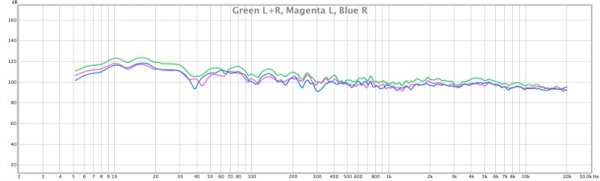
Measurements were made from my listening chair about 21-22 feet from the speakers.
Green = L+R together
Magenta = L only
Blue = R only
The volume remained constant throughout. The Green L+R is, as you would expect a little higher in volume than L or R alone. I was pleasantly surprised to find the room response of the LEFT and RIGHT channels were so similar.
Frequency sweeps are from 5 (FIVE) Hz to 20 kHz. Gotta get the bottom octaves! I was afraid to go any lower because tonight was the first time I ever put sine waves through the system. As I get more familiar with the software I'll do more tests and go lower.
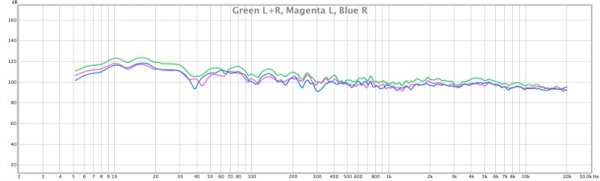
Yesterday I was trying out the REW software and apparently did something to lose my REW settings and spent a long time tonight finding them again so I could make a graph, but I finally got them back and did a few tracings.
Measurements were made from my listening chair about 21-22 feet from the speakers.
Green = L+R together
Magenta = L only
Blue = R only
The volume remained constant throughout. The Green L+R is, as you would expect a little higher in volume than L or R alone. I was pleasantly surprised to find the room response of the LEFT and RIGHT channels were so similar.
Frequency sweeps are from 5 (FIVE) Hz to 20 kHz. Gotta get the bottom octaves! I was afraid to go any lower because tonight was the first time I ever put sine waves through the system. As I get more familiar with the software I'll do more tests and go lower.
View attachment 8856
Good looking response Gary
Yesterday I was trying out the REW software and apparently did something to lose my REW settings and spent a long time tonight finding them again so I could make a graph, but I finally got them back and did a few tracings.
Measurements were made from my listening chair about 21-22 feet from the speakers.
Green = L+R together
Magenta = L only
Blue = R only
The volume remained constant throughout. The Green L+R is, as you would expect a little higher in volume than L or R alone. I was pleasantly surprised to find the room response of the LEFT and RIGHT channels were so similar.
Frequency sweeps are from 5 (FIVE) Hz to 20 kHz. Gotta get the bottom octaves! I was afraid to go any lower because tonight was the first time I ever put sine waves through the system. As I get more familiar with the software I'll do more tests and go lower.
Gary,
Your measurement looks impressive. However in order to show detail in the bass you need to use 1/24 ocatve smoothing. And the vertical limits do not need to be 10 and 170dB - I would plot it between 80 and 130dB. Manufacturers and reviewers often use this wide scales to impress readers.
Can I ask you what microphone you are using? It extends really well in the lows and highs!
Gary,
Your measurement looks impressive. However in order to show detail in the bass you need to use 1/24 ocatve smoothing. And the vertical limits do not need to be 10 and 170dB - I would plot it between 80 and 130dB. Manufacturers and reviewers often use this wide scales to impress readers.
Can I ask you what microphone you are using? It extends really well in the lows and highs!
Yes a 50dB range is good. Ideally you should be keeping within a 5-6 dB window at 1/3rd octave resolution across the frequency range, save for any 'house curve' type effects.
Similar threads
- Replies
- 17
- Views
- 1K
- Replies
- 0
- Views
- 870
- Replies
- 5
- Views
- 43K
- Replies
- 5
- Views
- 1K
- Replies
- 1
- Views
- 2K
| Steve Williams Site Founder | Site Owner | Administrator | Ron Resnick Site Owner | Administrator | Julian (The Fixer) Website Build | Marketing Managersing |

