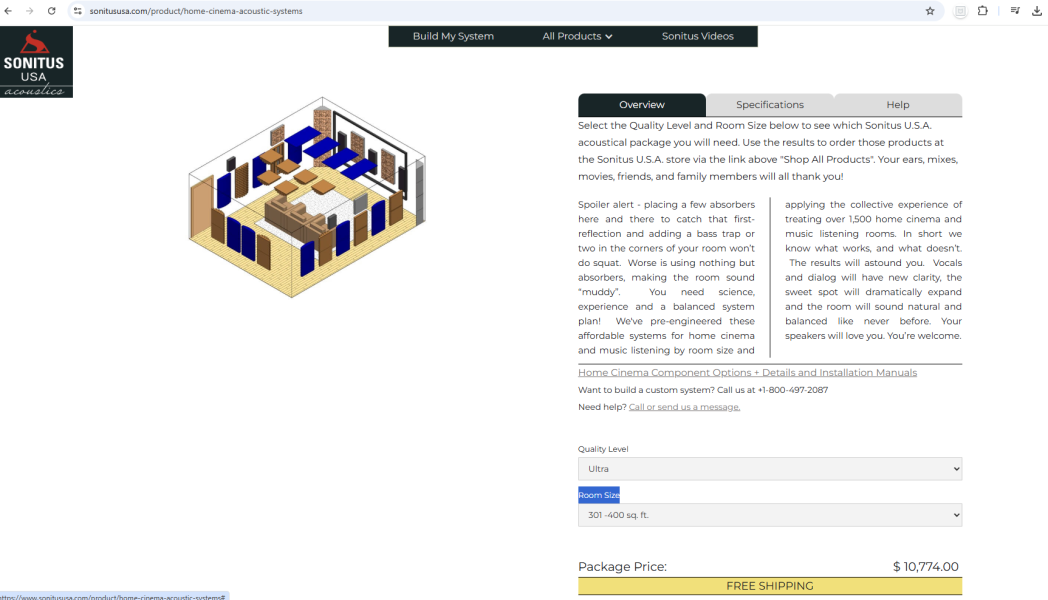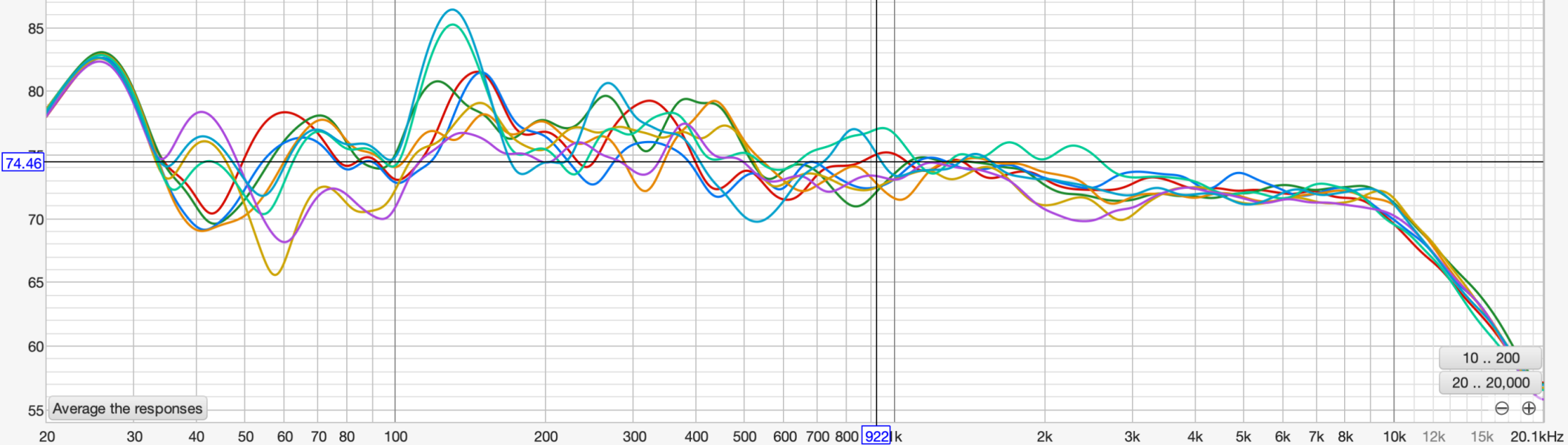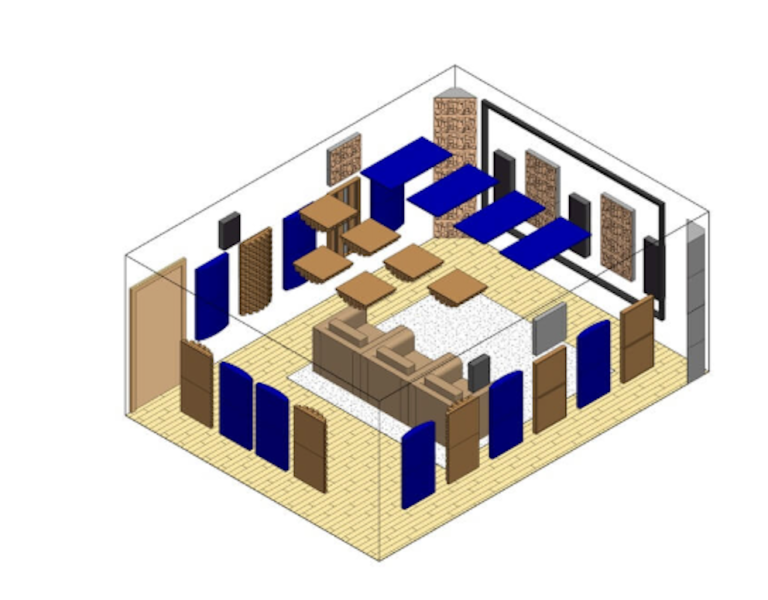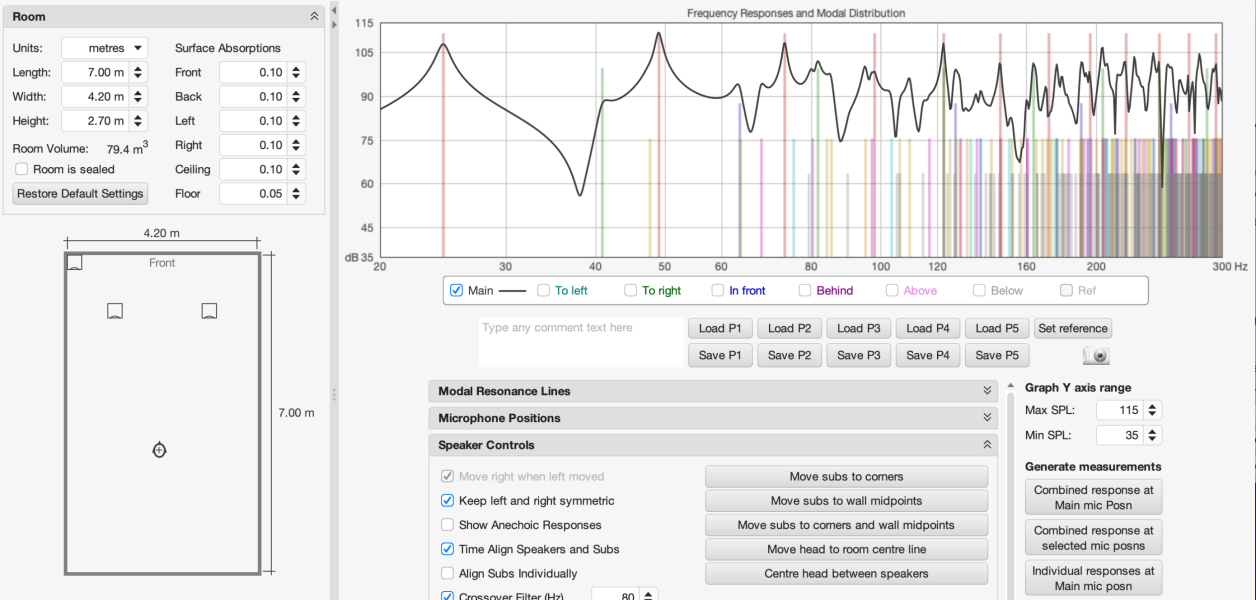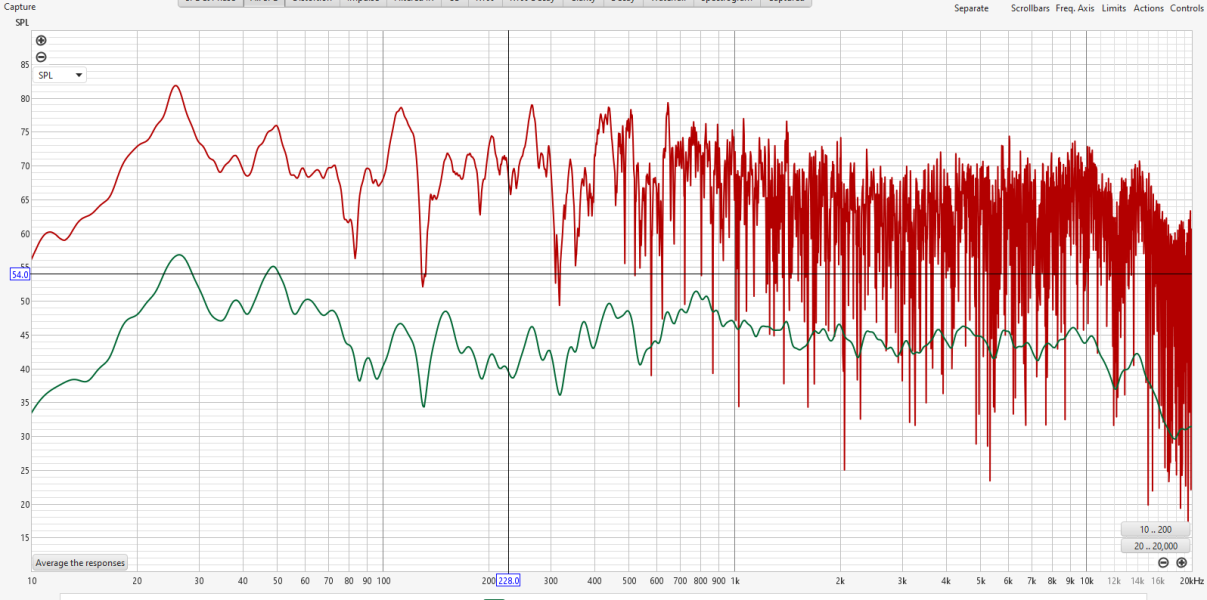Hi,
I measured my cinema room before applying acoustic treatment and after using the approach described in this video:
I used this page for my room treatment calculation:

 www.sonitususa.com
I've put "Quality Level" as Ultra and "Room size" as 300-400 sq. ft.
www.sonitususa.com
I've put "Quality Level" as Ultra and "Room size" as 300-400 sq. ft.
I measured my room before treatment for the two seats in the front row I use 99% of the time. After treatment I measured all 6 seats.
To my surprise my measurements showed that my acoustics did not get better. They actually got worse.
This is a OneDrive folder with the measurements and the screenshot of acoustic treatment selection:
_cinema
I also attached them to this post.
Wondering why this has happened?
Thanks.
I measured my cinema room before applying acoustic treatment and after using the approach described in this video:

Home Cinema Systems
Select the Quality Level and Room Size below to see which Sonitus U.S.A. acoustical package you will need. Use the results to order those products at the Sonitus U.S.A. store via the link above "Shop All Products". Your ears, mixes, movies, friends, and family members will all thank you!
I measured my room before treatment for the two seats in the front row I use 99% of the time. After treatment I measured all 6 seats.
To my surprise my measurements showed that my acoustics did not get better. They actually got worse.
This is a OneDrive folder with the measurements and the screenshot of acoustic treatment selection:
_cinema
I also attached them to this post.
Wondering why this has happened?
Thanks.