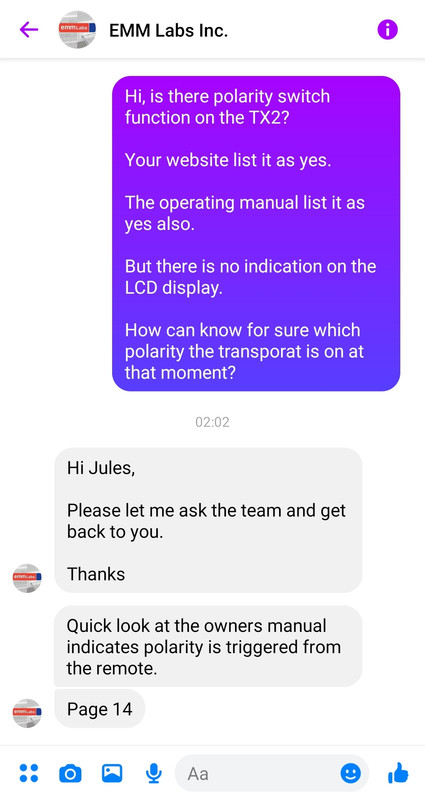Hi,
Thank you for your reply and suggestions.
How do I check the directional of the cables? The stock cable has no markings to show this. Or do I just do this by ear?
Thanks.
Sorry for late reply.
Yes, if the manufacturer did not mark the directionality, pre-determined by whatever means they use, then the only way we can discern which is the more correct directionality is by our own hearing.
I've discovered that of all the 7 - 8 different ST optical cables that I've tried, they all only sound best when connected in one particular direction and not the other.
The sonic differences manifest most specifically in soundstage size and height, plus imaging perspective.
It is not a subtle change.
One direction will have a bigger, wider soundstage. But the litmus test, is the height of the soundstage.
At times, with certain recordings, I find that venue ambience cues reach all the way to the ceiling.
Voices are full length human standing sizes.
Certain sound effects - like in the case of the jet plane in the intro of Paul Hardcastle's "19" is vividly carved into the fabrics of space 2.5metres high up from the floor.
Perspective wise, the entire soundscape and imaging within it are placed in the space behind speakers baffles.
Imaging might not be that etched with razor-sharp outlines, but they are stable enough to not make my brain work as hard trying to localise them in the soundstage.
The other direction I would describe as making the soundstage more coagulated into a small bubble towards the center, in front of the speakers, such that soundstage is perceived to be narrow and very, very low.
The perspective is in front of speaker baffles, the jet plane in 19 now only hovers at the speaker tweeter height.
For me that's a big come down.
Voices no longer stand tall, all seem to be sitting down.
Overall, it's hard to listen for long as the sense of ease and musical flow that Meitner products are famous for seems to sound impeded.
There are a couple of things you need to do while doing the comparisons:
First is - clean the tips at both ends of your ST optical cable with a piece of alcohol swap per tip. Lay the alcohol swap flat on a clean surface, and wipe the tip of the optical cable across the surface of the swap 2 to 3 times. Let the tip dry in about 30 secs before plugging into the input/output terminal. Remember to use alcohol swaps that are not too wet.
Second - ensure the track cueing method is EXACTLY the same.
For NS1 users, take note the following:
There are 2 issues that affect file playback/streaming:
1) when tracks within an album/folder play consecutively one after another, there is significant degradation of sound in the way soundstaging collaspe and many subtle musical details are not being reproduced. This problem arises due to memory retention in playback software/hardware. The way to avoid this problem is to play the last track in that same album/folder, then exit the album/folder before the current track ends, go to another album/folder to select a track to play it briefly (less than 10secs is ok) and then exit to go back to the original folder to play the subsequent track that comes next. By doing this, the subsequent track will sound open and dynamic with fully blosoomed soundstaging. OTOH, by allowing subsequent track to be played consecutively after one track ends, the subsequent track will sound dulled and closed-in, with a sense of impediment being introduced to the flow of musical ease. If one seeks to enjoy listening to an entire album from beginning to end with consistent sound quality, file playback / streaming is not ideal.
2) a lot of DACs have problem dealing with sampling rate changes as tracks with different sampling rates are played right after one and another. Frankly, I only began to notice this after upgrading to a streamer with higher res capability. Previously with a streamer that peaks out at 44.1khz when I play normal tidal files or tidal MQA files, that problem was never noticed. Its when hi-rez entered into the fold that's when the problem starts. I starts to hear audible artefacts when sampling rate changes, especially quite common when playing tracks from a recommended playlist. The problem with Tidal is that, even within an entire studio album by an artiste, there could possibly with sample rate changes! I notice this happening with both the meitner dacs, with some blu-ray players streaming files off storage devices, and with soundbars streaming from Tidal/Qobuz. I can only conclude that this is possibly, an industry-wide problem affecting all forms, and regardless of prices on all those digital streaming capable products I've tried.
Taking note of the above mentioned issues, to ensure the same consistency each time during comparisons, it is important never to pause a track, and resume play from where you last left off, or to play the same track again consecutively. Doing so will affect the soundstaging height and size dramatically. The way to achieve same consistency is play the last track in that same album/folder, then exit the album/folder before the track ends, go to another album/folder to select a track to play it briefly (less than 10secs is ok) and then exit to go back to the original folder to play the original test track. It is important at this juncture to use tracks of the same sampling rates (never create new problem by forcing the dac to switch between different sampling rates). By doing this, you will have alleviated the detrimental effects of playback memory retention, and that test track will sound open and dynamic with fully blosoomed soundstaging just like you previously heard it.
For optical transport users:
All optical disc transports will yield vastly different sound sound depending on how a track is cue up and played.
And they are adversely affected by playback memory retention.
The EMM Labs transports are no different.
For this purpose, if you have the TX2 transport, this is what is recommended while doing sound comparisons:
1) choose music tracks which are the 1st track on any of the disc you want to play.
2) refresh transport servo playback memory before starting play.
3) avoid using remote control (hence, the need to only use track 1)
Refreshing transport servo playback memory:
- remove disc from transport.
- power off the dac
- power off the transport via the rear panel rocker switch. (Even better if you could further power off at the main switch).
- power up the transport. let it search and settle fully.
- open tray, load disc, close the tray.
- let transport read toc and fully settle.
- power up the dac and let it freshly lock on to the input data stream.
- press [play] using the button on the front panel of transport (avoid using remote).
ensure that the above method of cueing up the test track to play is exactly the same after each change of cable direction.
This is to ensure, first, you will get optimum sound performance and exactly that same quality every time.
?