This is the reply I got
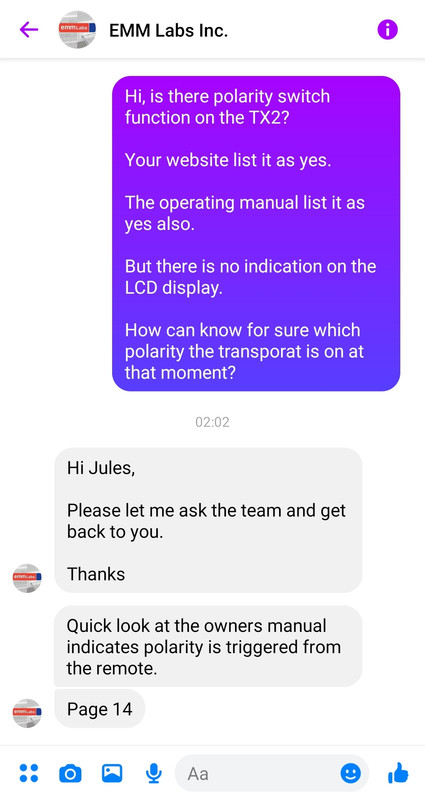

What do you think?
Is this person who is replying on the behalf of his company an imbecile or what?
He made a simple mistake. It could happen to any of us. See my explanation immediately above your post.
This is the reply I got
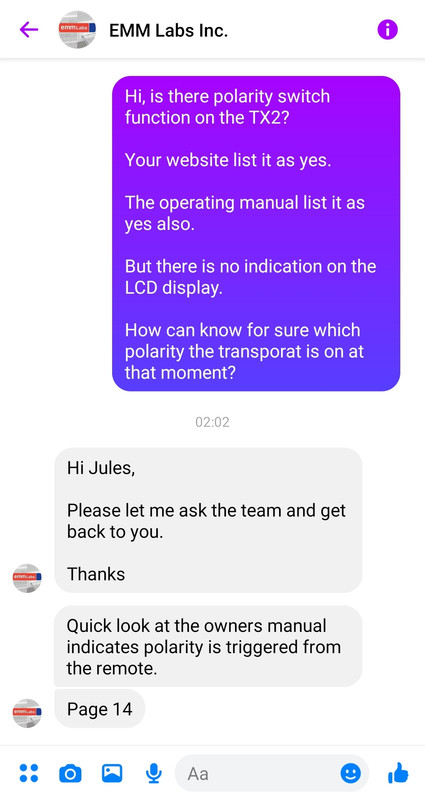

What do you think?
Is this person who is replying on the behalf of his company an imbecile or what?
He made a simple mistake. It could happen to any of us. See my explanation immediately above your post.
Yes, there is a polarity switch on the TX2. You can see it on the remote. From the bottom left, second button up. It will momentarily trigger a light on the bottom right of the TX2 display. (top shelf)
On the DA2V2 (bottom shelf) there is a selection called Polarity (Bottom row second from the left). It will highlight when you use the DA2V2 remote, but not when using the TX2 remote. However, on the TX2 remote (top right) there is a button called DAC. If you select this and then select Polarity it will highlight the Polarity light on the DAC, but not on the SACD (there is no Polarity light on the Transport).
Hope it’s not too confusing. …
View attachment 89660
View attachment 89662
A little thing to verify:
Did you get a remote control specifically with your TX2 transport?
The DA2v2 comes also with a remote.
Do you now have 2 separate remote controls?
When I bought the TSDX and DAC2X, I only got 1 remote. When I traded in the dac for the v2 version I was told to return the remote together with the v1 DAC2X. I then got a brand new remote with the DAC2Xv2 dac.
When I got the TX2/DA2v2 combo, I also got just 1 remote control. I assume it came with the dac. Are users supposed to have 2 separate remote controls?
Well, you also know that the TX2 does not display its polarity status on its display panel, yet, it does respond to the polarity switch on the remote control with a momentary little indicator at the bottom right hand corner of the display. If indeed polarity has been inverted, how will the user know, without the status indicated on the display?
This person replying on the behalf of the company clearly does not know his product well enough, and yet does not take the responsibility to check with the company's engineers to provide real answers to their customers.
Can you imagine the scenario - you were curious to know how will sonics be affected when you press the polarity button and aim the remote at the transport. You pressed a few times switching polarity back and forth. You might find it difficult to hear any differences, so you decide to just leave it as it is. But the problem is you've forgotten how many times you have pressed the polarity button. Is the tpt now on 0 polarity or on 180 inverted polarity?
I checked the DA2v2 dac. If I inverted polarity on it, power it off completely via the rocker switch at the back and re-power it on again, the polarity will still be on inverted status.
It looks like you got individual remote controls for the tpt and dac because you bought them at different times.I have three (3) remotes for my EMMs. One for the Pre, DA2V2 and TX2 You can control the DAC with the SACD remote. But I haven’t found a way to control the Pre with it. Of course volume is on all three.
When I press polarity it is obvious something has changed. And as I stated in my previous post when you press polarity using the TX2 remote a momentary light appears on the screen of the TX2.
I can turn the polarity off and on whether using the TX2 or DA2V2 remote. A simple press of the polarity button does it. No need to use the rocker button.
It looks like you got individual remote controls for the tpt and dac because you bought them at different times.
All other customers who bought that same combo only get 1 remote control. They are screwed.
Can you imagine the problem what someone who just got 1 single remote will face trying to sell off either the dac or the tpt separately?
Just another one of those cockups at the meitner family biz.

I actually purchased mine all at one time late last year. The TX2 SACD remote will operate the DA2V2 DAC. All you have to do is hit the DAC button on the TX2 remote (top right corner). This said, I would write EMM and get a separate remote for the DAC. I have three remotes …
View attachment 89682
I actually purchased mine all at one time late last year. The TX2 SACD remote will operate the DA2V2 DAC. All you have to do is hit the DAC button on the TX2 remote (top right corner). This said, I would write EMM and get a separate remote for the DAC. I have three remotes …
View attachment 89682
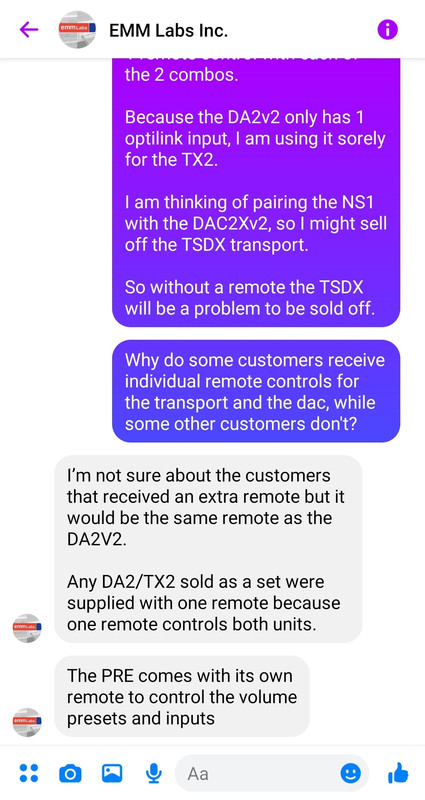
It looks like your case is an anomaly.
Emm just confirmed they only supply 1 single remote when customers purchase the tpt and dac at the same time.
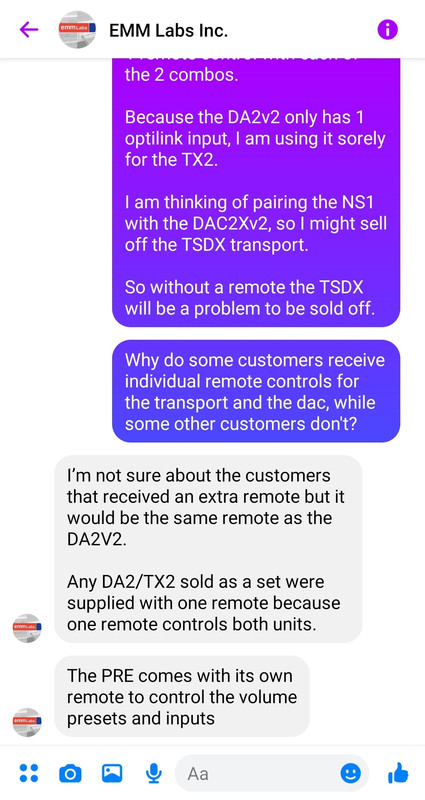
The cost is the same as to whether customers buy the dac and tpt separately or together as a combo.

This doesn't make any sense. This means that you would be without a remote if you sold either the DAC or SACD.
And the remote for the TX2 is NOT exactly the same remote as the DA2V2. They have different buttons on the TX2 remote then they do on the DA2V2 remote. Actually all three remotes are somewhat different. See picture.
The U.S. EMM Labs rep will be at my home tomorrow dropping off some MTRX2 mono amps for evaluation. I’ll ask him.
View attachment 89683
That is correct. Having bought the DA2 and TX2 a while ago when they were introduced, I was provided only 1 remote. When I sold the DAC, I had to provide the remote and buy another remote for the TX2 that I kept. That is one of the many "Meitnerisms" you have to accept if you own their products. There are others.....This doesn't make any sense. This means that you would be without a remote if you sold either the DAC or SACD.
Shall I say only one optical input at the DAC2V2? If you have the TX2 and NS1 you’re in trouble……..That is correct. Having bought the DA2 and TX2 a while ago when they were introduced, I was provided only 1 remote. When I sold the DAC, I had to provide the remote and buy another remote for the TX2 that I kept. That is one of the many "Meitnerisms" you have to accept if you own their products. There are others.....
Shall I say only one optical input at the DAC2V2? If you have the TX2 and NS1 you’re in trouble……..
Shall I say only one optical input at the DAC2V2? If you have the TX2 and NS1 you’re in trouble……..
Same here!That is exactly the problem I am having now. The NS1 is not hooked up left idle.
That is exactly the problem I am having now. The NS1 is not hooked up left idle.
Thanks! Any impact on sound quality if you are using it?As far as I can tell, the EMM Optilink port is just a standard ST Optical interface. So, just get yourself an ST Interface A/B switch box. Like this;
Problem solved
| Steve Williams Site Founder | Site Owner | Administrator | Ron Resnick Site Owner | Administrator | Julian (The Fixer) Website Build | Marketing Managersing |










