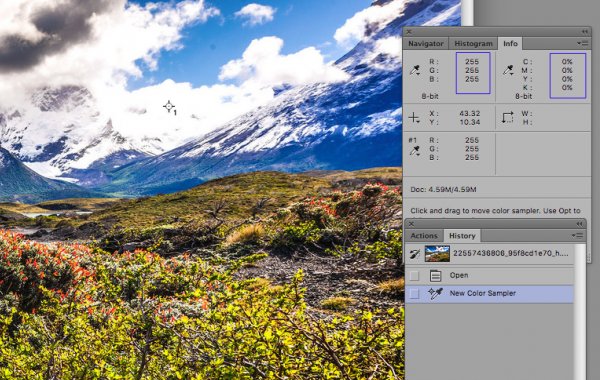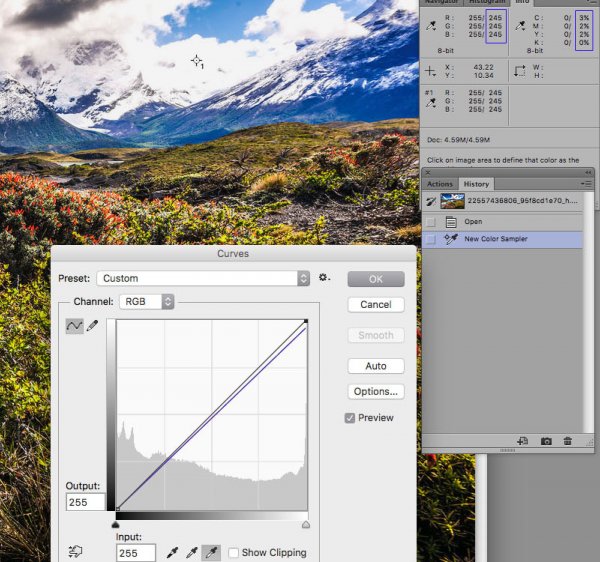Hi there Gfroman--indeed the plaudits are genuine--some superb visuals and a fine eye for composition --I'm sure you are supremely happy with your prints
As the word Critique was mentioned in Amir's postie I can offer a word of possible same especially in regard to the prints you are keenly achieving--take this with a grain of salt or not but as couple of points I have
established may assist in the output you choose-- be it Photo Fibre based/ Inkjet/etc.
While the colour renditions are personal tastes --some like intense vibrant , others prefer muted--that is entirely up to the snapper and the output file as selected
I presume your files are shot Raw?( which are B+W anyway) and you can manipulate to your choosing the desired effects/colours that please. I may be a tad presumptuous here but you have penchant for the rich super saturated "feel" as is your prerogative
The Apps available to us have made this certainly easier to produce and while exciting files can be instantly obtained some caution needs to be exercised especially regarding over zealous use of colour enhancement /HDR /etc --remember all printing methods have a Gamut threshold
with ink layering and while some files may look fine on the Monitor-- the printer can see otherwise and labour to output the colour/density expected from the File.
As you are printing RGB , exceeding ink Gamut is not that much of a problem-- unlike the medieval CMYK which is still tormenting us since the 1920's!
OK anyway here is my tip--
Herewith two copies of one of your files
Print 1: You will see the total ink # in the Cloud is 255 therefore no Ink will be processed here--it will be "paper white"-as there is no information to collate
Print 2: Using Curves and the Eyedropper/Curves combo one can "cheat" and lower the White( basically over Gamut sections in the file) point to 245 thus bringing in Printer information and overriding paper white
This will allow the printer to process some data and print a smooth "tone" to compliment the finished Print.
No worries if this is nitpicking but thought to mention my observation( this also works with the Black Point( zero)
Please show us some more of your Files --Kudos indeed !
BruceD
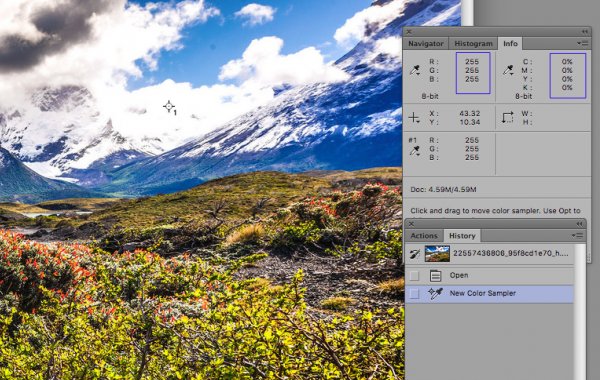
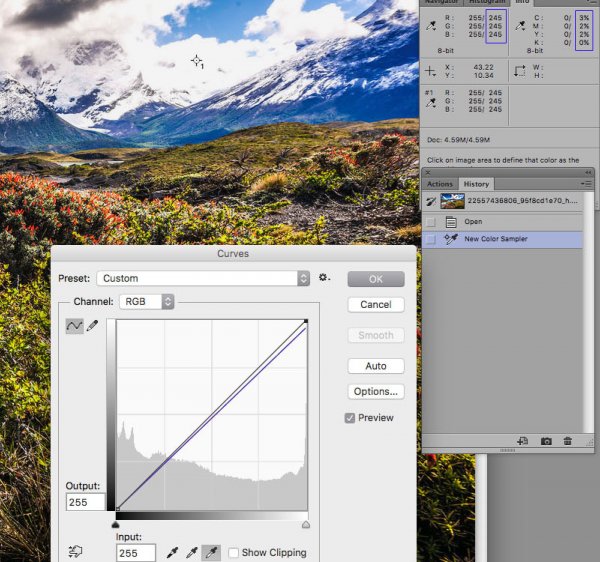
 .
.