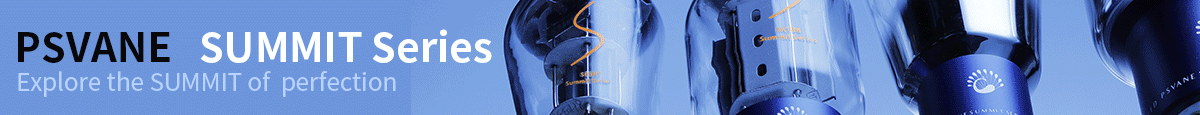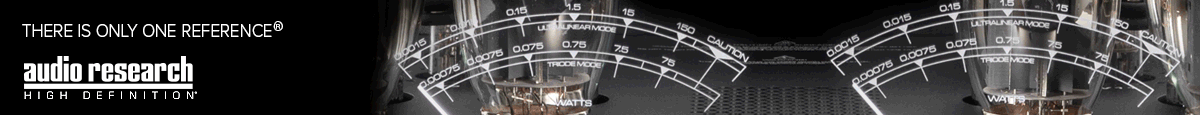Thanks - I'll PM you. PeterI hope you have a good experience. He has this product in his line up - it's called the Pico and is billed as a 'streamer & DAC' solution.
Just seen you are located in Portsmouth. I'm only in Horsham. If you want to hear my LDMS Mini I would be very happy to box it up and bring it over for a demo.
What Does a Streamer Actually Do?
- Thread starter Hear Here
- Start date
You are using an out of date browser. It may not display this or other websites correctly.
You should upgrade or use an alternative browser.
You should upgrade or use an alternative browser.
The thing is, many of those streamers ARE general purpose computers! They have been tweaked to varying degrees. The disadvantage of buying something like a Taiko is that those parts will eventually fail. In as little as 5 years, you may not even be able to get a replacement motherboard, unless Taiko happens to stockpile them and can sell you one. And in 10 years, you will be stuck with a 10 year old computer that you paid $30,000 for, and will be worth next to nothing on the secondhand market. Especially if something fails. At least amps and turntables are still worth something!
I build all my PC's with the understanding that they will have a 5 year service life, after which I will have to replace parts or rebuild a new PC. There is no way I would spend umpteen $$$ on a PC knowing that I will not be able to service it myself, because obsolescence is inevitable. And those off the shelf streamers will become obsolete before my PC, because their parts are nowhere as good as what I have selected. Well, not the Taiko because it has Xeon 4210's which won't become obsolete that quickly.
If you have computer skills, there is nothing to stop you from building a passively cooled PC, sourcing a LPSU, an audiophile pico-PSU, various shielded and buffered network cards, and installing a stripped down version of Windows or Linux and come close to some of those streamers in terms of sound quality, and certainly exceeding them in terms of CPU power. And having excess CPU power opens up all sorts of possibilities. For example, I use a digital crossover. And it's not a PCM crossover, it's a DSD crossover. So it is possible for me to take a DSD file, perform all operations on it in DSD, and send it to my DAC which also accepts DSD, with no conversion to PCM whatsoever. If I have a PCM file, I can convert that to DSD. There is no "off the shelf" streamer that can do that, not even a $30,000 one.
I build all my PC's with the understanding that they will have a 5 year service life, after which I will have to replace parts or rebuild a new PC. There is no way I would spend umpteen $$$ on a PC knowing that I will not be able to service it myself, because obsolescence is inevitable. And those off the shelf streamers will become obsolete before my PC, because their parts are nowhere as good as what I have selected. Well, not the Taiko because it has Xeon 4210's which won't become obsolete that quickly.
If you have computer skills, there is nothing to stop you from building a passively cooled PC, sourcing a LPSU, an audiophile pico-PSU, various shielded and buffered network cards, and installing a stripped down version of Windows or Linux and come close to some of those streamers in terms of sound quality, and certainly exceeding them in terms of CPU power. And having excess CPU power opens up all sorts of possibilities. For example, I use a digital crossover. And it's not a PCM crossover, it's a DSD crossover. So it is possible for me to take a DSD file, perform all operations on it in DSD, and send it to my DAC which also accepts DSD, with no conversion to PCM whatsoever. If I have a PCM file, I can convert that to DSD. There is no "off the shelf" streamer that can do that, not even a $30,000 one.
Last edited:
But they are not obsolete. Digital music hasn't changed since it's inception. 14/44, to DSM... Now Uber high sample rates which are questionable. Nothing much is available past 192. Then it is processing power to up sample and do what ever you want. Heck, and audiophiles attention span on the honeymoon is much shorter than any component or tech shelf life. Streaming and serving digital files just isn't that complex
I'd suggest they are highly specialised "computers" that have nothing "general" about them. General PCs are riddled with multi-purpose abilities - a streamer has one thing in mind - audio.The thing is, many of those streamers ARE general purpose computers!
Then don't buy Taiko! NAD and many other big-volume brands have been building streamers that haven't failed in decades - Sonos too.The disadvantage of buying something like a Taiko is that those parts will eventually fail. In as little as 5 years,
I don't! I have trust in the undoubted experise of engineers and designers employed to build stand-alone streamers with all the appropriate audio-friendly power supplies, etc I stopped being a DIYer decades ago, although I thoroughly enjoyed it at the time.If you have computer skills
This begs the question "If that was a better way to maximise sound from digital files, why has no brand produced such a thing?" Maybe no one wants one.So it is possible for me to take a DSD file, perform all operations on it in DSD, and send it to my DAC which also accepts DSD, with no conversion to PCM whatsoever. If I have a PCM file, I can convert that to DSD. There is no "off the shelf" streamer that can do that, not even a $30,000 one.
Sorry - a little harsh, but that's my "keep things simple" philosophy! If there's an easy way and a hard way to achieve an end goal, I'll take the easy way.
Do you upsample ?The thing is, many of those streamers ARE general purpose computers! They have been tweaked to varying degrees. The disadvantage of buying something like a Taiko is that those parts will eventually fail. In as little as 5 years, you may not even be able to get a replacement motherboard, unless Taiko happens to stockpile them and can sell you one. And in 10 years, you will be stuck with a 10 year old computer that you paid $30,000 for, and will be worth next to nothing on the secondhand market. Especially if something fails. At least amps and turntables are still worth something!
I build all my PC's with the understanding that they will have a 5 year service life, after which I will have to replace parts or rebuild a new PC. There is no way I would spend umpteen $$$ on a PC knowing that I will not be able to service it myself, because obsolescence is inevitable. And those off the shelf streamers will become obsolete before my PC, because their parts are nowhere as good as what I have selected. Well, not the Taiko because it has Xeon 4210's which won't become obsolete that quickly.
If you have computer skills, there is nothing to stop you from building a passively cooled PC, sourcing a LPSU, an audiophile pico-PSU, various shielded and buffered network cards, and installing a stripped down version of Windows or Linux and come close to some of those streamers in terms of sound quality, and certainly exceeding them in terms of CPU power. And having excess CPU power opens up all sorts of possibilities. For example, I use a digital crossover. And it's not a PCM crossover, it's a DSD crossover. So it is possible for me to take a DSD file, perform all operations on it in DSD, and send it to my DAC which also accepts DSD, with no conversion to PCM whatsoever. If I have a PCM file, I can convert that to DSD. There is no "off the shelf" streamer that can do that, not even a $30,000 one.
do you use HQ player ?
im curious
But they are not obsolete. Digital music hasn't changed since it's inception. 14/44, to DSM... Now Uber high sample rates which are questionable. Nothing much is available past 192. Then it is processing power to up sample and do what ever you want. Heck, and audiophiles attention span on the honeymoon is much shorter than any component or tech shelf life. Streaming and serving digital files just isn't that complex
Digital audio moves a lot slower than computing does, I agree. But computing does not. I don't know how many of you still have 10 year old computers sitting around. I have a collection of old laptops that I have retired, and I recently pulled one out to use as a measurement laptop for REW because I don't feel like taking my new laptop with me. It was unbelievably slow and the screen was awful. I guess I have been spoilt by my new laptop.
I'd suggest they are highly specialised "computers" that have nothing "general" about them. General PCs are riddled with multi-purpose abilities - a streamer has one thing in mind - audio.
My purpose built computer for audio only has one thing in mind as well - audio! Everything I don't need has been removed, and it is running the most bare bones Windows with as many services turned off as I can. I could move to Linux and have an even more bare bones system, in which case it would be the same as all those commercial streamers (since they all use Linux), but then I would lose the ability to run Acourate, which is Windows only.
Then don't buy Taiko! NAD and many other big-volume brands have been building streamers that haven't failed in decades - Sonos too.
I find all of them limited in functionality unfortunately
This begs the question "If that was a better way to maximise sound from digital files, why has no brand produced such a thing?" Maybe no one wants one.
Because the ability to use tools such as the ones I described requires a certain degree of knowledge. About the only VST function I have seen implemented commercially is crosstalk for headphones and simple EQ. I will put it to you this way: mixing engineers use DAW's (digital audio workstations) and they might make choices that you may not like, because those mixes are depend on the hearing and taste of the mixing engineer on their studio monitors which are very different to your home audio setup. Once the music is baked into 44.1/16 it is too low resolution and has too few channels to do much manipulation on it, but some manipulation can still be done. The best way to manipulate the sound is to use a DAW yourself, but that can not be done in real time and the skills involved require specialist training.
Now, imagine if a streamer came to market that gave you an interface that looks like this:

I have that exact software installed on my audio PC, but what I can do with it is quite limited because I am taking 2 channels and splitting it into 8 (for crossovers). It is not as if I have control over microphone feeds which is what all those different channels are for. But even with my limited ability, I can make manipulate the soundstage, make some attempt at restoring clipped audio files, and so on. Let alone moving the soloist back and forth or left to right which is what I could do if I had control over the microphone feed.
But I can apply EQ at very high resolution using actual microphone measurements of my speaker's response, remove things like box resonance, driver anomalies, and so on. A passive crossover can only do so much and it is definitely not a high resolution device. You can put more things in a passive crossover to correct more anomalies, but then it will consume more amplifier power and waste it as heat.
Here is another way to look at it. All audiophiles who do not DIY can only choose what is available on the market. You buy a speaker that has been reviewed well on someone else's electronics and in their listening room, and you put it in your listening room with your electronics. I guarantee that the result you will hear is different to the way it was designed or the way it worked for the reviewer. Your only recourse then is to move the speakers, apply tweaks, change amplifiers, adjust VTA, and so on. As a last resort you could buy different speakers, but then you face the same problem that they will not perform as they were designed.
Some of these adjustments can certainly make a difference, but is nowhere close to the dramatic difference made by adjusting the speakers digitally with actual measurements. If you think you can hear a difference between cables, wait till you hear the difference made by putting in a different target curve on your speaker. It's like arguing about whether different spoons can make soups taste better compared to changing the recipe of the soup. A spoon's function is to convey soup from the bowl to your mouth, same as a speaker cable that conveys electricity from the amplifier to the speakers. Changing spoons makes a difference, but not much.
I think being a traditional audiophile is the same as someone who can not cook, can only choose to eat at different restaurants, and the only means of adjusting to taste is limited to adding salt and pepper. Most audiophiles can't DIY and can only choose to buy what's available on the market. All the while paying more at a restaurant than home cooked food, although you might get better quality depending on your skills as a cook. Audiophiles pay more for buying someone's product, but whether your result is the same depends on your expertise. And it is certainly more convenient to eat at a restaurant, just like it is convenient to buy a streamer.
I am not disparaging anybody because I recognize there are different markets. I go to restaurants even though I am a good cook. I buy amplifiers even though I could construct one because the investment required to make an amplifier is beyond what I am willing to commit to. And I built my own streamer because I have the skills for it.
So to answer your question, this kind of functionality is not provided because it is complex, and those audio companies have decided there is no need for it, even among enthusiast audiophiles like us.
Do you upsample ?
do you use HQ player ?
im curious
The answer is yes to both.
I grew up when computers were paper weights a year after you got them. There was no upgrade software would not devour. That isn't how it is today. My last two lasted 6-7 years before I got tired of them. Now, OS systems going unsupported force more upgrades than obsolescence. Fact is, computers finally caught up, and email and surfing the web just isn't that resource intensive. Only cutting edge production users require cutting edge hardware... The vast majority of home users just need a good connection. My laptop now is 3 years old. 4K screen, SSD drives. I'm still surfing the web in less than a minute after power on like the day I bought it. Nothing has changed.Digital audio moves a lot slower than computing does, I agree. But computing does not. I don't know how many of you still have 10 year old computers sitting around. I have a collection of old laptops that I have retired, and I recently pulled one out to use as a measurement laptop for REW because I don't feel like taking my new laptop with me. It was unbelievably slow and the screen was awful. I guess I have been spoilt by my new laptop.
I understand plenty of computer nerds will never stop nerding. I get it. My Pi4 based streamer has all the power it needs to perform it's function. NVMe drive is instantaneous. I have no interest in up sampling and processing. It can stream 360 PCM and 256 DSD. It's plenty. It's enough. It's clean. I'm not saying it is the best, but it won't be obsolete anytime soon. I'll upgrade long before that.... Maybe. For SQ, not better hardware.
Last edited:
Hq player is an amazing playback software full of possibilities. it also is a minefield with in a midfield with a maze at the start. meaning it’s constant changes added to a level of complexity like sending a spaceship to mars. yes sometimes it’s nirvana but the next album even track not so much. I’ve used it alone but for a complete lack of a good GUI makes it very difficult. a combo of Roon to it was also the go to way for me.The answer is yes to both.
even just an upsmaple to 24/192 made many albums really good.
j river alone can be as good but just so much more simple to use.
I did use a 2 pc setup for a while great sound but it seems both Roon and hq player decided to need a new cpu platform. So it seems a forced upgrade was demanded not needed if left alone.
I’ve had many discussions with jussi a really smart man on a mission to Mars. Roon folk just deaf and filled with unneeded features that many times can’t be removed just turned off. like filters , they say it sounds fine yet allow removing them and at each click it’s better. now if some don’t hear this its fine
But respect the ones who do we are many as well.
does anyone remember audio optimizer ? the first one to help us same for paul pang lol. Now Stone Age tech but a needed trial.
as I said many ways to great sound and non of ways was not at a cost to whomever tries things.
I am currently using a MacBook Pro as a server for a Lampizator Baltic 4 DAC. Thinking of replacing it with a streamer (Lumin) or a DIY Windows based computer server running Audirvana Studio which I run on my Mac. As this would be my first DIY server, what components should I focus on to produce the best SQ, with the thought of upgrading later if I plan to con using it for music playback?The thing is, many of those streamers ARE general purpose computers! They have been tweaked to varying degrees. The disadvantage of buying something like a Taiko is that those parts will eventually fail. In as little as 5 years, you may not even be able to get a replacement motherboard, unless Taiko happens to stockpile them and can sell you one. And in 10 years, you will be stuck with a 10 year old computer that you paid $30,000 for, and will be worth next to nothing on the secondhand market. Especially if something fails. At least amps and turntables are still worth something!
I build all my PC's with the understanding that they will have a 5 year service life, after which I will have to replace parts or rebuild a new PC. There is no way I would spend umpteen $$$ on a PC knowing that I will not be able to service it myself, because obsolescence is inevitable. And those off the shelf streamers will become obsolete before my PC, because their parts are nowhere as good as what I have selected. Well, not the Taiko because it has Xeon 4210's which won't become obsolete that quickly.
If you have computer skills, there is nothing to stop you from building a passively cooled PC, sourcing a LPSU, an audiophile pico-PSU, various shielded and buffered network cards, and installing a stripped down version of Windows or Linux and come close to some of those streamers in terms of sound quality, and certainly exceeding them in terms of CPU power. And having excess CPU power opens up all sorts of possibilities. For example, I use a digital crossover. And it's not a PCM crossover, it's a DSD crossover. So it is possible for me to take a DSD file, perform all operations on it in DSD, and send it to my DAC which also accepts DSD, with no conversion to PCM whatsoever. If I have a PCM file, I can convert that to DSD. There is no "off the shelf" streamer that can do that, not even a $30,000 one.
Thanks
Well, one of the great things of a streamer like Lumin is the ease of integration and use. A Windows-based computer won't necessarily provide that same level of convenience. Lumin streamers are more like your other audio equipment or home appliances, where you can just power it on and off without having to think about it being a computer that needs to be formally shut down or that could run into disk corruption, etc.I am currently using a MacBook Pro as a server for a Lampizator Baltic 4 DAC. Thinking of replacing it with a streamer (Lumin) or a DIY Windows based computer server running Audirvana Studio which I run on my Mac. As this would be my first DIY server, what components should I focus on to produce the best SQ, with the thought of upgrading later if I plan to con using it for music playback?
In terms of sound quality, you'll want a device that is focused on audio with attention paid to the build quality, hardware, and software stack. Lumin excels there as well, and you can see photos of their internals and read all about their firmware and regular free firmware updates to add features and optimize for sound quality (e.g. Leedh volume control). Of course there are other brands as well that also meet that criteria.
For a DIY Windows computer, I'm not sure you could really do the same sort of things with off-the-shelf components.
I'm looking for a Streamer/DAC but would go with Streamer + DAC if that was the best option. This vid shows some of the benefits of using a better Streamer:I am currently using a MacBook Pro as a server for a Lampizator Baltic 4 DAC. Thinking of replacing it with a streamer (Lumin) or a DIY Windows based computer server running Audirvana Studio which I run on my Mac. As this would be my first DIY server, what components should I focus on to produce the best SQ, with the thought of upgrading later if I plan to con using it for music playback?
Thanks
Last edited:
Similar threads
- Replies
- 0
- Views
- 193
- Replies
- 1
- Views
- 331
- Replies
- 2
- Views
- 855
- Replies
- 78
- Views
- 10K
| Steve Williams Site Founder | Site Owner | Administrator | Ron Resnick Site Owner | Administrator | Julian (The Fixer) Website Build | Marketing Managersing |