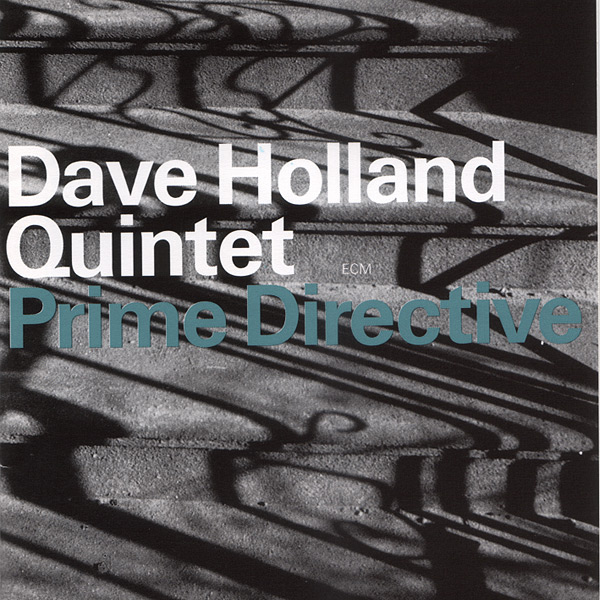? What Jazz Music Selection are you Listening to in the Now? | Analog, Digital ??????
- Thread starter NorthStar
- Start date
You are using an out of date browser. It may not display this or other websites correctly.
You should upgrade or use an alternative browser.
You should upgrade or use an alternative browser.
Bob said:
Ron said:^^^ good version of the Aranjuez
Ron, yes. :b
____
In the now, rotating...

Today on the Island near Victoria and Seattle, it's raining jazz. The leaves are leaving the trees.

Redbook.
_______
Today is Supermoon day, last night the sky was bright as I've never seen. The moon was truly magical.
This morning the rising sun was just beautiful, I was sitting on my deck and admiring life, my thoughts were serene as the feathers of a hummingbird.
It's not only the entire room filled with music but also my heart, and it reflects up in the full sky of the universe.
How do I know that? Very simple, I can not only see and hear but also feel deeply over the full spirit.
There is no science that can explain it, it is simply magic...true karma.
What I'm experiencing I wish it for the other 7.35 billion other human beings alive today in the now.
Some days are just like that.
Redbook...

Test: If anyone here has this album (LP or CD or hi-res audio file), please listen to the first track @ good volume level and tell me that the piano is full and totally distortion-free?
If it does you have a great system well calibrated with excellent tweeters. Remember, the master volume level has to be realistic, like a real piano in your room. ...The 1st track.
The piano playing is beautiful, and peaceful, melodic and gracious. ...Good for the soul of lost warriors involved in a war without mercy. ...Way of speech, to bring peace.
______
* Also, listen attentively to the piano notes from track number 9. ...And again, @ realistic volume level. ...No over-saturated 'scratching/irritating' higher piano notes?

Test: If anyone here has this album (LP or CD or hi-res audio file), please listen to the first track @ good volume level and tell me that the piano is full and totally distortion-free?
If it does you have a great system well calibrated with excellent tweeters. Remember, the master volume level has to be realistic, like a real piano in your room. ...The 1st track.
The piano playing is beautiful, and peaceful, melodic and gracious. ...Good for the soul of lost warriors involved in a war without mercy. ...Way of speech, to bring peace.
______
* Also, listen attentively to the piano notes from track number 9. ...And again, @ realistic volume level. ...No over-saturated 'scratching/irritating' higher piano notes?
Last edited:
Still hooked on Ray Obiedo. Full CD here
[video]https://m.youtube.com/watch?v=B-N8nIIAmBU[/video]
And I still haven't figured out why pasting the YouTube link in the add video won't show up as a preview screen you can click on
[video]https://m.youtube.com/watch?v=B-N8nIIAmBU[/video]
And I still haven't figured out why pasting the YouTube link in the add video won't show up as a preview screen you can click on
Still hooked on Ray Obiedo. Full CD here
[video]https://m.youtube.com/watch?v=B-N8nIIAmBU[/video]
And I still haven't figured out why pasting the YouTube link in the add video won't show up as a preview screen you can click on??
The link you have there is not exactly the right one; it should read like this: https://www.youtube.com/watch?v=B-N8nIIAmBU
{Yours says: https://m.youtube.com/watch?v=B-N8nIIAmBU • The m; replace it by www}
Then between the video brackets, for:
* Quote me and see (use the logo feature on the top line), or write the brackets yourself: [video][/video*] /// without the *
Test:
EDIT: Yes, it's the m that needs to be replaced by www (that's all)
Test #2:
When we click on the link from your post it brings us to the right video on the youtube page, and the address there reads exactly like this: https://www.youtube.com/watch?v=B-N8nIIAmBU&app=desktop
That works too; if you would put it between the video brackets, or use the direct access from the logo (film print) - "Insert Video"
For:
There is also a section of the forums just for Test: http://www.whatsbestforum.com/forumdisplay.php?274-Test-Forum
This is a useful section that I use often to get familiar with each new site that I participate with love and dedication/passion. :b
And once in a while I return there for some references, and also explore new features and posting methods that are more and more beneficial (I think) for my community. Anyway, now you know that it was your "m" that needed to be simply replaced by "www"
Sorry for the long post.
Last edited:
Now I have to ask, where did the "m" come from? I don't think I have seen that in any YouTube link before
Now I have to ask, where did the "m" come from? I don't think I have seen that in any YouTube link before
I don't know; you're the one who posted it, and I think you also did in the past. ...Mmmm :b
______
Right now:
Redbook

Similar threads
- Replies
- 37
- Views
- 1K
- Replies
- 4
- Views
- 566
- Sticky
- Replies
- 55
- Views
- 8K
- Replies
- 14
- Views
- 3K
- Replies
- 1
- Views
- 468
| Steve Williams Site Founder | Site Owner | Administrator | Ron Resnick Site Owner | Administrator | Julian (The Fixer) Website Build | Marketing Managersing |