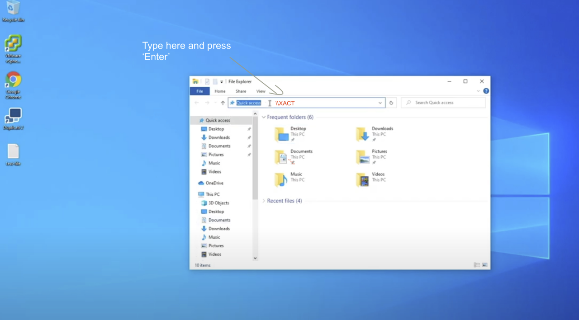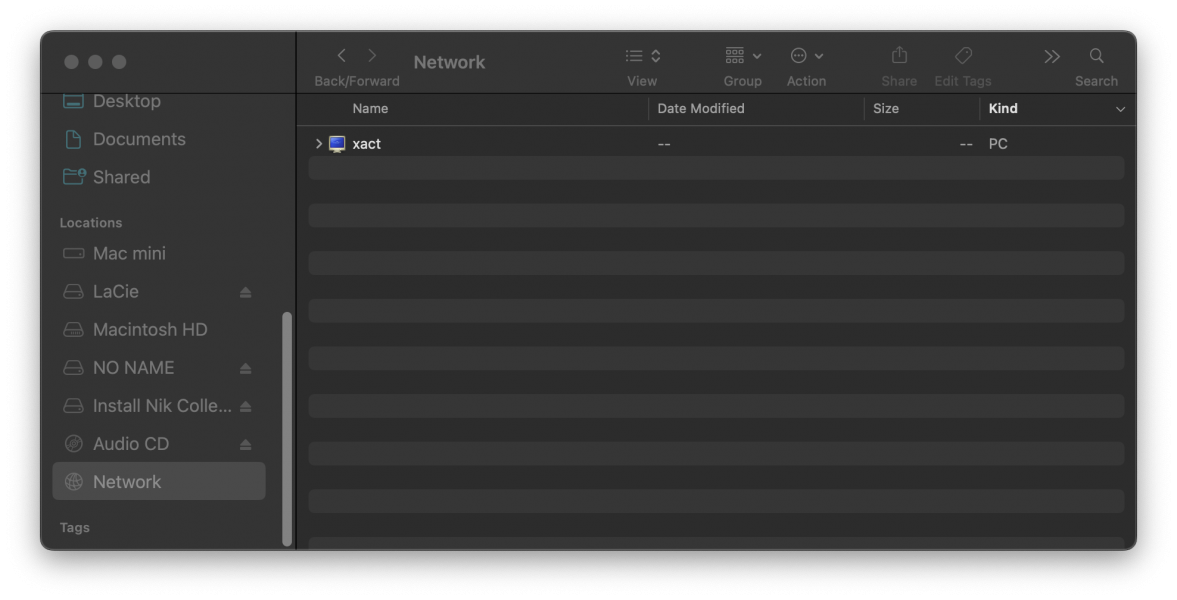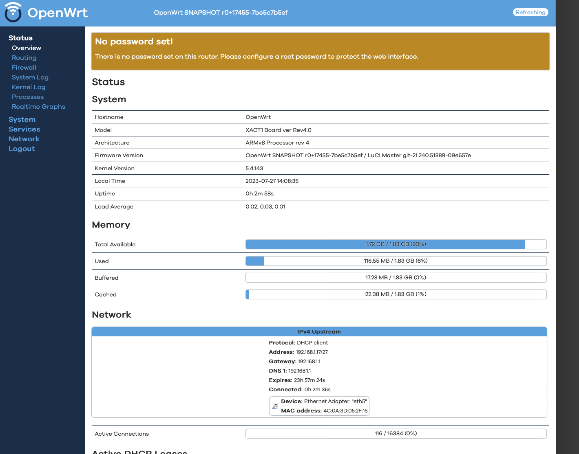JCAT WILL LAUNCH ITS OWN HIGH-END MUSIC SERVER AT AVS 2022 - XACT S1 – FEATURING WORLD’S 1ST 100% LINEAR POWERED MOTHERBOARD.

Designed from scratch, XACT S1, is a purist’s dream for those in the know. Based on JCAT’s ZeNA (Zero-Noise-Architecture) motherboard, the S1 does not rely on switching DC-DC converters. Instead, super-low-noise linear regulators are used exclusively making XACT S1 the world’s first music server running on linear power alone.
The market lacked a genuine audiophile-grade motherboard. Most of the available streaming products are assembled using general-purpose PC motherboards. According to Marcin Ostapowicz, JPLAY & JCAT Founder, such motherboards with noisy switching converters all over the place should not be used in a high-end audio system.
XACT S1’s proprietary motherboard, apart from linear regulation, features extremely low-jitter OCXO clock with ±5 ppb frequency stability. The extensive power supply section based on JCAT’s renowned OPTIMO linear PSU delivers 140 000 uF of capacitance provided by Nichicon’s flagship Muse and Fine Gold capacitors series.
Software is custom made and finetuned personally by JPLAY’s Founder, Marcin Ostapowicz, who promises superb sound quality and ease of use via included brand new JPLAY iOS app which combines Qobuz, Tidal and local content in a single beautiful interface.
According to Wojciech Pacu?a, chief editor of High Fidelity, the sound of XACT S1 is 'insanely difficult to distinguish from an analog source'. Come and hear it yourself.
When: 28-30th October
Where: Warsaw, Poland. Radisson Blu Sobieski Hotel, Room 718

Designed from scratch, XACT S1, is a purist’s dream for those in the know. Based on JCAT’s ZeNA (Zero-Noise-Architecture) motherboard, the S1 does not rely on switching DC-DC converters. Instead, super-low-noise linear regulators are used exclusively making XACT S1 the world’s first music server running on linear power alone.
The market lacked a genuine audiophile-grade motherboard. Most of the available streaming products are assembled using general-purpose PC motherboards. According to Marcin Ostapowicz, JPLAY & JCAT Founder, such motherboards with noisy switching converters all over the place should not be used in a high-end audio system.
XACT S1’s proprietary motherboard, apart from linear regulation, features extremely low-jitter OCXO clock with ±5 ppb frequency stability. The extensive power supply section based on JCAT’s renowned OPTIMO linear PSU delivers 140 000 uF of capacitance provided by Nichicon’s flagship Muse and Fine Gold capacitors series.
Software is custom made and finetuned personally by JPLAY’s Founder, Marcin Ostapowicz, who promises superb sound quality and ease of use via included brand new JPLAY iOS app which combines Qobuz, Tidal and local content in a single beautiful interface.
According to Wojciech Pacu?a, chief editor of High Fidelity, the sound of XACT S1 is 'insanely difficult to distinguish from an analog source'. Come and hear it yourself.
When: 28-30th October
Where: Warsaw, Poland. Radisson Blu Sobieski Hotel, Room 718