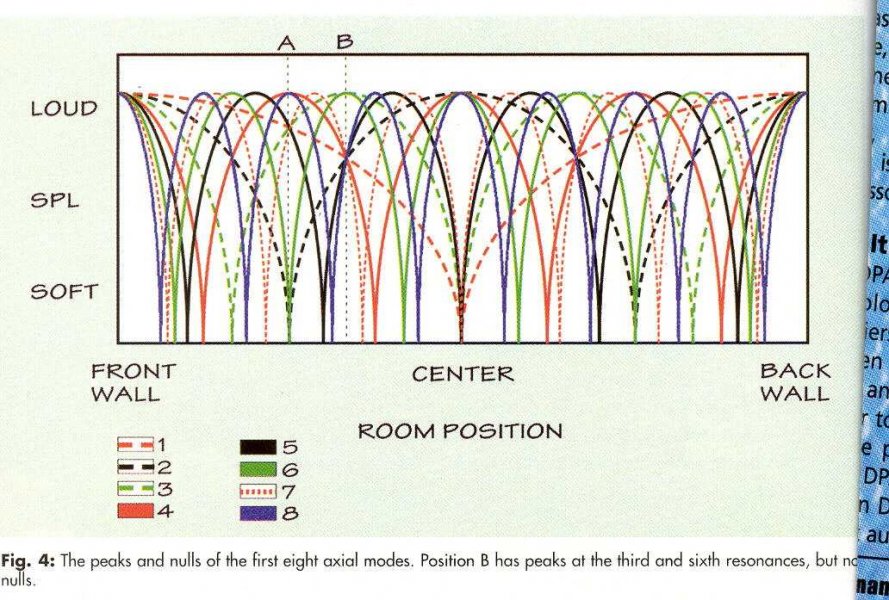iPad as a Streamer
I agree that using an iPad connected via USB to a good DAC like the Benchmark DAC3B is perfectly acceptable to my ears for internet music streaming. I've tried it and it sounds fine. Just keep the USB cable off the carpet and thus away from your feet when you are sitting in your chair to avoid accidental damage to the cable or the USB connections at either end.. In my room I'd need a long USB cable running along the floor from my listening seat to the equipment rack and thus it's not an acceptable long-term solution for me.
Reasons the iPad could be sonically bettered by using a "real" streamer, as well as possible ways to improve an iPad's performance as a streamer include:
1. The iPad ordinarily uses Wi-Fi to capture internet signals. Wi-Fi connections just don't sound as good (or measure as good, for that matter, in terms of speed, latency, and jitter) as ethernet connections. I've done the sonic comparisons. It's not hard to hear the improvement when a "real" streamer is connected via ethernet versus Wi-Fi. While it's possible to connect an iPad to ethernet and simultaneously output its stream to a DAC via USB, the adaptors needed for this take their sonic toll. Again, I've tried this. Real streamers have ethernet connections built in.
2. Volume control: If you use the iPad's volume control to control system volume, you are using a generic digital volume control which, if used to reduce the output significantly to accommodate ordinary listening levels, may be throwing away low level detail. You can get around this problem by leaving the iPad volume control at 100% and using the Benchmark DAC's hybrid gain control if you have the HGC model. If you have a Benchmark without a volume control, you could use an analog preamp's volume control to adjust system volume. With the Lumin streamers I've used, volume is controlled by a Leedh-processed digital volume control which, in my experience, is the most transparent means of reducing volume, bar none, even better sounding than the relay controlled analog volume control of the best Benchmark preamps. The Lumin streamer can thus ideally directly drive my power amps with no intervening electronics.
3. USB cable quality: I've talked about this in other recent posts. Keep the cable short and try to find one that is warmer sounding, less bright, and less hashy than most. This is especially important in light of 4.
4. As best I can determine by connecting headphones directly to the iPad via BlueTooth or via its Lightning or USB-C port with adaptors, the iPad tends to sound lean in the bass and a bit bright in the treble. These may just be power supply limitations. The iPad actually sounds best to me as a streamer in terms of subjective frequency balance, clearness, and cleanness of sound when used in AirPlay mode, sending its stream through the air to a "real" streamer such as my Lumin. AirPlay gets around the (to me) problematic sonic qualities of most USB connections.
5. Most electronics sound cleaner using battery power, not AC wall power. The iPad is no exception. Thus, for best sound, make sure to disconnect the charging cable when listening to streaming through the iPad. The Apple USB 3 camera adaptor allows connecting the iPad simultaneously to power and USB to the DAC, but it will sound better if the adaptor is not used when listening.
6. The iPad will sound better if you use one dedicated to your system, not one with general purpose apps on it. Disable all functions not needed for music streaming (especially BlueTooth) and remove all apps not needed for music streaming. Again, this may be power supply related or digital overhead related. Keeping the number of background general operations the iPad is performing to a bare minimum seems to improve its sonic quality as a streamer.
7. In my system, I use such a dedicated "stripped down" iPad merely for system control of my Lumin X1, not usually streaming anything through it (AirPlay being the exception). Even that system control use reduces the audio performance of my system a bit. Once I get the program and volume dialed in, if I actually turn off the iPad (not just turning off the screen), I can hear the audio spatial focus improve immediately and the background becomes "blacker." The same thing happens when I use my iPhone 14 Pro Max for system control. Why this should be, I don't know, but that's the way I hear it. If the iPad is actually used for streaming music to your Benchmark, this effect could be audible, but not bypassable since the iPad is the device doing the streaming. Perhaps the Benchmark might be immune to this effect; I have not experimented with that since I no longer use a Benchmark DAC in my audio room.
8. If Tidal MQA is important at all to you, neither the iPad nor the Benchmark does any MQA decoding or rendering. Note that something like an AudioQuest Dragonfly DAC can be used in an inexpensive streaming system. The Dragonfly is an MQA renderer. While it does not do the final unfolding/decoding, my experience with such rendering units indicates to me that the rendering is the sonically most important part of hearing MQA improvements. But, if you want to stick strictly with Qobuz Hi-Res PCM streaming, you will get no argument from me. I rarely use Tidal anymore and actually usually have the MQA processing of my Lumin X1 (which is a decoder and renderer) turned off since the Lumin's sound on regular PCM files improves a bit if I turn off the MQA functions in the options menu. This MQA thing may be a moot point anyway since Tidal Max is now making Hi-Res PCM material available.
Whether any of these issues are worth spending extra for a "real" streamer, only you can decide. If you are happy using the iPad as you do, just keep things as they are. If it ain't broke, don't try to fix it. But if you ever decide you hear problems, rest assured that there could be ways to improve the iPad's sonic performance as a streamer and reasons why a "real" streamer might sound better yet.
I agree that using an iPad connected via USB to a good DAC like the Benchmark DAC3B is perfectly acceptable to my ears for internet music streaming. I've tried it and it sounds fine. Just keep the USB cable off the carpet and thus away from your feet when you are sitting in your chair to avoid accidental damage to the cable or the USB connections at either end.. In my room I'd need a long USB cable running along the floor from my listening seat to the equipment rack and thus it's not an acceptable long-term solution for me.
Reasons the iPad could be sonically bettered by using a "real" streamer, as well as possible ways to improve an iPad's performance as a streamer include:
1. The iPad ordinarily uses Wi-Fi to capture internet signals. Wi-Fi connections just don't sound as good (or measure as good, for that matter, in terms of speed, latency, and jitter) as ethernet connections. I've done the sonic comparisons. It's not hard to hear the improvement when a "real" streamer is connected via ethernet versus Wi-Fi. While it's possible to connect an iPad to ethernet and simultaneously output its stream to a DAC via USB, the adaptors needed for this take their sonic toll. Again, I've tried this. Real streamers have ethernet connections built in.
2. Volume control: If you use the iPad's volume control to control system volume, you are using a generic digital volume control which, if used to reduce the output significantly to accommodate ordinary listening levels, may be throwing away low level detail. You can get around this problem by leaving the iPad volume control at 100% and using the Benchmark DAC's hybrid gain control if you have the HGC model. If you have a Benchmark without a volume control, you could use an analog preamp's volume control to adjust system volume. With the Lumin streamers I've used, volume is controlled by a Leedh-processed digital volume control which, in my experience, is the most transparent means of reducing volume, bar none, even better sounding than the relay controlled analog volume control of the best Benchmark preamps. The Lumin streamer can thus ideally directly drive my power amps with no intervening electronics.
3. USB cable quality: I've talked about this in other recent posts. Keep the cable short and try to find one that is warmer sounding, less bright, and less hashy than most. This is especially important in light of 4.
4. As best I can determine by connecting headphones directly to the iPad via BlueTooth or via its Lightning or USB-C port with adaptors, the iPad tends to sound lean in the bass and a bit bright in the treble. These may just be power supply limitations. The iPad actually sounds best to me as a streamer in terms of subjective frequency balance, clearness, and cleanness of sound when used in AirPlay mode, sending its stream through the air to a "real" streamer such as my Lumin. AirPlay gets around the (to me) problematic sonic qualities of most USB connections.
5. Most electronics sound cleaner using battery power, not AC wall power. The iPad is no exception. Thus, for best sound, make sure to disconnect the charging cable when listening to streaming through the iPad. The Apple USB 3 camera adaptor allows connecting the iPad simultaneously to power and USB to the DAC, but it will sound better if the adaptor is not used when listening.
6. The iPad will sound better if you use one dedicated to your system, not one with general purpose apps on it. Disable all functions not needed for music streaming (especially BlueTooth) and remove all apps not needed for music streaming. Again, this may be power supply related or digital overhead related. Keeping the number of background general operations the iPad is performing to a bare minimum seems to improve its sonic quality as a streamer.
7. In my system, I use such a dedicated "stripped down" iPad merely for system control of my Lumin X1, not usually streaming anything through it (AirPlay being the exception). Even that system control use reduces the audio performance of my system a bit. Once I get the program and volume dialed in, if I actually turn off the iPad (not just turning off the screen), I can hear the audio spatial focus improve immediately and the background becomes "blacker." The same thing happens when I use my iPhone 14 Pro Max for system control. Why this should be, I don't know, but that's the way I hear it. If the iPad is actually used for streaming music to your Benchmark, this effect could be audible, but not bypassable since the iPad is the device doing the streaming. Perhaps the Benchmark might be immune to this effect; I have not experimented with that since I no longer use a Benchmark DAC in my audio room.
8. If Tidal MQA is important at all to you, neither the iPad nor the Benchmark does any MQA decoding or rendering. Note that something like an AudioQuest Dragonfly DAC can be used in an inexpensive streaming system. The Dragonfly is an MQA renderer. While it does not do the final unfolding/decoding, my experience with such rendering units indicates to me that the rendering is the sonically most important part of hearing MQA improvements. But, if you want to stick strictly with Qobuz Hi-Res PCM streaming, you will get no argument from me. I rarely use Tidal anymore and actually usually have the MQA processing of my Lumin X1 (which is a decoder and renderer) turned off since the Lumin's sound on regular PCM files improves a bit if I turn off the MQA functions in the options menu. This MQA thing may be a moot point anyway since Tidal Max is now making Hi-Res PCM material available.
Whether any of these issues are worth spending extra for a "real" streamer, only you can decide. If you are happy using the iPad as you do, just keep things as they are. If it ain't broke, don't try to fix it. But if you ever decide you hear problems, rest assured that there could be ways to improve the iPad's sonic performance as a streamer and reasons why a "real" streamer might sound better yet.