@Superdad, how does this stack up against their top of the line REF10 SE120?
The REF10 Nano at $1,799 stacks up very well indeed!
The only differences between it and the big 8 output REF10 ($3,599) and REF10 SE120 ($5,499) is the Nano's use of a hybrid internal power supply (with 15VDC input jack to bypass that with a fine external PS) , just 4 outputs--still with the same advanced transformer & chip based output buffer/isolation circuits on each output--and an OCXO with a few dBc/Hz difference in phase-noise.
Here are pics (green is the Nano):
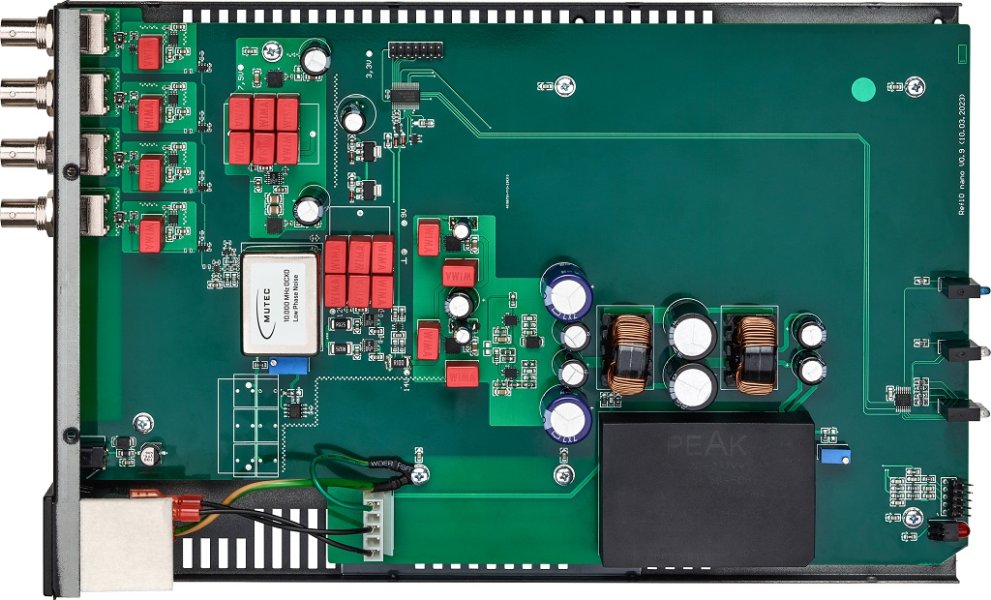

Guaranteed phase-noise performance at the outputs (not just of the raw OCXO as with some brands) is:
REF10 Nano: -112dBc/Hz at 1Hz, -142dBc/Hz at 10Hz. (Though the unit we measured came in at -114 @1Hz and -144 @10Hz)
REF10: -116dBc/Hz at 1Hz, -145dBc/Hz at 10Hz.
REF10 SE120: -120dBc/Hz at 1Hz, -148dBc/Hz at 10Hz.
All of the above are outstanding numbers, and our research and ears tell us that performance at 10Hz offset actually matters more than the challenging 1Hz figure.
And while phase-noise performance is certainly the most important metric, the quality of the output waveform--be it sine or square--is also quite critical. The performance of a sine wave clock with a well spec'd OCXO can easily be ruined by the presence of power supply harmonics or other spurie on the waveform, often right in the middle of the rise around the point that the attached equipment is triggering off of!
While a square wave clock is ultimately more desirable (chips trigger more consistently from a nice steep square), all the lower-priced clocks (from Asia, I won't name names) offering a square wave output option use miserable/primative sine>square converter circuits resulting in horrific waveforms. Sine is easier so you see many makes stick to that.
We wrote an introductory paper 3 year ago; here is a link to it:
Considerations regarding 10MHz external reference clocks: Sine/Square wave; Impedance; Cabling; Filters.
(Ongoing discussion of that paper and clocks is here.)

