Denafrips product owners please fall in
- Thread starter Abyss Man
- Start date
You are using an out of date browser. It may not display this or other websites correctly.
You should upgrade or use an alternative browser.
You should upgrade or use an alternative browser.
Blake just in case you are not able to sync the clock out:
Mute and Input- buttons on the TP are used to configure the CLOCK-OUT frequencies. There are 4 options:
Off
44.1khz, 48 khz
22.5792 Mhz, 24.576 Mhz
45.1584 Mhz, 49.152 Mhz
Both CLOCK lights on and creates sound=Synced.
Https://www.denafrips.com/download-iris
It quiet easy, once you figure it out. Just toggle till you get sound. Mine was OPT on the TP and I got it synced.
Mute and Input- buttons on the TP are used to configure the CLOCK-OUT frequencies. There are 4 options:
Off
44.1khz, 48 khz
22.5792 Mhz, 24.576 Mhz
45.1584 Mhz, 49.152 Mhz
Both CLOCK lights on and creates sound=Synced.
Https://www.denafrips.com/download-iris
It quiet easy, once you figure it out. Just toggle till you get sound. Mine was OPT on the TP and I got it synced.
Hi Blake,
This is for the TP/Gaia combo external clock setup.
https://3beb070f-8ca8-434d-b6b3-760...d/4b933e_5bbf9137820542c6bc30d47b697ef750.pdf
This is for the TP/Gaia combo external clock setup.
https://3beb070f-8ca8-434d-b6b3-760...d/4b933e_5bbf9137820542c6bc30d47b697ef750.pdf
Hi All,
Never thought of Denafrips Terminator as the king of R2R dac in its separate thread here in Head-fi and this is simply because I had only limited experience with "higher" end DAC and certainly do not even know 10% of available R2R in its price range of usd4000-4500.
Believe this "crowning" here in the Head-Fi had also created some interesting but also negative comments in various forums on Denafrips Terminator.
Nevertheless the Terminator certainly deposed of my 1st high end dac of Luxman DA06 in double quick time that I had since 2016 which saw it being sent to ebay in Europe some 10 months ago in 2019.
Fast forward into 2020 and despite Denafrips being quoted the below in Audio Bacon's review in Jan 2019, the 10 years was only slightly more than a year in last week that I received my customised silver Denafrips Terminator-Plus / Terminator+ with blue leds:
“The Terminator will be our True Reference Master Class DAC for the next 10 years.”
Truly glad that Denafrips did not get lazy and stopped pushing the envelope of their technical capability with its introduction of new upgraded ocxo clock in the Terminator Plus which imho is a BIG leap in delivered sound quality for all sources and more below on cd playback.
Moreover, the Terminator Plus with its clock output that above www.monostereo's review glaringly missed now matches the nice Denafrip's Philips cdm4 driven Denafrips Avatar with its clock input. It allows me to enter into the coveted synced clock world of esoteric, dCS etc. at a fraction of those costs and not just an upgraded ocxo clock which made my cd playback now an even bigger leap.
Sadly for my pocket, my Jay Audio cdt2 which I had for only 8 months which also lack i2s RJ45 output to both Terminator and Terminator Plus dacs had to go as I already had my Nuprime Omnia S1 into the single hdmi i2s A .. speak of being ignorant is bliss :frowning2:
Looking forward to more sharing of currently limited but no doubt many more new owners of Terminator Plus especially for those with cd collection to get their very reasonably priced Avatar Transport for addition synced clock digital playback.
Cheers.
Richard
Never thought of Denafrips Terminator as the king of R2R dac in its separate thread here in Head-fi and this is simply because I had only limited experience with "higher" end DAC and certainly do not even know 10% of available R2R in its price range of usd4000-4500.
Believe this "crowning" here in the Head-Fi had also created some interesting but also negative comments in various forums on Denafrips Terminator.
Nevertheless the Terminator certainly deposed of my 1st high end dac of Luxman DA06 in double quick time that I had since 2016 which saw it being sent to ebay in Europe some 10 months ago in 2019.
Fast forward into 2020 and despite Denafrips being quoted the below in Audio Bacon's review in Jan 2019, the 10 years was only slightly more than a year in last week that I received my customised silver Denafrips Terminator-Plus / Terminator+ with blue leds:
“The Terminator will be our True Reference Master Class DAC for the next 10 years.”
Truly glad that Denafrips did not get lazy and stopped pushing the envelope of their technical capability with its introduction of new upgraded ocxo clock in the Terminator Plus which imho is a BIG leap in delivered sound quality for all sources and more below on cd playback.
Moreover, the Terminator Plus with its clock output that above www.monostereo's review glaringly missed now matches the nice Denafrip's Philips cdm4 driven Denafrips Avatar with its clock input. It allows me to enter into the coveted synced clock world of esoteric, dCS etc. at a fraction of those costs and not just an upgraded ocxo clock which made my cd playback now an even bigger leap.
Sadly for my pocket, my Jay Audio cdt2 which I had for only 8 months which also lack i2s RJ45 output to both Terminator and Terminator Plus dacs had to go as I already had my Nuprime Omnia S1 into the single hdmi i2s A .. speak of being ignorant is bliss :frowning2:
Looking forward to more sharing of currently limited but no doubt many more new owners of Terminator Plus especially for those with cd collection to get their very reasonably priced Avatar Transport for addition synced clock digital playback.
Cheers.
Richard
Hi there - how many are here have moved onto T+ from T ?
Technical and engineering aside - audio-wise - is there a "real difference that can be called improvement please ? Do share ....
Hi Pancho,
In comparison to the Terminator Plus, the standard Terminator sounds veiled which I would have never thought is an adjective to describe it ... very very obvious upgrade in sound quality in MY system .. ymmv.
Midbass and bass are tighter which makes all genres more tuneful or I dare say more obvious PRAT that makes my system more musical and I feel more of the reportedly 23hz of my Salon 2 speakers.
Highs and midranges together with midbass and bass notes are easier to be differentiated and simply "pops" ... not sure if due to yet another 3db improvement in the SNR ratio at now 127db from 124db.
I also wanted the clocking for synced data transfer ... having a DAC with good internal ocxo clock is nice but we always need an input source and will be another added advantage for lower jitter aka better sound quality in my thinking when the source with clock input is synced to the DAC in additional to bypass a lower quality clock in also both cases of avatar and gaia.
Cheers.
Richard
Last edited:
Hi Guys,
I just wanted to start this thread to engage fellow music lovers who are using Denafrips range of products. Personally I am using the Terminator DAC and the newly released DDC Gaia (though its out on loan now). As of late they have released an excellent range of products which are well engineered and sound good too.
I had the oppurtunity to listen to their newly released Terminator Plus, and I must say, it is another hit from them. Please share your impressions. Thank you guys.
Here is a link to their website and honest reviews from users. https://www.denafrips.com/news
Do feel free to post some nice photos of your setup as well. Cheers and please stay safe all.
Hi Abyss,
Came late to the party and thanks for starting it.
Photo of my set up with the Terminator Plus and Avatar with pending demo gaia or iris to try out daisy chain clocking of both and see how much more improvement of the 24bit/96khz output from my well used Bel Canto fm1 tuner.
Cheers.
Richard
System:
Revel Salon 2 speakers, Sander Magtech amp, Audible Illusion L3A (Blackgate), Denafrips Terminator Plus dac, Allo USB Bridge Signature, NuPrime Omnia S1, Antipodes EX/P1/P2, Denafrips Avatar cdp, Bel Canto fm1 tuner, ifi Blue Zen, Zerozone 5/7.5/12v LPS, 2x diy 2kVA Isotransformers, dedicated 20/30A lines for digital/analog, Nordost Quattro Fil interconnects, Cardas Clear speaker cable and jumpers, Garrard 301 on slate plinth/sme 3012R/Ortofon Classic GM mk2/diy PSU/graham IC90/kimber tak ag etc./Headamp Gilmore Lite Mk2/Grado FreeSystem fg-1 headphones

Hi,
Seems there is some TP owners also with Avatar and getting or already gotten the GAIA especially usually fast bros from HongKong ?
Can anyone share success of daisy chain clocking of both to the TP please ?
The daisy chain topology is taken from gearslutz and repeated in musictech:
https://www.gearslutz.com/board/music-computers/235181-correct-termination.html
https://www.musictech.net/tutorials/ten-minute-master-digital-word-clocks/
Else there is no way to sync both the avatar and gaia to the seemingly best ocxo clock in the Terminator Plus else it is kind of dumb for latest offerings of "denafrips ecosystem" without some other distribution/buffer clock like a apogee big ben or drawmer M clock that I certainly wish to avoid.
Many thanks in advance.
Cheers.
Richard
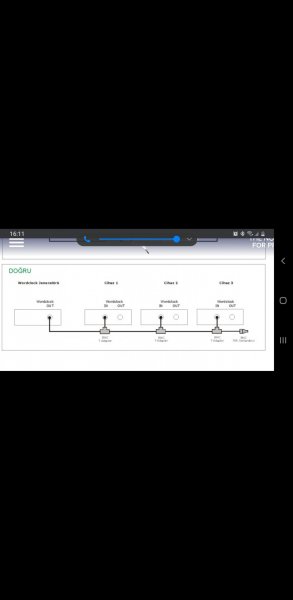
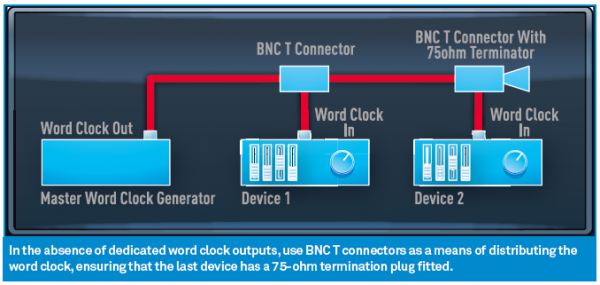
Seems there is some TP owners also with Avatar and getting or already gotten the GAIA especially usually fast bros from HongKong ?
Can anyone share success of daisy chain clocking of both to the TP please ?
The daisy chain topology is taken from gearslutz and repeated in musictech:
https://www.gearslutz.com/board/music-computers/235181-correct-termination.html
https://www.musictech.net/tutorials/ten-minute-master-digital-word-clocks/
Else there is no way to sync both the avatar and gaia to the seemingly best ocxo clock in the Terminator Plus else it is kind of dumb for latest offerings of "denafrips ecosystem" without some other distribution/buffer clock like a apogee big ben or drawmer M clock that I certainly wish to avoid.
Many thanks in advance.
Cheers.
Richard
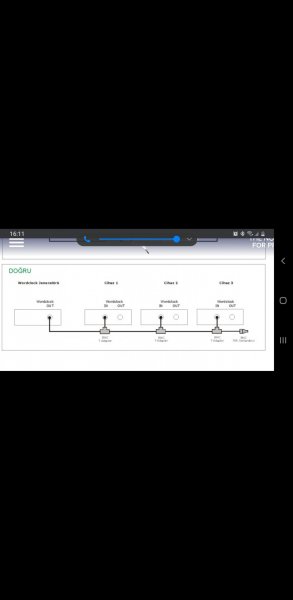
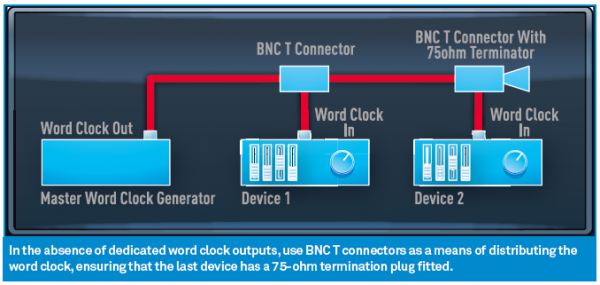
Last edited:
They are waiting for the Avatar cdt.
CKK,
any news on the Avatar?
Thanks
Matt
https://6moons.com/audioreview_articles/denafrips7/
Glad clock outputs of TP is finally explored here albiet I need to test out gaia to sync instead of daisy chain my Avatar and demo gaia next week .. and to be continued.
I prefer direct connection to TP of the Avatar and also my Antipodes ex via usb but will be interesting especially if conversion to i2s in gaia of this usb and synced clock to TP's ocxo clock will be better sound quality.
Cheers.
Richard
Powess of synced digital components:
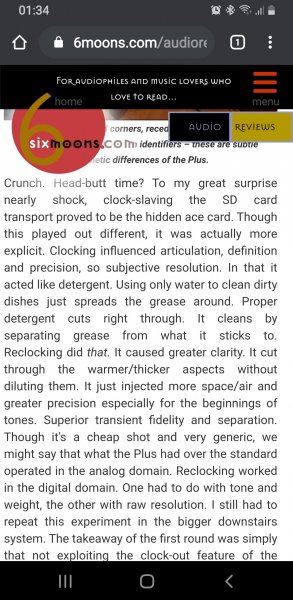
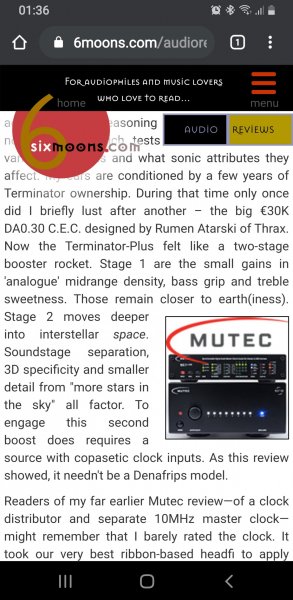
Glad clock outputs of TP is finally explored here albiet I need to test out gaia to sync instead of daisy chain my Avatar and demo gaia next week .. and to be continued.
I prefer direct connection to TP of the Avatar and also my Antipodes ex via usb but will be interesting especially if conversion to i2s in gaia of this usb and synced clock to TP's ocxo clock will be better sound quality.
Cheers.
Richard
Powess of synced digital components:
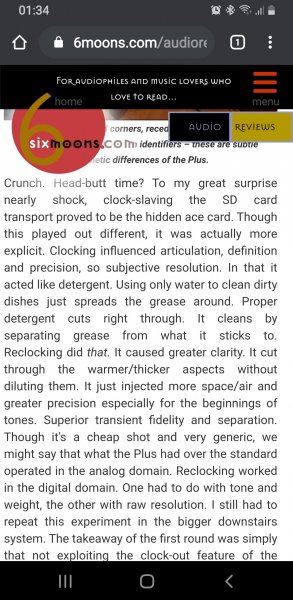
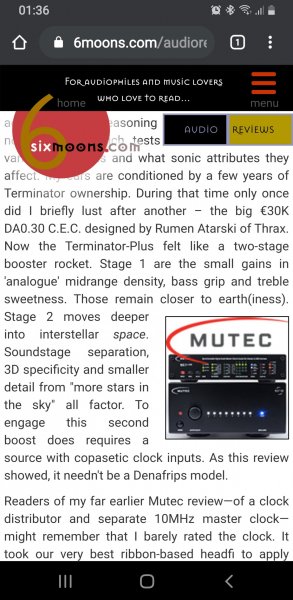
Last edited:
Hi Blake,
This is for the TP/Gaia combo external clock setup.
https://3beb070f-8ca8-434d-b6b3-760...d/4b933e_5bbf9137820542c6bc30d47b697ef750.pdf
Thanks Raj! You correctly sensed a disturbance in the Force
Press the "-INPUT" button momentarily multiple times. You will see the LED light up in the following sequence as you press/release the "-INPUT" button
- COAX (No output)
- AES1 (44.1K/48K)
- AES2 (24/25Mhz)
- OPT (45/49Mhz)
- I2S-A (Clock out disable, note that CLOCK LED will be off too)
So, the key was knowing that for the 45/49 required setting for a Gaia/TPlus combo is to have "OPT" light on. Also, there is a bit of a delay once OPT is on and Clock light is on while the clocks sync, and then automatically the OPT light goes off and your previously chosen INPUT light goes on.
Finally, one other very important item that is not currently depicted correctly in the Owner's Manual and 6Moons preview is that 45/49 clock outputs (TPlus) and 45/49 clock inputs (Gaia) are reversed on each unit. The clock sync illustration example in the Owner's Manual is being fixed because it gives the impression they are the same on both units. Bottom line- look at the label on the input/output of your Gaia/TPlus and hook your clock cables up accordingly!
@Blake Do you need to add something to Gaia + Qutest after additional burn in?
Also I'm looking forward to read your comparison between Gaia with Qutest to Gaia with the Terminator Plus.
Can you please post a photo and a link from where you bought Kimber D60 cable?
Hi, nothing needed at all to combine the Gaia and Qutest (other than the appropriate interconnect cable), but I suspect I am misreading your question as you already know that.
I bought my Kimber Kable D60's directly from Kimber Kable. You have to be very careful with Kimber Kable as there are tons of fake Kimbers being sold online (same with Siltech and Audioquest).
The Qutest + Gaia combo is seriously good! It will be an "end game" combo for many audiophiles.
Last edited:
@Blake Also I'm looking forward to read your comparison between Gaia with Qutest to Gaia with the Terminator Plus.
I just posted my review on audiophilestyle:
https://audiophilestyle.com/forums/...enafrips/page/4/?tab=comments#comment-1070186
Thanks Raj! You correctly sensed a disturbance in the ForceYes, I did get stuck on setting up the clock sync between TPlus and Gaia. Alvin sent a couple videos that helped, but the biggest tip is this:
Press the "-INPUT" button momentarily multiple times. You will see the LED light up in the following sequence as you press/release the "-INPUT" button
The information above is not currently in the Gaia or TPlus Owner's Manuals, but Alvin will update that.
- COAX (No output)
- AES1 (44.1K/48K)
- AES2 (24/25Mhz)
- OPT (45/49Mhz)
- I2S-A (Clock out disable, note that CLOCK LED will be off too)
So, the key was knowing that for the 45/49 required setting for a Gaia/TPlus combo is to have "OPT" light on. Also, there is a bit of a delay once OPT is on and Clock light is on while the clocks sync, and then automatically the OPT light goes off and your previously chosen INPUT light goes on.
Finally, one other very important item that is not currently depicted correctly in the Owner's Manual and 6Moons preview is that 45/49 clock outputs (TPlus) and 45/49 clock inputs (Gaia) are reversed on each unit. The clock sync illustration example in the Owner's Manual is being fixed because it gives the impression they are the same on both units. Bottom line- look at the label on the input/output of your Gaia/TPlus and hook your clock cables up accordingly!
Hi Blake,
"Finally, one other very important item that is not currently depicted correctly in the Owner's Manual and 6Moons preview is that 45/49 clock outputs (TPlus) and 45/49 clock inputs (Gaia) are reversed on each unit. The clock sync illustration example in the Owner's Manual is being fixed because it gives the impression they are the same on both units. Bottom line- look at the label on the input/output of your Gaia/TPlus and hook your clock cables up accordingly!" This was highlighted to Alvin by me as well, but I was in the thinking that it was only reversed on the Iris unit, so it is for all of their line then. Alvin mentioned he will get it sorted out in the next batch as its too late now. It was an unfortunate overlook I guess. Just got to be extra attentive when hooking up the clock cables I guess. Thanks for extra details sir, am sure it would be very helpful for those getting the Denafrips DDC and getting it set up the first time.
Nice review Blake. Awaiting your detailed report for the TP/Gaia combo now.I just posted my review on audiophilestyle:
https://audiophilestyle.com/forums/...enafrips/page/4/?tab=comments#comment-1070186
Blake, an indepth comparison would be much appreciated. As I noticed too with the Iris DDC, with the TP clocking it, the sound just went a few notches up. It's become so addictive now that I have to inject myself with music at least twice a day. I am listening to my music collection all over again. I especially love vocals now and live recordings, they play right into the hands of the TP with the Iris in tow. Is that Eva Cassidy calling? Cheers.Also, while my TPlus is burning in, just like with the Gaia, I had a "wow" moment when it was first turned on. Just a few hours ago I connected and synced the clocks between the Gaia and TPlus. And again, I am in disbelief that the improvements are so large.
Thanks, Blake. Looking forward to yours as well. I take it early impressions of the D60 are positive?Hey John, I enjoyed reading your impressions. Nice setup as well!
Thanks, Blake. Looking forward to yours as well. I take it early impressions of the D60 are positive?
Super early but, oh yeah, things are sounding really good.
Hi All,
Just to share what kept me up till 7 am this morning and good lesson of RTFM cos read incomplete 6moon review on this key clocking of TP to try setting clock to only find Avatar failing to read.
In short, 3 mentioned clock outputs of TP in 6moon is NOT the same and pls revert to Denafrips TP's manual:
- Master=sync=slave terminology used often
- Word=separate function e.g. into Mutec 3+'s word clock input which Avatar's is NOT and hence din work when I naively selected 44.1/48khz
Btw, Avatar works with both 22.57Mhz (AES2) and 45.15Mhz (OPT) .. take the A of the A/B Mhz since Avatar is redbook 44.1khz and not B for 48khz music.
Please check out sweeterwater's link for a better description while noting sync clock=master clock in TP's manual:
https://www.sweetwater.com/insync/what-is-the-difference-between-word-clock-and-clock-sync/
Cheers.
Richard
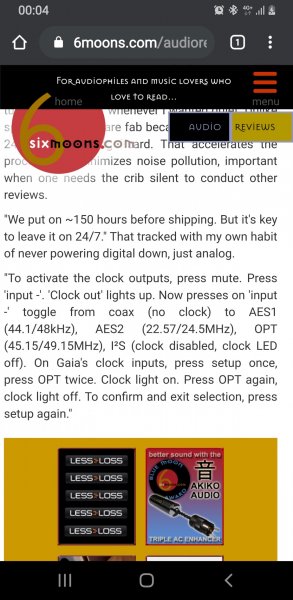
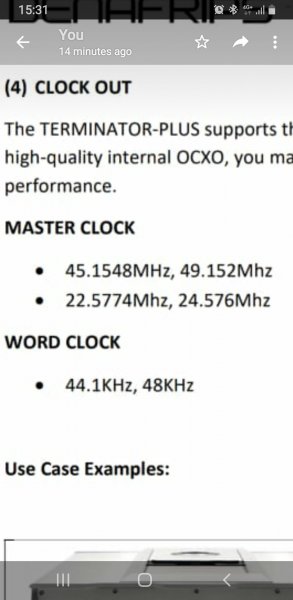
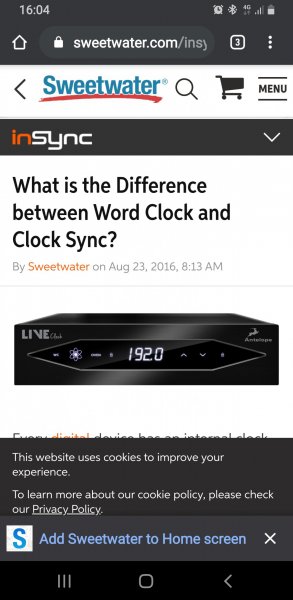

Just to share what kept me up till 7 am this morning and good lesson of RTFM cos read incomplete 6moon review on this key clocking of TP to try setting clock to only find Avatar failing to read.
In short, 3 mentioned clock outputs of TP in 6moon is NOT the same and pls revert to Denafrips TP's manual:
- Master=sync=slave terminology used often
- Word=separate function e.g. into Mutec 3+'s word clock input which Avatar's is NOT and hence din work when I naively selected 44.1/48khz
Btw, Avatar works with both 22.57Mhz (AES2) and 45.15Mhz (OPT) .. take the A of the A/B Mhz since Avatar is redbook 44.1khz and not B for 48khz music.
Please check out sweeterwater's link for a better description while noting sync clock=master clock in TP's manual:
https://www.sweetwater.com/insync/what-is-the-difference-between-word-clock-and-clock-sync/
Cheers.
Richard
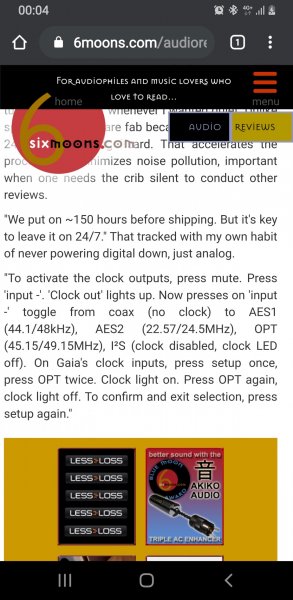
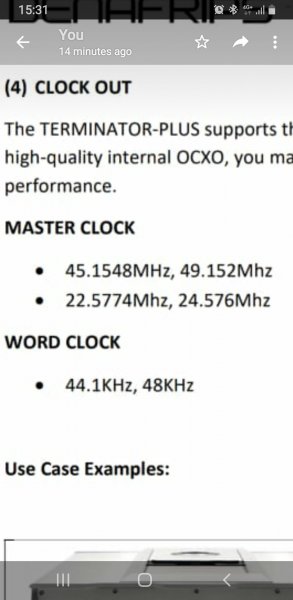
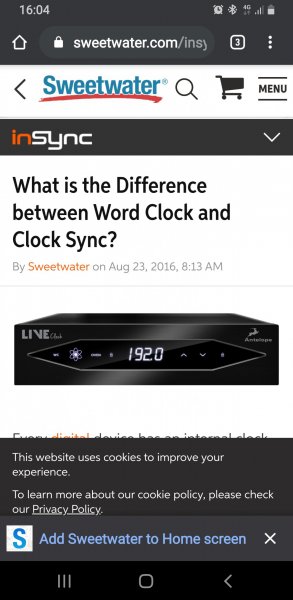

Last edited:
Tubulus Argentus HDMI just arrived so I swapped it in. It is a fairly beefy and thick cable but also quite flexible. I almost didn't notice this cable is directional (had it in backwards originally)- just a note for others that might purchase the Argentus.
Now the burning begins. Lots and lots and lots and lots of "burn-in" happening in my audio system lately.
Now the burning begins. Lots and lots and lots and lots of "burn-in" happening in my audio system lately.
Last edited:
Similar threads
- Replies
- 0
- Views
- 951
- Replies
- 1
- Views
- 1K
- Replies
- 14
- Views
- 4K
- Replies
- 6
- Views
- 4K

