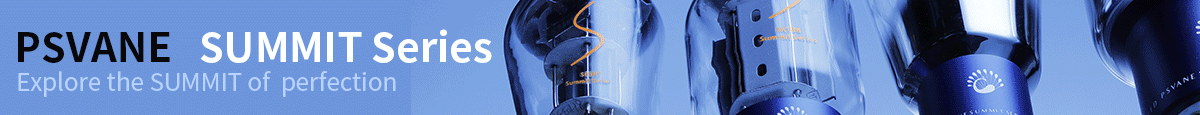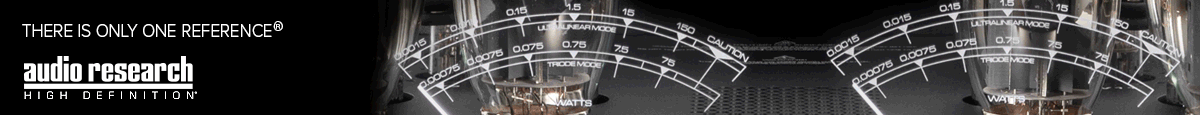See my entry/response #59Thank you for these comments. You cover a lot of ground here beyond my question to you. I agree with almost everything you wrote.
But, respectfully, it does not address my narrow and singular comment -- about your request for a particular methodological standard. That's all I was quibbling about.
Does "everything" REALLY matter? (A No-Arguing Thread...)
- Thread starter Zuman
- Start date
You are using an out of date browser. It may not display this or other websites correctly.
You should upgrade or use an alternative browser.
You should upgrade or use an alternative browser.
Everything I’ve read from multiple sources, says that humidity decreases the density in the air.If other factors keep unchanged an increase in humidity causes an increase in density of the air (more water vaporized in the air and water is heavier than air) and sound speed. In that specific situation you hear slightly lifted high frequencies.
You are posting your videos on this thread, videos made by you to sell your equipment, no?
You are making claims that tweaks like cable elevators and special fuses improve the sound of one’s system.
There are other members of this forum who posted contradictory views to yours (just this thread):
#1., Zuman says that in his experience specialty fuses don’t help.
#12., Tima says cable risers don’t help.
#16., Ron says cable riser’s don’t help.
#18., jeromelang says cable risers didn’t work for him either.
#21., PeterA says that fancy power (and other wire) doesn’t help.
#22., ssfas claims fuses didn’t do anything for him.
#25., Lee says here that his experience proved to him that cable risers and AC power regeneration is a complete waste of money.
#27., PLF agrees that cable risers and power conditioners are a waste of money in that they provide absolutely no improvement.
I personally would like to see this website be used as a forum in which the experience of many is shared in order to lift up the quality of everyones’ audio experience rather than used as a captive audience to share suspect data designed to sell products.
The interesting thing to me is that the claim in the videos is that these devices make a difference, so we should be able to hear that difference in the video demonstration. My post response is two lists that do not simply indicate a difference, but more importantly, an improvement or worsening of the listening experience. When I went through my de tweaking experiments with my old system a few years ago, I usually heard a difference. That is not so unusual. The more important thing to me is whether it sounded more or less natural.
I often hear differences with tweaks. That does not really tell me much. I want to know if the tweak, or change, improves the listening experience or not.
I would like to read members actually describe how the sound changes with the addition or the elimination of a given tweak? What happens to the sound of the voice, the cello, the piano, the sense of space, the dynamics, the realism of the presentation? Simply claiming that something makes a difference is too basic.
Well, it was worth a shot!Can we try the "5-5-No Arguing" approach again?
Thanks!
What is an “Audiophile switch”?
Network switch. The one I am using is Ansuz D2 Powerswitch. Please see link below.

Ansuz PowerSwitch D2 / Ethernet Distribution | Audio Group Denmark
It replaced my previous switch which was a SOtM switch: snh-10g. Please see below.
sNH-10G – SOtM – English
Even with computer audio on my iPad, it is often clear the accessory makes a positive contribution to the sound. The best way is to record the sound in 24/96 and play that back on the stereo and let potential customers make a judgment from there.The interesting thing to me is that the claim in the videos is that these devices make a difference, so we should be able to hear that difference in the video demonstration. My post response is two lists that do not simply indicate a difference, but more importantly, an improvement or worsening of the listening experience. When I went through my de tweaking experiments with my old system a few years ago, I usually heard a difference. That is not so unusual. The more important thing to me is whether it sounded more or less natural.
I often hear differences with tweaks. That does not really tell me much. I want to know if the tweak, or change, improves the listening experience or not.
I would like to read members actually describe how the sound changes with the addition or the elimination of a given tweak? What happens to the sound of the voice, the cello, the piano, the sense of space, the dynamics, the realism of the presentation? Simply claiming that something makes a difference is too basic.
Even with computer audio on my iPad, it is often clear the accessory makes a positive contribution to the sound. The best way is to record the sound in 24/96 and play that back on the stereo and let potential customers make a judgment from there.
I actually think the best way is to hear the device in your own system and pass judgment using whatever criteria you want based on your own values.
...I think that is correct. It doesn't seem right (clouds would fall to the ground?) but water vapor is relatively light, compared to oxygen and nitrogen, which is most of our atmosphere.Everything I’ve read from multiple sources, says that humidity decreases the density in the air.
Disclaimer: I was kicked out of physics class due to a misunderstood measurement experiment with a laser and a reflector on a corporate smokestack.
I actually think the best way is to hear the device in your own system and pass judgment using whatever criteria you want based on your own values.
Of course. But a sneak preview might convince you to try it.
...I think that is correct. It doesn't seem right (clouds would fall to the ground?) but water vapor is relatively light, compared to oxygen and nitrogen, which is most of our atmosphere.
Disclaimer: I was kicked out of physics class due to a misunderstood measurement experiment with a laser and a reflector on a corporate smokestack.
Yes, it s correct. Water vapour has lower molecular weight than air. The only reason for confusion is that water vapour is a gas, like air, and clouds, fog or steam contain tiny liquid droplets of water and people often mix the concepts.
The suspension of clouds is a complex dynamic mechanism, it can't be explained by density.
Have found to make an improvement:
1. Ethernet cable directionality
2. ST Optical cable directionality, optical gel, aftermarket optical cables from Aural Symphonics
4. The right receptacle on a UK type AC duplex sounds better
5. Directionality of grounding cable (for turntable-to-phono purpose)
6. Directionality of grounding cable (for internal or external grounding CD player, pre-amp, power-amp)
7. Tap water as the final rinse on CDs, SACDs, and Vinyl Records
8. Contact-less Cleaning and Drying for CDs, SACDs, and Vinyl Records
9. Unplugging the Fridge in the house (or at least make sure the fridge door was never open/close during listening sessions)
10. Powering off Optical Disc Players before playing any CDs to clear residue playback memories
11. Certain types of belt drive turntables need to be powered off and on before playing another vinyl side
Have found to make sound worse:
1. Shakti Stones (but I continue to use them to treat CDs and SACDs)
2. Cable risers
3. Cat's fur brushing against audio cables' dielectric jackets
4. Human hand/skin touching audio cables' dielectric jackets while the whole system is powered up
5. Audio Racks made of Metallic Materials
6. Turntables' plinths, platters, and clamps made of Metallic Materials
7. Using a record brush on a vinyl record
8. Using a record brush over the vinyl record while it is spinning prior to playing the record
9. Stress and tension on audio cables and powercords
10. MOFI SACDs and Vinyl Records
11. Flac files
BTW, i love cats
I posted about this additional tweak that can make a difference something like 2 weeks ago.
[[ When the cd player has been totally powered down, pressing the buttons on the front panel a few times. ]]
I found that it helps not only on my CD player, but it helps quite tremendously on my Bergmann Modi Turntable as well.
On the Modi, other than the ensuring that the directionality of the umbilical cord is correct, I also practice full powering down of the pump/motor before playing every sides, and now I've just discovered another new trick to improve the sound even further.
It's similar to what I've also just discovered on my Playback Designs MPS-8 Player, and that is - when the Modi pump/motor has been fully shut down, if I press the 2 buttons on the Modi plinth a few times, before powering up again and playing, the resultant sound will be even more clearer, more detailed, and more opened.

The inspiration for this tweak came from a china co-worker in my office.
Usually on the test systems that I'm working on, right after a firmware upgrade, I would usually shut down the system and unplug the powercords to allow the system to fully dissipate any residual "something" (for lack of a better technical word). Just recently I noticed this china co-worker pressing the buttons on the system a couple of times instead of unplugging the powercords. According to her (she's a software engineer) this works just as well to clean up the system and allow the new firmware to properly settle.
I tried this on the MPS-8. On top of my usual powering down of the player totally, I pressed all the buttons on the top panel a few times. When I next power up and play a cd, oh my God, the sound improved so much!
So i tried it on the Modi.
The detail resolution, openess, and sense of musicality went up another level.
LOL I love discovering new ways to improve sound without spending any money.
Last edited:
Some things matter, some things don't. I'm not going to say what does and what doesn't (well, maybe one or two) - but here's the pragmatic view:
pre-1. What we hear is not all based on sound that goes into our ears - it is more dependent on the ear-brain interface. IE: how we interpret and react to what we hear. And the emotion that's generated.
pre-2. We have very bad auditory memory. Sound for human beings is mostly an in-the-moment things.
pre-3. The brain's interpretation can be based on many things, including mood, biases, desires, etc.
Remember those three points for the rest of it.
1. We know what we put into our systems. Unequivocally. We put a single waveform into our systems. No more, no less. We can define that. Easily. Nothing else goes into the system, so nothing else can come out.
2. We can very accurately measure what comes out of our systems.
3. The ideal / perfect system can only be as good as when 1 (above) = 2 (above). It can't do any more than that.
4. Therefore: If any change we make can not be detected as a change in the reproduced waveform, then it is not doing anything. That's an unassailable fact.
5. Granted, some inaccuracies (where 1 intentionally DOES NOT = 2) can be perceived as "good" - eg. even-order distortion, or frequency response inaccuracies that generate "warmth". Fine, but you can still see that in the generated waveform.
So that's looking at the whole system.
If we look at just digital components, it's even easier to determine if anything is going on. We can easily test the bits-in and bits-out, and perform a basic mathematical checksum to actually confirm if there is any change. No measurement required!
Many reasonable DACs (such as RME ADI-2 and many others) actually have "bitperfect testing" built into them, so you can see this very easily - all the work is done for you. You just get a "correct" or "incorrect" displayed on your screen.
So whether it's gone from your SSD, through an audiophile switch and to your DAC (or whether it's come from the cloud, through the Qobuz servers, bounced through 20 or 30 very (non) audiophile switches and routers in data centres around the world, through kilometers of cable in the streets, maybe even bounced once or twice to a satellite and back, through your ISP, modem, etc and through a cheap USB-IF compliant cable), the result is identical. Disagree? Too bad, we can prove it.
Therefore, I'm confident enough to go out on a limb and say things like audiophile switches, USB cables, ethernet cables, power cables, digital "cleaners", etc (and basically anything on the digital end) have absolutely zero effect. It's all in your brain. (Unless there is a flaw / problem).
Some of these things are actually flawed and quite laughable from a technical standpoint. eg. No matter what marketing guff anyone wants to carry on with - you can't "re-clock" a unclocked stream (asynchronous USB stream). The definition of asynchronous is "no clock data, no bearing on time". So if a so-called engineer can't even understand the parameters of what he is working with, what confidence should we have that the product is not actually harming something?
As we're all here to obtain the best sound possible - there are plenty of things that **DO** have a huge impact on the sound generated, for example speakers, room treatments, and positioning to name but three.
The sad thing is that attending the things that matter usually involves much more work than connecting up a sexy, oversized and impressive-looking braided USB cable with chunky gold plugs. Laughably, some don't even meet USB-IF specs. So most people take the easy route and pretend it makes a difference.
So if we're going to invest time / money / consternation on something to improve our sound, our efforts are best directed to those things that we know will make an audible difference rather than things that we can very easily prove will not make a difference.
pre-1. What we hear is not all based on sound that goes into our ears - it is more dependent on the ear-brain interface. IE: how we interpret and react to what we hear. And the emotion that's generated.
pre-2. We have very bad auditory memory. Sound for human beings is mostly an in-the-moment things.
pre-3. The brain's interpretation can be based on many things, including mood, biases, desires, etc.
Remember those three points for the rest of it.
1. We know what we put into our systems. Unequivocally. We put a single waveform into our systems. No more, no less. We can define that. Easily. Nothing else goes into the system, so nothing else can come out.
2. We can very accurately measure what comes out of our systems.
3. The ideal / perfect system can only be as good as when 1 (above) = 2 (above). It can't do any more than that.
4. Therefore: If any change we make can not be detected as a change in the reproduced waveform, then it is not doing anything. That's an unassailable fact.
5. Granted, some inaccuracies (where 1 intentionally DOES NOT = 2) can be perceived as "good" - eg. even-order distortion, or frequency response inaccuracies that generate "warmth". Fine, but you can still see that in the generated waveform.
So that's looking at the whole system.
If we look at just digital components, it's even easier to determine if anything is going on. We can easily test the bits-in and bits-out, and perform a basic mathematical checksum to actually confirm if there is any change. No measurement required!
Many reasonable DACs (such as RME ADI-2 and many others) actually have "bitperfect testing" built into them, so you can see this very easily - all the work is done for you. You just get a "correct" or "incorrect" displayed on your screen.
So whether it's gone from your SSD, through an audiophile switch and to your DAC (or whether it's come from the cloud, through the Qobuz servers, bounced through 20 or 30 very (non) audiophile switches and routers in data centres around the world, through kilometers of cable in the streets, maybe even bounced once or twice to a satellite and back, through your ISP, modem, etc and through a cheap USB-IF compliant cable), the result is identical. Disagree? Too bad, we can prove it.
Therefore, I'm confident enough to go out on a limb and say things like audiophile switches, USB cables, ethernet cables, power cables, digital "cleaners", etc (and basically anything on the digital end) have absolutely zero effect. It's all in your brain. (Unless there is a flaw / problem).
Some of these things are actually flawed and quite laughable from a technical standpoint. eg. No matter what marketing guff anyone wants to carry on with - you can't "re-clock" a unclocked stream (asynchronous USB stream). The definition of asynchronous is "no clock data, no bearing on time". So if a so-called engineer can't even understand the parameters of what he is working with, what confidence should we have that the product is not actually harming something?
As we're all here to obtain the best sound possible - there are plenty of things that **DO** have a huge impact on the sound generated, for example speakers, room treatments, and positioning to name but three.
The sad thing is that attending the things that matter usually involves much more work than connecting up a sexy, oversized and impressive-looking braided USB cable with chunky gold plugs. Laughably, some don't even meet USB-IF specs. So most people take the easy route and pretend it makes a difference.
So if we're going to invest time / money / consternation on something to improve our sound, our efforts are best directed to those things that we know will make an audible difference rather than things that we can very easily prove will not make a difference.
Last edited:
pre-2. We have very bad auditory memory. Sound for human beings is mostly an in-the-moment things.
Most of us here have learnt quite early to automatically map out a holographic image in our mind each time we listen to sound reproduction through audio equipment.
During this process of mapping out each voices and instruments in the music that is streaming through our ears, they are laid out in a map-like grid, allocating a certain position in space in front of our view so that each of the voices and instruments are laid out like an ensemble of musicians playing live in front of us, suspended in space like a 3d hologram.
This imagined holographic "soundstage" does have a size. There is perceived width, depth, and height. Within this soundstage, the various voices and instruments occupy a certain space - though sometimes their separation from each other is not well defined and articulated.
And most of us have had experiences that taught us that better made equipment tend to help us perceive a wider, deeper, and taller soundstage and each sonic images within soundstage to be well delineated, focused and stable. And poorer equipment tends to do otherwise, reproducing soundstages that tend to be smaller, narrower, shorter, and flat and very forward.
We have also learned that it is not just equipment quality, but often, the quality of the setting up also matters. For example, we learnt that if interconnects were to be connected in the wrong direction, the resultant soundstage we perceive from the whole system will tend to sound narrower and shorter. The soundstage will also tend to sound as if it is positioned in front of the speakers. If we were to reverse the cable's direction so that we are using it in the way the manufacturer want us to use, the resultant soundstage will blossom to more wider size with real life like height and each musical element will seem to sound more distinct from each other in their own space and position within the soundstage. The same also go with the AC orientation of the powercord and how they are plugged into the power grid.
During the comparison, most of us have been actively mapping out the different soundstaging we perceived in our minds. Any changes, whether is it the height of the main vocals that is being changed is instantly compared to against earlier soundstaging maps we had remembered so that is automatically registered as a "change" in our mind. Some people can recognize changes within 5 secs, as they tend to focus on only one or two elements like the main vocals or maybe a certain percussion passage. Some people prefer to listen a bit longer so that they can perceive more varieties of changes from different voices and instruments. Whatever way works.
We can tell if a listener is applying this method while listening to sound reproduction from audio equipment via the language/vocabulary that they later use to describe their listening experience. They will tend to use "visual" terms to describe their listening experiences.
Case in point:
A listener may describe a particular equipment that is brand new and just taken out of the box as sounding "smallish", "narrow", and "forward", "hazy", or "vague" and "unfocused"
And after an extended run in period, he may describe the resultant sound as "spacious", "cavernous" or "having wall-to-wall soundstaging", and "hall ambience that extend as high as the ceiling" and "solid focussed imaging" or "palpable image that I could touch with my fingers".
Using the visual mapping method, even the most subtlest of sonic changes can be easily detected and remembered. So that even after an interval of hours, days, or even weeks, the listener can still remember what he had perceived and be able to recall it for use in another comparison.
That is how we can have long aural memories. Ha!
Agree.
But this point in particular is a really interesting point. We all tend to prefer the sound of what we are familiar with. We make allowances for our systems' shortcomings, and appreciate the strengths. I've noticed myself, systems that are known to (well, better term is generally accepted to) "sound good" and I have not liked them initially. Reason: They sound different to mine. But after extended listening, yes - they [can] sound better.
I remember one instance in particular, listening to a small all-Audio Note system, and thinking "what's all the fuss about". But I stayed there for at least 2 hours, and came to the conclusion that it was like the difference between a small, measured gastronomic delight, versus a huge serve of fast-food, which was what I was used to.
Still not my cuppa tea, granted - but the important point being that my opinion of the sound changed over time. But the system did not. Quite a profound observation.
Case in point:
A listener may describe a particular equipment that is brand new and just taken out of the box as sounding "smallish", "narrow", and "forward", "hazy", or "vague" and "unfocused"
And after an extended run in period, he may describe the resultant sound as "spacious", "cavernous" or "having wall-to-wall soundstaging", and "hall ambience that extend as high as the ceiling" and "solid focussed imaging" or "palpable image that I could touch with my fingers".
But this point in particular is a really interesting point. We all tend to prefer the sound of what we are familiar with. We make allowances for our systems' shortcomings, and appreciate the strengths. I've noticed myself, systems that are known to (well, better term is generally accepted to) "sound good" and I have not liked them initially. Reason: They sound different to mine. But after extended listening, yes - they [can] sound better.
I remember one instance in particular, listening to a small all-Audio Note system, and thinking "what's all the fuss about". But I stayed there for at least 2 hours, and came to the conclusion that it was like the difference between a small, measured gastronomic delight, versus a huge serve of fast-food, which was what I was used to.
Still not my cuppa tea, granted - but the important point being that my opinion of the sound changed over time. But the system did not. Quite a profound observation.
Agree.
But this point in particular is a really interesting point. We all tend to prefer the sound of what we are familiar with. We make allowances for our systems' shortcomings, and appreciate the strengths. I've noticed myself, systems that are known to (well, better term is generally accepted to) "sound good" and I have not liked them initially. Reason: They sound different to mine. But after extended listening, yes - they [can] sound better.
I remember one instance in particular, listening to a small all-Audio Note system, and thinking "what's all the fuss about". But I stayed there for at least 2 hours, and came to the conclusion that it was like the difference between a small, measured gastronomic delight, versus a huge serve of fast-food, which was what I was used to.
Still not my cuppa tea, granted - but the important point being that my opinion of the sound changed over time. But the system did not. Quite a profound observation.
Did the audionote demonstrator went back to play the same tracks again and again several times during the entire duration of that demo?
No, right?
So, there were never any apple-to-apple comparisons then to come into any sort of meaningful conclusions that you did.
It also seems like you are not a "visual" listener, and possess not same listening abilities that most of us here utilise.
Clean and adequate power
Grounding systems
High quality source components
Amplification matched to my speakers
Speakers matched to my room
Subs
Lots of little things to remove noise that seemed to add up to a big thing.
- Cables, Switches/fiber break on digital side/eliminating vibration on everything, room treatments,
Grounding systems
High quality source components
Amplification matched to my speakers
Speakers matched to my room
Subs
Lots of little things to remove noise that seemed to add up to a big thing.
- Cables, Switches/fiber break on digital side/eliminating vibration on everything, room treatments,
It also seems like you are not a "visual" listener, and possess not same listening abilities that most of us here utilise.
No arguing thread.
But just wanna say: We're all guilty of biases. You, me, all of us.
Whether that bias is:
"I just spent $10,000 on a USB cable, so it must be better"
or
"I don't believe in USB cables, so I'm damn well not going to hear a difference - even if there is one"
We're all guilty of it. But all the opinions count.
How do we isolate the bias? Wow, confounding question.
Did the audionote demonstrator went back to play the same tracks again and again several times during the entire duration of that demo?
No, right?
So, there were never any apple-to-apple comparisons then to come into any sort of meaningful conclusions that you did.
It also seems like you are not a "visual" listener, and possess not same listening abilities that most of us here utilise.
It’s easy for me to notice if the sound of my system improves once the cartridge has warmed up after 20 or 30 minutes and after the amplifiers have been on for an hour. I don’t need to repeat the same music over and over to make that observation.
It may also take a while for one to appreciate that a particular system is not drawing attention to itself and certain sonic attributes are not emphasized. If one simply remembers the music and not how the system sounded, in my opinion, the system is doing something right.
It’s easy for me to notice if the sound of my system improves once the cartridge has warmed up after 20 or 30 minutes and after the amplifiers have been on for an hour. I don’t need to repeat the same music over and over to make that observation.
It may also take a while for one to appreciate that a particular system is not drawing attention to itself and certain sonic attributes are not emphasized. If one simply remembers the music and not how the system sounded, in my opinion, the system is doing something right.
for that to happen, it would have to be listening to audio recordings that you are already very familiar with, and had played it before in that very system.
weren't there always been caution to anyone never to try to judge a system's sonics based on unfamiliar recordings through an unfamiliar audio system in an unfamiliar environment, which is probably the case in that above mentioned audionote demo?
Similar threads
- Replies
- 240
- Views
- 14K
- Replies
- 4
- Views
- 1K
- Replies
- 0
- Views
- 1K
- Sticky
- Replies
- 521
- Views
- 89K
| Steve Williams Site Founder | Site Owner | Administrator | Ron Resnick Site Owner | Administrator | Julian (The Fixer) Website Build | Marketing Managersing |