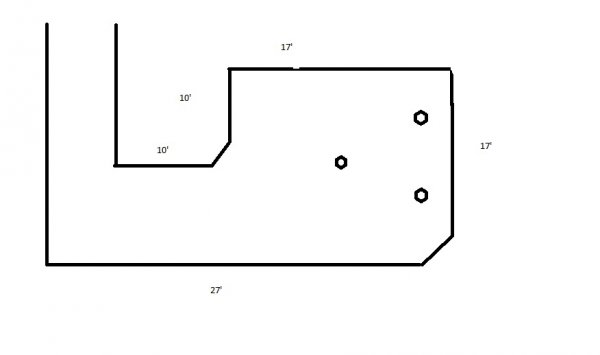Just to clarify, my D&D speakers are now 30 cm from the wall behind them and 40 cm from the near side wall. such distances are easy (or at least easier) to measure is you don't toe the speakers in toward the listening position. Many audiophiles seem to prefer to face their speakers "straight ahead," as in with the speaker sides parallel to the room walls (at least if the speakers have a rectangular shape).
Here's how these distances can be reliably measured with the D&D 8c's if, like me, you want to toe your speakers in to face your ears while sitting in the sweet spot. But before I get to measuring those distances, I'll include general set up instructions for these speakers first as well.
To begin at the beginning, first, determine your ear height when you are sitting in your listening chair. This is not a trivial task!
One good way is to recruit an assistant to manipulate the boom arm of a microphone stand. Place the stand on the floor beside your listening chair. Then have your assistant arrange the end of the boom arm so that it is touching the outside of your ear canal. Have your assistant lock the boom arm in place at that position and then move the boom arm away from your head. Measure the distance between the end of the boom arm which touched your ear canal and the floor. That distance is how far your ears are above the floor.
Without an assistant, the best way I've found to determine the height of your ears above the floor is to use a shiny bodied, squarish tape measure. If you have a ceiling light or high window in your room, make sure the light is on and/or coming into the room. As you sit in your listening seat extend the tape to the floor. Raise the tape measure body keeping the tape vertical to the floor. Watch the top edge of the tape measure body in the light. When that shiny top surface just disappears from view, you know the top of the tape measure is at your eye height. Glance at the tape measure to see how many inches are visible on the tape. Add the size of the body of the tape measure (often three inches) to that number and you have your eye distance above the floor. To compute your ear distance, face a mirror, put a ruler vertically beside your heard and determine how far it is vertically between your pupil to your ear canal. In my case that measurement is about 1.25 inches. Subtract this distance from the eye-to-floor distance you computed with the tape measure and you have your ear-to-floor distance in the listening position.
You then want to mount your speakers on a stand which is the right height so that the reference listening axis of the speakers is that many inches above the floor. For the D&D 8c speakers that listening axis is specified by the manufacturer to be 26.5 cm above the bottom of the speakers (see the manual, page 14). That's about 10.43 inches, but I would allow at least 10.5 inches since (unless you bolt the speakers to stands such as D&D's own) you will have to elevate the speakers a bit above the stand to prevent the screwheads sticking out of the bottom plate of the speaker from contacting the top plate of your speaker stand. If your stands have a top plate roughly the size of the 8c speaker's footprint, the OEM rubber feet of the speakers are about 1/4 inch high.
In my case, I know that my listening chair puts my ears about 34" above the floor if I take out the seat cushion. That's the way I used the chair with my short Gradient 1.4 speakers. As I get older, it is less and less comfortable to get in and out of a chair this low. I wanted to be get a stand of such a height as would allow me to use the seat cushion of the chair and still get my ear height to the design axis of the speakers.
Some users have used 24-inch stands with the D&Ds. However, in my set up, such stands will only get the design axis about 34.5 inches above the floor. Now, you can increase this distance by raising your speaker stands with spikes or feet and/or raising the speakers with sizable spacers (Mitch Barnett mentioned using Vibrapods in both spots). I prefer to use minimal spacers below the stand and between the stand and speaker. I know that with my seat cushion in place, my ears are about 37 inches above the floor. Thus, 24-inch stands would not be tall enough. I thus chose 28-inch stands. Those put the reference axis of the speakers about 38.5 inches above the floor. I know that if I use my seat cushion plus a Target shelf below the cushion, my ears are at about 38.5 inches above the floor, a near ideal match.
Next, if the stand pillars should be filled with sand, cat litter, or some other damping material, do that and tightly assemble the stand after filling. Place the stands in approximately the spots you intend to use them. Unless your stands have spikes which are easily adjustable for height while the stand is loaded with the weight of a heavy speaker, now is the time to level the top of the speakers stand. Since I did not plan to use spikes at all, I used my BMI level to measure the top plate of the stand for level both side to side and front to back. I adjusted the level by adding pads to the bottom corners of the speaker stand. This worked reasonably well, allowing me to level both stands so that the bubble remained within the crosshairs both front to back and side to side.
Next, you should add the interface between your speakers and the stands. I prefer to mount such an interface to the stand rather than the bottom of the speakers because it's just easier that way, especially when as with my Monlith stands and the 8c speakers, there is quite a disparity between the size of the speaker bottom and the top plate of the stand. For each speaker I'm using four small circular, self-adhesive hemispherical clear vinyl bumpers with uncompressed depth of about 1/8", less when compressed by the weight of the speaker. Nothing fancy, available at any hardware store. I mount one near each corner of the speaker stand top plate.
A trick you can use when you have such a large disparity between the speaker size and the stand top plate size, a trick which will allow you to easily center the speakers on the top plate of the stand is, before you assemble the stands, trace around the top plate of the stand onto a piece of cardboard. Cut out that piece of cardboard to use as a template for the speaker stand top plate. Turn your speakers upside down on a carpeted surface and center the cardboard cutout on the bottom of the bottom plate of the speaker in the same orientation the top plate of the speakers stand will have. In the case of the Monolith stands, the short dimension of the stand top and template should be parallel to the speaker front and back and the long sides parallel to the speaker sides. Tape the template cut out in place with masking tape at the center of all four sides of the cut out. Then get some 1/8-inch thick heavy duty adhesive felt strips and mount those to the bottom plate of the speaker at the four corners of the cut-out. Remove the cut out from the bottom of the speaker. Turn the speaker over and place it atop the stand so that the felt strips are just outside all four corners of the top plate of the speaker stand. Your speaker is now centered on the speaker stand top plate. Leave the felt strips on the bottom of the speaker just in case you have to remove and remount the speaker at a later date.
At this point, connect all your cables to the speaker. If you use contact enhancers, remember to treat the cable sockets and plugs with your preferred contact enhancer before you make these connections. I currently use JENA Electrical Contact Enhancement Fluid.
Here's how these distances can be reliably measured with the D&D 8c's if, like me, you want to toe your speakers in to face your ears while sitting in the sweet spot. But before I get to measuring those distances, I'll include general set up instructions for these speakers first as well.
To begin at the beginning, first, determine your ear height when you are sitting in your listening chair. This is not a trivial task!
One good way is to recruit an assistant to manipulate the boom arm of a microphone stand. Place the stand on the floor beside your listening chair. Then have your assistant arrange the end of the boom arm so that it is touching the outside of your ear canal. Have your assistant lock the boom arm in place at that position and then move the boom arm away from your head. Measure the distance between the end of the boom arm which touched your ear canal and the floor. That distance is how far your ears are above the floor.
Without an assistant, the best way I've found to determine the height of your ears above the floor is to use a shiny bodied, squarish tape measure. If you have a ceiling light or high window in your room, make sure the light is on and/or coming into the room. As you sit in your listening seat extend the tape to the floor. Raise the tape measure body keeping the tape vertical to the floor. Watch the top edge of the tape measure body in the light. When that shiny top surface just disappears from view, you know the top of the tape measure is at your eye height. Glance at the tape measure to see how many inches are visible on the tape. Add the size of the body of the tape measure (often three inches) to that number and you have your eye distance above the floor. To compute your ear distance, face a mirror, put a ruler vertically beside your heard and determine how far it is vertically between your pupil to your ear canal. In my case that measurement is about 1.25 inches. Subtract this distance from the eye-to-floor distance you computed with the tape measure and you have your ear-to-floor distance in the listening position.
You then want to mount your speakers on a stand which is the right height so that the reference listening axis of the speakers is that many inches above the floor. For the D&D 8c speakers that listening axis is specified by the manufacturer to be 26.5 cm above the bottom of the speakers (see the manual, page 14). That's about 10.43 inches, but I would allow at least 10.5 inches since (unless you bolt the speakers to stands such as D&D's own) you will have to elevate the speakers a bit above the stand to prevent the screwheads sticking out of the bottom plate of the speaker from contacting the top plate of your speaker stand. If your stands have a top plate roughly the size of the 8c speaker's footprint, the OEM rubber feet of the speakers are about 1/4 inch high.
In my case, I know that my listening chair puts my ears about 34" above the floor if I take out the seat cushion. That's the way I used the chair with my short Gradient 1.4 speakers. As I get older, it is less and less comfortable to get in and out of a chair this low. I wanted to be get a stand of such a height as would allow me to use the seat cushion of the chair and still get my ear height to the design axis of the speakers.
Some users have used 24-inch stands with the D&Ds. However, in my set up, such stands will only get the design axis about 34.5 inches above the floor. Now, you can increase this distance by raising your speaker stands with spikes or feet and/or raising the speakers with sizable spacers (Mitch Barnett mentioned using Vibrapods in both spots). I prefer to use minimal spacers below the stand and between the stand and speaker. I know that with my seat cushion in place, my ears are about 37 inches above the floor. Thus, 24-inch stands would not be tall enough. I thus chose 28-inch stands. Those put the reference axis of the speakers about 38.5 inches above the floor. I know that if I use my seat cushion plus a Target shelf below the cushion, my ears are at about 38.5 inches above the floor, a near ideal match.
Next, if the stand pillars should be filled with sand, cat litter, or some other damping material, do that and tightly assemble the stand after filling. Place the stands in approximately the spots you intend to use them. Unless your stands have spikes which are easily adjustable for height while the stand is loaded with the weight of a heavy speaker, now is the time to level the top of the speakers stand. Since I did not plan to use spikes at all, I used my BMI level to measure the top plate of the stand for level both side to side and front to back. I adjusted the level by adding pads to the bottom corners of the speaker stand. This worked reasonably well, allowing me to level both stands so that the bubble remained within the crosshairs both front to back and side to side.
Next, you should add the interface between your speakers and the stands. I prefer to mount such an interface to the stand rather than the bottom of the speakers because it's just easier that way, especially when as with my Monlith stands and the 8c speakers, there is quite a disparity between the size of the speaker bottom and the top plate of the stand. For each speaker I'm using four small circular, self-adhesive hemispherical clear vinyl bumpers with uncompressed depth of about 1/8", less when compressed by the weight of the speaker. Nothing fancy, available at any hardware store. I mount one near each corner of the speaker stand top plate.
A trick you can use when you have such a large disparity between the speaker size and the stand top plate size, a trick which will allow you to easily center the speakers on the top plate of the stand is, before you assemble the stands, trace around the top plate of the stand onto a piece of cardboard. Cut out that piece of cardboard to use as a template for the speaker stand top plate. Turn your speakers upside down on a carpeted surface and center the cardboard cutout on the bottom of the bottom plate of the speaker in the same orientation the top plate of the speakers stand will have. In the case of the Monolith stands, the short dimension of the stand top and template should be parallel to the speaker front and back and the long sides parallel to the speaker sides. Tape the template cut out in place with masking tape at the center of all four sides of the cut out. Then get some 1/8-inch thick heavy duty adhesive felt strips and mount those to the bottom plate of the speaker at the four corners of the cut-out. Remove the cut out from the bottom of the speaker. Turn the speaker over and place it atop the stand so that the felt strips are just outside all four corners of the top plate of the speaker stand. Your speaker is now centered on the speaker stand top plate. Leave the felt strips on the bottom of the speaker just in case you have to remove and remount the speaker at a later date.
At this point, connect all your cables to the speaker. If you use contact enhancers, remember to treat the cable sockets and plugs with your preferred contact enhancer before you make these connections. I currently use JENA Electrical Contact Enhancement Fluid.
Last edited: