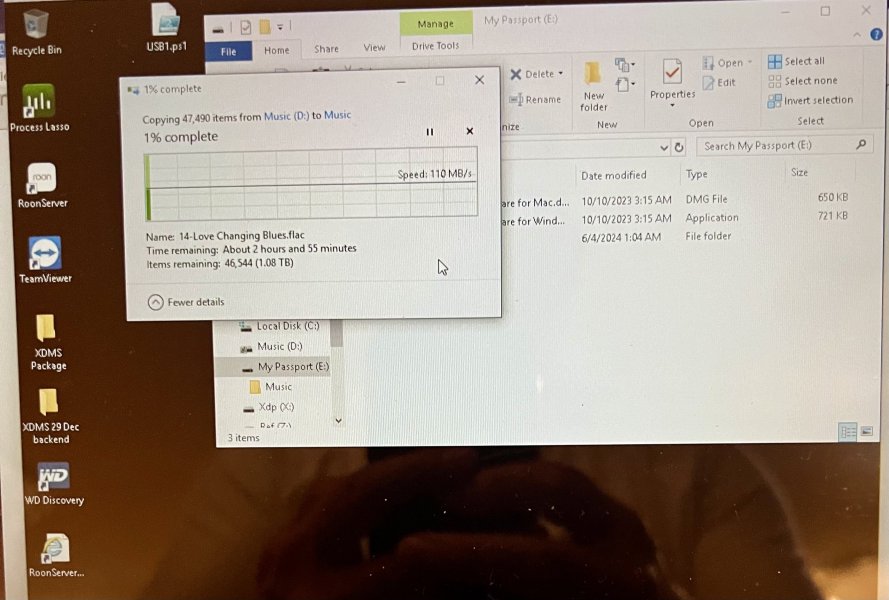Like @marty I am also Technically Challenged. Extremely bad specimen! I find it amazing that relatively intelligent people have such a hard time grasping some of this, most of this! So David one can extract the files from the Extreme (breaking it down like I'm a 3rd grader) to the NAS then load it to the Olympus? LOL!! Sad sate of affairs! Then save your files on the NAS?
The Extreme (and Olympus) are computers. The music files in the Extreme reside on a hard drive. You can copy and paste any files from the Extreme hard drive to any other drive you can see in Windows File Explorer.