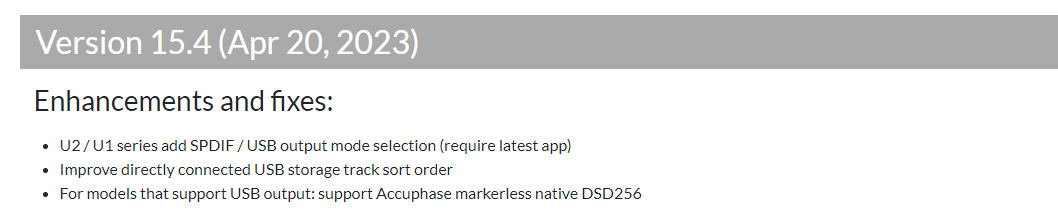Pokey77, I am still using the Lumin X1. I am even more impressed with it these days than ever before. The only thing I think it "lacks" is an AES/EBU digital output (it has a BNC digital output instead) and I don't need that output these days, now that I'm using the Sanders 10e speakers. The AES would have been handy when I was using the D&D 8c speakers since the digital input for those speakers is AES and to use the Lumin X1 I had to run the BNC output through a BNC to AES adaptor (a Canare model I got from Benchmark). The lack of AES/EBU output seems strange since lower priced Lumin models like the U-1 Mini have it. But then, why would anyone want to use the digital output from the X1 when its DAC is so splendid?
If you've read my Sanders 10e thread, you know I think the Sanders is even more transparent than the D&D 8c. I can tell you that I almost never use Roon anymore because the X1's version of the Lumin App streamer just sounds better, at least via the Sanders speakers. Roon has a yet-better GUI than the Lumin App, more flexible upsampling/resampling and it has DSP equalization available, but the Sanders 10e takes care of all the EQ, crossovering, time alignment, etc. via its Loudspeaker Management System, the dbx VENU360. For me, the better sound quality of the Lumin App wins the day, at least it has for the past several months.
The Lumin App and the X1 keep getting better sounding and more functional all the time via firmware updates every month or two. Lumin also is extraordinarily responsive to user requests for new features or solutions to problems users encounter. Check out the Lumin Forum over on AudioShark. Peter Lie (wklie), Lumin's Firmware Lead, is a constant participant and usually responds with a fix to any software problem or request within a few days at most. I have never encountered a company more willing and able to keep pushing the product features and performance forward and upward with zero investment by customers after the initial purchase price.
If you've read my Sanders 10e thread, you know I think the Sanders is even more transparent than the D&D 8c. I can tell you that I almost never use Roon anymore because the X1's version of the Lumin App streamer just sounds better, at least via the Sanders speakers. Roon has a yet-better GUI than the Lumin App, more flexible upsampling/resampling and it has DSP equalization available, but the Sanders 10e takes care of all the EQ, crossovering, time alignment, etc. via its Loudspeaker Management System, the dbx VENU360. For me, the better sound quality of the Lumin App wins the day, at least it has for the past several months.
The Lumin App and the X1 keep getting better sounding and more functional all the time via firmware updates every month or two. Lumin also is extraordinarily responsive to user requests for new features or solutions to problems users encounter. Check out the Lumin Forum over on AudioShark. Peter Lie (wklie), Lumin's Firmware Lead, is a constant participant and usually responds with a fix to any software problem or request within a few days at most. I have never encountered a company more willing and able to keep pushing the product features and performance forward and upward with zero investment by customers after the initial purchase price.