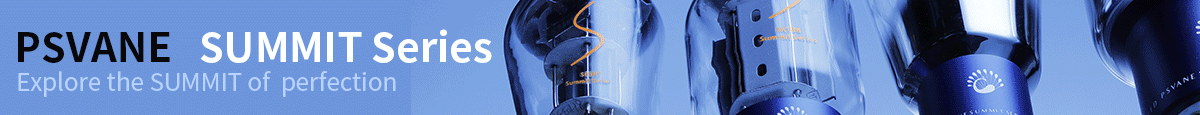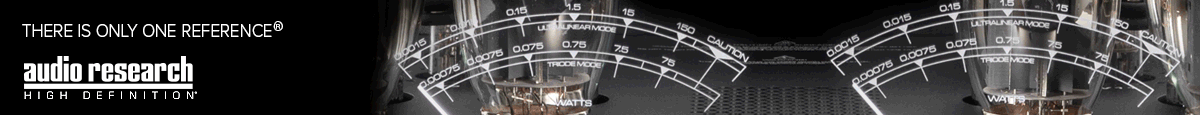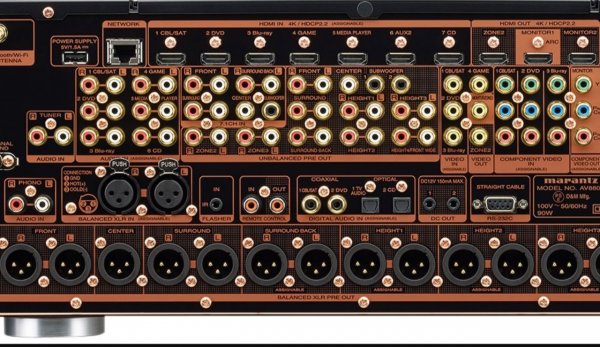I’m so lost lol it’s discouraging
No kidding; you have one of the multichannel limousine pre/pros and its matching multichannel power amp to use in a stereo system with only two speakers. That pre/pro is loaded with features and connectors like a cockpit of the latest stealth jet fighter. The instruction manual alone is like an encyclopedia on the complexities of the human brain.
Are you going to use it with only two speakers, or you are just starting with two now and verifying if the sound comes through?
You might very well have couple speakers with their tweeters burn out (caput).
Connect the right speaker to the left front speaker connectors of the Marantz amp and do the same with the left speaker connected to right front speaker connectors of the Marantz amp (only to verify the full operability of both speakers).
Make sure to connect their polarity properly...positive wire @ both ends, and the same with the negative wire (you have those ones correct, I can see...good). Banana plugs or spades would help in being quicker and more secured (bare wires is ok but one strand touching the other speaker post and it can be a costly mistake).
Also, connect the speaker wires to the lower set of binding posts of your Klipsch speakers.
P.S. Your speakers are also brand new. Did you somehow (before asking help here) connect something wrongly or shortened the wires that would have caused the tweeter(s) to fry?
If you have a knowledgeable friend who can come and help you in your home; first to see if two of your speakers have their tweeters shut down (burn out). That would be the best. They are under warranty so you would need to get their tweeters replaced. Contact your dealer and ask for help, or Klipsch.