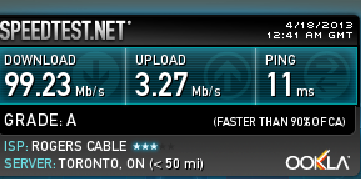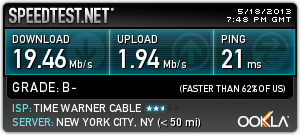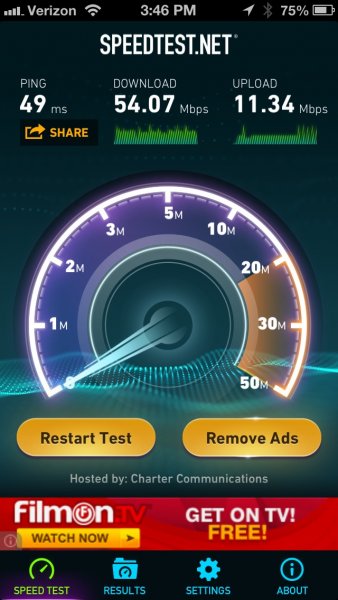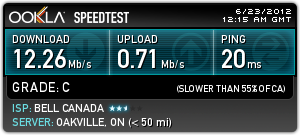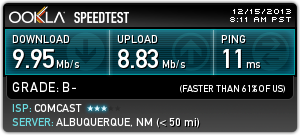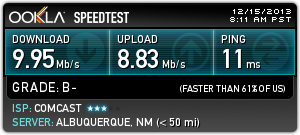What's your Internet speed?
- Thread starter Johnny Vinyl
- Start date
You are using an out of date browser. It may not display this or other websites correctly.
You should upgrade or use an alternative browser.
You should upgrade or use an alternative browser.
Fios is great. They are pushing an even faster service called Fios Quantum. 10 bucks a month more. I may spring for it. I'm a lemming.
What if? ...What if tomorrow we would be losing our PCs and Macs all together?
How many of you (us) here could live in a world without computer communication and Downloading and Uploading Speed?
Just a simple question; nothing more. ...Think tornado for example, and no going back...
How many of you (us) here could live in a world without computer communication and Downloading and Uploading Speed?
Just a simple question; nothing more. ...Think tornado for example, and no going back...
About a month ago Comcast doubled its speed. We received a letter from them saying the same. There is a ton of promotion from the local phone company for half the price of Comcast. So they felt compelled to differentiate this way.The last time I checked, I was getting about 35 down and 9 up (wired) and now this. Apparently Comcast must have done something to speed up their service (and didn't bother to let me know).
I had Comcast for TV and internet, but my wife is a Farmville addict and our Comcast Internet was way too unstable to keep her happy. We were always dropping our internet and having to reset the modem. We had 10Mbps when it was working. I had to go back to DSL which I could only get at 3Mbps. It's not as fast, but it is reliable. Part of the price you pay for living in BFE.
Speed 54.0 Mbps...................General: Wireless connection ...........at home.
On DSL phone line, at $40.00 a month.
Good?
On DSL phone line, at $40.00 a month.
Good?
Attachments
It is pretty poor. I get 60 mbit/sec on my wifi so only a tiny loss compared to wired access.
To get there though, you need to throw out the consumer wifi devices and get enterprise class ones that allow you to install multiple units. I have two, one at each end of the house and have superb reliability to boot.
To get there though, you need to throw out the consumer wifi devices and get enterprise class ones that allow you to install multiple units. I have two, one at each end of the house and have superb reliability to boot.
To get there though, you need to throw out the consumer wifi devices and get enterprise class ones that allow you to install multiple units. I have two, one at each end of the house and have superb reliability to boot.
Could you elaborate on this, please?
Lee
Sure. You want two things in your wireless access point:
1. Ability to have more than one station. With a single station, you get fast speed close to it and poor performance away. With enterprise class access points you can deploy more than one and even set their range. This means you can put them close to the place you will be using them the most. Wifi speed is highly dependent on distance.
2. Reliability. Consumer Router business is super competitive. Companies ship products quickly with little testing and as a result, you wind up with failures every few weeks if not more often. Enterprise access points and routers are tested to much higher quality and reliability since down time creates high IT costs.
Now, traditionally such products are fairly expensive and require training/expertise to install them. There is a company however called Ubiquity that is turning this market upside down. It produces near-enterprise quality products but prices it at consumer levels. Here is the product I (and my company heavily) use: http://www.amazon.com/Ubiquiti-Netw...qid=1387147198&sr=8-2&keywords=ubiquiti+unifi
As you see it is just $65 -- an incredible value at 5X that amount. Here is the problem though. The software on installation can go wrong and getting it working again can be a bit of a nightmare. If you manage to get it working, it is "set it and forget it." It will run like a swiss clock. I reboot mine maybe once a year. You would not believe how much better life is at home with this product. Make sure to get at least two of them if you go this route. Read the first two reviews on Amazon and you get a more detailed picture of what I just mentioned.
1. Ability to have more than one station. With a single station, you get fast speed close to it and poor performance away. With enterprise class access points you can deploy more than one and even set their range. This means you can put them close to the place you will be using them the most. Wifi speed is highly dependent on distance.
2. Reliability. Consumer Router business is super competitive. Companies ship products quickly with little testing and as a result, you wind up with failures every few weeks if not more often. Enterprise access points and routers are tested to much higher quality and reliability since down time creates high IT costs.
Now, traditionally such products are fairly expensive and require training/expertise to install them. There is a company however called Ubiquity that is turning this market upside down. It produces near-enterprise quality products but prices it at consumer levels. Here is the product I (and my company heavily) use: http://www.amazon.com/Ubiquiti-Netw...qid=1387147198&sr=8-2&keywords=ubiquiti+unifi
As you see it is just $65 -- an incredible value at 5X that amount. Here is the problem though. The software on installation can go wrong and getting it working again can be a bit of a nightmare. If you manage to get it working, it is "set it and forget it." It will run like a swiss clock. I reboot mine maybe once a year. You would not believe how much better life is at home with this product. Make sure to get at least two of them if you go this route. Read the first two reviews on Amazon and you get a more detailed picture of what I just mentioned.
Sure. You want two things in your wireless access point:
1. Ability to have more than one station. With a single station, you get fast speed close to it and poor performance away. With enterprise class access points you can deploy more than one and even set their range. This means you can put them close to the place you will be using them the most. Wifi speed is highly dependent on distance.
2. Reliability. Consumer Router business is super competitive. Companies ship products quickly with little testing and as a result, you wind up with failures every few weeks if not more often. Enterprise access points and routers are tested to much higher quality and reliability since down time creates high IT costs.
Now, traditionally such products are fairly expensive and require training/expertise to install them. There is a company however called Ubiquity that is turning this market upside down. It produces near-enterprise quality products but prices it at consumer levels. Here is the product I (and my company heavily) use: http://www.amazon.com/Ubiquiti-Netw...qid=1387147198&sr=8-2&keywords=ubiquiti+unifi
As you see it is just $65 -- an incredible value at 5X that amount. Here is the problem though. The software on installation can go wrong and getting it working again can be a bit of a nightmare. If you manage to get it working, it is "set it and forget it." It will run like a swiss clock. I reboot mine maybe once a year. You would not believe how much better life is at home with this product. Make sure to get at least two of them if you go this route. Read the first two reviews on Amazon and you get a more detailed picture of what I just mentioned.
So, do I simply need to get a couple of these, plug one into my current router/modem via Ethernet and configure it at that point? Do I need any other hardware? Is this compatible with the Arris Gateway supplied by Comcast?
As you can see, I have no ego in the game about computing. There may actually be a few other members here who also don't just understand what is required to hook these up to achieve fast wi-fi throughout a large home.
Lee
Yes, you need an ethernet port for each. And need to know how to disable your current WiFi. Be sure they come with power supply. They use PoE which means power over Ethernet. The standard adapter has Ethernet in and out which adds the power. I looked but was not sure this version comes with that anymore or not (mine did but was $99).
Buy it from Amazon or somewhere where you can return it if you can't get it working.
Buy it from Amazon or somewhere where you can return it if you can't get it working.
Similar threads
- Replies
- 7
- Views
- 2K
Members online
- Dvuc
- Blake
- John T
- matthias
- Mike Lavigne
- spm360
- jhulton
- Gregadd
- TunefullEar
- Manni
- KyoichiOda
- stratus
- vindixon
- patleguen77170
- Tlay
- Tuckia
- GSOphile
- Rob77
- agencal
- Kingsrule
- sandervdp
- mtemur
- Andrew K
- alex3
- thedudeabides
- orrman
- orange55
- exupgh12
- QuantumWave
- hopkins
- dan31
- dcathro
- sbnx
- dennis h
- Gunnar
- mikegee2
- Anyoldears
- drjimwillie
- kmyl
- JGlacken
- Carlsbad
- Opabin
- MPW
- simorag
- VoicesInMyHead
- Dogberry
- RnRmf
- skinnyfla
- moby2004
- KeithR
Total: 1,436 (members: 79, guests: 1,357)
| Steve Williams Site Founder | Site Owner | Administrator | Ron Resnick Site Co-Owner | Administrator | Julian (The Fixer) Website Build | Marketing Managersing |