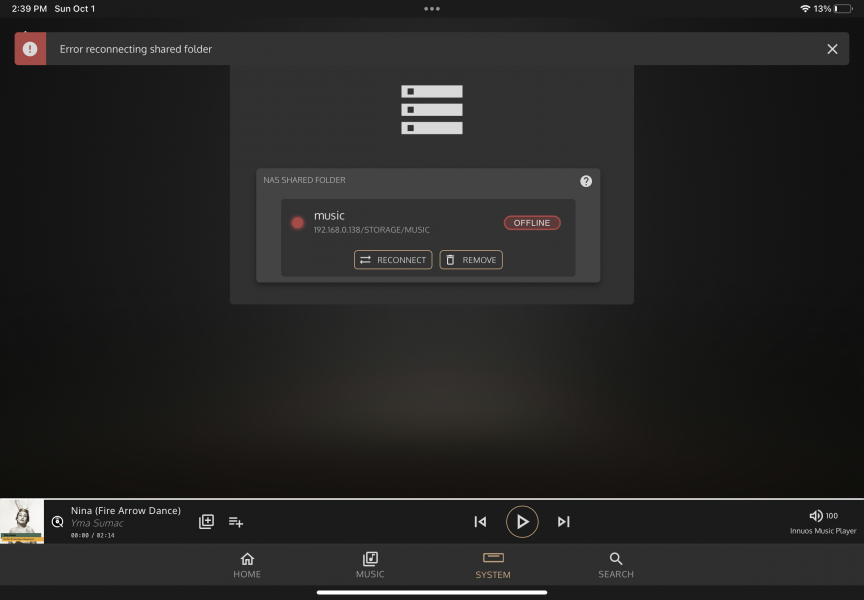Innuos Pulsar ????
- Thread starter jadedavid
- Start date
You are using an out of date browser. It may not display this or other websites correctly.
You should upgrade or use an alternative browser.
You should upgrade or use an alternative browser.
Yes, a bananafor those who own the PULSAR, what type of connection do I need to connect to the ground output?
I read it could be a 4 mm socket, possibly a banana connector !
thank you
I'm a little off topic, but here's some info to give an (USB) impression for future comparison with PULSARChristiaan Punter from HFA will get a G4 K21 for review.
Matt
K30 G4 - Bass tightened, mids more micro detail, trebles silkier, timbre more accurate, soundstage same. These are all in the 2 to 3% range but together make a noticeable uptick.
internals: https://antipodes.support/t/antipodes-audio-updated-range-and-upgrade-program-july-2023/1583/313
Last edited:
He added:'m a little off topic, but here's some info to give an (USB) impression for future comparison with PULSAR

Antipodes Audio - Updated Range and Upgrade Program - July 2023
New usb port = goat, sonically and structurally.
 antipodes.support
antipodes.support
Matt
Edit, another one:
"I always listened through AES previously but I will say that the sound through the new USB is outstanding. Very nice upgrade."
Last edited:
Beginning of “Midas Man” by Renaissance from the Novella albumCan you share the track where you heard the two guitars more clearly? Thanks!
I am considering attaching a Nas to my Pulsar. There have been discussions about what sounds best regarding the system mode. If I attach a NAS the pulsar will automatically switch to endpoint mode. Has any experienced a drop in sound quality between endpoint and standalone modes?
Just to clarify, I don't (yet) have a Pulsar, but a ZENith mk3.I am considering attaching a Nas to my Pulsar. There have been discussions about what sounds best regarding the system mode. If I attach a NAS the pulsar will automatically switch to endpoint mode. Has any experienced a drop in sound quality between endpoint and standalone modes?
- It appears there are two options: standalone or endpoint mode. I don't believe it switches automatically.
- When you switch to Endpoint mode, you can't control the Pulsar using the Sense app anymore. You'll need a different device to control playback.
- According to many, going from Squeeze (LMS) to Squeeze (-lite player) yields the best sound quality.
For the best guidance on maximizing sound quality, you should reach out to INNUOS support. They are very helpful.
Last edited:
I have experimented a bit between using the Pulsar in standalone and endpoint mode.I am considering attaching a Nas to my Pulsar. There have been discussions about what sounds best regarding the system mode. If I attach a NAS the pulsar will automatically switch to endpoint mode. Has any experienced a drop in sound quality between endpoint and standalone modes?
In the first case my NAS was connected to the Pulsar via a switch, in the second case I have used a Zen mini as a server, effectively that becoming my NAS.
I feel that, strictly within this scenario, endpoint mode was marginally better and that's why I am seriously considering adding an Innuos server to my system (said Zen mini in my case).
The differences between standalone and endpoint mode are honestly very hard to pin down, but after going back and forth using the same file, there seems to be an elevated sense of purity in the frequency extremes with the latter combination.
Running LMS in a separate server comes with a certain caveat: one would have to give up using the Sense app to control his/her library and play music.
The apps available for controlling LMS seem to have severe limitations and I at least find them impossible to go back to, after using the Sense app.
Last edited:
in the second case I have used a Zen mini as a server, effectively that becoming my NAS.
I feel that, strictly within this scenario, endpoint mode was marginally better and that's why I am seriously considering adding an Innuos server to my system (said Zen mini in my case).
Thank you for sharing. Have you experimented with the ZENmini with an SSD and an Innuos LPS?
Regarding the networking setup and the switch you used, it seems you have the following components: PhoenixNET and a Pulsar Endpoint. While I'm uncertain about whether the NAS/ZENmini can be directly connected to one of the bridged LAN ports on the Pulsar, streaming via the PhoenixNET must yield significantly better results.
And I take note for even better SQ it's advisable to use a LMS APP :
LMS server > PhoenixNET > PULSAR endpoint.
Regarding LMS control apps, have you had the opportunity to test out the Material Skin for LMS/Squeeze, both on mobile and desktop platforms? Many Antipodes users have reported a preference for this skin. Additionally, they often consider the Squeeze network music player (squeeze to squeeze) as the best-sounding app when used on their Antipodes servers.
Last edited:
Hi,Thank you for sharing. Have you experimented with the ZENmini with an SSD and an Innuos LPS?
Regarding the networking setup and the switch you used, it seems you have the following components: PhoenixNET and a Pulsar Endpoint. While I'm uncertain about whether the NAS/ZENmini can be directly connected to one of the bridged LAN ports on the Pulsar, streaming via the PhoenixNET must yield significantly better results.
And I take note for even better SQ it's advisable to use a LMS APP :
LMS server > PhoenixNET > PULSAR endpoint.
Regarding LMS control apps, have you had the opportunity to test out the Material Skin for LMS/Squeeze, both on mobile and desktop platforms? Many Antipodes users have reported a preference for this skin. Additionally, they often consider the Squeeze network music player (squeeze to squeeze) as the best-sounding app when used on their Antipodes servers.
A friend of mine is selling (at a very attractive price too...) his older (non SSD) Zen mini w/h the Innuos Linear power supply.
That's what I've been using.
In all instances everything went through the Phoenix NET.
I have tried connecting the Zen mini through its second (bridged) port bypassing the switch and also directly connected to the switch.
The latter was clearly better so I stuck with that.
Thank you for mentioning Material Skin.
I'll give that a try too!
Im using a Pulsar in Endpoint mode with a Zen Mk3 into Holo May Level 2. Seems the best option. Standalone with an SSD QNAP attached was also very good, as Endpoint using Roon from the QNAP was not so good.
I've ordered a 2TB Linkstation network drive so I can plug directly into the Streamer socket. Hoping that will be as good as using the Zen.
I've ordered a 2TB Linkstation network drive so I can plug directly into the Streamer socket. Hoping that will be as good as using the Zen.
Please note:Hi,
A friend of mine is selling (at a very attractive price too...) his older (non SSD) Zen mini w/h the Innuos Linear power supply.
That's what I've been using.
In all instances everything went through the Phoenix NET.
I have tried connecting the Zen mini through its second (bridged) port bypassing the switch and also directly connected to the switch.
The latter was clearly better so I stuck with that.
Thank you for mentioning Material Skin.
I'll give that a try too!
Streaming capabilities are currently limited to 16-bit/48kHz when using Sense App & Default UPnP profile with a UPnP protocol-compatible streamer. This only might apply when your setup involves exclusive connections over ethernet via a switch , when you're not directly connected to a DAC (PCM up to 32bit/768kHz via USB to compatible DACs).
Although there are a handful other brand device specific UPnP streamer profiles to choose from, specific resolution settings for these profiles remain undisclosed to the best of my knowledge.
This limitation may not pose a significant concern when streaming to secondary rooms, but it could potentially impact SQ noticeably when played through a primary audio system.
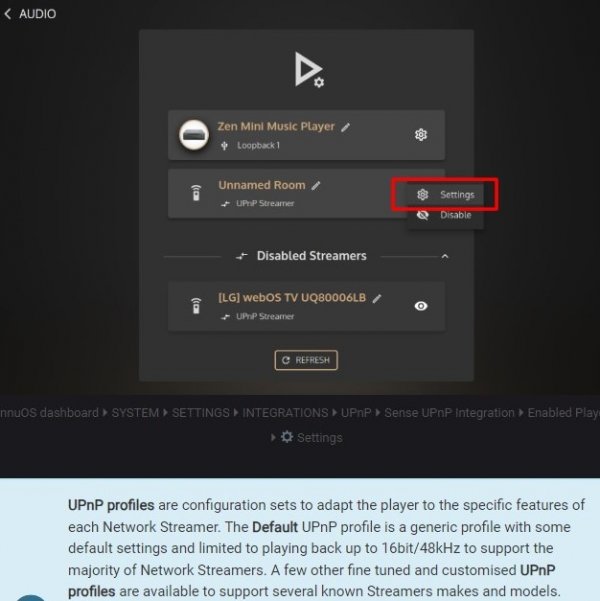
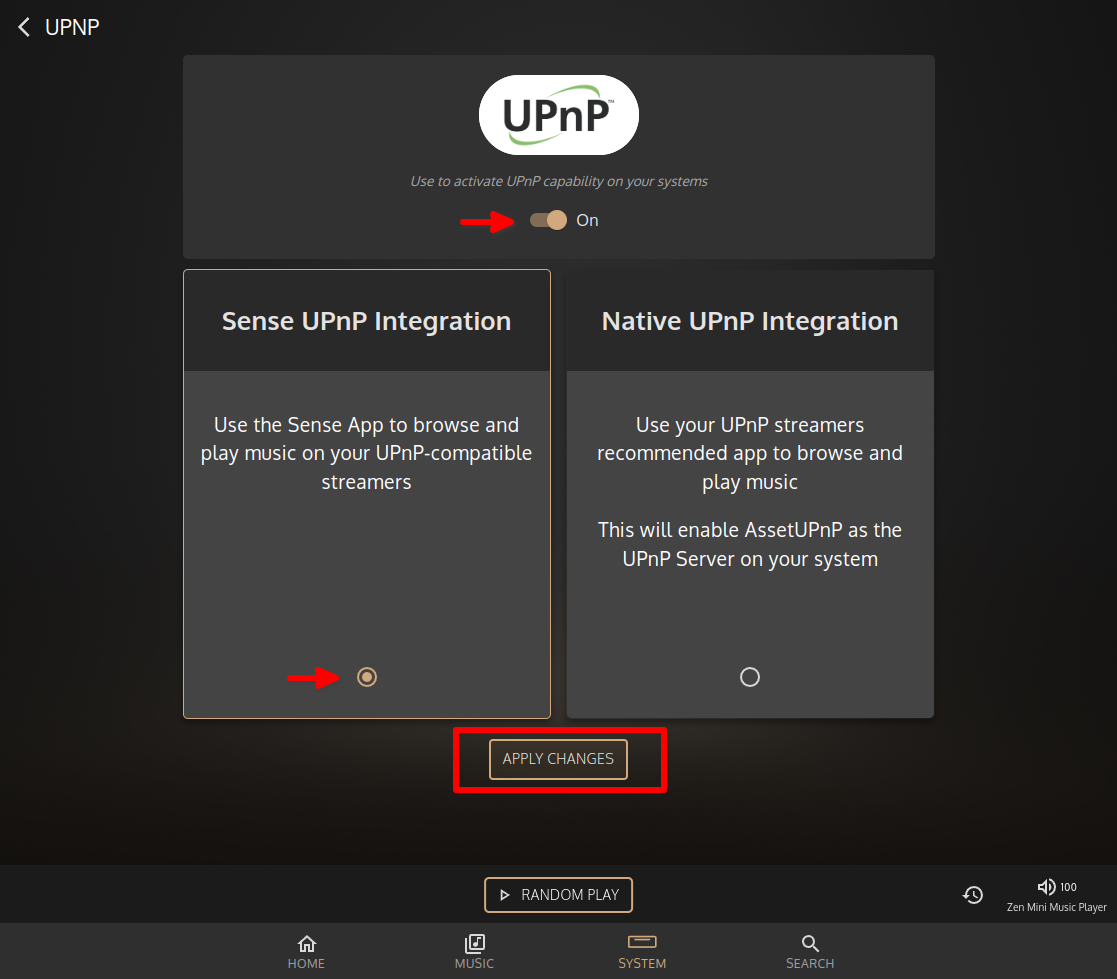
Connecting Network Streamers - Sense UPnP - Innuos - High-Fidelity Digital Music Servers and Streamers
This article will describe how you can play music from your Innuos Server into UPnP network streamers using the Sense UPnP integration.
 innuos.com
innuos.com
Last edited:
To reiterate, my mentioning of limitations caters to an issue endemic I believe to the LMS ecosystem and not just its related apps: there is a limit in the total number of Tidal titles one can have under LMS (I believe it's a bit over 1000 or something - please correct me if I'm wrong), which makes any discussion about using it strictly targeted to those audiophiles who can accept this limitation.
Personally, I have over 5000 titles in Tidal, so I am not included in that group.
(BTW, so far I have only streamed to the Pulsar, not from the Pulsar.)
Personally, I have over 5000 titles in Tidal, so I am not included in that group.
(BTW, so far I have only streamed to the Pulsar, not from the Pulsar.)
Innuos has been selling the Pulse the line for a year now. I would imagine, Pulse series owners are now hooking up a NAS to their Innuos to recapture their ripped music libraries, which is what I’m trying to complete.
The USB drive that I used to copy my files from to my new NAS was created by my Zenith as a back up. My new Music server that is really, not so much a NAS, as it is a server, is manufactured by Small Green Computer, the model is the SonicTransporter i5. I connected it to my Pulsar, and it was working fine for a few days, while I was completing my copying/ transferring of my music files to it.
My original intention was to simply copy exactly what was on my (Zenith created) USB backup drive to my new SonicTransporter, now connected to my Pulsar, There were folders aside from Music folders that I didn’t think were necessary that are on the Zenith USB drive. The Zenith also created a separate Hi-Res folder on the backup. I decided not to copy this separate High Res folder from the Zenith USB backup drive to my new NAS, instead I hand imported/dragged each Hi-Rez files for each artist onto their specific folders within the newly created music folder now on the SonicTransporter.
I knew this was different than what the Zenith originally set up, so to confirm everything was working OK, I tested the first 10 artists I copied/transferred to the new SonicTransporter by syncing them to Pulsar, then I listened to each file switching between them. They all played fine from the library, so I dropped and dragged the last 70GB of music files in the same manner I did earlier, but without continuing to test /playback the files or syncing them as I had. I completed the file transfers and a power interruption occurred while the system was idling, no files were being copied at the time. This was one of my common (instant off instant back on) power interruptions that regularly occurred during my years of Zenith ownership, so I didn’t think much about it.
I was ready to sync the last 70GB of files that I transferred, and realized that the Pulsar was no longer able to connect to my server/NAS. When I selected reconnect on the Shared Folder in settings, the Pulsar tried to reconnect and the little wheel spun for a neatly a minute before reverted to “off line“ and the pop-up window “Error, connecting to shared folder” appeared. I’m looking for potential solution.
Could the Unsynced 80gb be the issue?
Would selecting “clear music library” be the place to start, then select remove folder from the shared NAS folder screen then completely re-install the NAS folder be the best approach?
Would removing the shared NAS folder and reinstalling it, uncorrupt the files or create other issues?
Could “clear Queue Cache” function unblock a log jam of data?
I have to wonder if power interruptions that disconnects the NAS from the Pulse libraries are regularly occurring ?
Perhaps, my lost connection from my NAS to the Pulsar was caused from the unsynced 80 BG being just too much data copy at one time.
My Zenith experienced many power interruptions. Could the Zenith internal ss drives, hardware, and software together, be more robust than a outboard SS NAS, against drive file coruption from power interruptions? Hopefully is this not going to be a regular issue with future power interruptions?
What is the “download system log” function, and could my issue be found there?
I could restart the entire copy/transfer 1.5 TB process, but that would require several days of time and the same conflict may occur. Anyone experienced similar issues, trying to connect a NAS to a Pulse series and found a solution?
The USB drive that I used to copy my files from to my new NAS was created by my Zenith as a back up. My new Music server that is really, not so much a NAS, as it is a server, is manufactured by Small Green Computer, the model is the SonicTransporter i5. I connected it to my Pulsar, and it was working fine for a few days, while I was completing my copying/ transferring of my music files to it.
My original intention was to simply copy exactly what was on my (Zenith created) USB backup drive to my new SonicTransporter, now connected to my Pulsar, There were folders aside from Music folders that I didn’t think were necessary that are on the Zenith USB drive. The Zenith also created a separate Hi-Res folder on the backup. I decided not to copy this separate High Res folder from the Zenith USB backup drive to my new NAS, instead I hand imported/dragged each Hi-Rez files for each artist onto their specific folders within the newly created music folder now on the SonicTransporter.
I knew this was different than what the Zenith originally set up, so to confirm everything was working OK, I tested the first 10 artists I copied/transferred to the new SonicTransporter by syncing them to Pulsar, then I listened to each file switching between them. They all played fine from the library, so I dropped and dragged the last 70GB of music files in the same manner I did earlier, but without continuing to test /playback the files or syncing them as I had. I completed the file transfers and a power interruption occurred while the system was idling, no files were being copied at the time. This was one of my common (instant off instant back on) power interruptions that regularly occurred during my years of Zenith ownership, so I didn’t think much about it.
I was ready to sync the last 70GB of files that I transferred, and realized that the Pulsar was no longer able to connect to my server/NAS. When I selected reconnect on the Shared Folder in settings, the Pulsar tried to reconnect and the little wheel spun for a neatly a minute before reverted to “off line“ and the pop-up window “Error, connecting to shared folder” appeared. I’m looking for potential solution.
Could the Unsynced 80gb be the issue?
Would selecting “clear music library” be the place to start, then select remove folder from the shared NAS folder screen then completely re-install the NAS folder be the best approach?
Would removing the shared NAS folder and reinstalling it, uncorrupt the files or create other issues?
Could “clear Queue Cache” function unblock a log jam of data?
I have to wonder if power interruptions that disconnects the NAS from the Pulse libraries are regularly occurring ?
Perhaps, my lost connection from my NAS to the Pulsar was caused from the unsynced 80 BG being just too much data copy at one time.
My Zenith experienced many power interruptions. Could the Zenith internal ss drives, hardware, and software together, be more robust than a outboard SS NAS, against drive file coruption from power interruptions? Hopefully is this not going to be a regular issue with future power interruptions?
What is the “download system log” function, and could my issue be found there?
I could restart the entire copy/transfer 1.5 TB process, but that would require several days of time and the same conflict may occur. Anyone experienced similar issues, trying to connect a NAS to a Pulse series and found a solution?
Attachments
Last edited:
I was able to remove and reinstall my 1.5TB of files and the Pulsar is now shaking hands with the i5 server again. I’m not sure what the issue was, maybe the Pulsar lost the IP address of the SonicTransporter and none of rebooting in the network chain would help. Now, I’m going to try a few power interruptions to see if the drive drops off the Pulsar again.
Makes me wonder about any brands that either embrace network failures or have automatic solutions for them. I don't intend to challenge your statement, but it might be challenging to apply the mentioned issue to all Innuos devices. For example, could it be possible that both devices were assigned the same IP address, leading to one of them 'disappearing'?Innuos devices do not like network failures
indeed, it is certainly not necessary to make it a generality of Innuos products. However, the dealer who's used to testing several brands, told me that network problems were more present with Innuos Statement than with Pinkfaun for example. But only in case of disconnection / reconnection, (in testing mode) in normal mode everything goes well.
Understood. You mean Innuos Statement specific. At least it did not seem to discourage you to the point of not taking the Pulsar. Good luck with it and let us know how it performs. INNUOS provides excellent online help if needed.indeed, it is certainly not necessary to make it a generality of Innuos products. However, the dealer who's used to testing several brands, told me that network problems were more present with Innuos Statement than with Pinkfaun for example. But only in case of disconnection / reconnection, (in testing mode) in normal mode everything goes well.
Last edited:
I did power quick (on/off) interrupt and everything came back up, no problem. Hopefully this was a one time event. Just speculation, but my disconnection with my server / NAS issue might have been caused by 1.8 GB of music files were on the NAS but not yet synced to the Pulsar. I had many power (on/off) events over years with my Zenith and never has any issues.
Similar threads
- Replies
- 8
- Views
- 456
- Replies
- 21
- Views
- 2K
- Replies
- 15
- Views
- 1K
- Replies
- 30
- Views
- 6K
| Steve Williams Site Founder | Site Owner | Administrator | Ron Resnick Site Owner | Administrator | Julian (The Fixer) Website Build | Marketing Managersing |