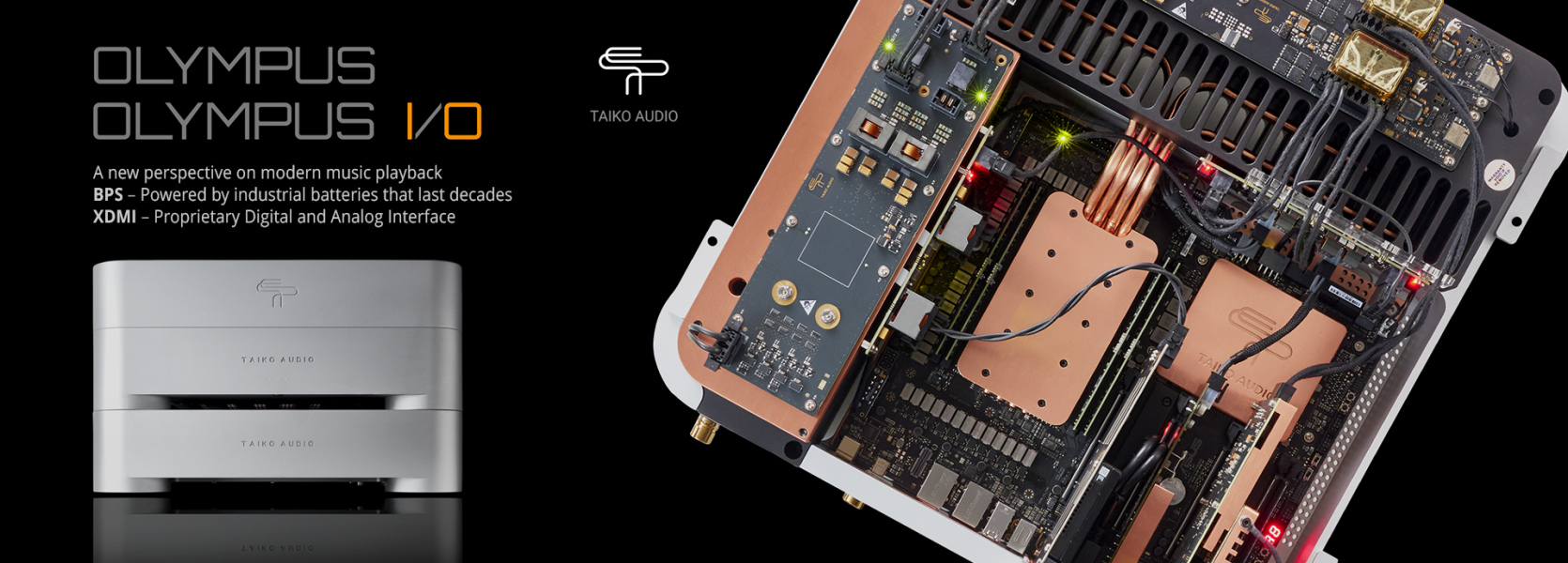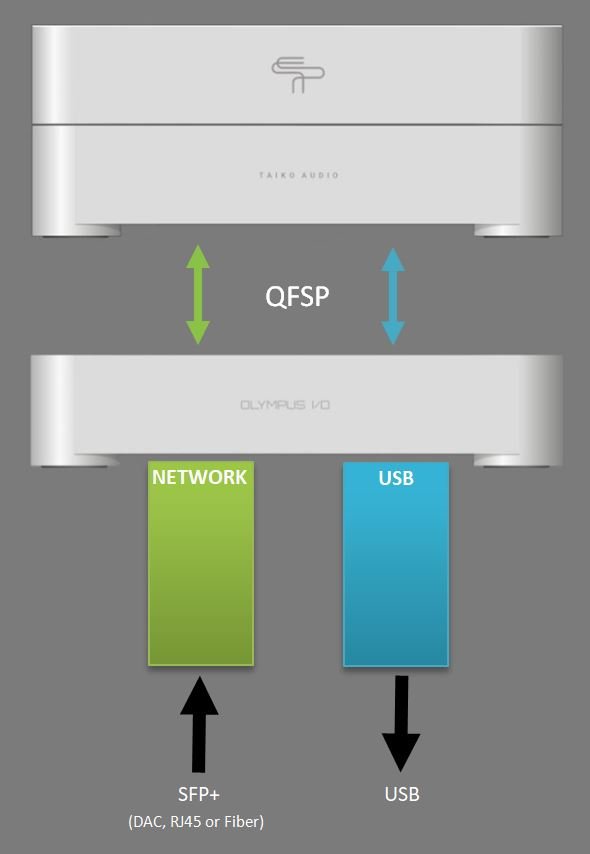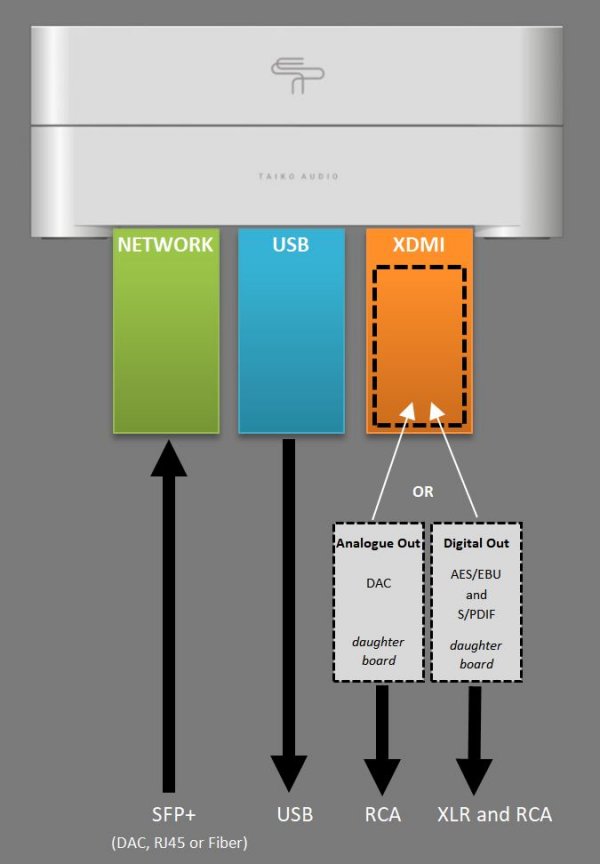Hi
@SwissTom , very much appreciate your help in painting an as clear as possible picture.
As we are launching a series of new technologies all packed together in 2 main products it can easily become confusing to the point where it's easy to mix up aspects from individual parts.
Let me therefor start with listing the individual new components / technologies:
1) The Olympus Server utilises the latest available computer hardware with the following differences to the Extreme:
-The Extreme has
2 Intel Xeon Scalable processors with
10 CPU physical CPU cores each for total of
20 physical CPU cores (
40 virtual),
48Gb DDR4-2400 Memory, PCIe
gen3 interfaces, uses
PCIe gen3 M.2 music storage drives and runs
Windows 10
- The Olympus has
1 AMD Epyc 4th gen processor with
4*8 physical CPU cores for a total of
32 physical CPU cores (
64 virtual),
128Gb DDR5-4800 Memory, PCIe
gen5 interfaces, uses
MCIO (PCIe) gen5 U.2/U.3 music storage drives and runs
Windows 11
2) We are launching new power supply technologies, both
linear as
battery powered, both are highly power conversion efficient (90% +) and very low noise / transparent, made possible by utilising modern
GaN fet technology with our own "twists".
3) We are also launching a new external interface solution utilising high speed (aggregated 112Gbs) QFSP28 cables, this enables the Olympus I/O product. In a nutshell this allows PCIe cards to be placed in an external chassis without the usual drawbacks of such a solution, it even improves performance rather then deteriorating it.
4) Last but not least we are launching our new XDMI music interface. XDMI has an ASIO driver as input, which you can use directly as an output from either Roon or XDMS playback software. This ASIO driver then directly transports the audio bitstream to the XDMI baseboard, over PCIe, where it is converted to I2S, bypassing multiple stages of processing and conversions which are inherent to other protocols. This as as direct a conversion as possible. The XDMI baseboard lastly has a connector which allows connecting the optional output boards, which can either generate a direct analogue output by means of a DAC, or a variety of digital outputs.
-------------------------------------------------
From a practical point of view:
The Olympus server has 4 PCIe slots in which you can mount interface cards.
The Olympus I/O has 2 PCIe slots in which you can mount interface cards.
The Olympus server contains 2 Linear Gan Fet based power supplies and 3 Gan Fet based battery power supplies.
The Olympus I/O contains 1 Linear Gan Fet based power supplies and 2 Gan Fet based battery power supplies.
The Olympus server
5 power supplies are utilised in this way:
1 Linear power supply powers the motherboard/CPU
1 Linear power supply is a battery charger
1 Battery power supply powers the storage drives
1 Battery power supply powers the network interface card
1 Battery power supply powers the output cards (USB
and/or XDMI)
The Olympus I/O
3 power supplies are utilised in this way:
1 Linear power supply is a battery charger
1 Battery power supply powers the network interface card + the external interface solution PCIe card
1 Battery power supply powers the output cards (USB
or XDMI) + the external interface solution PCIe card
The Olympus server + Olympus I/O stack
8 power supplies are utilised in this way:
On the Olympus server side:
1 Linear power supply powers the motherboard/CPU
1 Linear power supply is a battery charger
1 Battery power supply powers the storage drives
2 Battery power supplies power the external interface solution PCIe cards connecting to the Olympus I/O
On the Olympus I/O side:
1 Linear power supply is a battery charger
1 Battery power supply powers the network interface card + the external interface solution PCIe card
1 Battery power supply powers the output cards (USB
or XDMI) + the external interface solution PCIe card
In case this is still unclear, which is completely understandable:
The Olympus server can provide BOTH USB and XDMI as it has enough PCIe expansion slots (4), where the Olympus I/O has 2 PCIe expansion slots and therefor you will have to choose between USB and XDMI, as the other PCIe expansion slot is occupied by the network card.
Again I understand this reads as complete gibberish to many, especially those less versed in computing technologies, it will become much clearer when this actually starts arriving, it's only complicated if you try to understand it without an actual hands-on experience, I think