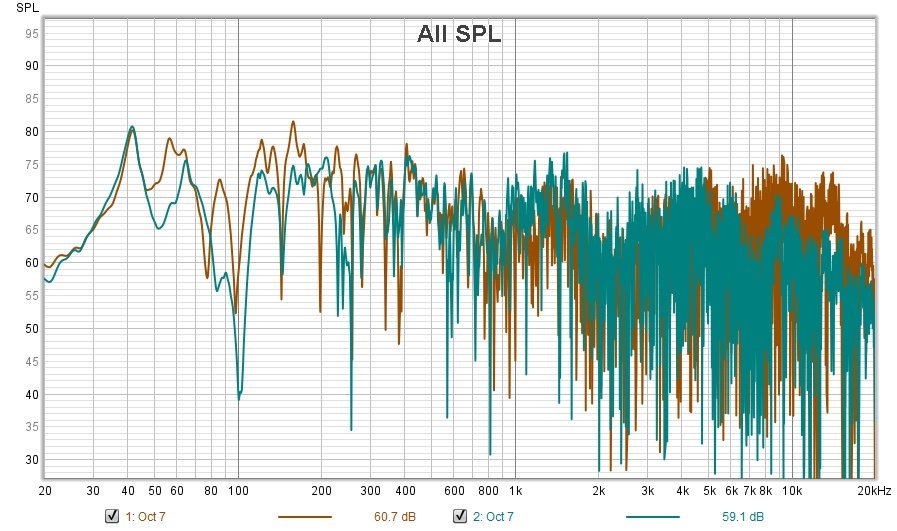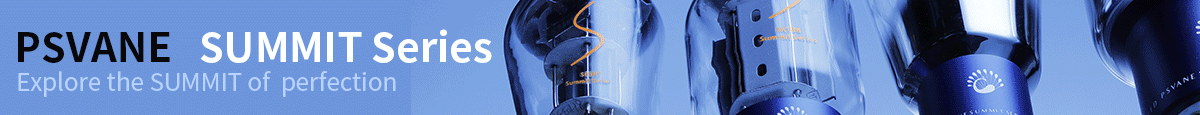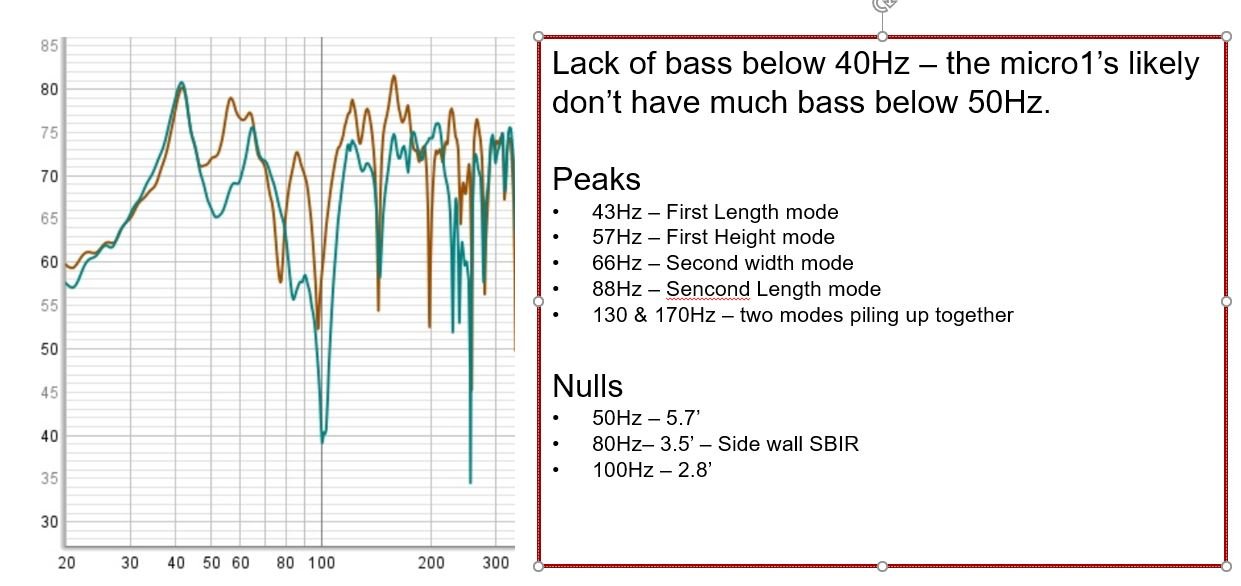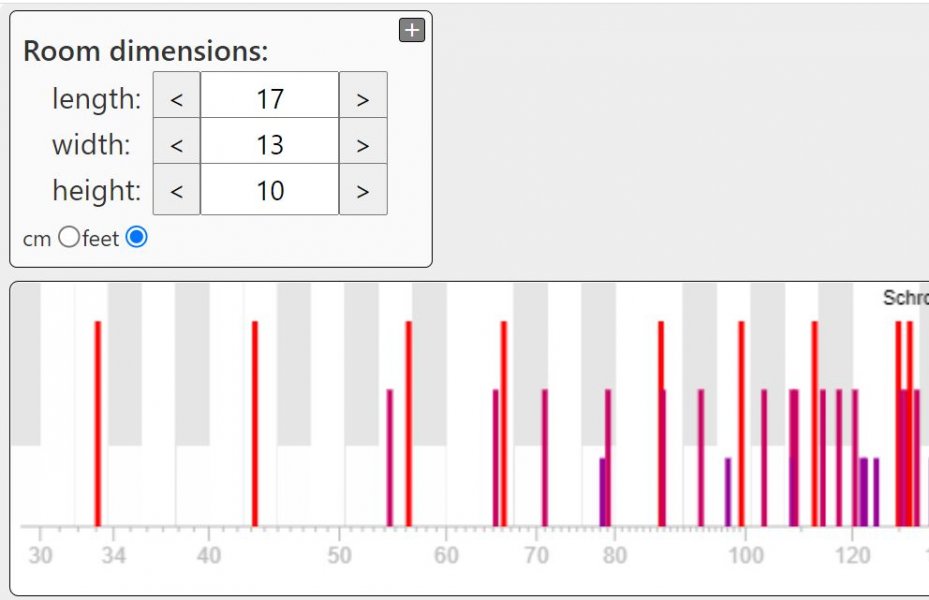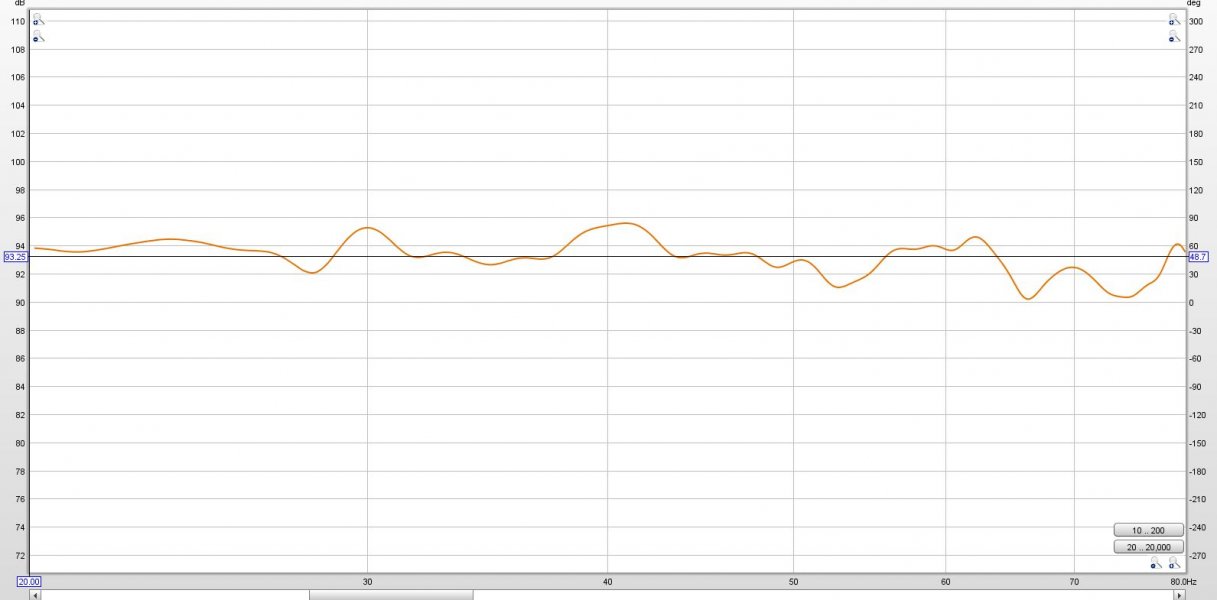I really do love the sound of my EA Micro Ones. Huge soundstage, great detail, imaging and smooth highs for my ears. However, in my current room I have a significant 20-30 db drop in the 100-110hz range, depending on where they are placed in my 17'w x 13'D x 10'H. There are modest amounts of acoustic treatment on the front and side walls. They are paired with 2 sealed subs along the 17'w wall, about 9.5ft apart and I sit nearfield at 9' from the tweeters.
In my previous home, in a different shaped and size room, the bass was great so I know that the speakers are capable in that 100-110hz range. I have tried moving the speakers everywhere trying to find a good position that allows for a smooth bass response, alas there must be some cancellation in the room that's causing such a huge drop. Now, when I measured the response of another pair of speakers, small towers with a transmission line design - so ported out of the bottom, the drop at the 100hz was "only" about 16db as you can see below in the green line vs the Micro Ones in the brown line. Yes, there is a 10db bump at the 40hz that I need to address with some trapping or possibly a crossover like the JL CR1. I'm left to think that because the Micro Ones are rear ported, I may have better results going with another speaker design that is NOT rear ported or can be placed closer to the wall since I sit in the room that's only 13' deep.
Front Ported or Sealed Design - Magico A3/A5? Something like Audio Note, which were designed to be placed near the wall/corner? Omni directional speakers? Of course I don't want to give up the rest of the performance of the Micro Ones. I heard the Walsh Omnis and they were not even close to being in the same league in terms of refinement. Considering I may be stuck in this room for quite a while, I'm open to various suggestions and budget ranges.
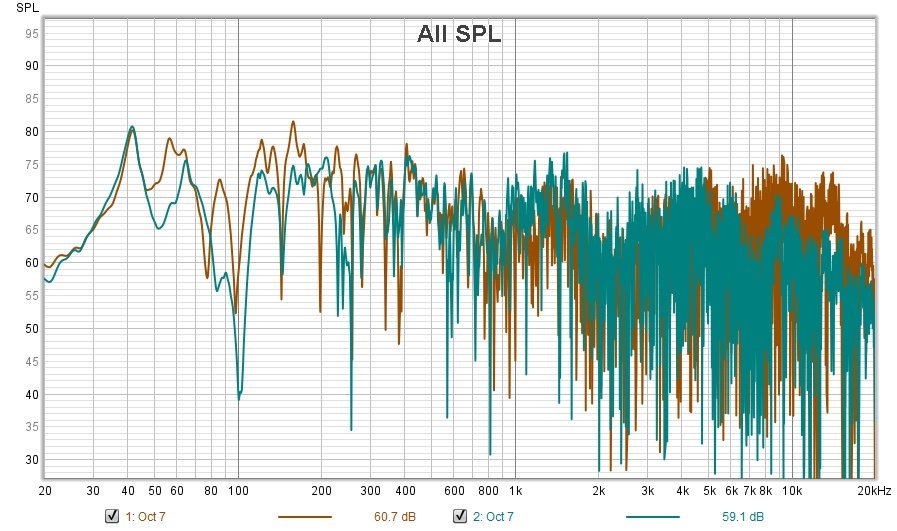
In my previous home, in a different shaped and size room, the bass was great so I know that the speakers are capable in that 100-110hz range. I have tried moving the speakers everywhere trying to find a good position that allows for a smooth bass response, alas there must be some cancellation in the room that's causing such a huge drop. Now, when I measured the response of another pair of speakers, small towers with a transmission line design - so ported out of the bottom, the drop at the 100hz was "only" about 16db as you can see below in the green line vs the Micro Ones in the brown line. Yes, there is a 10db bump at the 40hz that I need to address with some trapping or possibly a crossover like the JL CR1. I'm left to think that because the Micro Ones are rear ported, I may have better results going with another speaker design that is NOT rear ported or can be placed closer to the wall since I sit in the room that's only 13' deep.
Front Ported or Sealed Design - Magico A3/A5? Something like Audio Note, which were designed to be placed near the wall/corner? Omni directional speakers? Of course I don't want to give up the rest of the performance of the Micro Ones. I heard the Walsh Omnis and they were not even close to being in the same league in terms of refinement. Considering I may be stuck in this room for quite a while, I'm open to various suggestions and budget ranges.