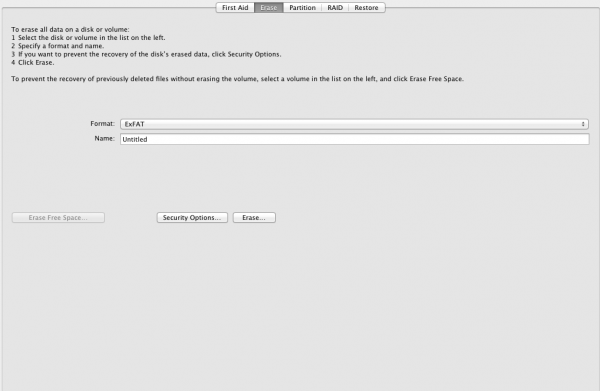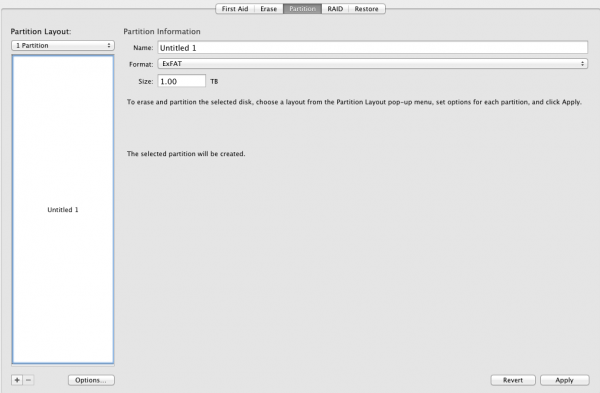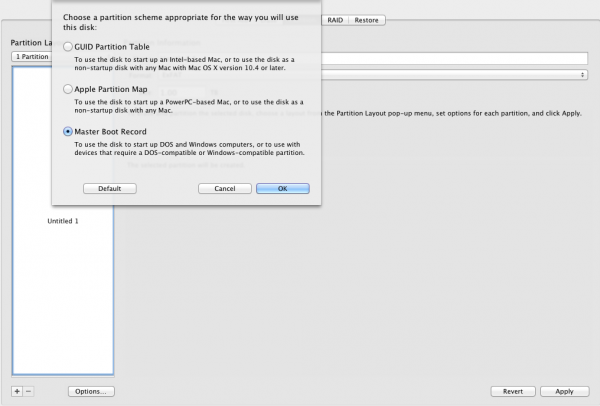I didn't get it. When you formatted the drive to ExFAT, you set up only 1 partition? And you want to know if you should've done more partitions, is that it?
Not exactly. I know I want only 1 partition, but wondering what using the 'Erase' option, as opposed to the 'Partition' option, did or does differently.
With a Mac, you once you format the entire drive, it sets up the drive automatically with a single partition, so there's no extra step if all you wanted was that single partition...
That's kind of what I thought, but started to wonder if there is any difference between the two options (ie, 'Erase' or 'Partition' option tabs) when fomatting a new drive. I did notice that if choosing the 'Partition' option and selecting '1 Partition' in 'Disk Utility' gives the additional 'Options' button which opens a window to select a partition scheme, whereas, using the 'Erase' option does not give this option. Now wondering if my single partition using the 'Erase' option chose the correct partition scheme and whether this is important.
So, I'm wondering whether
a) the 'Erase' option set a 1 partition (you say yes) and which partition scheme was manually selected, if any?
b) I should do both steps, erase (new drive was NTFS with preloaded software) and then partition? Or just partition, which also erases? Seems the 'Erase' option is kind of pointless, with the main external drive highlighted, and is what is causing my confusion.
c) both steps are necessary for some reason? That is, 'Erase' first and then 'Partition'? Or just either 'Erase' or "Partition' and it doesn't matter which of the two?
I'm probably making this way more complicated than it needs to be, but after spending hours re-ripping want to make sure everything is absolutely correct.