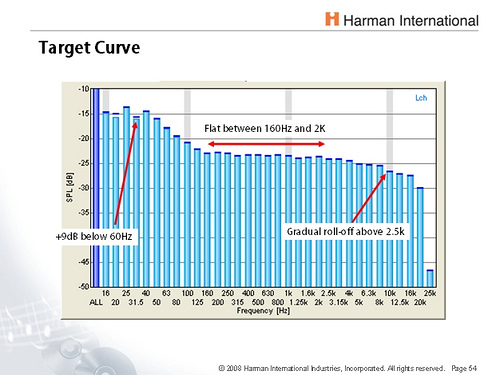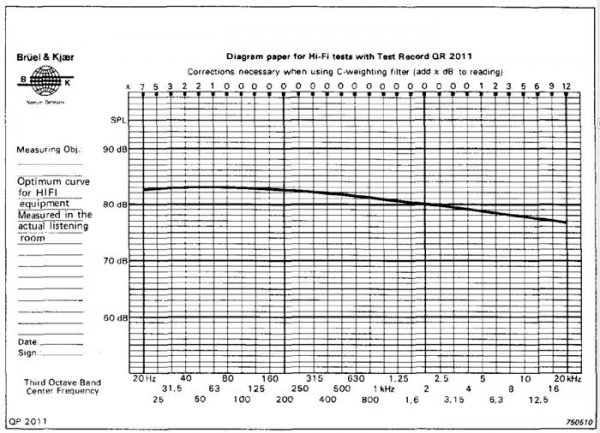Many people have indicated that consumer-grade Audyssey room EQ is worthless to them because the target curves are wrong. They leave it disabled, in many cases losing the Dynamic EQ loudness compensation control and Dynamic Volume loudness compression control at the same time. Presumably other budget auto room EQ could have similar issues.
Until this moment the only alternate options to the typical 'flat' room EQ of budget receivers have involved additional investment:
$$ Pro grade receiver with built-in pro room EQ (e.g. Audyssey MultEQ-XT32 Pro) with adjustable target curve
$$ Dirac Live Front-end DSP (e.g. Dirac Live nanoAVR-HD)
$$$ Dirac Live back-end DSP (e.g. Dirac DDRC-88A)
Budget-conscious audiophiles might also have a fourth option with little to no additional investment required.
$ Use your sound card to tweak the frequency response of your measurement microphone and fool your 'flat' budget EQ into a new default curve.
For example, the Harman curve seems to have about 3dB per decade of lowpass-ish treble rolloff between 20Hz and 20KHz. Invert that to 3dB per decade of highpass-ish bass rolloff in the microphone's signal path, and normalize to unity gain at 600Hz. When the room EQ is done with its auto calibration, the resulting room EQ curve will look very much like Harman's.
Alternatively, the JBL system in @amirm linked article uses about 2.5dB per decade slope. You can pick whatever slope or shape sounds good in your room.
There might be some unforeseen complications such as:
It might be necessary to go with a less steep curve and live with less final treble attenuation in the resulting speaker power response, but it should still work in principle as long as such limitations of the built-in algorithm are avoided or minimized by choosing an appropriate tweak. Several people have already indicated on forum posts elsewhere that the Harman curve has more treble attenuation than they like.
Let me know what you think about this tweak. At this time it is only conceptual but I expect some enterprising person might come up with enhancements to the concept and maybe even help get it working. My experience with room measurement and sound card EQ applications is nearly identically zero or I would jump in and finalize the solution right now. I need your assistance figuring out the implementation if you want to avoid the wait while I get up to speed.
The only thing that is required to do this tweak is a single analog channel of your computer sound card (preferably one with quality microphone input or at least very good S/N ratio such as 24 bits and sensitive line in) and some sort of equalizer algorithm to run on it, such as parametric or graphic EQ VST plugin.
This is a one-time tweak with fixed results so iteration may be required to fine-tune it.
Here are the issue and the existing tweaks that I am aware of for Audyssey. (I only have used Audyssey but I assume competing budget algorithms have similar issue).
My current receiver (TX-NR929) allows me to use Audyssey Dynamic EQ and Audyssey Dynamic Volume even with Audyssey room EQ disabled, unlike some lesser models I own. Without these algorithms, the sound would suffer here in an apartment where I need to be conservative with volume levels, particularly at night.
Audyssey room EQ default target curves failed the preference DBT at Harman International and was deemed by their expert listeners to be inferior to no room EQ at all. Many audiophiles avoid budget-grade Audyssey because it only has the default curves. In many cases this leaves budget systems with only tone controls and maybe manual graphic EQ that is difficult to tune without laborious room measurements.
Here is why the default curves are deemed wrong.
When a speaker is placed in a normal, somewhat reflective room, the on-axis frequency/phase response and the off-axis frequency/phase response are blended into a single combined power signal at the microphone that is taking the room measurement. Since off-axis frequency response typically differs from on-axis (usually treble rolloff and maybe some contours as well), the composite in-room power response is treble-attenuated.
The treble rolloff in the power response of the speaker is intentional on the part of the speaker designer, not accidental. Audyssey 'flat' or 'music' curve picks an apparently flat target power response curve that is apparently unaware of this intentional treble attenuation. It equalizes the power response flat and that over-boosts the treble.
Only the on-axis response is supposed to be flat and that generally requires an anechoic chamber to measure with a simple microphone. Flat EQ is only appropriate for on-axis speaker response compensation during the speaker design cycle and the result is generally measured in an anechoic chamber where the off-axis response is completely removed by removing as much reflection as possible with aggressive absorption. Absolutely no one listens to any programming in anechoic environment because such rooms are very expensive testing and measuring chambers that also make unpleasant listening rooms.
Audyssey 'reference' or 'movie' curve is also wrong, modeled after the theater X curve treble attenuation or some such that begins at approximately 2KHz, with intentional 'BBC midrange dip' that is not usually part of the power response of a modern quality speaker taking the place of the first few KHz of attenuation and the rest of it implemented as two discrete rolloffs at higher frequencies.
One very simple tweak to the default curve is to use the Audyssey 'flat' or 'music' curve and put approximately +4dB of bass boost plus -4dB of treble cut on it with tone controls. The result is better but still wrong.
Another less simple tweak is to use the Audyssey 'reference' or 'movie' curve and skew the reference level by boosting the total gain of the signal path +5db<-->+12dB with the input attenuator (Intellivolume on Onkyo). Then when Dynamic EQ is enabled, the bass will be somewhat boosted and the treble will be somewhat flat. This is also better but still wrong.
The final tweak is to fix the Dynamic EQ function so its own peculiarities are not so bothersome. Like THX Loudness Plus, Dynamic EQ boosts surround levels at lower volumes but does so far more aggressively. This can be annoying because it causes an 'inside the head' headphone-like surround sound stage from the overly loud surrounds and drowns out the dialog as well as the rest of everything in the channels of the front sound stage. I suppose this gain boost is applied so new owners of such receiver will not complain that they cannot hear the generally quiet surround channels when they turn the master volume down.
The fix is relatively simple though. Just crank down the surround speaker trims by about 0.5dB<->1.0dB per every 10dB below reference on your master volume whenever Dynamic EQ is engaged.
Instead of settling for better but still wrong curves, now you have another option that might let you get closer to the better curve that Harman developed. Combined with the Dynamic EQ tweak it could prove a highly effective way of rehabilitating Audyssey.
Between these tweaks, even owners of budget receivers with Audyssey or other simple room EQ should be able to approximate the customized target curves that the pros are using. For those receivers that demand Audyssey room EQ be enabled in order to use the rest of Audyssey functions, you can also preserve your access to Dynamic EQ and Dynamic Volume functions too without compromising the sound of your system with the default curves that so many learn to hate.
Now for the final piece de resistance. We can also do something similar to what Onkyo's new AccuEQ is doing, something that addresses the transition region.
Instead of picking a curve based on Harman study, why not pick a curve based upon the in-room response of your best-sounding speakers (probably your front l/r)?
Just measure the native in-room response of your front L/R with an application such as REW and then invert the curve with the zero crossing (unity gain) point referenced to 600Hz. Use that as your target curve and derive the corrective microphone filter from that native speaker response. Then you get the native power curve directly off your speakers instead of guessing what it is with something like Harman's preferred curve. Now your whole system is EQd to match your best-sounding speakers.
If you want, you can even smooth the room modes out of the bass too. Maybe the measurement file can be parsed with a script that loads it into a spreadsheet and applies a least-squares sort of smoothing fit to the bass below the transition frequency of the room (probably transitions between 200 and 300 Hz for the average-sized living room or home theater). Or you could just eyeball the bass with a straight-ish line manually in the spreadsheet if you want or maybe even splice Harman's target curve onto the bass of that curve before running the auto EQ with the resultant compensation filter on the microphone.
With the right VST plugin, you might even be able to manually switch between stored default curves and apply different ones on each channel as the calibration proceeds around the room from speaker to speaker. You can keep the native sound of every speaker in your system if you want to, and just smooth out the response below the transition region.
Let's complete the concept so we can give it a try.
Inform us of which sound card application or plug-in will allow us to implement such EQ curve(s) on a real-time signal.
Most people probably use Windows and this tweak is probably somewhat simple to do with that OS but my system uses Linux so I will not have so much access to the native sound card applications and built-in hardware DSP, else I would just use the Patchmix DSP application that shipped with my E-mu 1212m so many years ago. Any Linux expertise is especially welcome.
Thanks everyone and I look forward to your thoughts.
Until this moment the only alternate options to the typical 'flat' room EQ of budget receivers have involved additional investment:
$$ Pro grade receiver with built-in pro room EQ (e.g. Audyssey MultEQ-XT32 Pro) with adjustable target curve
- increases cost of the receiver
- allegedly has a clumsy interface with limited flexibility
$$ Dirac Live Front-end DSP (e.g. Dirac Live nanoAVR-HD)
- has limited inputs and must understand all your audio streams
- more functionality == much more expensive product
$$$ Dirac Live back-end DSP (e.g. Dirac DDRC-88A)
- requires more expensive receiver with line out
- requires external amplifiers
- introduces an additional A/D/A conversion to the signal path
Budget-conscious audiophiles might also have a fourth option with little to no additional investment required.
$ Use your sound card to tweak the frequency response of your measurement microphone and fool your 'flat' budget EQ into a new default curve.
For example, the Harman curve seems to have about 3dB per decade of lowpass-ish treble rolloff between 20Hz and 20KHz. Invert that to 3dB per decade of highpass-ish bass rolloff in the microphone's signal path, and normalize to unity gain at 600Hz. When the room EQ is done with its auto calibration, the resulting room EQ curve will look very much like Harman's.
Alternatively, the JBL system in @amirm linked article uses about 2.5dB per decade slope. You can pick whatever slope or shape sounds good in your room.
There might be some unforeseen complications such as:
- tweak-induced skew on the -3dB algorithmic cutoff endpoints beyond which room EQ will not correct the response
- saturation of the gain coefficients in the FIR EQ chain
It might be necessary to go with a less steep curve and live with less final treble attenuation in the resulting speaker power response, but it should still work in principle as long as such limitations of the built-in algorithm are avoided or minimized by choosing an appropriate tweak. Several people have already indicated on forum posts elsewhere that the Harman curve has more treble attenuation than they like.
Let me know what you think about this tweak. At this time it is only conceptual but I expect some enterprising person might come up with enhancements to the concept and maybe even help get it working. My experience with room measurement and sound card EQ applications is nearly identically zero or I would jump in and finalize the solution right now. I need your assistance figuring out the implementation if you want to avoid the wait while I get up to speed.
The only thing that is required to do this tweak is a single analog channel of your computer sound card (preferably one with quality microphone input or at least very good S/N ratio such as 24 bits and sensitive line in) and some sort of equalizer algorithm to run on it, such as parametric or graphic EQ VST plugin.
This is a one-time tweak with fixed results so iteration may be required to fine-tune it.
Here are the issue and the existing tweaks that I am aware of for Audyssey. (I only have used Audyssey but I assume competing budget algorithms have similar issue).
My current receiver (TX-NR929) allows me to use Audyssey Dynamic EQ and Audyssey Dynamic Volume even with Audyssey room EQ disabled, unlike some lesser models I own. Without these algorithms, the sound would suffer here in an apartment where I need to be conservative with volume levels, particularly at night.
Audyssey room EQ default target curves failed the preference DBT at Harman International and was deemed by their expert listeners to be inferior to no room EQ at all. Many audiophiles avoid budget-grade Audyssey because it only has the default curves. In many cases this leaves budget systems with only tone controls and maybe manual graphic EQ that is difficult to tune without laborious room measurements.
Here is why the default curves are deemed wrong.
When a speaker is placed in a normal, somewhat reflective room, the on-axis frequency/phase response and the off-axis frequency/phase response are blended into a single combined power signal at the microphone that is taking the room measurement. Since off-axis frequency response typically differs from on-axis (usually treble rolloff and maybe some contours as well), the composite in-room power response is treble-attenuated.
The treble rolloff in the power response of the speaker is intentional on the part of the speaker designer, not accidental. Audyssey 'flat' or 'music' curve picks an apparently flat target power response curve that is apparently unaware of this intentional treble attenuation. It equalizes the power response flat and that over-boosts the treble.
Only the on-axis response is supposed to be flat and that generally requires an anechoic chamber to measure with a simple microphone. Flat EQ is only appropriate for on-axis speaker response compensation during the speaker design cycle and the result is generally measured in an anechoic chamber where the off-axis response is completely removed by removing as much reflection as possible with aggressive absorption. Absolutely no one listens to any programming in anechoic environment because such rooms are very expensive testing and measuring chambers that also make unpleasant listening rooms.
Audyssey 'reference' or 'movie' curve is also wrong, modeled after the theater X curve treble attenuation or some such that begins at approximately 2KHz, with intentional 'BBC midrange dip' that is not usually part of the power response of a modern quality speaker taking the place of the first few KHz of attenuation and the rest of it implemented as two discrete rolloffs at higher frequencies.
One very simple tweak to the default curve is to use the Audyssey 'flat' or 'music' curve and put approximately +4dB of bass boost plus -4dB of treble cut on it with tone controls. The result is better but still wrong.
Another less simple tweak is to use the Audyssey 'reference' or 'movie' curve and skew the reference level by boosting the total gain of the signal path +5db<-->+12dB with the input attenuator (Intellivolume on Onkyo). Then when Dynamic EQ is enabled, the bass will be somewhat boosted and the treble will be somewhat flat. This is also better but still wrong.
The final tweak is to fix the Dynamic EQ function so its own peculiarities are not so bothersome. Like THX Loudness Plus, Dynamic EQ boosts surround levels at lower volumes but does so far more aggressively. This can be annoying because it causes an 'inside the head' headphone-like surround sound stage from the overly loud surrounds and drowns out the dialog as well as the rest of everything in the channels of the front sound stage. I suppose this gain boost is applied so new owners of such receiver will not complain that they cannot hear the generally quiet surround channels when they turn the master volume down.
The fix is relatively simple though. Just crank down the surround speaker trims by about 0.5dB<->1.0dB per every 10dB below reference on your master volume whenever Dynamic EQ is engaged.
Instead of settling for better but still wrong curves, now you have another option that might let you get closer to the better curve that Harman developed. Combined with the Dynamic EQ tweak it could prove a highly effective way of rehabilitating Audyssey.
Between these tweaks, even owners of budget receivers with Audyssey or other simple room EQ should be able to approximate the customized target curves that the pros are using. For those receivers that demand Audyssey room EQ be enabled in order to use the rest of Audyssey functions, you can also preserve your access to Dynamic EQ and Dynamic Volume functions too without compromising the sound of your system with the default curves that so many learn to hate.
Now for the final piece de resistance. We can also do something similar to what Onkyo's new AccuEQ is doing, something that addresses the transition region.
Instead of picking a curve based on Harman study, why not pick a curve based upon the in-room response of your best-sounding speakers (probably your front l/r)?
Just measure the native in-room response of your front L/R with an application such as REW and then invert the curve with the zero crossing (unity gain) point referenced to 600Hz. Use that as your target curve and derive the corrective microphone filter from that native speaker response. Then you get the native power curve directly off your speakers instead of guessing what it is with something like Harman's preferred curve. Now your whole system is EQd to match your best-sounding speakers.
If you want, you can even smooth the room modes out of the bass too. Maybe the measurement file can be parsed with a script that loads it into a spreadsheet and applies a least-squares sort of smoothing fit to the bass below the transition frequency of the room (probably transitions between 200 and 300 Hz for the average-sized living room or home theater). Or you could just eyeball the bass with a straight-ish line manually in the spreadsheet if you want or maybe even splice Harman's target curve onto the bass of that curve before running the auto EQ with the resultant compensation filter on the microphone.
With the right VST plugin, you might even be able to manually switch between stored default curves and apply different ones on each channel as the calibration proceeds around the room from speaker to speaker. You can keep the native sound of every speaker in your system if you want to, and just smooth out the response below the transition region.
Let's complete the concept so we can give it a try.
Inform us of which sound card application or plug-in will allow us to implement such EQ curve(s) on a real-time signal.
Most people probably use Windows and this tweak is probably somewhat simple to do with that OS but my system uses Linux so I will not have so much access to the native sound card applications and built-in hardware DSP, else I would just use the Patchmix DSP application that shipped with my E-mu 1212m so many years ago. Any Linux expertise is especially welcome.
Thanks everyone and I look forward to your thoughts.