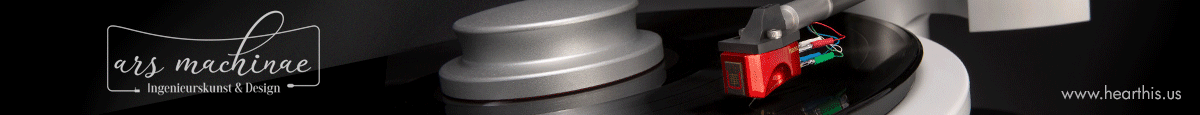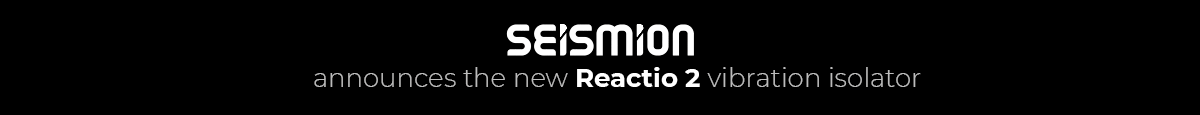'ShaknSpin' and 'ShaknSpin2' Turntable Analysers
- Thread starter Bonesy Jonesy
- Start date
You are using an out of date browser. It may not display this or other websites correctly.
You should upgrade or use an alternative browser.
You should upgrade or use an alternative browser.
I am using it only as a tachometer.a tremendous device! what sort of numbers are you seeing Ron
I just got one as well. Is it normally a slow device? The interface for changing screens is a little unpredictable for me. Anyone else?
I don't like the motion sensitive function selection bit. I like push buttons and switches.I just got one as well. Is it normally a slow device? The interface for changing screens is a little unpredictable for me. Anyone else?
a tremendous device! what sort of numbers are you seeing Ron
Ron posted this image over in his system thread. He wrote that he uses the device as a tachometer.
It took me a while to understand the image because the platter is so reflective. One sees his hands holding the camera and the wall, lamps, and ceiling behind his rack. The device looks placed next to the spindle while the platter is spinning and recording a speed of 44.55 RPM. It does not look as though a record is on the platter, so this is a snapshot of his turntable running at a speed without an actual record being played.

Last edited:
Direct drive above.Denon 51F.
Import the data to excel and analyse it ,
You may use simple moving average to remove noise , or implement filters in Excel. I found a Visual Basic add-in to filter the data. Excel has a limited FFT function that can be used too. The plotting on Shaknspin it self is not optimal, too much inherent noise, to small time span per view, and the FFT axis should hav been logarithmic , then we could see much better the w&F elements
Here is the data for a direct drive
Last edited:
Then you are missing a lot…. I encourage you to Investigate the full functionality.I am using it only as a tachometer.
Also to be an accurate Tachometer you should compare it with a strobe disc and do a calibration. I take note of the deviation vs strobe disc and use that to set accurate speed.
PS I have version 1.0
Last edited:
I didn't find directions in the user manual for using the Excel template with the CSV file generated by the Shaknspin2 W&F export. Does one simply copy the first column in the CSV file and paste it into template's first column? Why do we see data for another turntable in column B?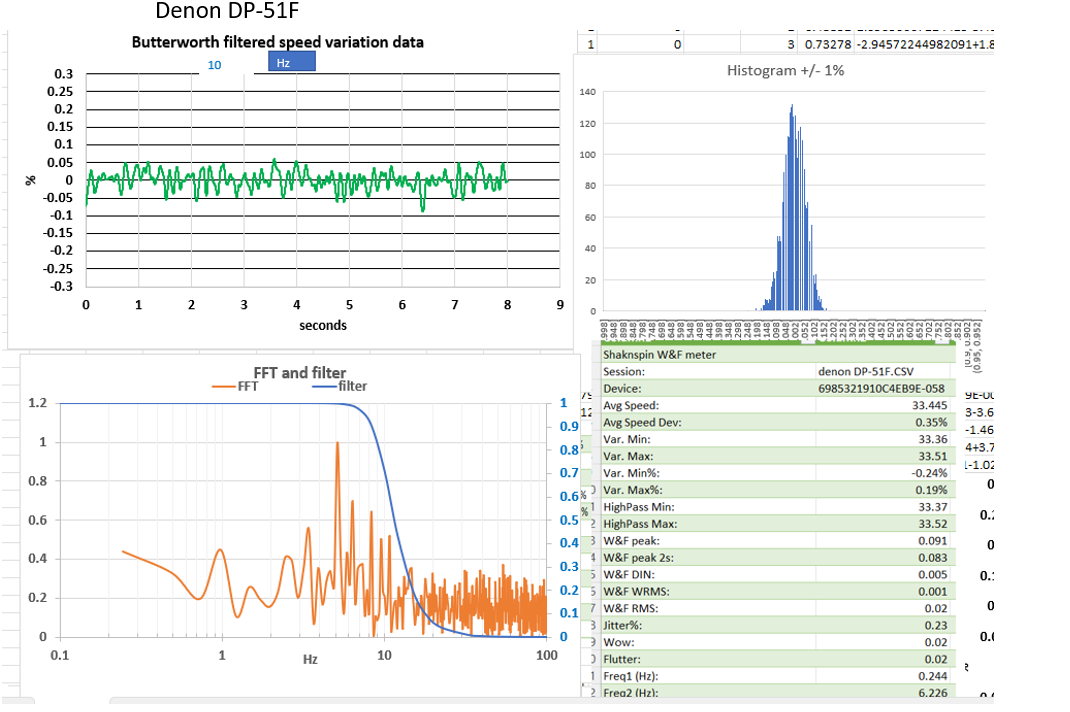
Direct drive above.Denon 51F.
Why don’t people use the Excel function that Shaknspin provides via Bluetooth.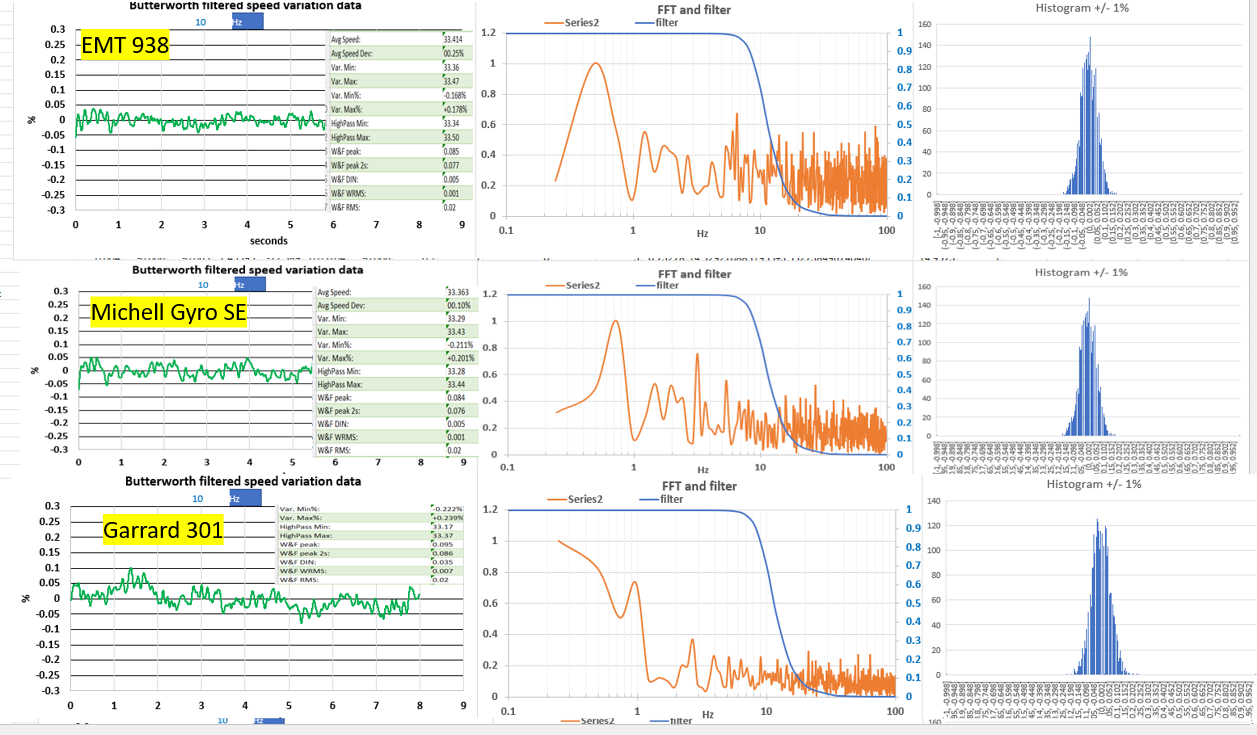
Import the data to excel and analyse it ,
You may use simple moving average to remove noise , or implement filters in Excel. I found a Visual Basic add-in to filter the data. Excel has a limited FFT function that can be used too. The plotting on Shaknspin it self is not optimal, too much inherent noise, to small time span per view, and the FFT axis should hav been logarithmic , then we could see much better the w&F elements
Here is the data for a direct drive
Do not recall exactly , my excel is heavily modified. I import CSV file in excel an then need to convert text to numbers, I then copy the data I want to the range where my plot data is.
Similar threads
- Replies
- 186
- Views
- 32K
- Replies
- 46
- Views
- 29K
| Steve Williams Site Founder | Site Owner | Administrator | Ron Resnick Site Owner | Administrator | Julian (The Fixer) Website Build | Marketing Managersing |