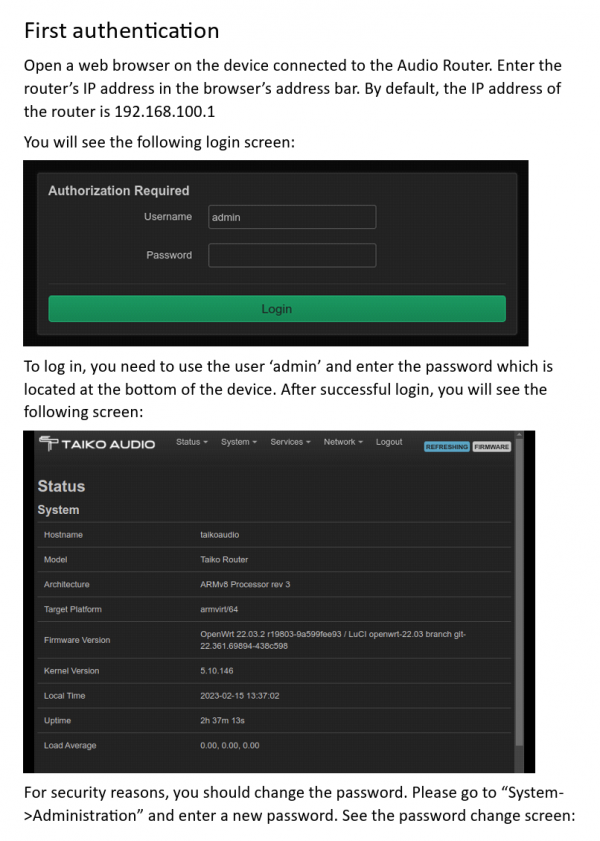Fing will work from the Taiko Wi-Fi. But it won't be able to find your Extreme from you home Wi-Fi.Fing won't work with the Router in the chain?
Taiko Audio SGM Extreme : the Crème de la Crème
- Thread starter CKKeung
- Start date
You are using an out of date browser. It may not display this or other websites correctly.
You should upgrade or use an alternative browser.
You should upgrade or use an alternative browser.
Nenon,For those installing the Taiko router:
First, switch to Roon (if you are using XDMS).
Then proceed with connecting the Taiko Router (and DC Distributor if you ordered one) per the instructions provided by Taiko.
And now the important last step: After everything is connected and powered up please unplug the cable from the Taiko Extreme to the Taiko switch for a few seconds and plug it back in. If it's easier, you can power off the Taiko switch for a few seconds and power it back on (that will do the same thing as unplugging the cable).
That last step will force the Extreme to refresh its IP address with a new one that comes from the Taiko router.
After you reconnect the cable (or restart the Taiko switch), Roon should be able to reconnect from your house wifi, and you can see the new IP address in Roon.
To see the IP Address in Roon, go to Settings --> General and look at the "Roon Core" section. Enjoy.
For more information on how to install the router, you can go to the Downloads section on the Taiko website and click on the Extreme Router Manual link. Or maybe there are printed instructions with the router... I am not sure as I haven't received mine yet.
Just make sure you switch to Roon first and disconnect / reconnect the network cable on your Extreme at the end.
And one more thing to cover:
Does your Taiko Extreme server have a static IP address? Extreme servers don’t come with a static IP address by default, so the question is - have you changed that? If you don’t know what I am talking about, then most likely it is safe to ignore this question.
However, if you have deliberately configured a static IP address on your Extreme, you will want to remove that and configure your Extreme to auto assign an IP address before you install the Taiko router.
(BTW, I cleared this with Emile before posting)
I am using XDMS and use a DAC cable to connect between the Taiko switch and the Extreme. Are your recommendations the same in this application? I am wired...not wireless.
Are your recommendations the same in this application?
Yes. Switch to Roon first. Disconnect and reconnect the DAC cable between the Extreme and the Taiko switch at the end. Check the IP in Roon.
Why would I want to find my Extreme from my home Wi-Fi rather than the Taiko Wi-Fi? I thought the whole rationale for the Taiko router was to isolate the Extreme from the normal home LAN and set up an audio LAN with minimal traffic.Fing will work from the Taiko Wi-Fi. But it won't be able to find your Extreme from you home Wi-Fi.
Steve Z
Steve - you are an advanced user and don't really need any guidance. Come join me helping the people who know less about computers and networks, so the Taiko team can focus on finishing the rest of the ordersWhy would I want to find my Extreme from my home Wi-Fi rather than the Taiko Wi-Fi? I thought the whole rationale for the Taiko router was to isolate the Extreme from the normal home LAN and set up an audio LAN with minimal traffic.
Steve Z
Steve Williams
Site Founder, Site Co-Owner, Administrator
Thanks for the info re Fing as it has been driving me crazy. Problem is I cannot retrieve my ne wIP address by any method. If I look at settings in XDMS it says "no services active so I am sure Roon needs to be restarted however I cannot VNC in as I don't know my new IP address. Any suggestions how to find my IP address
Steve Williams
Site Founder, Site Co-Owner, Administrator
Ed had to restart Roon for me earlier today. He said it sometimes gets stuck. Any thoughts how I can find my new IP address
Steve - you are an advanced user and don't really need any guidance. Come join me helping the people who know less about computers and networks, so the Taiko team can focus on finishing the rest of the orders. There are many ways to skin a cat. Emile suggested going the Roon way as it will work from both - your home Wi-Fi and and the Taiko Wi-Fi. And as a bonus, we'll be able to hear the difference when switching from the home Wi-Fi to the Taiko Wi-Fi.
@nenon, your suggestions are good for the general user and may be the simplest approach for many.
However, I'm with Steve here, having spent the last 20 minutes trying to understand WHY I would need to do this via roon (now seen as a mis-interpretation). I'd suggest also spelling out the even simpler alternative for non-roon users:
1. Connect tablet/client to taiko wifi
2. Unplug and replug the extreme to force new IP address
3. Run fing on tablet to find new IP address.
Thanks for the info re Fing as it has been driving me crazy. Problem is I cannot retrieve my ne wIP address by any method. If I look at settings in XDMS it says "no services active so I am sure Roon needs to be restarted however I cannot VNC in as I don't know my new IP address. Any suggestions how to find my IP address
Steve - first unplug the cable from the Extreme to the Taiko switch for a few seconds and plug it back in. That should renew the IP of your Extreme.
Then connect your tablet to the Taiko Wi-Fi. Fing should work then. 192.168.100.1 will be the router IP address. And you should also find the Extreme.
Then connect your tablet to the Taiko Wi-Fi. Fing should work then. 192.168.100.1 will be the router IP address. And you should also find the Extreme.
You should find 3 IP addresses, extreme, Router and tablet/client.
Only reason I brought up being able to connect to your Extreme from the home wifi is so that I can do some management stuff when i'm not listening to music (library rescan, check XDMS to see if metadata edits worked, copy stuff to Extreme etc) without having to go to my music room to connect to the Taiko wifi.Why would I want to find my Extreme from my home Wi-Fi rather than the Taiko Wi-Fi? I thought the whole rationale for the Taiko router was to isolate the Extreme from the normal home LAN and set up an audio LAN with minimal traffic.
Steve Z
Do others do that too?
As of right now my Extreme/Switch is on its own subnet and i can control the routing to it via ACLs on my enterprise switch. I guess the answer will depend on what we can configure on the Taiko router.
Steve Williams
Site Founder, Site Co-Owner, Administrator
Did that. No luck.Steve - first unplug the cable from the Extreme to the Taiko switch for a few seconds and plug it back in. That should renew the IP of your Extreme.
Then connect your tablet to the Taiko Wi-Fi. Fing should work then. 192.168.100.1 will be the router IP address. And you should also find the Extreme.
Steve Williams
Site Founder, Site Co-Owner, Administrator
But where do I find Taiko wifiSteve - first unplug the cable from the Extreme to the Taiko switch for a few seconds and plug it back in. That should renew the IP of your Extreme.
Then connect your tablet to the Taiko Wi-Fi. Fing should work then. 192.168.100.1 will be the router IP address. And you should also find the Extreme.
First things first - does the Taiko wifi allow you access to the internet? if you browse Google or something? Just want to see if it's properly setup...Did that. No luck.
Steve Williams
Site Founder, Site Co-Owner, Administrator
Steve Williams
Site Founder, Site Co-Owner, Administrator
Yes that's a perfectly fine way to do it too. The point was not to use Fing and not to make changes to the tablet's WiFi at the same time. If you are comfortable with Fing and know how to switch to the Taiko Wi-Fi, those steps are fine.@nenon, your suggestions are good for the general user and may be the simplest approach for many.
However, I'm with Steve here, having spent the last 20 minutes trying to understand WHY I would need to do this via roon (now seen as a mis-interpretation). I'd suggest also spelling out the even simpler alternative for non-roon users:
1. Connect tablet/client to taiko wifi
2. Unplug and replug the extreme to force new IP address
3. Run fing on tablet to find new IP address.
Are you up and running fine now?
If you can't see Taiko wifi it sounds like the router isn't running properly? If you have a notebook or laptop, might be worth plugging in directly to the router and seeing if there's any connection. Any lights blinking on the back of the router?But where do I find Taiko wifi
Silly question @Steve Williams - did you follow the instructions to login and reset the admin password in the router manual?
Similar threads
- Replies
- 239
- Views
- 41K
- Replies
- 280
- Views
- 46K
| Steve Williams Site Founder | Site Owner | Administrator | Ron Resnick Site Owner | Administrator | Julian (The Fixer) Website Build | Marketing Managersing |