Republicoftexas69
Well-Known Member
That’s to bad fiber sounds great in my system.I much preferred simple ethernet cables in my system. With Fibre the sound was more sterile and harsh.
That’s to bad fiber sounds great in my system.I much preferred simple ethernet cables in my system. With Fibre the sound was more sterile and harsh.
I guess I'm splitting hairs as the difference is pretty subtle. I might give it another goal and I like the fibre as it's so cheap and flexible.That’s to bad fiber sounds great in my system.
Use quality Finisar SFP using the cheap $3.00 SFP on Amazon can be a crap shoot.I guess I'm splitting hairs as the difference is pretty subtle. I might give it another goal and I like the fibre as it's so cheap and flexible.
I agree, and if you are using a basic FMC, you also need to upgrade the power supply.Use quality Finisar SFP using the cheap $3.00 SFP on Amazon can be a crap shoot.
I did use Finisar and it was better than some others I tried as well but putting back my Sablon Ethernet cable made everything sound better.Use quality Finisar SFP using the cheap $3.00 SFP on Amazon can be a crap shoot.
I did use Finisar and it was better than some others I tried as well but putting back my Sablon Ethernet cable made everything sound better.
Audiophiling is all about system synergy and personal preference. I found the Sablon 2020 too dark in my system.I did use Finisar and it was better than some others I tried as well but putting back my Sablon Ethernet cable made everything sound better.
Eh, not really correct.@PumaCat item 5) Expensive/external clocks make no difference in the transmission of data by a network switch in the 1gb or less range
These are your experiences. And may not be true for all systems and devices.With respect to optical fiber implementations, I've been doing this for a while now, and have found every "control factor" with respect to fiber can and does, have an influence on the audio quality. This includes but is not restricted to:
1) The fiber media convertors (FMCs). The better (audio grade) ones, e.g. those used in Sonore OpticalRendus, Uptone EtherREGEN (ER), SOtM products, Lumin, etc, sound better than the el-cheapo, IT- industry grade ones (e.g. TP-Link, etc)
2) The optical transceivers. In my experience, single-mode (e.g, Planet Tech) sound better than generic multi-mode (e.g. TP-link)
3) The optical fiber: For single-mode fiber, I've found that Corning ClearCurve single mode sounds best. For Multi-mode: Tripp-Lite.
4) The power supplies for the FMCs: generic SMPS sound the the worst, LPS sound the best, including those from Sonore, AfterDark, SOtM, etc.
5) Word/Master Clocks for the Ethernet switches or FMCs that have SFP cages. AfterDark makes a nice range of affordable Master Clocks for products e.g. EtherREGEN and SOtM (ER also has a clock input).
6) Clock cables for the Master Clocks for FMCs: better clock cables also improve audio quality.
7) Power distribution for the power supplies for these devices. Audio quality power distributors bring notable improvements.
8) Ground-plane noise reduction: reducing and/or removing ground-plane noise from these devices can provide notable improvment in audio quality. For example, simply connecting a ground cable from EtherREGEN's ground terminal to a Shunyata power distributor GP-NR terminal, Altaira ground hub or Gemini ground hub can provide a notable improvement in audio quality, even "downstream" for components in the main audio rack.
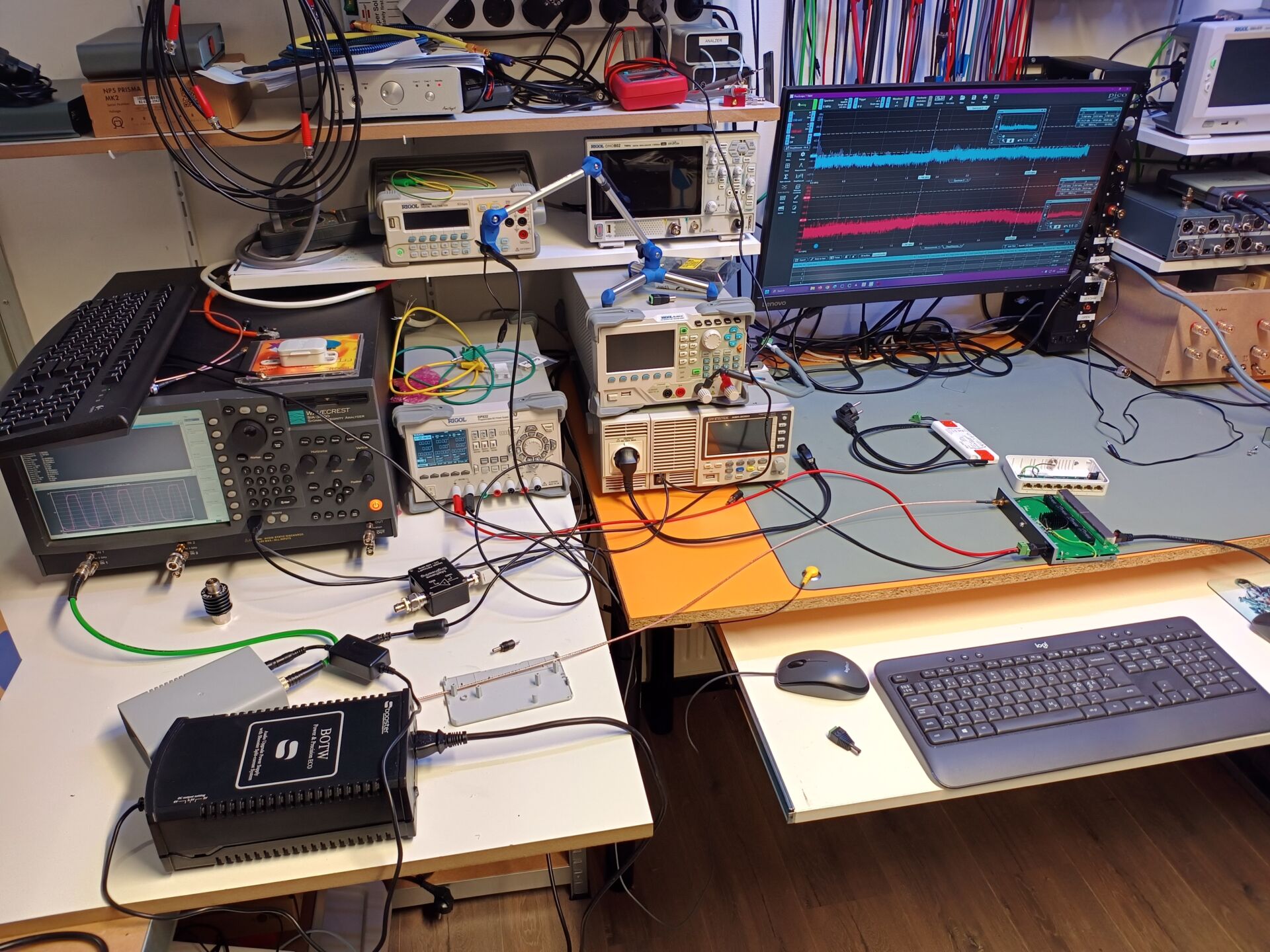
 www.alpha-audio.net
www.alpha-audio.net
As always, it depends on what is being measured. Most measure jitter, but it depends on wander. This is a low-frequency jitter up to 10 Hz.Every set of measurements I've seen where they connect an external clock to a switch results in higher jitter.
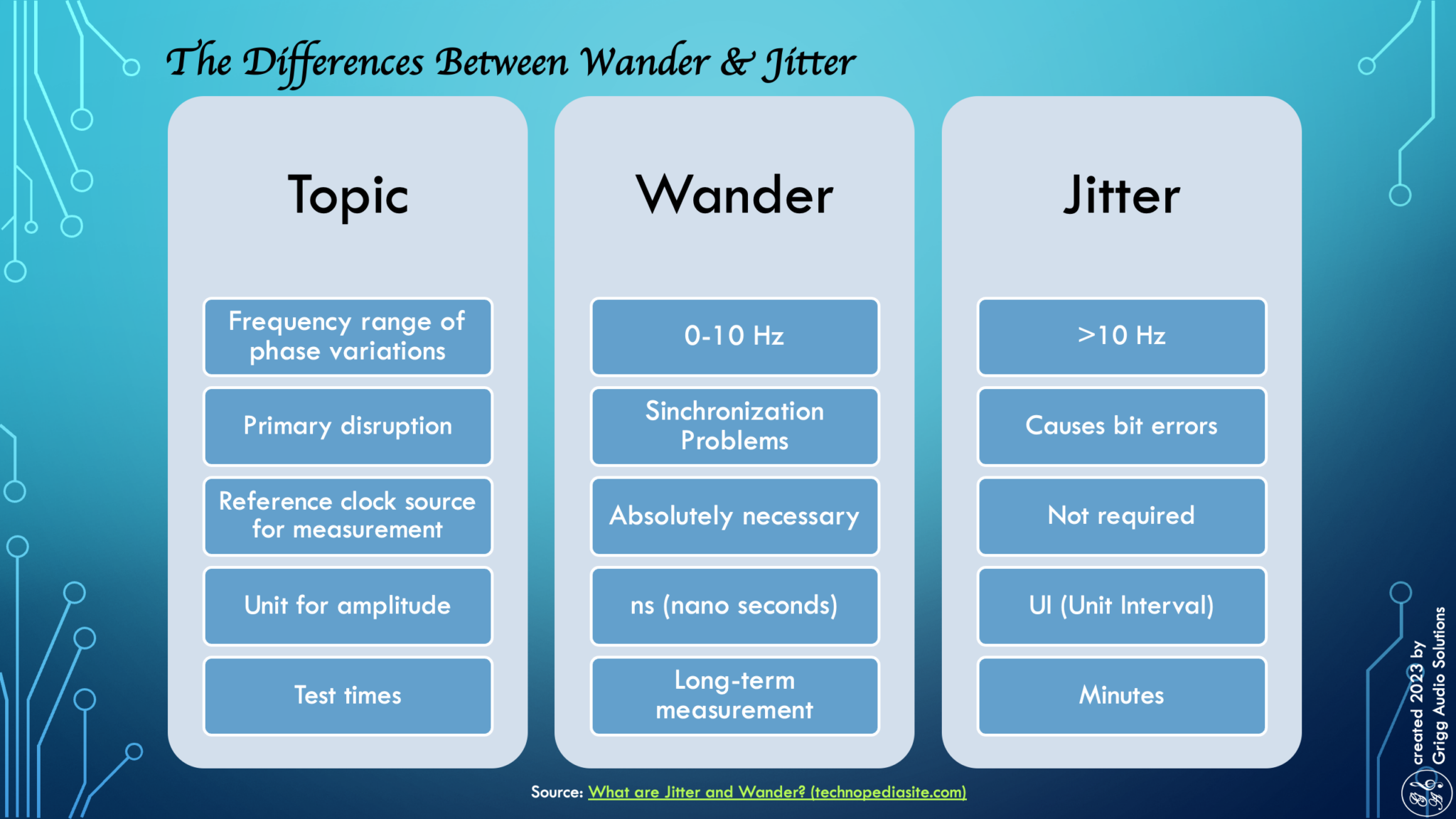
You may be right, many audiophiles claim sonic improvements using an external clock, and Uptone now sell Mutec. It's still disturbing to me that measurements clearly deteriorate, even with the Mutec REF10. Seems like there is a tradeoff.As always, it depends on what is being measured. Most measure jitter, but it depends on wander. This is a low-frequency jitter up to 10 Hz.
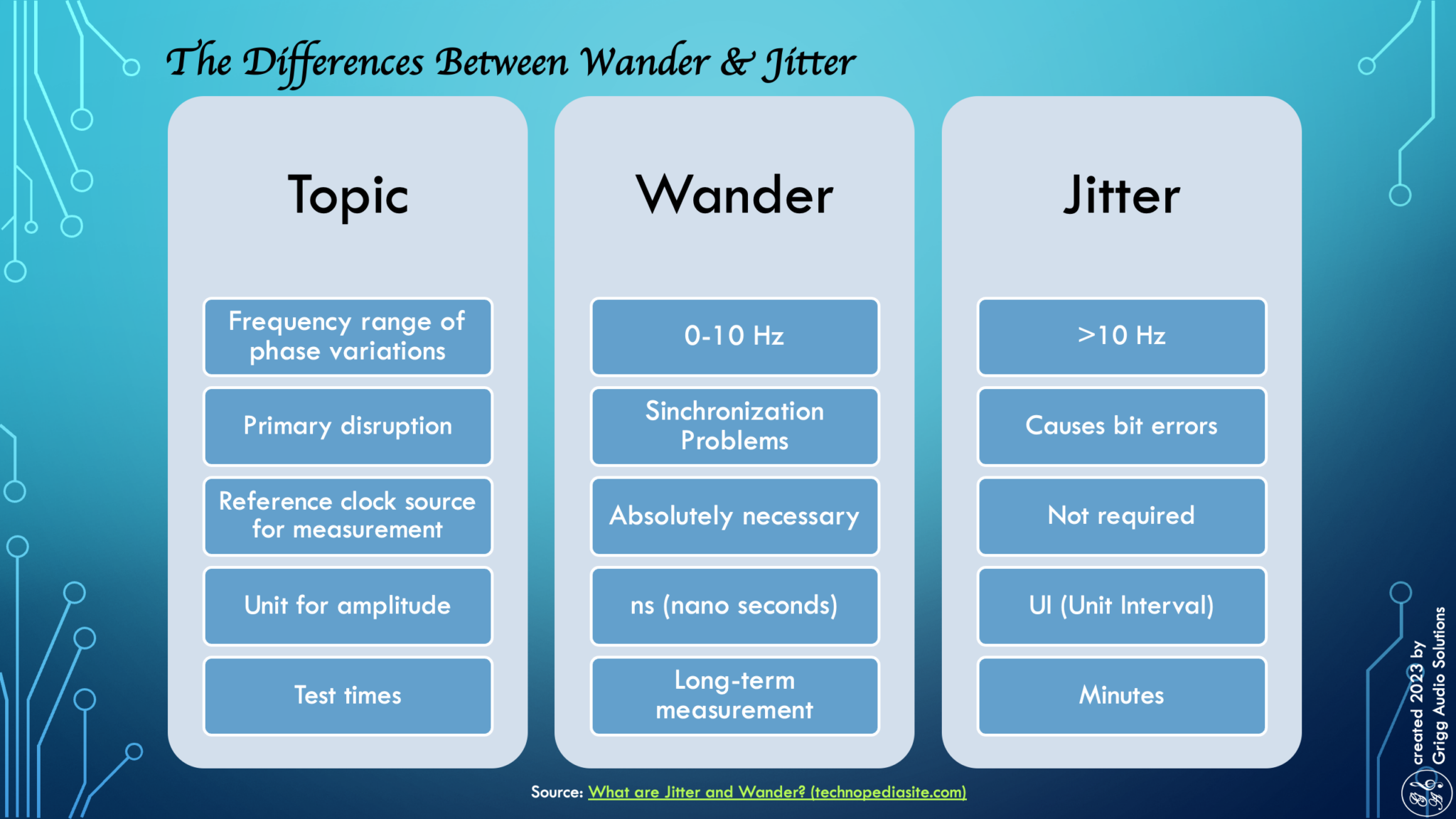
What are Jitter and Wander? (technopediasite.com)
UpTone Audio's theory is that the phase noise spectrum of the incoming data is superimposed on the phase noise spectrum of the local clock. This is how phase noise gets from one device to the next, even over optical connections. This phase noise (the same as jitter in the time domain, only expressed in the frequency domain) propagates - both with interfaces such as Ethernet, USB, S/PDIF, I2S, and in the chips on the boards. Even a DAC with a perfect clock sitting right next to the DAC chip will be affected by all the upstream jitter/phase modulation that has taken place in the chips and on the PCB just before it.
Diskussion über "Messungen an Ethernet-Infrastruktur" - open-end-music-professional
Diskussion über "Messungen an Ethernet-Infrastruktur"www.open-end-music.com
You need an OCXO clock like Mutec REF10 for this. At 10 Hz, the phase noise is a very good -145 dBc/Hz. I use a clock from Afterdark in two Buffalo Switches with the same values. This is not a small but a very big difference in sound! With my system and with my ears: More detail and, above all, all sharpness disappears. The bass is more precise and multi-layered.

You're absolutely right, it's not correct.Eh, not really correct.
Tom
No, these are actual, repeatible, and reproducible results. It's this thing you know, called...science? I should add that I worked as a PhD-level scientist my entire professional career, so I know a thing or do about designing an effective experiment.These are your experiences. And may not be true for all systems and devices.
I will take your word for it. Your qualifications that is. As you did not provide data. And I stand by my statement that these are your experiences and are not reflective of all devices or systems.No, these are actual, repeatible, and reproducible results. It's this thing you know, called...science? I should add that I worked as a PhD-level scientist my entire professional career, so I know a thing or do about designing an effective experiment.
I borrowed the following definition from an online source.1. When using copper cables can someone explain how jitter generates noise which affects the sound created from an Ethernet frame with TCP and IP packets transporting musical data.
2. When using copper cables in the 1gb or less range why do jitter values make a difference other than increasing packet retransmission.
3. The statement “Expensive/external clocks make no difference in the transmission of data by a network switch in the 1gb or less range.” is about the transmission of data over an Ethernet cable and not the generation of sound from that data. Can some one explain why that statement is wrong.
| Steve Williams Site Founder | Site Owner | Administrator | Ron Resnick Site Owner | Administrator | Julian (The Fixer) Website Build | Marketing Managersing |











