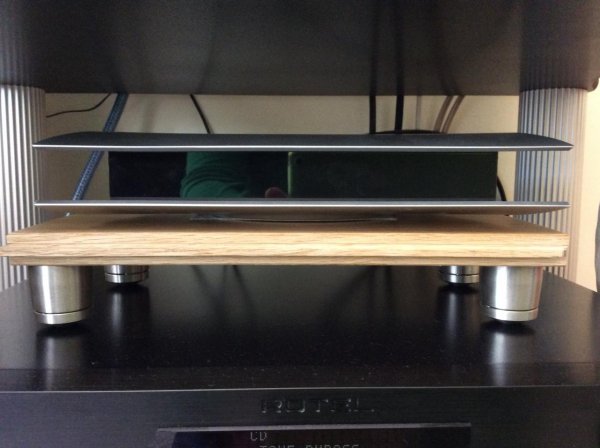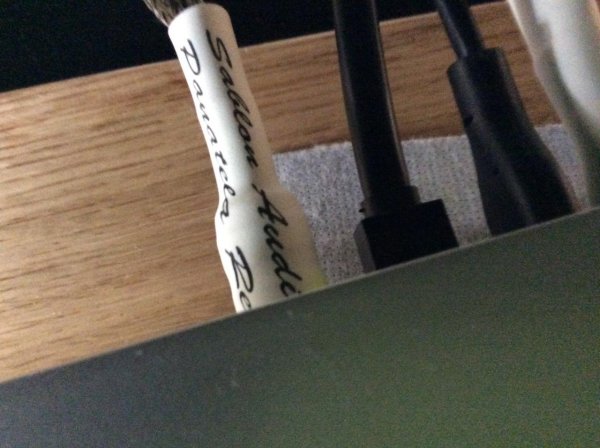Golden Gate DAC arrives.
- Thread starter Blue58
- Start date
You are using an out of date browser. It may not display this or other websites correctly.
You should upgrade or use an alternative browser.
You should upgrade or use an alternative browser.
Hi all,
I asked Mark @ Sablon to make me a custom cable from my Auralic Aries power supply to the Aries itself as I use the Aries in my system mainly for PCM & Tidal duties (I don't think Aries is there yet for dsd IMHO). I asked for the cable to be built with similar approach to new Elite Reserva range.
Anyway cut to the chase - this is a no brainer improvement to the Aries and I kick myself for not realising this sooner. Usefully, it doesn't improve the sound in just some specific areas but gives a nice lift across the board. Surprisingly I got a little more bloom which I don't tend to usually associate with power cables. Background grunge is cleared another level improving resolution. Great stuff especially for such a small outlay.

I asked Mark @ Sablon to make me a custom cable from my Auralic Aries power supply to the Aries itself as I use the Aries in my system mainly for PCM & Tidal duties (I don't think Aries is there yet for dsd IMHO). I asked for the cable to be built with similar approach to new Elite Reserva range.
Anyway cut to the chase - this is a no brainer improvement to the Aries and I kick myself for not realising this sooner. Usefully, it doesn't improve the sound in just some specific areas but gives a nice lift across the board. Surprisingly I got a little more bloom which I don't tend to usually associate with power cables. Background grunge is cleared another level improving resolution. Great stuff especially for such a small outlay.

Hi all,
I asked Mark @ Sablon to make me a custom cable from my Auralic Aries power supply to the Aries itself as I use the Aries in my system mainly for PCM & Tidal duties (I don't think Aries is there yet for dsd IMHO). I asked for the cable to be built with similar approach to new Elite Reserva range.
Anyway cut to the chase - this is a no brainer improvement to the Aries and I kick myself for not realising this sooner. Usefully, it doesn't improve the sound in just some specific areas but gives a nice lift across the board. Surprisingly I got a little more bloom which I don't tend to usually associate with power cables. Background grunge is cleared another level improving resolution. Great stuff especially for such a small outlay.
View attachment 27136
Cool,
Mark just seems to be on a roll at the moment with his Elite Reserva, Headphone cable and now this DC link for the Aries. Just nails it every time.
Pic of the other end please Bill.
Just don't be in a rush to upgrade the Aries PS, it's not that bad at all. ;-)
Blue58
Many thanks.
Hi Blue,
You know whether there is a fuse in the Aries?
Hi Blue,
You know whether there is a fuse in the Aries?
Seems so:
http://support.auralic.com/hc/en-us/articles/205838298-ARIES-Won-t-Power-On
ARIES Won't Power On
Explanation:
The Lightning devices does not power on at the very beginning. The device is not actually getting power.
Solutions:
For ARIES:
Please check out if the LED indicator is light up on power supply unit (PSU). If the LED does not light up, please (1) try to switch to another power cord and try again; (2) check out the fuse if it is blown. Please contact AURALiC customer support if it still not working after you tried the instruction above.
==================
I've tweaked my Aries a bit. I'm using an AudioQuest NRG1000 on the power supply, I've switched the fuse for a HiFi Tuning Supreme in the power supply, I also put some Herbie's Labs Baby Bootie feet on the power supply, and I'm using an AudioQuest Diamond for the USB.
===================
Significant Upgrade for Aries Mini Streamer
The AURALiC Aries Mini compact wireless and wired network music streamer sounds great right out of the box. But you'll be impressed at the big leap in performance you can achieve by upgrading to the AURALiC Ultra Low Noise Linear PSU.
This PSU is based on AURALiC Purer?Power™ technology with an advanced AC filter and very low noise circuit design. It is identical to the external power supply that comes with the AURALiC Aries High End Streaming Bridge. The actual measurement shows only 10uV across the 20Hz-20KHz range.
The Ultra Low Noise Linear PSU is fuse protected and has an on/off switch and a ground lug. It comes with a jumper cable for connection to the Aries Mini. It requires an AC power cable with IEC end (not included).
http://www.audioadvisor.com/prodinfo.asp?number=ACARMPSU
Seems so:
http://support.auralic.com/hc/en-us/articles/205838298-ARIES-Won-t-Power-On
ARIES Won't Power On
Explanation:
The Lightning devices does not power on at the very beginning. The device is not actually getting power.
Solutions:
For ARIES:
Please check out if the LED indicator is light up on power supply unit (PSU). If the LED does not light up, please (1) try to switch to another power cord and try again; (2) check out the fuse if it is blown. Please contact AURALiC customer support if it still not working after you tried the instruction above.
==================
I've tweaked my Aries a bit. I'm using an AudioQuest NRG1000 on the power supply, I've switched the fuse for a HiFi Tuning Supreme in the power supply, I also put some Herbie's Labs Baby Bootie feet on the power supply, and I'm using an AudioQuest Diamond for the USB.
===================
Significant Upgrade for Aries Mini Streamer
The AURALiC Aries Mini compact wireless and wired network music streamer sounds great right out of the box. But you'll be impressed at the big leap in performance you can achieve by upgrading to the AURALiC Ultra Low Noise Linear PSU.
This PSU is based on AURALiC Purer?Power™ technology with an advanced AC filter and very low noise circuit design. It is identical to the external power supply that comes with the AURALiC Aries High End Streaming Bridge. The actual measurement shows only 10uV across the 20Hz-20KHz range.
The Ultra Low Noise Linear PSU is fuse protected and has an on/off switch and a ground lug. It comes with a jumper cable for connection to the Aries Mini. It requires an AC power cable with IEC end (not included).
http://www.audioadvisor.com/prodinfo.asp?number=ACARMPSU
Cheers, Norman. I will stick a SR Black in there then - would be rude not to
Hi all GG'ers,
Just wondering what caps we are running in the output. I am running Dueland RS400 with silver cast bypass. What do you guys have? I did wonder whether I might go fall bore and get some big Dueland Silver Cast straight up.
Cheers,
Bill
Just wondering what caps we are running in the output. I am running Dueland RS400 with silver cast bypass. What do you guys have? I did wonder whether I might go fall bore and get some big Dueland Silver Cast straight up.
Cheers,
Bill
Can you slow down please, others can't keep up
Heh
Always pushing Ked.
Steve williams
Site Founder, Site Owner, Administrator
so what "is"the consensus of the best caps to use in the GG
Hi Steve,
No idea hence asking here tbh. I have only ever heard great things from owners with the Duelands.
Steve williams
Site Founder, Site Owner, Administrator
How many caps are in the GG and what does he charge to do. What are the stock caps now in the GG
How many caps are in the GG and what does he charge to do. What are the stock caps now in the GG
Hi Steve,
I am only referring to the 2 output caps specifically (unless you have a balanced dac then there will be 4). Not added all the others up in total but I think 21 looking at pics.
I don't know whether he does cap upgrades per se Steve. I am sure you could ask for any cap you wished for knowing Lukasz and Lampi.
Hi Steve,
I am only referring to the 2 output caps specifically (unless you have a balanced dac then there will be 4). Not added all the others up in total but I think 21 looking at pics.
I don't know whether he does cap upgrades per se Steve. I am sure you could ask for any cap you wished for knowing Lukasz and Lampi.
Not sure stock GG output caps at present but I think it is Audyn Copper or Mundorf silver / gold both bypassed by Dueland Silver cast.
Hi no mundorf are only in the power supply. These are Jupiter caps by passed by Duelunds. Steve, no one has heard or compared alternative caps, but people who mod crossovers and amps, many consider duelunds to be best and their silver cast to be super but expensive. So Bill is toying with that idea
Similar threads
- Replies
- 63
- Views
- 14K
- Replies
- 502
- Views
- 99K
- Replies
- 6
- Views
- 1K
- Locked
- Replies
- 7
- Views
- 1K
- Replies
- 120
- Views
- 64K