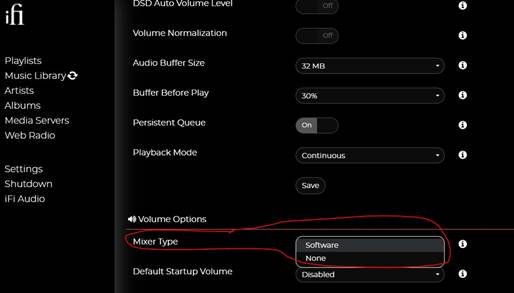What a pleasure, after two nightmarish experiences getting Rasp Pi streamers going in the past, to have the IFI Stream streaming music in less than five minutes. An attractive device is also a welcome change. Still some hiccups though. Using the iOS IFI app to update the firmware would not work, no matter the device, the download would freeze at 40%. Using the web portal worked fine. A Mac based way of using Qobuz via network at full resolution would be great as the Stream is nowhere near my computer. Currently, Airplay is the limit. Using ethernet for the network connection, if only the Qobuz Mac app could see the Stream life would be fantastic. Will it be possible to access Qobuz via the IFI Stream web portal in the future? Being new, I've been trying to set the Stream to play for hours on end while I'm away at work to break it in, but for some reason, the Stream hasn't been playing when I arrive home. Still working on this one. LMS may hold the solution.
Update: God Bless Logitech Media Server. Found a UPnP plugin and the IFI Stream popped right up, streaming now from Qobuz through LMS. I've been using LMS since the early 2000's and in tech years, it's two days older than dirt. It's old and it's ugly but it works and...it's free.