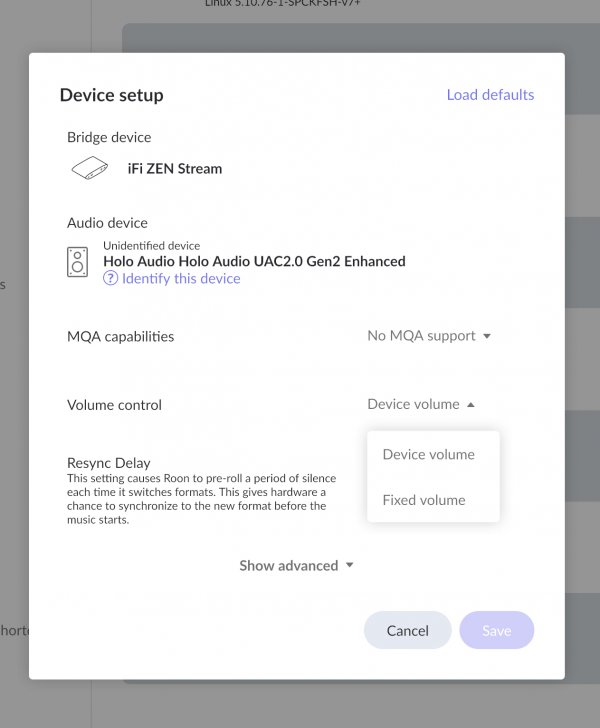Yes, I have my buffer set to 64MB with the maximum pre-load configured and connected by Wi-Fi (takes away all the madness around Ethernet isolation etc.) and my SQ is great.Thank you for your kind words!
Yes, the Zen Stream has a FIFO buffer that can work up to 64MB (stock setting is 32MB). It also has a configurable pre-load of a track to ensure smooth playback.
On a tangent, does anyone have any experience with adding a DDC between the Zen Stream and their DAC?
I'm considering the Denafrips IRIS and Gustard U18 at present.