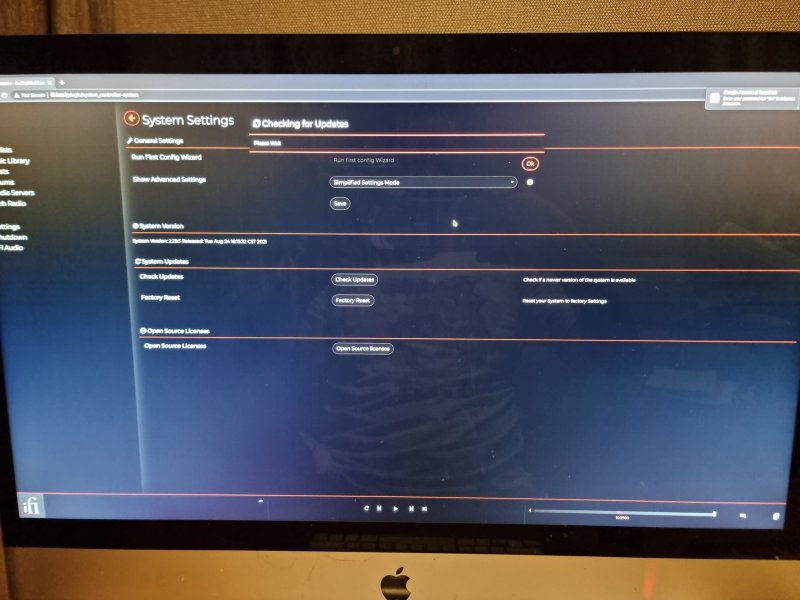Hi,
I agree that it is preferable to use wired instead of wifi, but I have been impressed with the wifi capabilities of the Zen Stream - and to be honest at 44.1/16, you don't need very much speed at all. Having used a number of different streamers I find the issues are often related to configuration within the router, especially on wifi. Streamers like the Bluesound Node and Powernode use multicast, and not all routers do a good job with that (not putting the product down, just saying the router can play a big part with connectivity issues). I don't think the iFi streamers use multicast, but I might be wrong. If they do, I have not had any issues.
Regarding Audirvana - the DLNA/UpnP implementation in the Zen Stream seems to be very solid. Since Audirvana updated to Audirvana Studio a while ago, I had tons of issues with various streamers and being able to play songs via Audirvana. Part of the solution is that Audirvana has provided a number of updates to Studio. So, I can say again, that Audirvana works great with the Zen Stream.
I also use Roon and Tidal - both work great on the Zen Stream, but I will add that it took me a long time to research router settings that can affect these things. Once I got the routers working, everything for all my streamers was great. We use a really good mesh system of routers and we connect them wirelessly (mesh networks use a different frequency to communicate between the routers on your mesh network vs. the 2.4 and 5 ghz that is used for your actual wireless communication which is why they are reliable - they aren't sharing with your normal wifi traffic)
One other tip I found while troubleshooting and trying out many routers with different streamers - many of us have a ton of smart devices in our houses. Although it is often recommended to assign a static IP address to devices like your streamers, I found that a majority of my connectivity issues went away when I went into my router configuration and assigned static IP addresses to all our smart devices - wall switches, doorbell cameras, smart locks, etc.
Finally, I'll add this - if you do use a mesh network and you can't run a cable to your streamer location, a lot of us will place one of the mesh routers near our streamer - most all mesh routers have ethernet ports so you can run wired ethernet to your streamer.
Jim