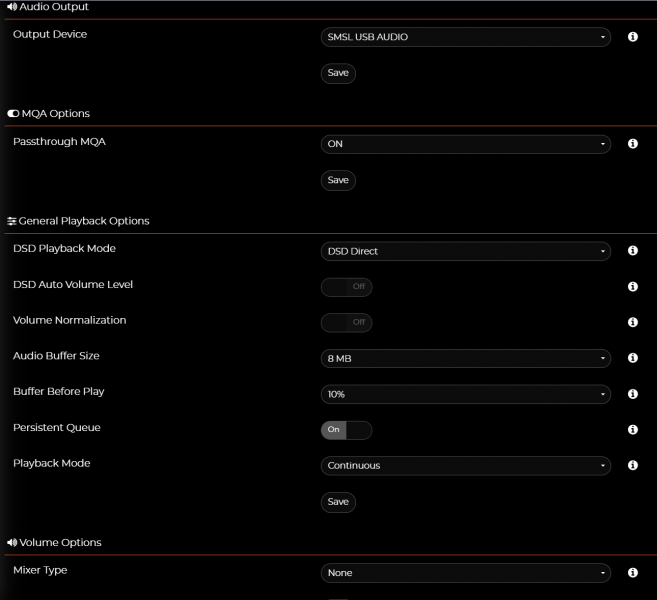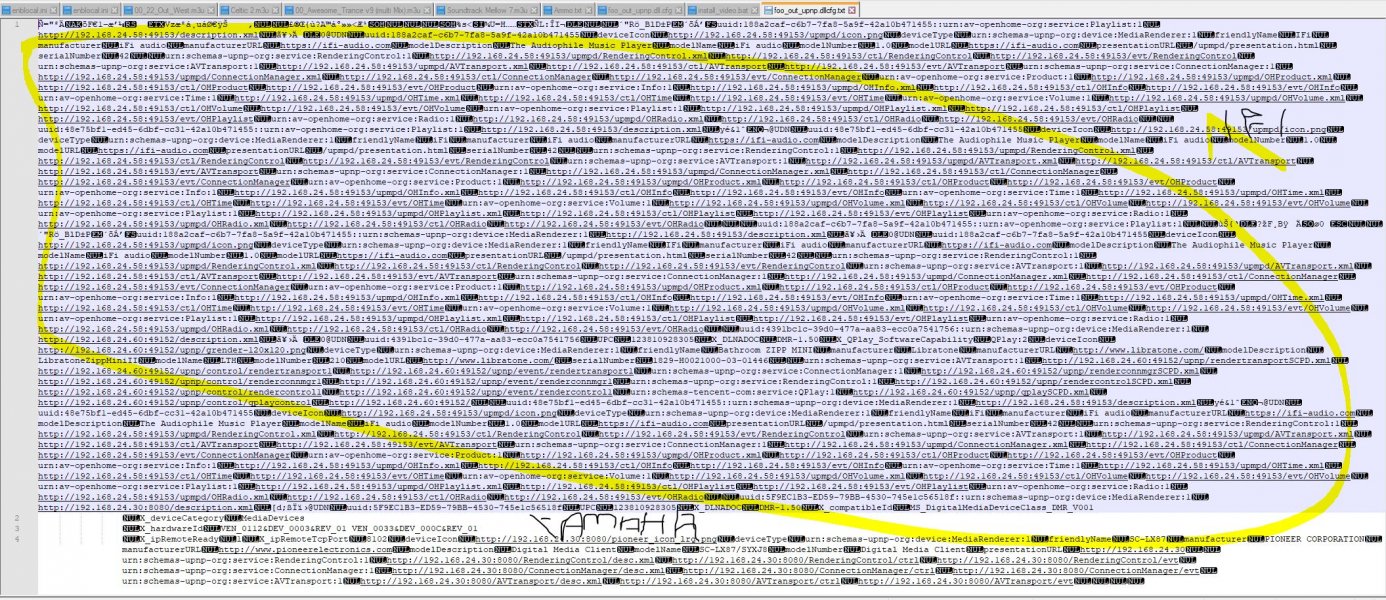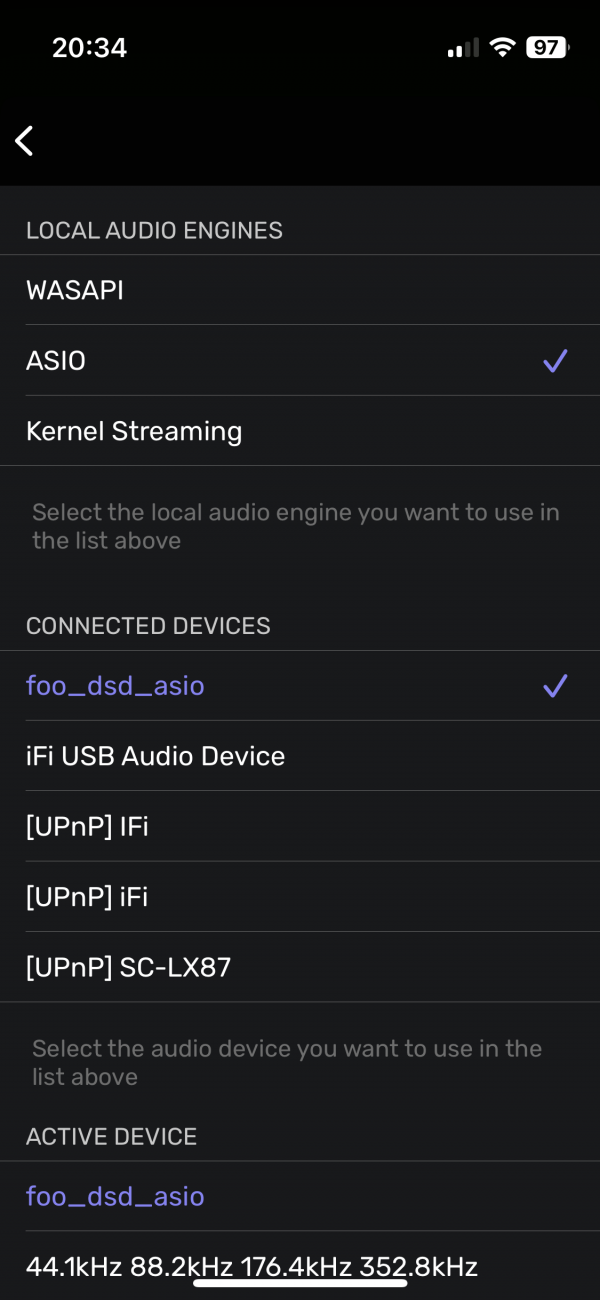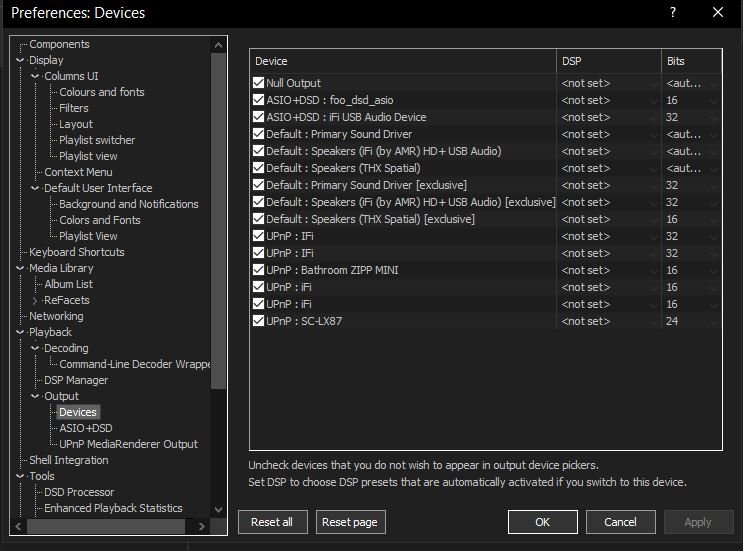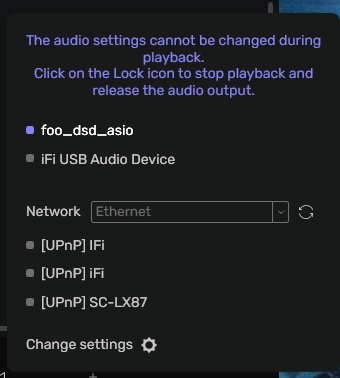Hello, this is my first post here. I purchased a Zen Stream a couple months ago and am impressed with the sound quality, but find it a bit lacking in support for Qobuz, my preferred streaming service. I have tried playing Qobuz via AirPlay, Mconnect, Audirvana, and BubbleUPnP, but I would certainly welcome the addition of Chromecast, as it would allow me to stream straight from the Qobuz app in hi-res up to 96kHz and it’s the closest thing Qobuz currently offers to a Connect feature.
@AMR / iFi audio How is the Chromecast situation currently looking? Is there any chance this feature could be added in the not-too-distant future? If so, any idea of what the time frame might be? I see a post from October (#230) stating that “the issue is not on our side of the playing field.” What exactly is the issue, if I may ask? Is Google just not being cooperative? If that’s the case, I wonder if it would be possible for iFi to implement a Chromecast platform with little to no assistance from them by using existing code?
On a related note, I’ve heard that Qobuz is working on their own Connect feature (like Spotify or Tidal Connect). If/when Qobuz comes out with this feature, would iFi consider working with them to add Qobuz Connect to the Zen Stream? If that could happen, I think it would be the best solution of all for Qobuz users.