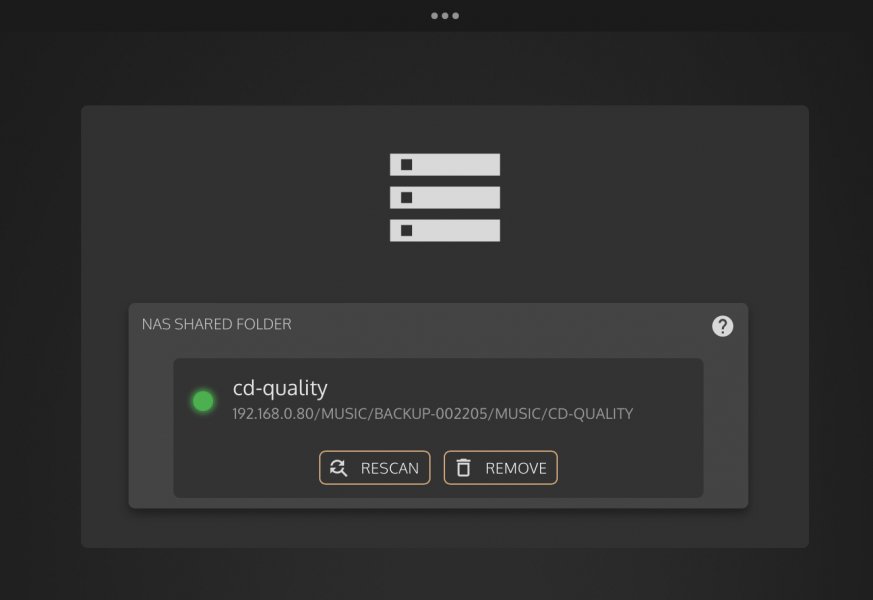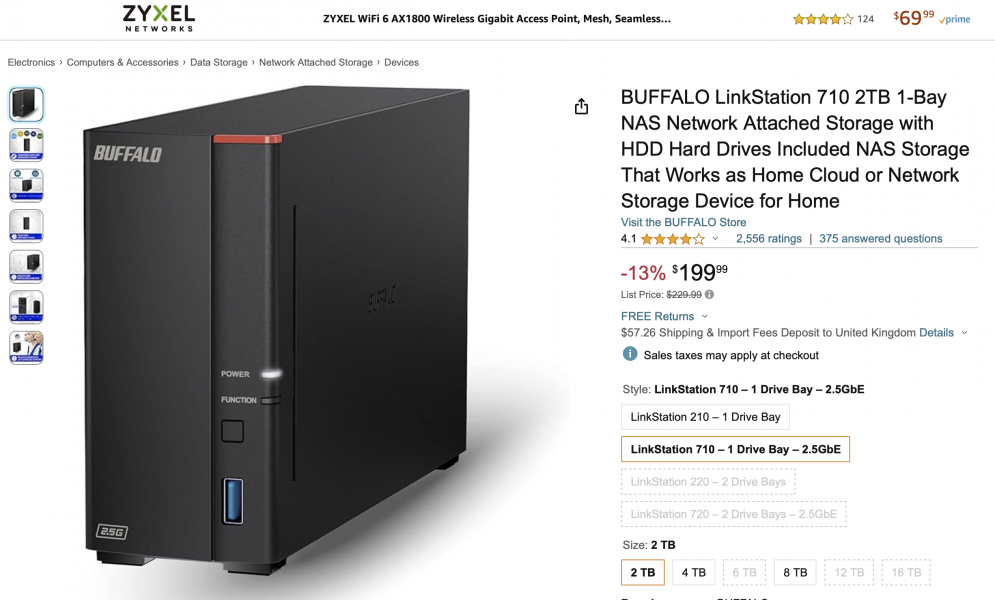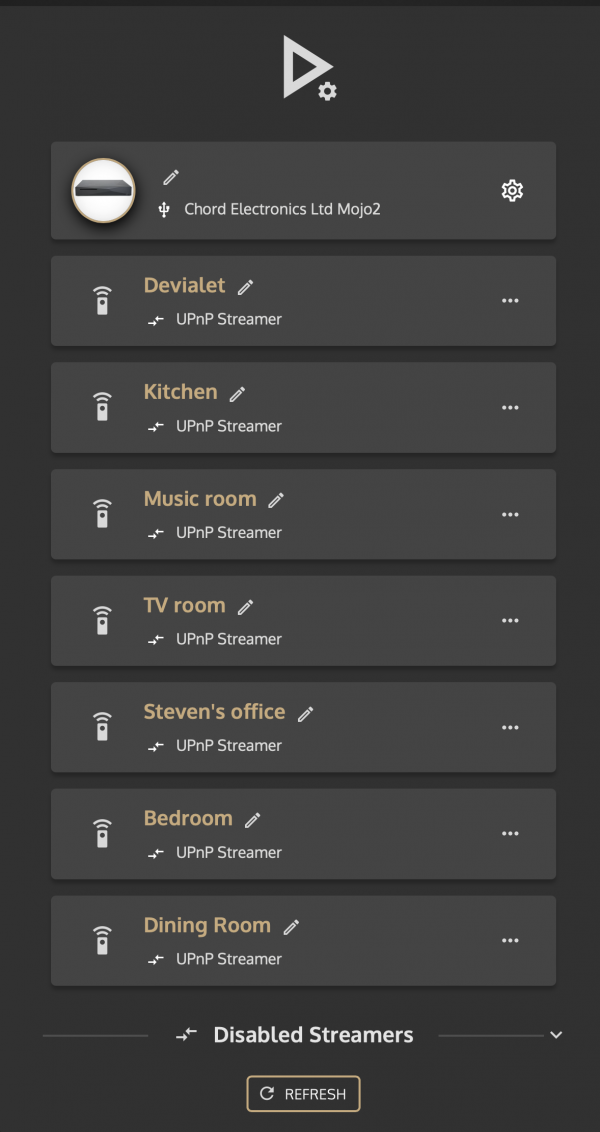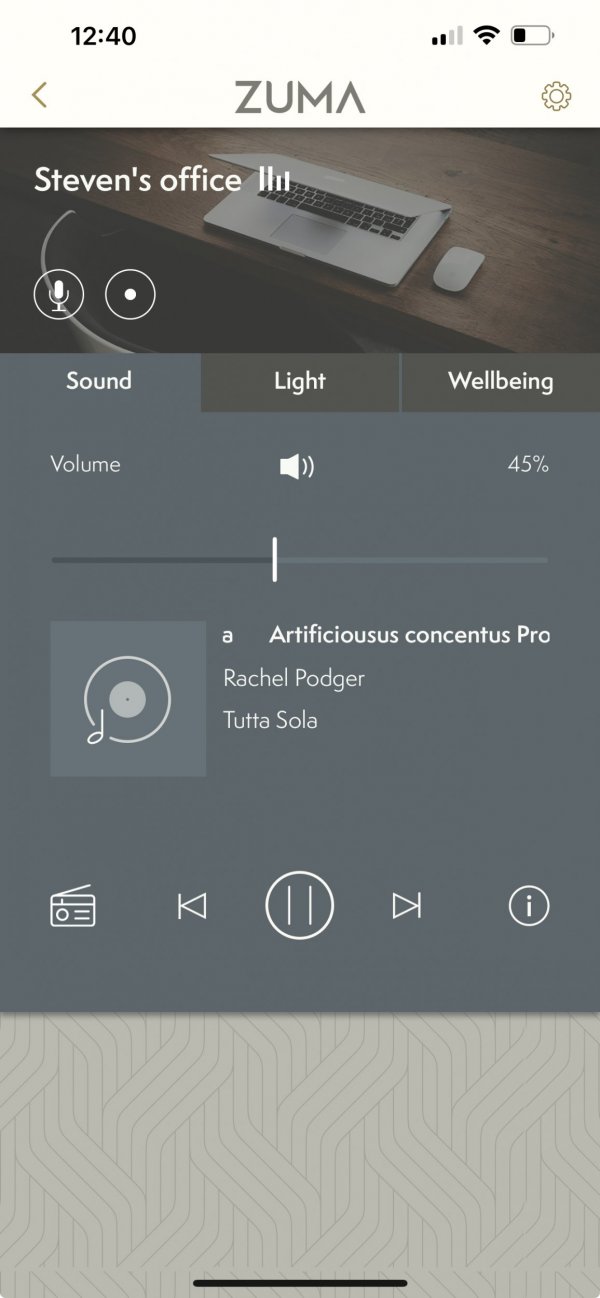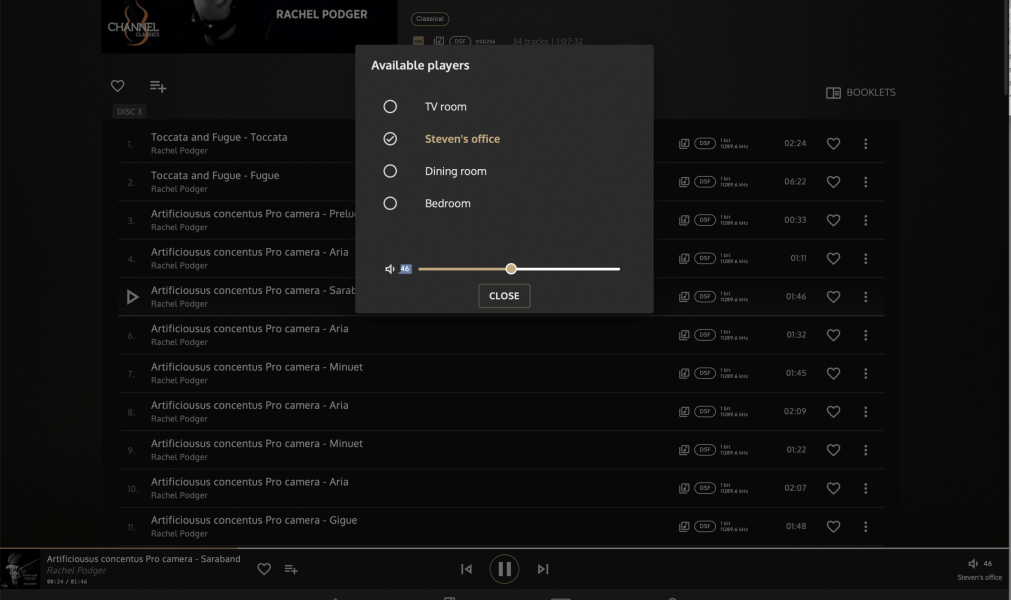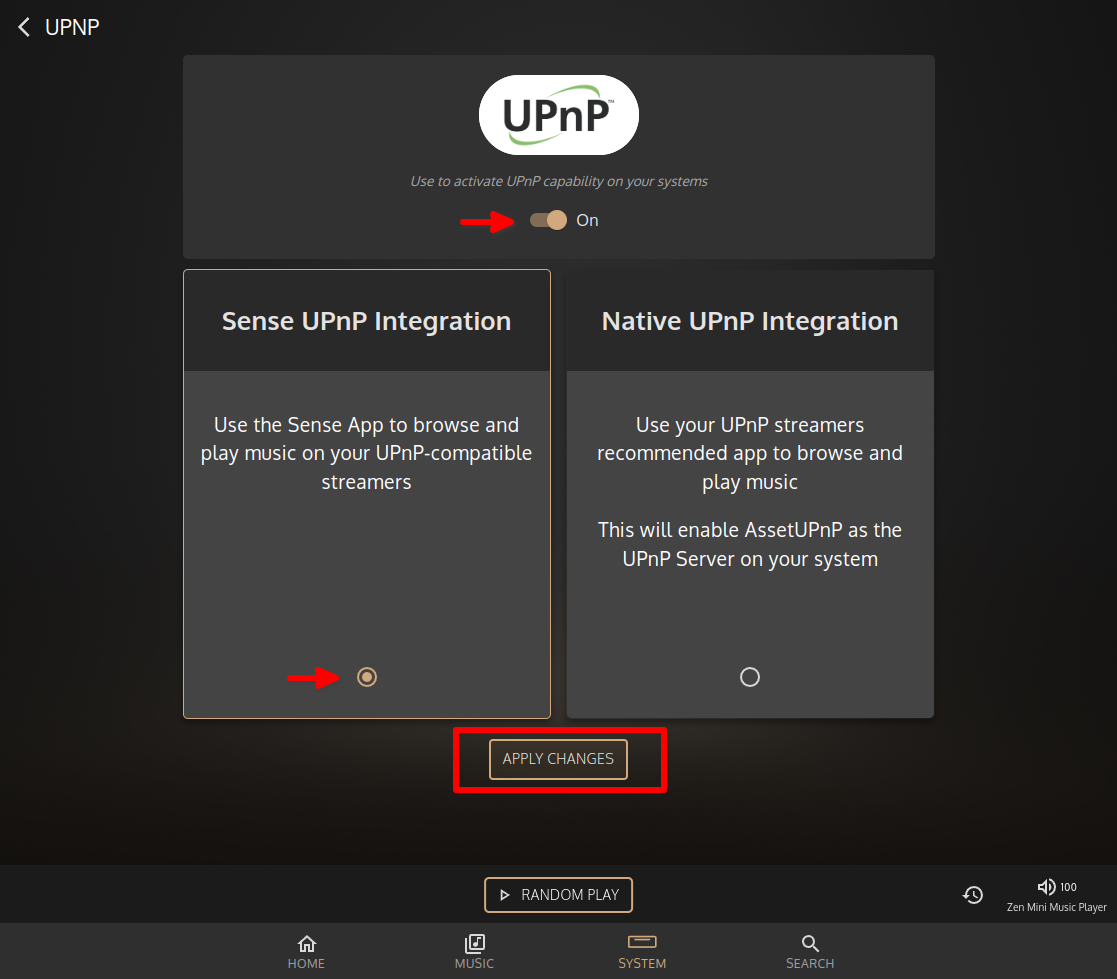I have a Pulsar and a Zen mk3 and have been through the numerous combinations possible, using the Pulsar as endpoint for the Zen, using the Pulsar as endpoint for Roon hosted on a QNAP, and currently using a Buffalo network drive connected alternatively using the second ethernet port in the back of the pulsar or connected to a network switch (there is a spare socket in the back of the modem, so I used that). As far as cabling is concerned, I have fibre running from my audio system to the networking hub and to connect into the network and the pulsar. I use TPlink media converters powered at the sending end by an iFi low noise unit and at the receiving end by a sotm battery unit. I also have a copper ethernet cable running from the back of my hifi system up the wall through the ceiling into my office.
The noticeably worse option was Roon via QNAP. In that scenario, I was still using the Zen as the network store. I don’t want to use Roon in my main audio system, half the reason for buying Innuos is the fact that I very much like Sense, although I use Roon in eight or nine other zones.
As I have no intention of ripping any more CDs and I don’t like excessive boxes, I’ve sold the Zen. In fact, I part exchanged it for a Garrard 301 (see elsewhere).
I spoke to Innuos about this, and their ideal solution is using a Zen or Zenith as a server and pulsar as streamer, although I’m not convinced it’s any better than using the pulsar standalone. I suppose your cabling might make a bit of difference. Mine is fibre with no switching as the fibre goes directly into my modem and the NAS is using the internal switch of the Pulsar. My Pulsar is powered through a Puritan mains conditioner, using a Puritan ultimate cable.
This is plugged into the second socket on the back of the Pulsar. I chose an old SATA unit because it’s probably the best low noise option available.
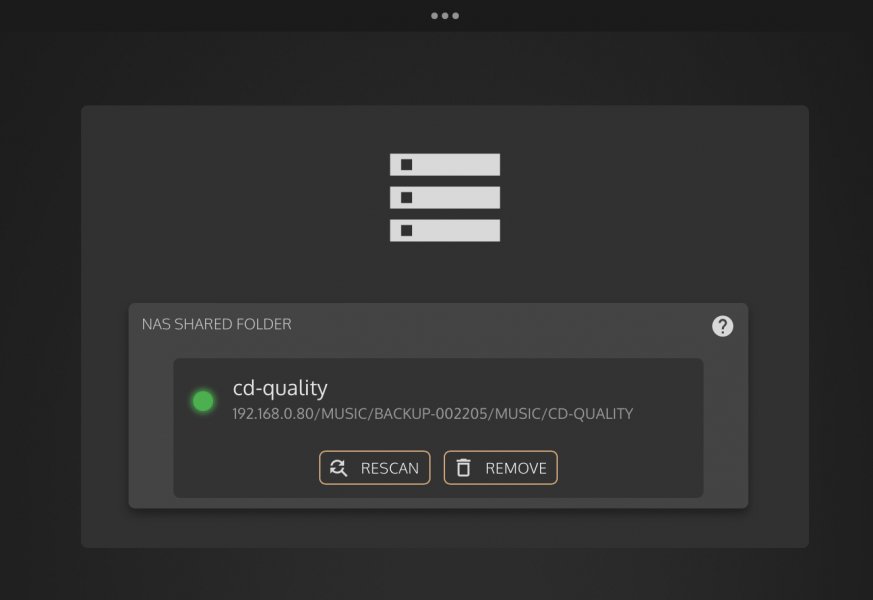

Innuos did not automatically recognise the NAS, but I just put in the IP address, it found it and I selected the relevant files. I transferred the files from my Zen MK3 by doing a regular backup once the NAS was connected.
unlike Roon, you can’t add more than one share. I keep my CD rips and downloads in separate folders, so I simply had to drag the download file and dump it into the CD rip file.
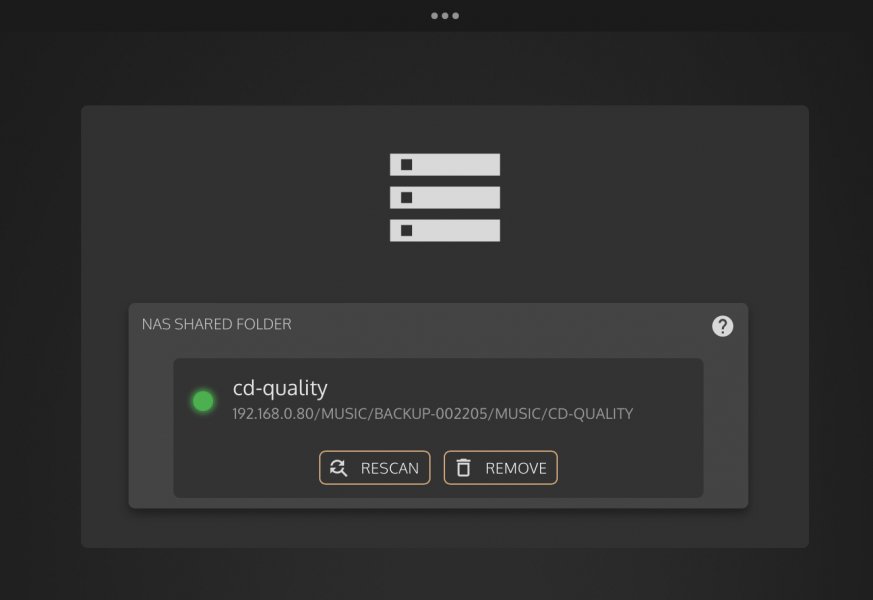
this is the other option, just connecting the NAS into the network rather than directly into the server, and I can’t say it sounded any worse. Here, both of the Pulsar and the NAS are going directly into the back of the modem.