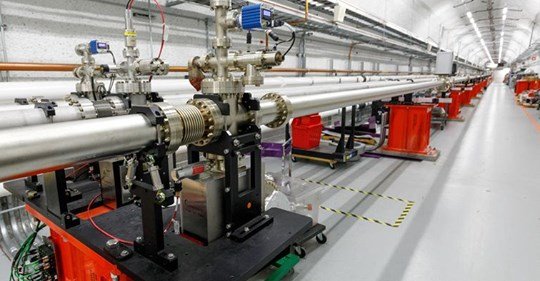Hi Nuway-
I'm not sure how to read the diagram you sent. I used the Edge installation wizard to configure the Edge X as a layer 2 switch by providing a fixed IP address and selecting the DHCP option.
Hi, The last line (switch0) just confirmed the ip and the type/mode you set.
Network Improvements and their Impact on Sound Quality
- Thread starter Blackmorec
- Start date
-
- Tags
- music streaming network
You are using an out of date browser. It may not display this or other websites correctly.
You should upgrade or use an alternative browser.
You should upgrade or use an alternative browser.
I am waiting for a LPS 1.2 and two Planet Tech SFP to try fiber to Edge Router X from my main router. I will post any conclusions.
The LPS1.2 will also be on the internet company router to figure out the impact the change might have on SQ.
Hi joaovieira, Do you have fiver on your company router?. If not, You may also need a fiber converter as Opticalmodule or startech FMCs
I have the T-Link converter. Just waiting for the SFP.Hi joaovieira, Do you have fiver on your company router?. If not, You may also need a fiber converter as Opticalmodule or startech FMCs
Better sound quality.
If the purpose of the Edge Router, used as a switch, is to provide isolation from non audio devices like computers, etc, wouldn't the EtherRegen be providing the same?
I already have the eR in place: Modem>copper>Cisco switch> copper>eRegen A >A-FO>Extreme Server.
As I have been unable get the Edge functioning, I haven't been able to compare it to the etherRegen. Maybe they are redundant, or perhaps one more switch in lineup is better?
Has anyone compared the use of the Edge to the eR (A side)?
I would like to clarify something to avoid confusion. The EdgeRouter is not a miraculous device that improves every path you put it on. And I would not recommend people use it as a switch.
Here is some background info. I knew that the all-in-one device that my cable company (Xfinity) provided was a noisy device with many functions - cable modem, router, WiFi, firewall, VoIP phone adaptor, etc. I wanted at a very minimum to find one that I could power with a LPS. I talked to multiple people at Xfinity, and they could not come up with a model that takes DC voltage. I think Roy found one later, but it was not available in the Chicago area. Because those devices do so many things, they may need more power than a cheap power brick DC adaptor can provide, so they build one inside.
I am actually glad that they did not find an all-in-one device that I could power with a LPS. My only option was to get a dedicated cable modem like the Arris SB8200. I actually first got a Cisco DPC3008 that sounded even better but was limited 150 Mbps. I still have that somewhere in my closet - if anyone in the US wants to try it send me a PM. IMO this Cisco with the modded caps sounded better than the Arris. But I did not want to limit my Internet speed to 150 Mbps.
Replaced the cable modem and powered it by a Sean Jacobs DC3 power supply but also needed a router. I had some old Linksys routers with buit-in WiFi, so I installed one to test the new modem. Big improvement in streaming Qobuz. It was shockingly better.
After hearing the effect of the modem, I decided to find a simple router that takes 12V DC. Looked on some of the computer audio forums but did not find much talking about routers besides a couple quite expensive audiophile routers that I was not willing to buy for multiple reasons. I did my own research and ran into the specs of the EdgeRouter. There was nothing more simple and more suitable than the small Ubiquiti EdgeRouter without SFP. It was cheap and simple, yet powerful, and possible to power with 12V LPS. That's all I needed.
I ordered a Ubiquiti EdgeRouter without SFP, replaced some of the capacitors inside, powered with another rail of Sean Jacobs DC3 LPS, and connected to my cable modem, essentially replacing the old WiFi Linksys router. That was another shocking moment. It was so much better. I never liked Qobuz or Tidal because their quality was much worse than the digital files stored on my NAS. But at this point Qobuz became so close to playing my local files.
Well, I did not have WiFi at that point. So I configured the old Linksys WiFi router as a WiFi access point and connected to my EdgeRouter. WiFi was on, but I noticed that the sound quality deteriorated. Unplugged the Wifi - better. Plugged the Wifi - worse. Very easy to hear and repeatable test.
Started thinking how to fix this, and came up with a not so standard approach - to isolate the WiFi with two fiber media convertors. The idea was to galvanically isolate the noise of my WiFi access point. I noticed that doing that was an improvement compared to connecting the WiFi access point with copper cable. And then I remembered that there was an EdgeRouter with a SFP port. I bought one and used the SFP port for my WiFi.
My streaming path was: cable modem --copper--> EdgeRouter --copper--> audio network.
My Wifi path was: cable modem --copper--> EdgeRouter --fiber--> Fiber Media Convertor --copper--> WiFi Access Point.
After I isolated my Wifi with fiber I could not hear a difference between the Wifi connected or disconnected to the EdgeRouter.
I also configured a dedicated VLAN for my audio, but that's a topic for another post.
BTW, I did tell quite a few people about this Ubiquiti EdgeRouter, and I am glad to see more people are using it. It's cheap and good - no brainer. I can't claim that I am the first person who discovered it, but I did discover all this by accident as described above. I remember trying to convince @romaz for some time to try this, and I am glad to see he did exactly the same.
Now that you got the background info, let me get to the point. The Ubiquiti EdgeRouter does not make the sound better. It's only an improvement if it can replace your existing router. I have seen several people leaving their existing router and trying to add the EdgeRouter as a switch or another router in the path. I would not do that. Think of it this way - the router provided by your ISP is a noisy device that impacts your network negatively - let's call it pollution. The EdgeRouter pollutes your network a lot less. But it does not clean it up. It actually still pollutes it but very little. Audiophile switches like the Melco, etherREGEN, JCAT, SOTM, etc. actually act like cleaning filters (think about water filters that clean your water) that clean up the pollution.
Hope that makes sense.
Here is some background info. I knew that the all-in-one device that my cable company (Xfinity) provided was a noisy device with many functions - cable modem, router, WiFi, firewall, VoIP phone adaptor, etc. I wanted at a very minimum to find one that I could power with a LPS. I talked to multiple people at Xfinity, and they could not come up with a model that takes DC voltage. I think Roy found one later, but it was not available in the Chicago area. Because those devices do so many things, they may need more power than a cheap power brick DC adaptor can provide, so they build one inside.
I am actually glad that they did not find an all-in-one device that I could power with a LPS. My only option was to get a dedicated cable modem like the Arris SB8200. I actually first got a Cisco DPC3008 that sounded even better but was limited 150 Mbps. I still have that somewhere in my closet - if anyone in the US wants to try it send me a PM. IMO this Cisco with the modded caps sounded better than the Arris. But I did not want to limit my Internet speed to 150 Mbps.
Replaced the cable modem and powered it by a Sean Jacobs DC3 power supply but also needed a router. I had some old Linksys routers with buit-in WiFi, so I installed one to test the new modem. Big improvement in streaming Qobuz. It was shockingly better.
After hearing the effect of the modem, I decided to find a simple router that takes 12V DC. Looked on some of the computer audio forums but did not find much talking about routers besides a couple quite expensive audiophile routers that I was not willing to buy for multiple reasons. I did my own research and ran into the specs of the EdgeRouter. There was nothing more simple and more suitable than the small Ubiquiti EdgeRouter without SFP. It was cheap and simple, yet powerful, and possible to power with 12V LPS. That's all I needed.
I ordered a Ubiquiti EdgeRouter without SFP, replaced some of the capacitors inside, powered with another rail of Sean Jacobs DC3 LPS, and connected to my cable modem, essentially replacing the old WiFi Linksys router. That was another shocking moment. It was so much better. I never liked Qobuz or Tidal because their quality was much worse than the digital files stored on my NAS. But at this point Qobuz became so close to playing my local files.
Well, I did not have WiFi at that point. So I configured the old Linksys WiFi router as a WiFi access point and connected to my EdgeRouter. WiFi was on, but I noticed that the sound quality deteriorated. Unplugged the Wifi - better. Plugged the Wifi - worse. Very easy to hear and repeatable test.
Started thinking how to fix this, and came up with a not so standard approach - to isolate the WiFi with two fiber media convertors. The idea was to galvanically isolate the noise of my WiFi access point. I noticed that doing that was an improvement compared to connecting the WiFi access point with copper cable. And then I remembered that there was an EdgeRouter with a SFP port. I bought one and used the SFP port for my WiFi.
My streaming path was: cable modem --copper--> EdgeRouter --copper--> audio network.
My Wifi path was: cable modem --copper--> EdgeRouter --fiber--> Fiber Media Convertor --copper--> WiFi Access Point.
After I isolated my Wifi with fiber I could not hear a difference between the Wifi connected or disconnected to the EdgeRouter.
I also configured a dedicated VLAN for my audio, but that's a topic for another post.
BTW, I did tell quite a few people about this Ubiquiti EdgeRouter, and I am glad to see more people are using it. It's cheap and good - no brainer. I can't claim that I am the first person who discovered it, but I did discover all this by accident as described above. I remember trying to convince @romaz for some time to try this, and I am glad to see he did exactly the same.
Now that you got the background info, let me get to the point. The Ubiquiti EdgeRouter does not make the sound better. It's only an improvement if it can replace your existing router. I have seen several people leaving their existing router and trying to add the EdgeRouter as a switch or another router in the path. I would not do that. Think of it this way - the router provided by your ISP is a noisy device that impacts your network negatively - let's call it pollution. The EdgeRouter pollutes your network a lot less. But it does not clean it up. It actually still pollutes it but very little. Audiophile switches like the Melco, etherREGEN, JCAT, SOTM, etc. actually act like cleaning filters (think about water filters that clean your water) that clean up the pollution.
Hope that makes sense.
HI Nenon, great writings. Thank You. I got the same wi-fi isolation approach but with an EMO filter. Have you tried to configure the edgerouter in "WAN-2LAN2" router mode?. My network background is limited but will try by this weekend. Having two separated and isolated network would work best in my opinion,
@nenon, Great workout and ditto to finding the most realistic and simple setup of the Edge router which similarly reflects my setup protocols and final choice, but still looks to be a mess of equipment which i have to live with.
I have tried the fibre connectin from my Edge router SFP-X, post 332 under the thread https://www.whatsbestforum.com/thre...etwork-gadget-setup.27758/page-17#post-619489, but in my case, it did not work as well for further isolating my non-audio Wifi Access point over copper and multiple network.
It was much to my surprise that using linear supplies, further isolation and even introducing audiograde cabling added the cherries on the icing of the cake for me, which i consider still made important improvements.
I can not figure why adding the SPF module to the Edgerouter did not working for me as the Sotm's and dedicated Fibre converters never gave me problems and always show positive effects overall, but just not when utilised in the Edge router SPF-X.
I have tried the fibre connectin from my Edge router SFP-X, post 332 under the thread https://www.whatsbestforum.com/thre...etwork-gadget-setup.27758/page-17#post-619489, but in my case, it did not work as well for further isolating my non-audio Wifi Access point over copper and multiple network.
It was much to my surprise that using linear supplies, further isolation and even introducing audiograde cabling added the cherries on the icing of the cake for me, which i consider still made important improvements.
I can not figure why adding the SPF module to the Edgerouter did not working for me as the Sotm's and dedicated Fibre converters never gave me problems and always show positive effects overall, but just not when utilised in the Edge router SPF-X.
Has anyone compared the use of the Edge to the eR (A side)?
I use SFP from Edge to eR A-side with singlemode fiber 1310nm.
Were you still able to power the EdgeRouter SFP model with a 12v linear.
Edge X-SFP takes 9-26V and draws very little power mine is 15v and 0,2A.
I have been using my Edge more than one year without any problems. Reson I bought it was like @nenon wrote small and robust metall chassi and dc input and sfp port. I have my wifi accespoint connected to my main switch so in some way isolated from router.
My Edge have WAN in on eth0 from ISP fiber converter (no built in router) as that have it's own filter magnetics inside. LAN out on eth2 to main switch and SFP goes to my eR A-side. Eth1, 3, 4 turned of in GUI and hardware acceleration enabled in GUI. Server and endpoint is connected to the eR.
Edge and Unifi AP replaced a regulare combained Asus router/wifi.
Ordered last week a Edge X and a Keces P3 psu, now both arrived and the P3 promptly in place in the chain and now powers my Vodafone Huawei router/switch along with the Edge.
An immediate uptick in SQ, and not a small one neither, everything just sounds more musical and natural, bass especially has tightened up nicely and the sound stage is wider and deeper and the tone on instruments sounds a lot more natural, very incremental improvement with better recorded material, very happy indeed for the small outlay, a real no brainer decision.
Keep safe everyone and enjoy your music.
An immediate uptick in SQ, and not a small one neither, everything just sounds more musical and natural, bass especially has tightened up nicely and the sound stage is wider and deeper and the tone on instruments sounds a lot more natural, very incremental improvement with better recorded material, very happy indeed for the small outlay, a real no brainer decision.
Keep safe everyone and enjoy your music.
If the purpose of the Edge Router, used as a switch, is to provide isolation from non audio devices like computers, etc, wouldn't the EtherRegen be providing the same?
I already have the eR in place: Modem>copper>Cisco switch> copper>eRegen A >A-FO>Extreme Server.
As I have been unable get the Edge functioning, I haven't been able to compare it to the etherRegen. Maybe they are redundant, or perhaps one more switch in lineup is better?
Has anyone compared the use of the Edge to the eR (A side)?
Out of curiosity, have you tried removing the Cisco switch and going directly from the modem to the EtherREGEN? I wonder if you might get an uptick in SQ that way. As others have already noted, the benefits of multiple audiophile switches are additive. Their observations don't necessarily apply to the Cisco switch.
Out of curiosity, have you tried removing the Cisco switch and going directly from the modem to the EtherREGEN? I wonder if you might get an uptick in SQ that way. As others have already noted, the benefits of multiple audiophile switches are additive. Their observations don't necessarily apply to the Cisco switch.
I do plan to replace the Cisco with the Melco when I can get one. The etherRegen doesn't have enough ports to replace the Cisco.
I also just last night put my Gigafoil just before the etherRegen. Very nice.
I do plan to replace the Cisco with the Melco when I can get one. The etherRegen doesn't have enough ports to replace the Cisco.
I also just last night put my Gigafoil just before the etherRegen. Very nice.
First, I would try to add the Melco to the set-up before replacing the Cisco and then compare both configurations.
Matt
Last edited:
Hi Guys,
I was following this thread and thinking to do some changes here but I have few doubts about what the best topology in my case, so I hope someone can give one hand on it, so here is what I have right now, fiber to ONT ( optical Network Terminal => Edgrouter X => Netgear Router/Wifi R6250 => Music Server ( Jplay Femto ), so is it the right path ? or should I go to ONT -> Netgear Router/Wifi and them Edgerouter X -> Music Server ?
Thanks,
Alexandre.
I was following this thread and thinking to do some changes here but I have few doubts about what the best topology in my case, so I hope someone can give one hand on it, so here is what I have right now, fiber to ONT ( optical Network Terminal => Edgrouter X => Netgear Router/Wifi R6250 => Music Server ( Jplay Femto ), so is it the right path ? or should I go to ONT -> Netgear Router/Wifi and them Edgerouter X -> Music Server ?
Thanks,
Alexandre.
Curious if anyone has bypassed their switch and direct - connect your computer / streamer to your renderer via ethernet.
I did. Used to connect controlPC (streamer) and AudioPC (renderer) to the same audio grade switch. After installing JCAT netcards FEMTO on those servers, I connected them directly via copper Ethernet. IMHO it sounds much better that way given the FEMTO cards on both ends. Having a JCAT Gold switch in between would be another story and beyond my scale of expenses.
Hi Guys,
I was following this thread and thinking to do some changes here but I have few doubts about what the best topology in my case, so I hope someone can give one hand on it, so here is what I have right now, fiber to ONT ( optical Network Terminal => Edgrouter X => Netgear Router/Wifi R6250 => Music Server ( Jplay Femto ), so is it the right path ? or should I go to ONT -> Netgear Router/Wifi and them Edgerouter X -> Music Server ?
Thanks,
Alexandre.
I'd connect Edgerouter X to Music server directly and 2nd cable from Edgerouter X to Netgear Wifi
I did. Used to connect controlPC (streamer) and AudioPC (renderer) to the same audio grade switch. After installing JCAT netcards FEMTO on those servers, I connected them directly via copper Ethernet. IMHO it sounds much better that way given the FEMTO cards on both ends. Having a JCAT Gold switch in between would be another story and beyond my scale of expenses.
Thanks, my experience as well albeit in a bit of a different setup. My PC direct connected to the ultra rendu was better than each connected to a switch. Which makes me wonder how many people have tried 2 nics in a music server - 1 for access to the internet and 1 direct - connect to renderer versus connecting each component to a switch. The switch attached to each component is an added opportunity for sonic degradation IME and IMO.
Similar threads
- Replies
- 14
- Views
- 2K
- Replies
- 65
- Views
- 6K
- Replies
- 0
- Views
- 1K
- Replies
- 10
- Views
- 891
| Steve Williams Site Founder | Site Owner | Administrator | Ron Resnick Site Owner | Administrator | Julian (The Fixer) Website Build | Marketing Managersing |