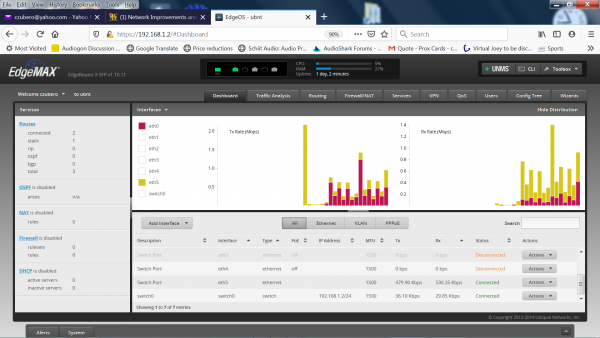Thank you for the welcome,
Ah, I missed Romazs' post #163, it's very interesting. In particular Romazs' para below sumarises thinking in the areas I raised questions. It lines up well with my personal experience of trialing a couple of lan switches. They appear to provide some isolation but also a level of signature. I haven't much experience of lan switches beyond this but could certainly see how different chip-sets, board implementations and PSUs could really improve sound quality performance.
Of course, I listen using the following:
Tablet RCD session to Music Server PC => Wifi => BT Home Hub Switch => Gig E =>
PC Music Server (music file storage) => Gig E back to back patch cable => Audio PC (XX HighEnd) => USB => Phasure NOS1 Dac => Orelo MII Speakers
The network link most influential to sound quality in the system is the Gig E back to back patch cable between the Music Server and Audio PC. The system is configured to pre-transfer audio data files from the music server to the Audio PC before playback starts, so no audio data transfer is happening during playback across this network link. However both the Remote Desktop Session data from the Music Server to the Audio Server and the SMB File Share session between the Audio PC and the Music Server remain live during playback.
It was something of a surprise to learn that even this near dormant back to back network link really matters to sound quality when the system is playing. The connections through the wifi router back to the control tablet also matter but far less. The first thought when developing the PC Servers for the system was that the Music Server could just be a "light duty" PC with the simple task of storing files and deliver them over the back to back network link before the Audio PC playback starts. This turned out to be an entirely wrong assumption, the system reached a considerable turning point for with the realisation that the network "responsiveness" of the Music Server PC and the conducted electrical noise between the Music Server and Audio Server over this network link were absolutely critical to sound quality (even though the Music Server has no direct role in the playback of music file data). After fours years of development of the Audio Server and latterly the Music Music Server platforms and the sound quality is now startling textured and real.
Real focus on the network's influence on sound quality was well down the list of items to address as I development the servers, but it turned out to be hugely important to the system's sound. So I am defiantly lined up with the thinking in the thread that network can be a big factor in sound quality even when its not carrying the playing stream !
On the subject of linear supplies, I agree they can provide a great return for the investment in terms of sound quality. For my system in the end it took 2 years of R&D and close auditioned tuning to develop the linear supply that powers sit in the Audio Server and Music Server, among other things these linear supplies help to reduce conducted noise across the network link. As an aside the Music server is based on a 32 thread Xeon CPU and Intel 621 motherboard. Iv been busy very with this and its packed with innovations not even seen even in the commercial 621 based system popular on this site

.
My system is perhaps a an outlying case for the thread in that the key network link in the system is a back to back patch cable link. However has required a lot of effort to optimize Server's (hardware and software) at each end to and improve sound quality and manage conducted noise over the network. I haven't used an additional switch in my case but I hope the point is again that network really matters. I hope that this is a useful additional data point in the the thread debate.