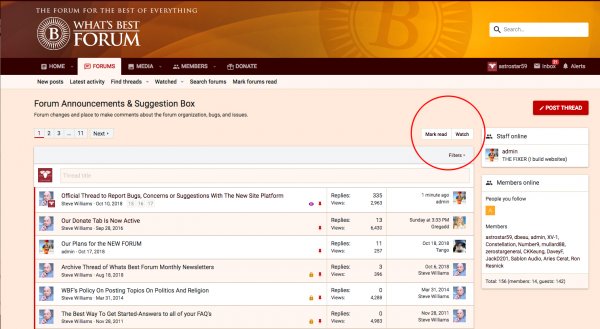Does anybody agree with me that the "Jump to New"" and"Unwatch" tabs should be seperated physically?
Since they are visually physically connected I sometimes hit the "Unwatch" tab when I mean to "Jump to New," and since "Jump to New" and "Unwatch"are opposite concepts (if you are jumping to new that means you are interested in the thread and in seeing recent posts, the opposite of wanting to not monitor that thread by unwatching it) it just makes sense to me that they should not be adjacent to each other.
Hi Ron
I never use those buttons and ignore them but having read your explanation i can understand the confusion. Let's see about separating those 2 buttons